How to Use WhatsApp on Two Devices at the Same Time
Most Whatsapp users today are aware that Whatsapp can work on two devices – your phone and the PC. However, not many people know that it also works for two devices with the same number, meaning that now, you can actually use WhatsApp simultaneously on multiple phones, as well as computers. The main reason is that WhatsApp just recently released the software function, and many people love it.
The only issue is that there is a lack of concise information on using WhatsApp in this manner, since the option is rather new and not many users are familiar with it. Fortunately, this guide gives you a quick rundown of the things to expect and steps you need to take to use WhatsApp on two devices (or more).
Can You Have WhatsApp on Two Phones?
Yes, you can have Whatsapp on two phones. The feature goes by the term “WhatsApp multi-device” function, and its goal is to let you use your Whatsapp account on up to four other devices.
While it’s still in the testing (beta) phase, WhatsApp has already unveiled various unique features. Some of the requirements for using the platform include:
- The application works on up to four devices simultaneously. However, only one can maintain the direct connection to your Whatsapp device.
- You still have to register for a WhatsApp account and connect any new device to the main phone.
- Failing to use your phone for up to two weeks will automatically unlink the devices.

The only eligibility factor for using the application would be that its available for people using the most recent version of WhatsApp. Since the application is still new, there are some features that are still unsupported including:
- Deleting message conversations on connected devices if the main device is iOS based.
- Calling or texting someone who isn’t using the most recent version of the application on their device.
- Accessing live location data on linked devices.
- Developing and accessing a broadcast list on your connected devices.
- Sending texts that have link previews through the WhatsApp web platform.
The common types you can use include Whatsapp Desktop, Whatsapp Web, and Facebook Portal. The makers of this app have also made it convenient for you to access the software on these devices even after losing the internet.
Usually, WhatsApp limits accessibility by requiring users to own an active phone. However, the service has revised the structure of how WhatsApp works. According to the company, the new approach requires a client-fan-out method.
It means that each device has a unique identification code for accessibility. The messaging app creates a pairwise encrypted session, where the main device secures the messages it sends. It then sends the messages to all the linked devices.
How to Use WhatsApp on Two Devices with the Same Number
Many people today still wonder about How to use WhatsApp on two devices at the same time. Well, it’s nowadays possible, and you have to do this through the multi-device feature of the app. It’s a neat feature that makes instant messaging convenient to manage.
The beta program functions on both iOS and Android devices. If you have already become part of the Beta Program, you can move the following steps:
- Access the WhatsApp software by clicking on the three lines menu on the top screen section. On this list of options that come up, click on “Linked Devices.” It’s the section through which you can run WhatsApp on 2 devices with the same number.
- If your device can’t access multi-device functions, you will find a new “Multi-Device” beta option on this screen. Next, click on it, and then proceed to the “Join Beta” function to become part of the platform.
- You should have received a notification warning for the linkage of your devices. Click on the “Continue” tab and confirm the procedure. You should have joined the multi-device beta platform at this point. You can also revert back to your previous version, by accessing the “Linked Devices” setting page and then clicking on the “Leave” beta program.
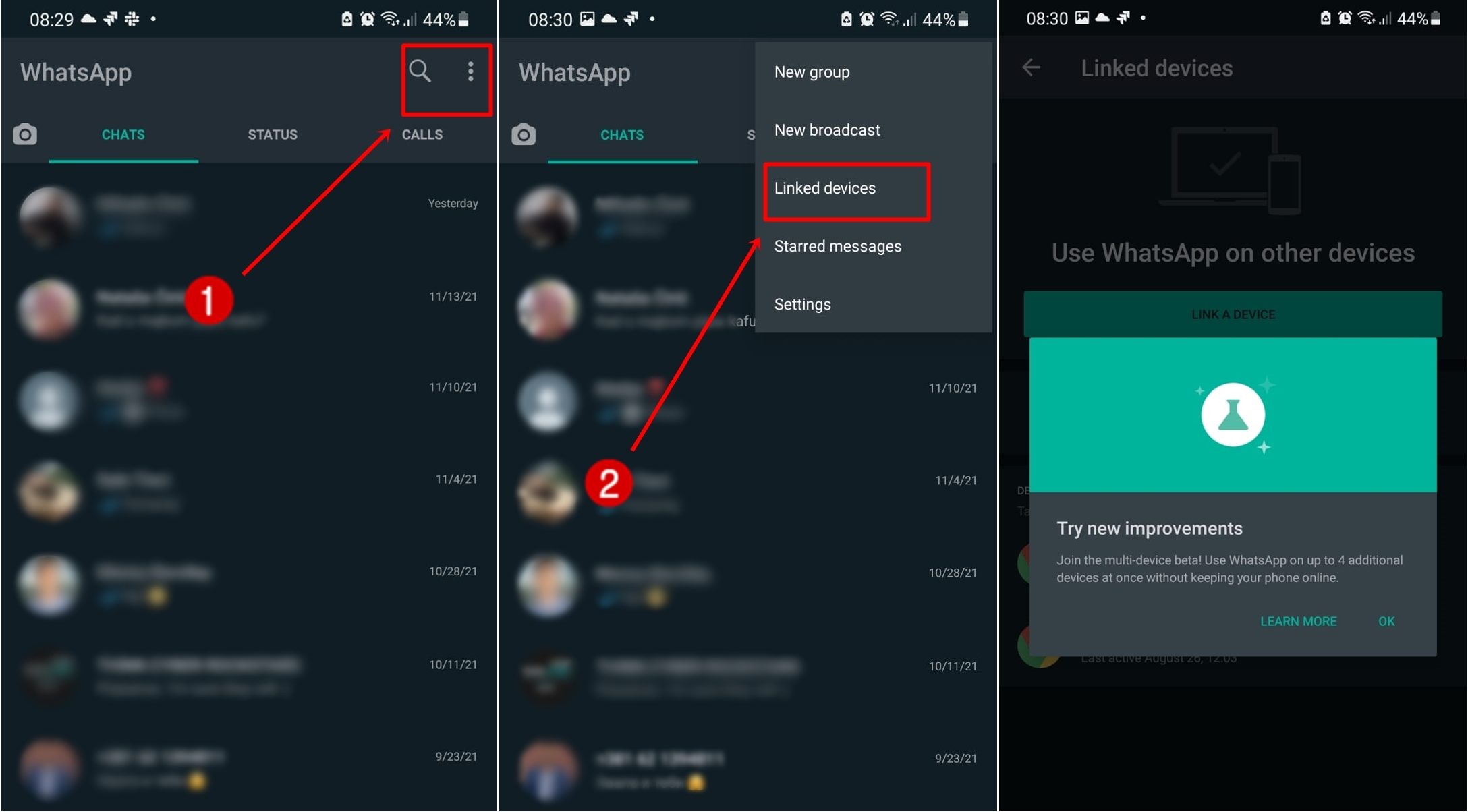
PRO TIP – The process for How to install WhatsApp on 2 devices with the same number requires keenness. Doing this helps secure data and reduces installation hassles.
Installing and Using WhatsApp on Two Devices at the Same Time
You can also connect your WhatsApp to your desktop computer via the WhatsApp Web function. Here are the steps you need to take to install and use WhatsApp on two devices at the same time with this method:
- Access the “Linked Devices” on your device, and then click on “WhatsApp Web” or “Desktop App” through a computer. Remember to complete this process through a secure computer device.
- Once the device produces the QR code, choose your software’s “Link a Device” function. Then, scan the QR code using your device. The other method you can use is through the Facebook portal device option.
- Once done, all WhtasApp messages will be displayed on your devices.
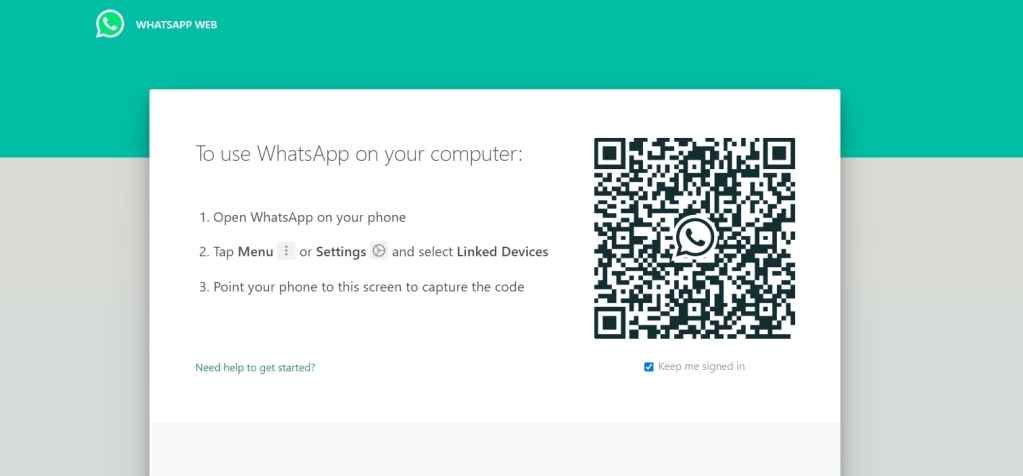
PRO TIP! – Through this function, you can connect as many as four devices for ease of use. The application will also unlink the connected devices after two weeks of usage.
If you no longer want to use WhatsApp on a chosen device, click on the target device section that sits on the Linked Devices section. Then, proceed to the “Log Out” section. The other option you can use would be to log out physically from the given device. You have to be careful in using the WhatsApp multiple device approaches each time.
Using WhatsApp on Multiple Devices with SpyBubble Pro
While it’s primarily a parenting application, many people already use WhatsApp on multiple devices with Spybubble pro. You may have to download and install the application on your device first. Spy apps are one of the best ways for people who want to read messages without their phones. It also lets you track someone’s Snapchat and other IM accounts.
The steps involved will include:
- Download the Spybubble pro application on your original device.
- Create a user account, and log in to the app through your device.
- Then, access your account using a secondary device by simply logging in to your SpyBubble Pro account.
- The application will periodically make message stores on your device.
- If you wish, you can also make the spy application undetectable by accessing the user settings section.
Can I Use WhatsApp on My Phone and Tablet at the Same Time?
Yes, you can use WhatsApp on your phone and tablet at the same time. You have many options for this process. First, you can use the Multi-device beta program by Whatsapp. Or, you can use the spy approach, and we highly recommend SpyBubble Pro. This app can also be used to access other chat apps like Viber spying, among others.
However, before you learn how to use WhatsApp on multiple devices, you need the following:
- Ensure that both devices use similar operation systems such as Android and iOS.
- Ensure that both devices have access to a good internet connection.
- Perform a device linking process which may involve the scanning of QR codes.
- Use the Whatsapp Web or Desktop versions of the application if you plan on using it on different operating systems.
Conclusion
As you have seen, there is an answer to this question, “Can you have WhatsApp on two phones?” Whatsapp is a revolutionary mobile device application, and the multi-device feature is excellent. It allows you to use Whatsapp on up to four devices with convenience. If you are not up to the multi-device beta approach, you should consider reputable WhatsApp spy apps.