10 Best Antivirus Apps for iPhone and iPad (Free and Paid)
There is no shortage of antivirus apps on the market, and while all of these apps promise to 100% protect your iOS device, this is far from the truth.
To help you find superior antivirus software for iPhone and iPad, we have personally tested the most popular apps and developed a list of the best 10 paid and free antivirus for iOS.
Check them out below!
🥇 Bitdefender Mobile Security for iOS – Our number 1 iPad and iPhone antivirus app! – Easily encrypt all of your private information (passwords, date of birth, address), securely connect to any wi-fi thanks to an unlimited VPN, instantly be alerted of any account data breaches, and so much more!
🥈 Kaspersky Security Cloud for iOS – Great backup option! – Incredibly secure password manager, great parental control, and real-time security alerts!
🥉 McAfee Security: VPN & Privacy – Honourable mention! – Lightweight app that won’t drain your battery but still offers unlimited VPN, system scans, and alters if your data is on the dark web.
Bitdefender Mobile Security for iOS — Best Antivirus for iPhone
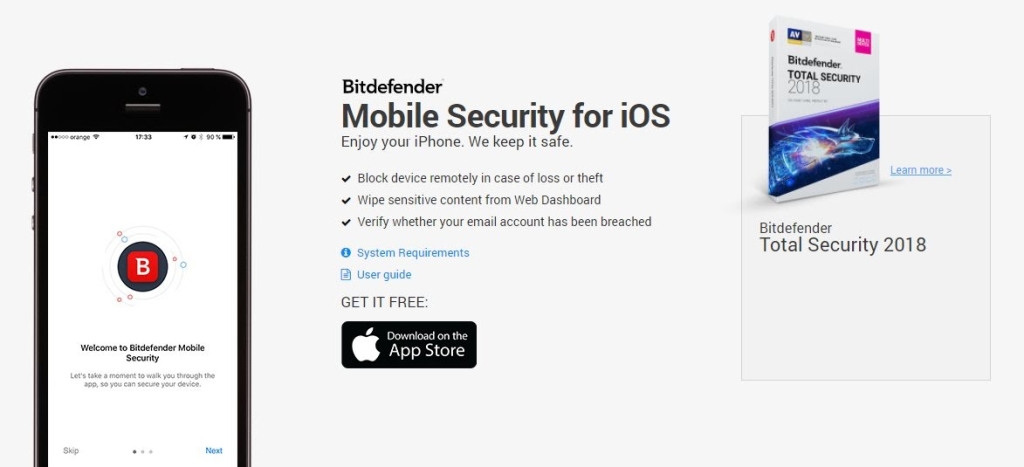
If you are looking for a superior iPhone antivirus app, then Bitdefender’s Mobile Security iOS is a great choice! With this free antivirus for iPhone and iPad, you get comprehensive protection whether you are on or offline!
Bitdefender will tell you in real time if any of your online accounts have suspicious activity and can help you secure your accounts in minutes. This app can keep a close eye on all your email accounts and alert you to any data breaches, so you don’t have to monitor your account security.
Key Features
- Real-time protection against malware and data leaks
- Fast and secure VPN
- Receive instant alerts about all security incidents
- Easily encrypt all of your details
Bitdefender stands out from other iOS antivirus apps due to its impressive web protection, which is highly effective at blocking malware and phishing attempts. This free security for iPhone and iPad will automatically block nefarious links and sites, so you don’t have to worry about accidentally clicking on a shady website.
Bitdefender can protect your iOS device when you connect to insecure networks due to its world-class VPN. Bitdefender’s VPN is simple to use, incredibly fast, and effective at bypassing geo-restrictions. When using the free antivirus app for iPhone and iPad, you receive 200 MB of monthly data but can access unlimited data with a premium account.
Pricing
Bitdefender Mobile Security iOS is a free app, and you can download it without entering any payment details. However, to receive enhanced protection (unlimited VPN and world-class web protection), you can purchase the premium version:
- Premium VPN — $6.99 per month or $39.99 per year
- Premium Web Protection — $1.49 per month or $14.99 per year
With its range of features, ability to protect your device in a real-time, and outstanding performance in tests against malware, why wouldn’t you try out Bitdefender for completely free today?
Kaspersky Security Cloud for iOS — Best Mobile Security App for iPhone and iPad

Kaspersky has produced an incredible antivirus for iPad and iPhone, allowing you to use your iOS device without fear of being hacked or having your data leaked! This freemium app is jam-packed and has useful features to keep you safe.
Kaspersky has a great feature called Security Live, which analyzes your iOS device’s settings and makes recommendations on how to improve your security. This feature also updates you on the latest malware, viruses, and cybercrime tricks so you can always be prepared for any new threat.
Key Features
- Live security recommendations
- Smooth and fast VPN
- Extensive parental controls
- Strong password manager
If you are looking for an antivirus iPhone app that can keep your passwords, bank details, and medical information hidden, then Kaspersky has got you covered. Kaspersky has a powerful password manager which encrypts all of your sensitive data, so even if your phone is hacked, 3rd parties can’t view your personal information.
Whether you want to keep your children safe on the internet or prevent users from accessing high-risk and malware-laden sites, Kaspersky’s parental control feature is the perfect solution. With this feature, you can choose exactly what sites a person can and can’t visit.
Pricing
Kaspersky Security Cloud can be downloaded for free from the App Store. However, to access the unlimited VPN and receive real-time security advice, you must purchase the premium version. Kaspersky offers the following packages:
- Unlimited VPN — $4.99 per month or $39.99 per year
- All Access — $99.99 per month or $99.99 per year
Kaspersky is the perfect solution for total protection when using your iOS device. Try it out today for free, and never worry about data leaks or malware again!
McAfee Security: VPN & Privacy — Reliable Scan for Virus on iPhone

McAfee is known for producing top-rated antivirus iOS software, and their McAfee Security app is no different. With this antivirus app for iPad and iPhone, you can instantly secure your device and enjoy the web without worrying about hackers causing havoc!
McAfee has an impressive security system scan feature that will recommend changes to your settings and keep an eye out for security breaches. This feature also lets you know when you need to make upgrades and what apps pose risks.
Key Features
- System security scan
- Dark web monitoring
- Secure browsing
- Powerful VPN
This top antivirus iPhone app has a unique feature known as dark web monitoring. With this feature, you will be instantly alerted if anyone shares your private information on the dark web. With dark web monitoring, you can stay ahead of the curve and deal with potential identity theft early!
Thanks to McAfee, you can securely connect to any public Wi-Fi via their VPN without fear of suffering a data leak. McAfee provides a generous 500 MB of data per month, and their VPN can avoid geoblocking quickly and is fast enough to stream content in HD. You can purchase their premium version to enjoy unlimited data and increased VPN speeds!
Pricing
To start using McAfee Security, you can download this iPhone antivirus app free from the App Store. If you would like higher levels of protection, McAfee offers the following premium deals:
- Basic — $2.99 per month or $29.99 per year
- Premium — $9.99 per month or $99.99 per year
McAfee continues to build first-class security software and apps. We recommend McAfee Security if you value your privacy and want to protect against growing online threats. Level up your security and download this top-rated app now!
Norton 360: Mobile Security — Great iPhone Malware Protection
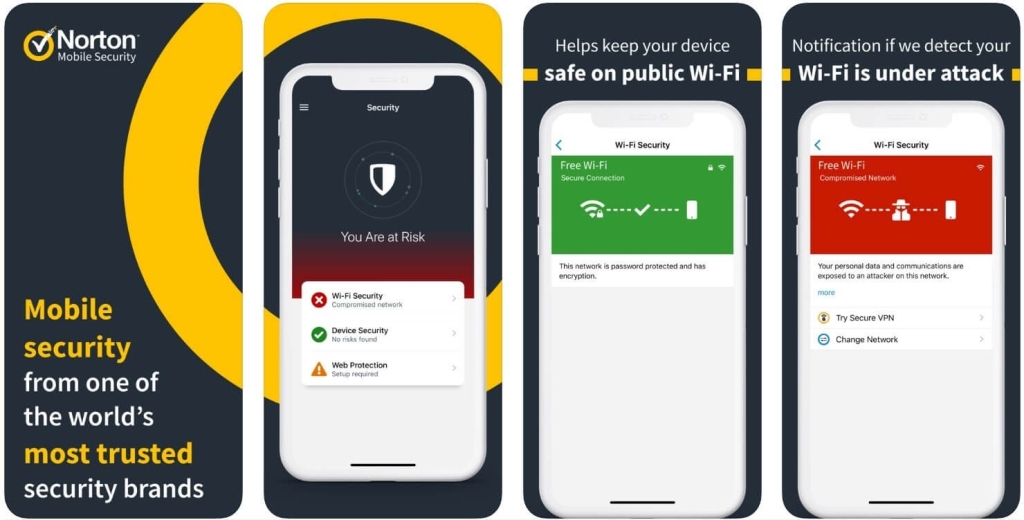
Norton 360 has an average rating of 4.7 in the App Store based on almost 200,000 reviews making it one of the best free antiviruses for iPhone. With this leading antivirus for iPhone, you get first-class security, including a VPN and a real-time malware blocker which can all be activated at the click of a button!
One of the top features of Norton 360 anti-spyware protection is its extensive web protection. This free antivirus for iPhones will block shady websites and alert you to suspicious links before you click on them. Norton 360 will even pick up the most camouflaged-looking malware, ensuring you can enjoy the internet without worrying about infecting your iPhone or iPad.
Key Features
- Highly effective web protection
- Wi-fi scanner
- Device security scan
- Secure VPN
Are you ever concerned about connecting to public Wi-Fi? Well, thanks to Norton 360’s VPN, you can safely connect to even the most insecure public network, as their VPN will encrypt all of your traffic! This iPhone antivirus app will ensure none of your data is exposed no matter how hard hackers try to access your device!
This free antivirus for iPhone also has a device security scan feature that can instantly alert you to any holes in your security and recommend settings. By plugging these vulnerabilities, cybercriminals won’t stand any chance of getting your personal details!
Pricing
Norton 360 is available for free download from the App Store. Norton 360 also has a premium version with an unlimited VPN and more detailed web protection and encryption. To upgrade, you can purchase these packages:
- 360 for Mobile — $49.99 per year
- 360 Deluxe — $104.99 per year
With incredible features, top reviews, and Norton’s industry-leading experience, you can’t go wrong trying out Norton 360 for free today!
Panda Dome — Good iPad and iPhone Malware Protection

Panda Dome is a top-performing iPhone antivirus app that will keep your device safe thanks to its strong VPN, anti-theft feature, and extensive parental controls.
Did you know that 3rd parties can access your most personal information, including bank details, through public Wi-Fi? Luckily, you neutralize this threat with Panda Dome’s VPN. With this free antivirus for iPhone, you get 150 MB of daily VPN data, one foreign location, and a guarantee that your traffic will be encrypted!
Key Features
- Parental controls
- Awesome VPN
- Anti-theft and location finder
Panda Dome has a unique feature that other iOs antivirus apps don’t have, anti-theft! With this feature, you can find your iOS device no matter where it is thanks to GPS location!
Do you want to block access to certain dangerous websites or control the content your kids are accessing? Then Panda Dome’s parental controls are a lifesaver! With the parental control feature, you can easily block access to particular websites and set up filters that will prevent certain forms of content from appearing (violent, explicit).
Pricing
To access Panda Dome download it for free right now from the App Store. To access more VPN locations and get unlimited data you can purchase one of these packages:
- Panda VPN — $37.99 per year
- Premium VPN — $54.99 per year
Avira Mobile Security for iOS — Popular Antivirus for iOS

Avira has over 30 years of experience making antivirus software, and they have put that expertise to good use to create this free antivirus for iPhones. With Avira protecting you, cybercriminals are more than a little outmatched!
Are you sick of constantly worrying about clicking on ads, links, or pop-ups for fear of getting malware? Avira is here to save the day! Avira has world-class web protection, alerting you to the dangers of links and popups before you even think of clicking them.
Key Features
- High performing web protection
- Identity Safeguard
- Top tier VPN
- Anti-theft
Avira is not just your ordinary free antivirus iOS app as it has exclusive features such as Identity Safeguard. With this feature, Avira will scan the web and can instantly detect if your email has been compromised.
Avira also has other great features such as anti-theft capabilities which can pinpoint where your iPhone is at all times by leveraging GPS and a VPN which makes it secure to connect to any public Wi-Fi.
Pricing
Avira Mobile Security for iOS is a free app and is available in the app store. You can upgrade and receive an unlimited VPN, increased web and identity theft protection through one of these deals:
- Identity & Web Protection — $14.99 per year
- Pro+Unlimited VPN+Spam Caller — $34.99 per year
Sophos Intercept X for Mobile — Explore the Web Without Fear of Attack!

With Sophos Intercept you can use the web without worrying about malicious attacks or having nefarious 3rd parties accessing your data. This free antivirus for iPhones and iPad uses state-of-the-art technology to keep your device secure at all times!
Key Features
- Web Filtering
- Device security
- Password Manager
- Wi-fi scanner
Sophos has developed an incredible device scanner that is able to detect malware and other issues instantly! Sophos’ iOS antivirus scanner can not only help you remove malware but provide you with recommendations that will prevent further attacks.
Are you worried about hackers getting access to your login details? You can instantly improve your security by using Sophos’ password manager. Sophos will store all of your passwords behind powerful encryption ensuring that no one can get access.
Sophos antivirus for iOS also has an impressive wi-fi scanner which is developed to prevent man-in-the-middle attacks and web protection which will ensure you never accidentally click on a malware-infected link or pop up again!
Pricing
Sophos Intercept X for Mobile is completely free and you can download it from the App Store without providing any payment details right now!
TotalAV — Absolutely Loaded With Features!
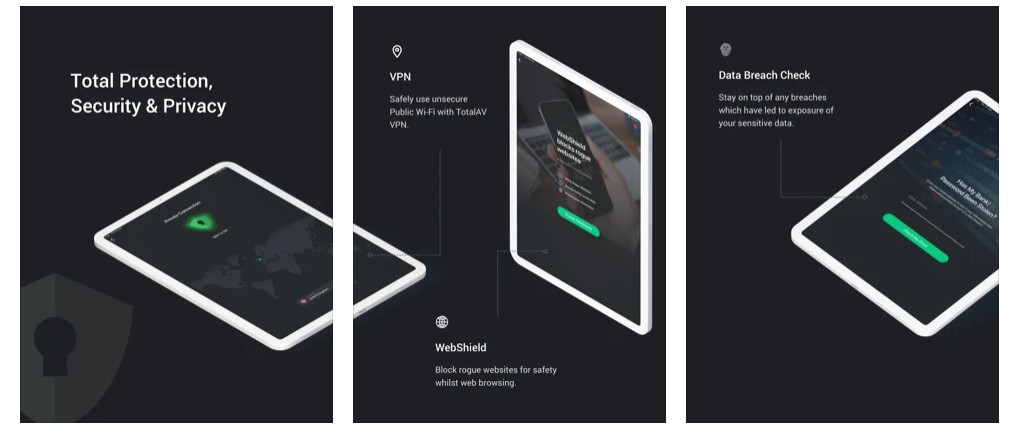
TotalAV is one of the best free antiviruses for iPhones thanks to its easy-to-use platform and wide range of features, which includes web protection, VPN, and device locator. If you are looking for extensive protection, TotalAV is a great choice!
Key Features
- Device Security
- VPN
- Identity Protection
- Anti-Theft capabilities
As public Wi-Fi becomes increasingly popular, cybercriminals have exploited unsecured networks to hack iOS devices. However, you won’t have any issues thanks to TotalAV’s VPN which encrypts all of your traffic and keeps your details well out of reach of any shady 3rd parties!
TotalAV is an iPhone antivirus app with extensive web protection. TotalAV’s WebShield automatically blocks malicious websites and pop-ups and is compatible with all browsers, and has been designed to prevent social engineering attacks.
TotalAV has some cool other features including a locator which can always track your phone based on GPS. This free antivirus for iPad and iPhone also has a data breach preventer which can alert you if your email or password has been compromised.
Pricing
TotalAV has a basic package that is free in the App Store. However, if you want to access real-time web protection and TotalAV’s VPN you need to upgrade for:
- Premium — $53.99 per year
Avast Security and Privacy — Bump Up Your Security Instantly!
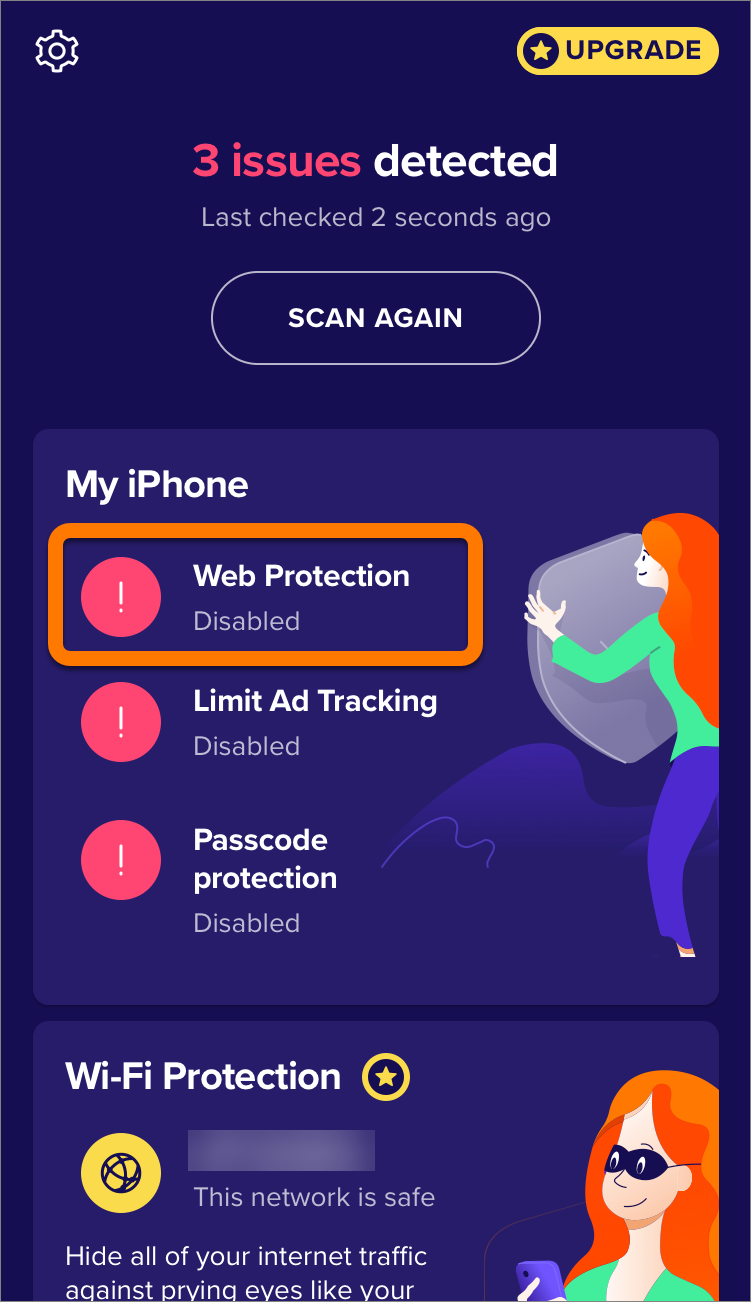
Avast antivirus for iPhone and iPad is a purpose-built iOS app that provides you with awesome all-around protection. Whether you need to encrypt files, scan for malware or connect to public Wi-Fi, Avast antivirus for iPad and iPhone is ready to help!
Key Features
- Safe Browser
- Built-in VPN
- Data Leak alerts
- Malware scanner
Do you think your iOS device may be infected with malware? Then use Avast’s quick scanner, which can alert you immediately and help you remove any worms or other bugs that may be causing havoc on your device.
If you use public Wi-Fi, you may be placing your iOS at considerable risk! To ensure you are safe no matter what Wi-Fi you connect to take advantage of Avast’s fast and reliable VPN.
Avast Security also has a range of other high-quality features such as web protection which will block pop-ups and alert you to sites infected with malware. This free antivirus app for iPhone also allows you to encrypt photos so you can keep your private memories hidden away from even the most determined cyber criminals!
Pricing
Avast antivirus for iPhone has a free version that offers solid protection but to access this app’s VPN and encrypt all files you will need a premium account which cost:
- Premium — $4.99 per month or $19.99 per year
Lookout Mobile Security for iOS — Simple Yet Effective Privacy Protection
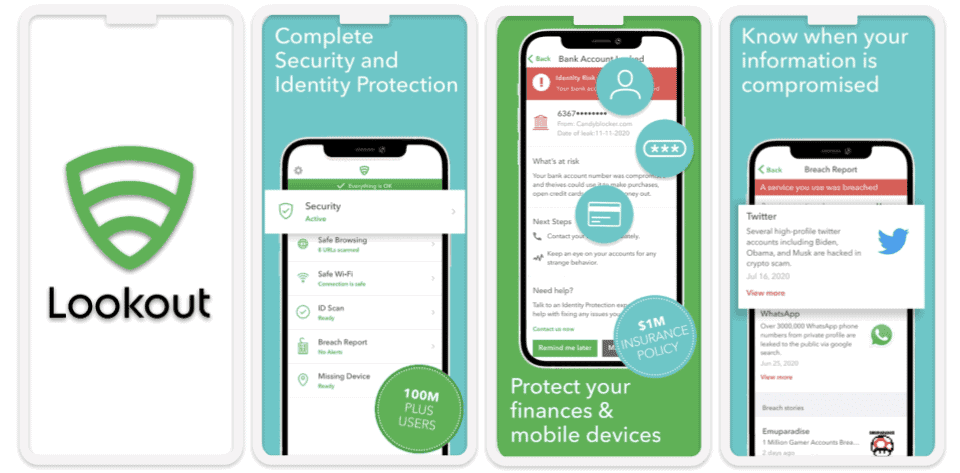
If you are looking for a superior iPhone antivirus app, then Lookout Mobile Security iOS is a great choice! With this free antivirus for iPhone and iPad, you get comprehensive protection whether you are on or offline!
Browsing the internet has just got a whole lot safer, thanks to Lookout. With the iOS antivirus app, shady websites will be instantly blocked, and you will be alerted to any nefarious links. And if cybercriminals do manage to access your information, Lookout will alert you in real time by leveraging its data breach feature.
Key Features
- Device tracking
- Safe browsing
- Remotely wipe data
- Data breach scanner
Have you lost your iOS device or has it fallen into the wrong hands? With Lookout, you can protect yourself by wiping all of your data remotely! And even better, due to Lookout’s anti-theft tools, you can find out exactly where your device is and sound the alarm even if the thief has the phone on silent.
Pricing
Lookout offers a free version that includes basic device security and the ability to track your device. However, if you want the ability to remotely wipe your device, real-time web protection, data leak alerts, and more features you will need to upgrade. Lookout offers the following premium package:
- Premium — $4.99 per month or $29.99 per year
Do iPads Get Viruses?
The chance of iPads getting viruses is incredibly low as Apple prevents infected apps from appearing on the App Store. However, iPads can still be infected with malware and spyware which can occur through clicking nefarious links and ads.
Do iPhones Need Antivirus?
iPhones are unlikely to get viruses but antivirus apps are still recommended as they prevent attackers from getting access to your phone through insecure Wi-Fi connections and malware. Antivirus for iPhone apps can also encrypt your personal details, so even in the event of a 3rd party getting access to your device, the damage is limited.
How To Check For Malware On iPad?
If you notice a combination of the following issues you likely have malware on your iPad:
- You see apps you didn’t download
- You receive a high number of pop-ups
- iPad starts overheating
- Your battery is draining rapidly
Do I Need Antivirus for iPad?
If you want to ensure your iPad does not get infected with malware, that hackers can’t access your device via public Wi-Fi, and that your personal information including bank details remains hidden, then you should download an antivirus for iOS.
Conclusion
Think of all of the precious information you have stored on your iPhone and iPad, how much damage could someone do if they got access to it? To keep your iOS device secure and free of malware we recommend you try out the best security app for iPhone and iPad, Bitdefender Mobile Security!
With Bitdefender, you get real-time web protection, an amazing VPN, and the ability to encrypt all of your sensitive data. Try it out for free in the App Store today!