Top 13 Call Recorder Apps (April 2024)
There are several occasions in which we wish we had a call recorder app on our phones. It could be when we have an important call and wish we’d recorded it for future reference. Sometimes, it can also happen when we want to record and listen to someone’s calls in secret. If you’re wondering how you can do so and which is the best call recorder app, we’ve compiled a list of the top 13 call recording apps that let you record incoming and outgoing calls made on a target device.
13 Best Call Recorder Apps for Android and iPhone
mSpy – Best Call Recorder App
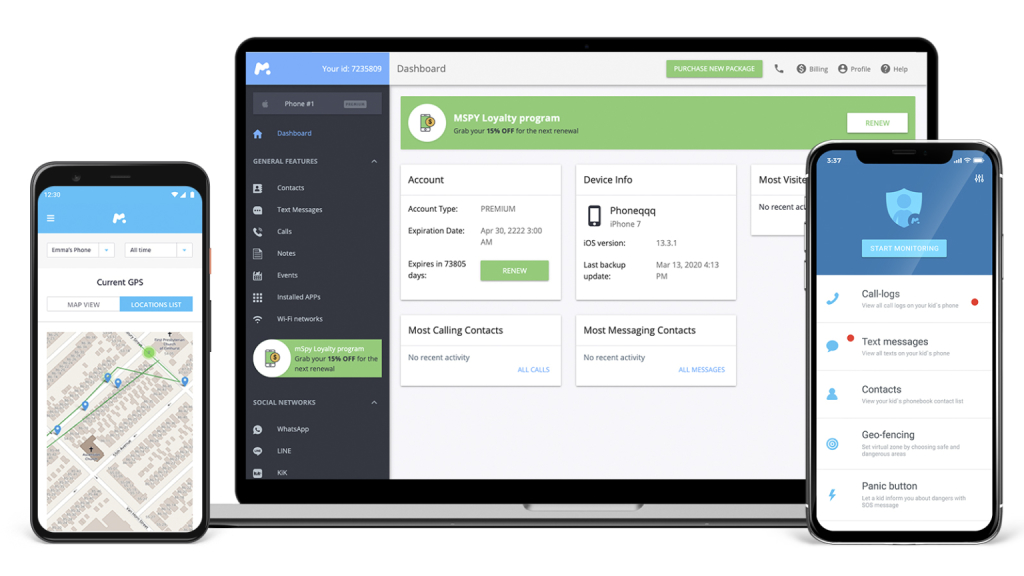
mSpy is one of the best call recorder apps you can find in the market today. It works on an Android phones and also on iOS devices. It effectively records all incoming and outgoing calls and presents them on the dashboard for easy access so you can spy on calls. Additionally, it also provides other caller-related data, such as the phone number (both directions), the data and time of the calls made, and the duration of the calls themselves.
Further, like the best call recorder apps-cum-tracking apps, mSpy also offers several other features, some of which are listed below:
- Record incoming calls and outgoing ones, with dates and timestamps
- SMS monitoring with details of the sender and the receiver
- GPS tracking along with geofencing for automatic alerts when breached
- Web browser monitoring
- Social media apps monitoring for WhatsApp, Instagram, Snapchat, Facebook, and more.
- App activity tracker for all the apps present on the target phone
- Keylogging to track all keystrokes entered on the device
mSpy is also one of the most reasonably priced call recorder apps. It will cost you $11.66 per month for a full year’s subscription, whereas a one-month package will cost you $48.99.
Automatic Call Recorder – Automatic Call Recorder App for Android Phones
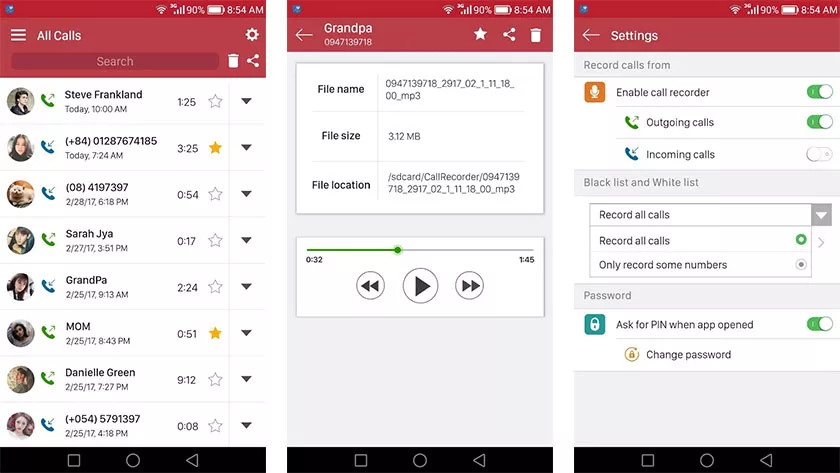
Automatic Call Recorder is an effective call recorder app for Android devices. It offers high-quality automatic recordings of all calls made to and from the target device. It’s also among the most popular call recording apps on Google Play today.
Here are some of the features this app offers
- Offers high-quality call recordings of incoming and outgoing calls
- Allows you to save calls to the device’s SD card as well
- Allows you to mark certain recordings as important if needed
- You can set a password for the app to protect your call recordings
- Supports a wide variety of phone call recording formats
TapeACall Pro – Best iPhone Call Recording App

TapeACall Pro is the best phone call recording app you can find for iPhones and iOS devices on the App Store. It swiftly records all outgoing and incoming calls and also allows you to transfer your recordings to a new device whenever you switch to one.
The main features of this call recorder are listed below:
- Records all incoming and outgoing calls
- There’s no limit when it comes to call recording
- You can download the recordings to your computer
- Easily share these recordings via SMS, Twitter, and Facebook
- Easy customer service with real humans, rather than bots
Automatic Call Recorder (Appliqato) – Automatic Call Recording App
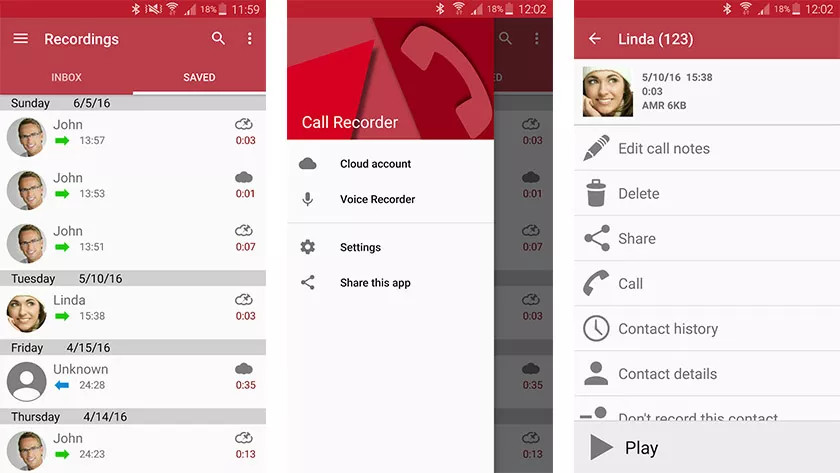
Automatic Call Recorder by Appliqato is another brilliant call recording app for Android devices. While it’s named the same as the first app on this list, the first one is created by recorder & smart apps. Automatic Call Recorder allows you to choose which calls are recorded and which aren’t.
The other features that this call recorder offers include:
- Ability to organize files according to size, location, and date
- Mark calls as important
- Supports a wide variety of recording formats
- Sync to Google Drive, Dropbox, and share via Facebook, SMS, and more
Rev Call Recorder – iPhone Call Recorder Automatic
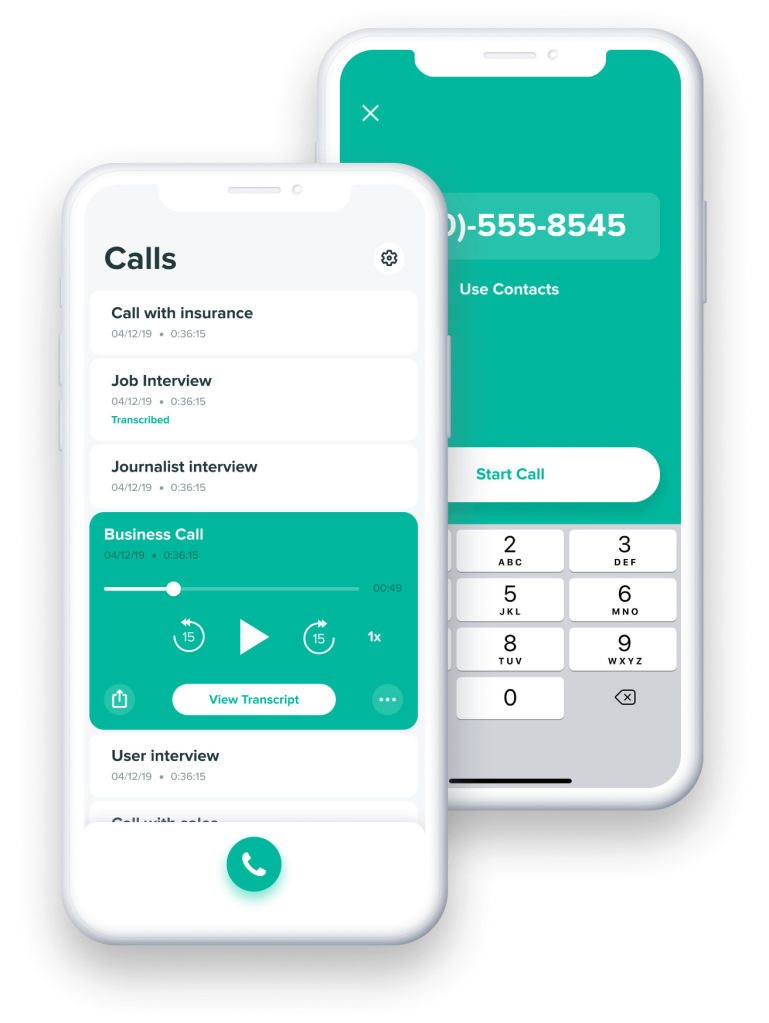
Rev Call Recorder is another call recorder app for iPhones. It automatically records all incoming and outgoing calls on the target device. One of the app’s highlights is that it also gives you the option to have all your recorded call transcribed by a human transcriptionist for a low rate.
The other key features of this free call recorder app include:
- The app doesn’t have any ads
- There’s no limit on how long you can record a call for
- Offers high-quality recording and call playback
- You can easily export your calls via Dropbox, email, SMS, or more
- You can get a transcript of your recorded call in under 12 hours if you opt for the transcription service
While Rev Call Recorder is free, it offers several in-app purchases that you can buy for a cost if you feel like you need more features. This makes this one of the most flexible and best call recording apps.
Automatic Call Recorder Pro – Free Call Recorder for Android

Automatic Call Recorder Pro is another brilliant call recording apps for Android devices. It offers effective and automatic recording of all calls made to and from the device. Given below are some of the features this app offers apart from the ability to record calls:
- It offers a Caller ID for any calls received from an unknown phone number
- Advanced file manager for better file organization
- Offers high-quality playback along with the ability to save mp3 files on SD cards
- Set audio quality based on your preferences
- Export call recordings via email, Drive, Dropbox, and more
- Manually enable or disable call recording
Try Automatic Call Recorder Pro
Blackbox Call Recorder – Auto Call Recording for Android
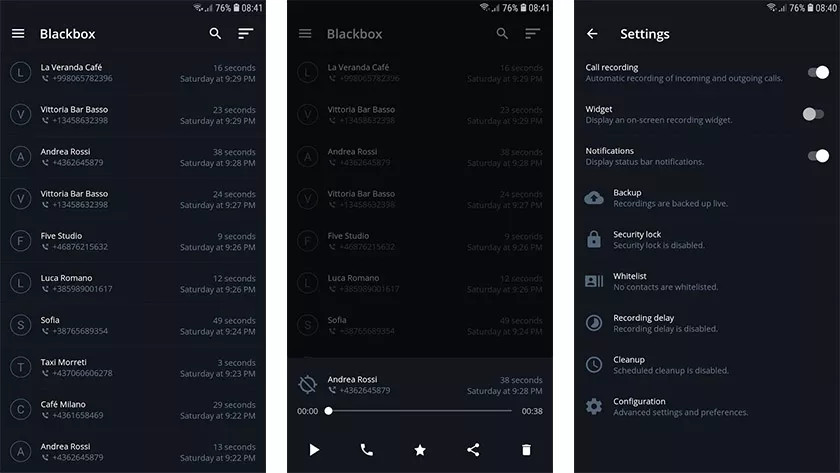
Blackbox Call Recorder markets itself as a professional call recorder for Android devices. Apart from all the usual call recording features, it also goes a step further with several others that make it a very compelling option among the various third-party apps available. Here is a list of all the features it offers:
- You can lock Blackbox to favor unauthorized access to your voice recordings
- Take a backup of all data on Google Drive
- Search for and sort all voice recordings on Blackbox
- Organize contacts by whitelisting those that don’t need to be recorded
- High-quality playback of all calls recorded by the apps
- Set important recordings as favorites
- Customizable recordings folder to sort recorded audio based on date, time, or duration.
- Offers support for Bluetooth accessories like earphones and speakers
- Offers voice recording support for Dual SIM devices
Boldbeast Call Recorder – Android App for Recording Phone Calls
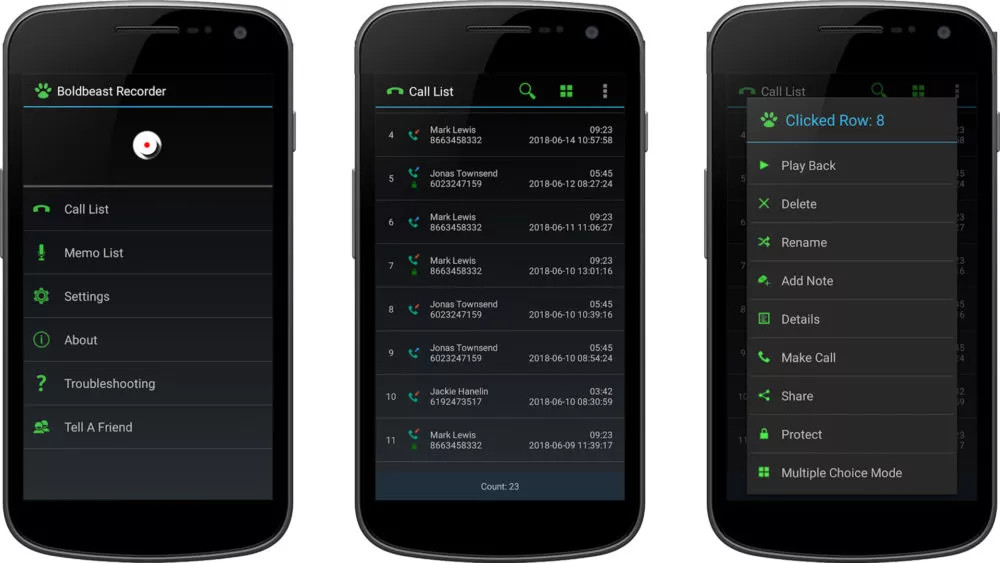
The net on the list of Android apps for recording calls is the Boldbeast Call Recorder. While it is quite popular, you’ll notice from the reviews that it can either be a hit or a miss for you in terms of recording voice calls.
Besides the potential issues, the app itself has been made very well. You can set it up for manual recording with a hotkey. It also serves as a great voice recorder when needed. The key features of this app are listed below:
- Boldbeast Call recorder is a free app
- It doesn’t have any ads
- You can record voice memos, lectures, memos, and meetings
- Automatically back up calls to Google Drive or Dropbox
- Save recordings to whichever folder you prefer or to an SD card
TrueCaller – Phone Recording App for Android
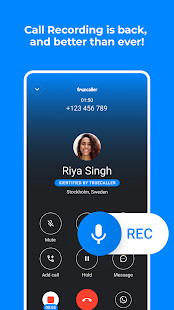
TrueCaller is possibly among the most popular call recording apps for Android devices. It seamlessly records all phone calls and also gives you a caller ID whenever you receive an incoming call. Additionally, it also serves as a good spam call blocking app. The caller ID report gives you details about the owner or spam status of all phone calls you receive, you can choose whether or not you want to answer them in the first place.
The key features of this recording app are listed below:
- You can see who’s calling before you answer the phone calls
- Offers an in-built voice calling feature to make calls
- Effective call recording with the ability to save the phone call recording to your device
- Block calls and text messages from scammers, robocallers, telemarketers, and more
- No ads in the Premium version, along with advanced blocking options
All Call Recorder Lite – Auto Calls Recorder
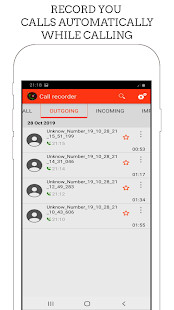
All Caller Recorder Lite is an Android app to record phone conversations with ease. It offers a few convenient features that make the process easy. Here are some of these features:
- Will automatically record all incoming calls and outgoing ones on the Android phone
- You can enable or disable the notification to start a recording
- Enable or disable a password to lock the audio recorder app
- Manually press record with the record button to tape an interesting conversation
- Save or delete the recorded voice note
- You can listen to the phone call recording, add notes to it, and share it
Easy Voice Recorder – Record Voice Calls on Android

Easy Voice Recorder is another of the best call recording apps for Android. This phone call recorder some with an easy-to-use interface and a variety of features to help you record phone calls and manage them, all at the same time. Here are some of the key features of this recording app:
- Record phone calls, meetings, and lectures with great ease
- Manage all your audio files with ease and transfer them to your PC if needed
- Allows you to record using Bluetooth devices and microphones when needed
- The app works well to record audio files for businesses, musicians, and students
- You can record phone calls in different audio formats
- Upload your recorded calls to Google Drive or Dropbox with cloud integration
- Manage both the recording and all other controls easily from the notification panel
Cube Call Recorder – Free App for Call Recording Android
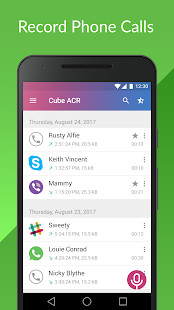
Cube Call Recorder is a unique automatic call recorder app for Android. Apart from all the regular features, it also offers recording for VoIP services like Skype, WhatsApp, Viber, Slack, Telegram, and so on. The other features that this voice recording app offers include:
- Automatically record calls made to and from the device
- Create a list of people whose incoming calls or outgoing ones you always want to record.
- Just press record mid-conversation to start recording a part of the call
- Playback, organize, delete, or share your recorded calls from the app itself
- Comes with smart switching – recording automatically plays from the earpiece instead of the loudspeaker when you bring the phone close to your ear to listen to the call recording
- Mark contacts as important and filter them for automatic call recording from within the app
Super Call Recorder – Voice Recorder for Android

Next on the list of the best call recording apps is Super Call Recorder. It works on Android and works at recording calls in real-time. Just like all the other recorder apps on this list, it offers various features that make it easy to use. Some of the key features of this voice recorder include:
- Real-time voice recorder for all incoming and outgoing calls
- Free of cost, unlike a lot of other call recording apps in the market
- Offers in-app playback
- Export your recorded calls via email, Whatsapp, or to your SD card
Voice Recorder Pro – Free Android Call Recorder
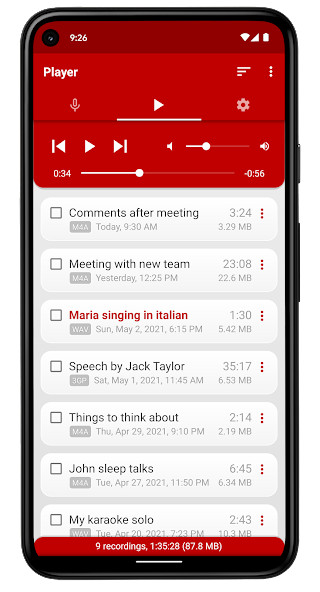
Voice Recorder Pro is another easy-to-use, feature-packed call recording app for Android. Free of cost, this app allows you to record high-quality apps with no time limits. Some of the key features of this app include:
- The app offers support for stereo and mono recording
- Comes with a live spectrum audio analyzer
- Allows you to record calls in the background even when the screen is off, or the phone is locked.
- Offers a customizable folder for the recordings
How Do Call Recording Apps Work?
A call recorder app works by automatically recording incoming and outgoing calls as soon as they’re made to or from a target device. Once they’re set to do so, they automatically begin the process and then present the recording for you to view on the app’s online dashboard. These apps are compatible with both Android and iOS devices.
However, when you start looking for the best call recorder apps, you’ll notice that there are a lot of free apps in the market that guarantee automatic recording, but most of these are ineffective. It’s always best to pay for a reliable app that can automatically record a call without any manual interventions.
How to Record Phone Calls on Android
If you want to enable automatic call recording on Android and record calls, follow the steps given below:
- Several Androids have an in-built feature to record calls. To enable this, go to Settings > Auto Call Recorder, and enable it.
- With this enabled, you can press the record button to enable call recording for all future calls.
- If your phone doesn’t have such a feature, you can check out the best call recorder apps listed above. You can check out mSpy if you want a more comprehensive call recording and tracking app. If not, Truecaller is also a brilliant call recording app for Android.
How to Record Phone Call on iPhone
Unlike Android devices, there is no native method of enabling a call record on an iPhone. To record a call, you can install apps like mSpy or other recording apps like TapeACall Pro or Rev Call Recorder. These recording apps are particularly designed for the iPhone user interface and offer a variety of useful features to record, playback, organize, share or delete a call recording.
Which Call Recorder Is Best and Free?
The best free call recorder is mSpy. It comes with a 14-day refund policy, so you can essentially buy it, record whatever call you need to, and then request a refund. It is one of the best call recorder apps in the market today and also offers a lot of other call logging information, such as the name and number of the caller (both directions), the data and time of the call, and the call duration. Apart from being the best call recorder, it also offers other features such as SMS, web browser, social media, keylogging, GPS tracking in real-time, and more.
What Is the Best Secret Call Recorder?
mSpy is the best call recording app in secret. Once it’s set up, it is 100% undetectable on the target device, whether it’s an android phone or iOS. As a result, you can call record and monitor all the call recordings without the target user realizing they’re being tracked. The other features offered by the app make it one of the best recorder apps in the market.