12 Best iPhone Data Recovery Software in 2024
Best iPhone data recovery software is like insurance policies you hope you’ll never have to use, but when the unexpected happens, you’ll be grateful to have them by your side.
Have you ever experienced the heart-stopping moment of dropping your phone or encountered the frustration of corrupted backups during a simple restore process? In such moments, the value of reliable iPhone data recovery software becomes immeasurable.
To help you navigate the vast sea of options, we’ve carefully curated a selection of the best iPhone data recovery apps available this year. However, it’s important to acknowledge that data recovery can never guarantee absolute success.
Best Data Recovery Apps
As iPhones continue to push the boundaries of technological advancement, boasting cutting-edge cameras and expanded storage capacities, they become repositories of precious memories and irreplaceable moments.
While they now offer enhanced durability, featuring water and dust resistance as well as robust ‘Ceramic Shield’ cases, they are not impervious to mishaps.
At the same time, we tested 30 applications to restore data, and 12 apps from our list showed their reliability. We tested their convenience for the users, the success of data recovery, pricing, and customer support. So, we will be happy to share our experience with you.
Qualifying Factors: Why These iPhone Recovery Software Deserve a Spot on the List
IPhone recovery software must excel in data recovery capabilities while providing a user-friendly experience to earn a spot on this list. Multiple criteria have been taken into account to compile the rankings below.
- Reliability: The software should operate smoothly without crashes or glitches. Regardless of any lofty claims made by the company, if the software fails to perform consistently, it won’t be worth your time or investment.
- Compatibility: It’s essential that the software is compatible with your specific device and can recover data from various iPhone models, not just the latest ones.
- Price: When selecting iOS data recovery apps, value for money is crucial. The goal is to maximize the benefits while making an informed financial decision.
- Ease of Use: An intuitive app should require minimal instruction and allow for effortless data recovery without requiring extensive manuals. Frustration caused by complicated interfaces or usability issues is avoided in the recommended options.
- Features: The top iPhone recovery apps go beyond simple data recovery, providing additional functionalities that enhance their value. Offering more comprehensive features adds to the overall utility of the software.
iPhone recovery software refers to applications that assist in retrieving lost data resulting from scenarios such as hardware damage, virus infections, or human errors. These tools enable effortless restoration of various data types, including iMessage, SMS, contacts, notes, photos, videos, and more.
Below is a carefully curated list of the leading iPhone recovery software, accompanied by their popular features and website links. The list comprises open-source (free) and commercial (paid) software options.
FonePaw iPhone Data Recovery
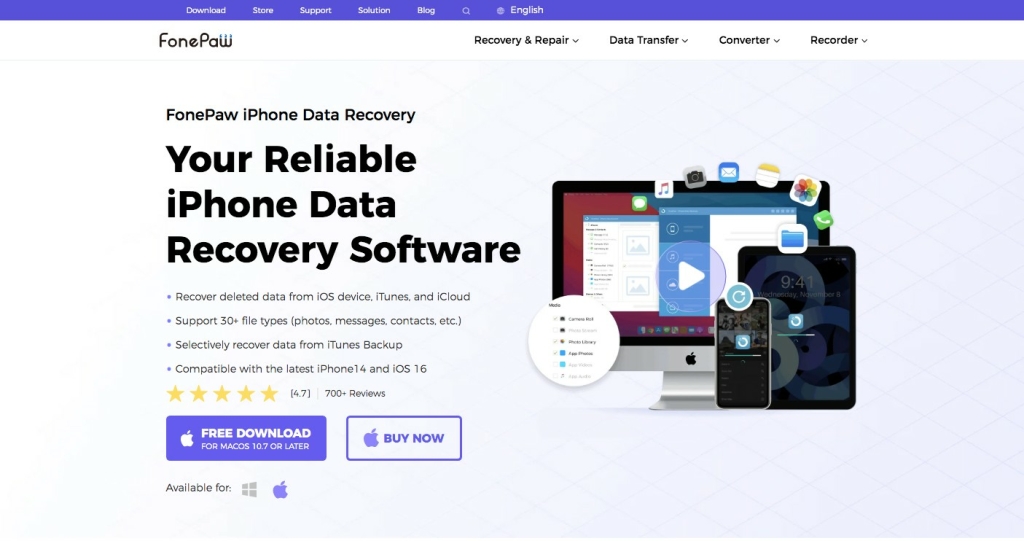
FonePaw is the top choice for quick and effortless iPhone data recovery, with or without backup. FonePaw emerges as a reliable and user-friendly iOS data recovery software.
Whether you have a previous backup, FonePaw empowers you to recover your lost files easily. It performs thorough scans across iOS devices, iTunes backup, or iCloud, ensuring successful retrieval of messages, photos, contacts, and other essential data.
Features
- Effortless Scanning and Recovery of Data from iPhone, iPad, and iPod touch
- Efficiently access and extract data from iTunes and iCloud backup
- Comprehensive recovery of various file types on iPhone, such as photos, messages, contacts, notes, and more
- Preview deleted files before initiating the recovery process
- Fully compatible with iPhone 14 and iOS 16 for seamless performance
- User-friendly interface with intuitive navigation
- Robust recovery capabilities and multiple recovery modes for enhanced flexibility
- Comprehensive support for a wide range of deleted iPhone files
- Maintains high-quality details during the preview of deleted data
Supported Platforms
- Windows
- Mac
- iOS
- Linux
Price
Starting at $7.45/month. Enjoy a 12% discount on yearly payments.
Free Trial: Lifetime access to the Basic Plan, free of charge.
Pros
Before listing pros & cons of this app, let’s see the general review:
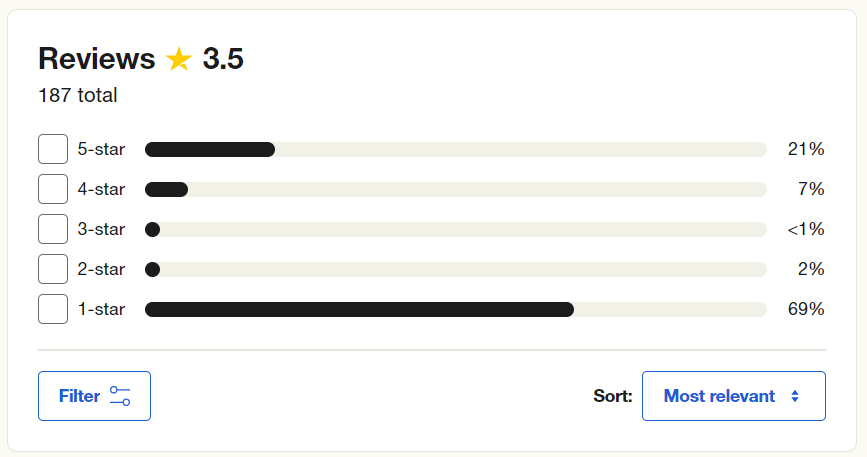
We can see that 69% of feedback is negative. It is interesting to find out why. But first, let’s focus on the advantages:
- Perfect and very friendly support
- Quick and helpful customer service
- You can save files to your computer and any USB storage device, including a portable USB hard drive
- It works fine with iPhone 6 Plus
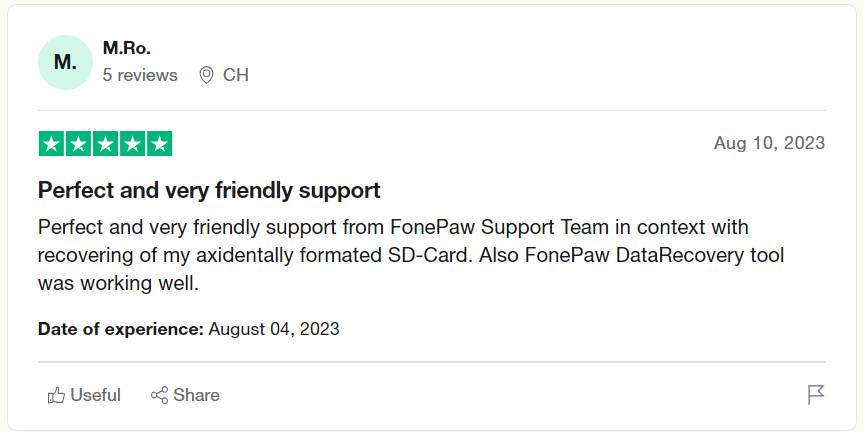
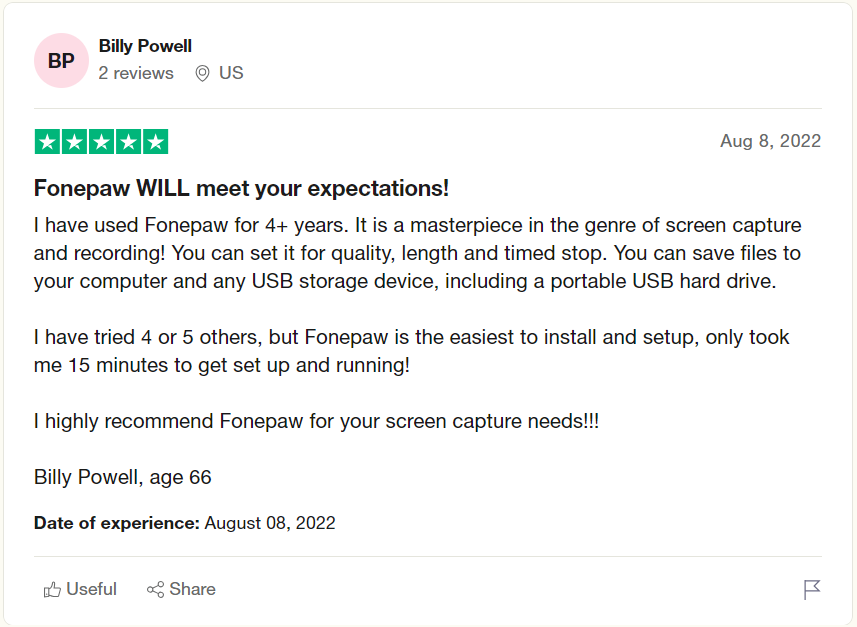
Cons
- Security concerns
- No photos retrieved
Check the user’s feedback that proves our conclusion:
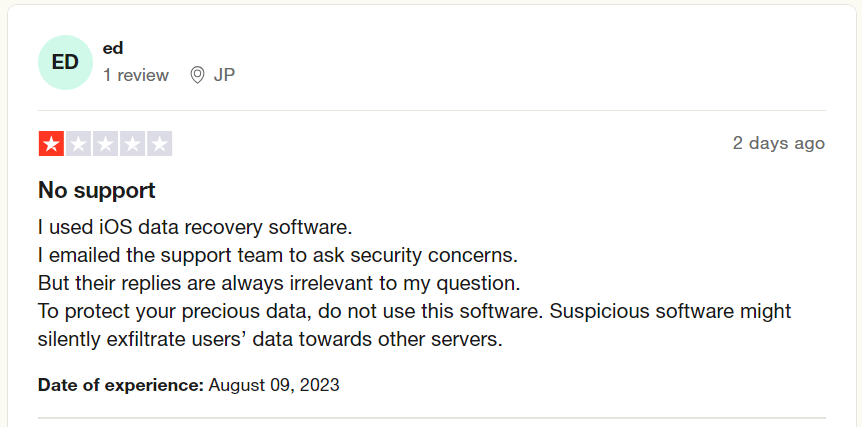
Also, you can pay attention to this feedback:
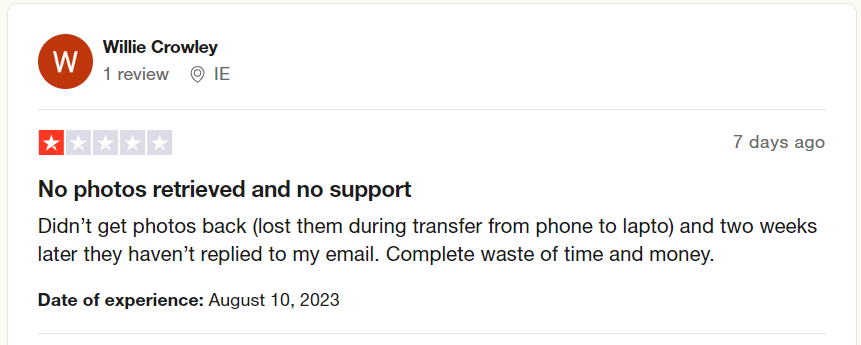
iMyFone D-Back
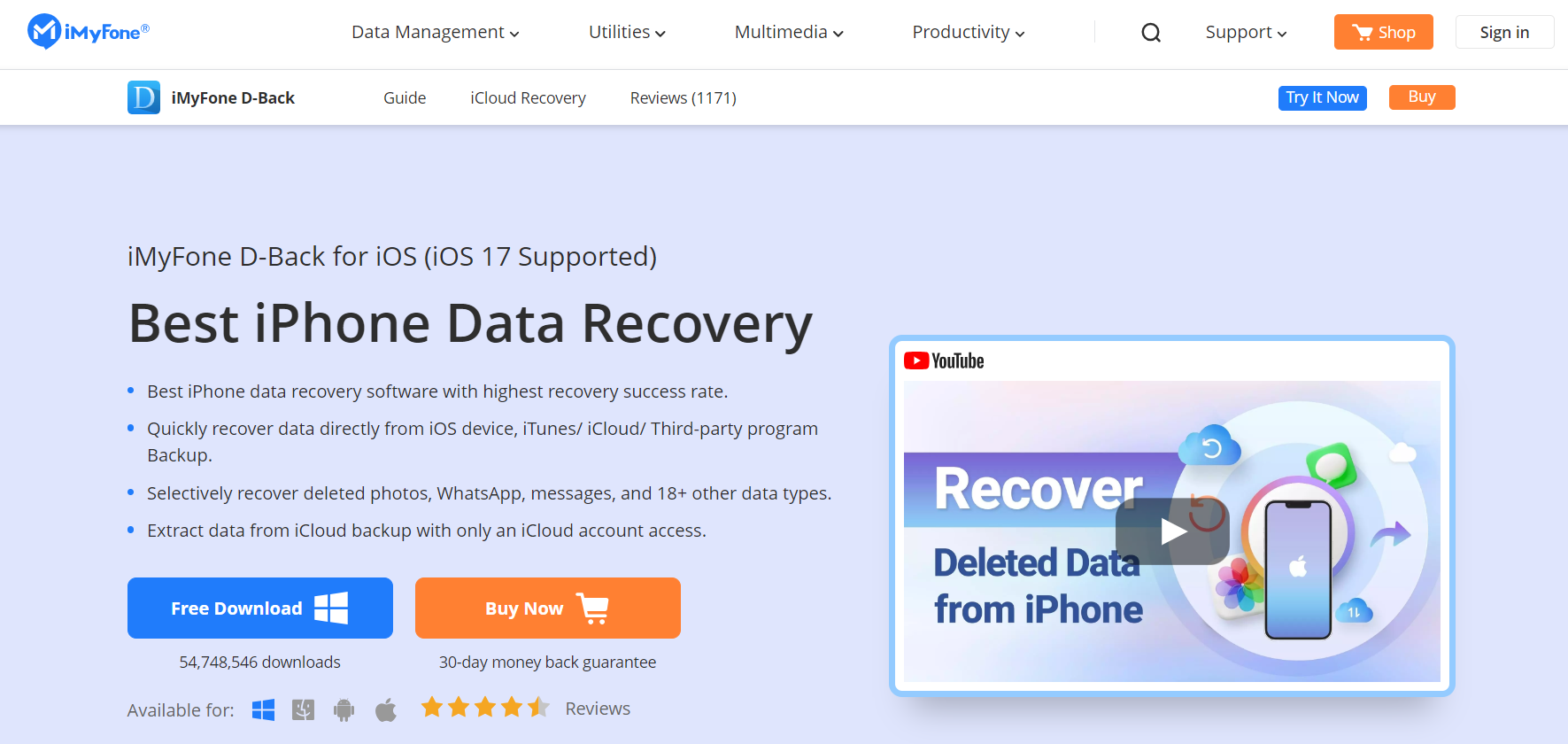
iMyFone D-Back is reliable iPhone Data Recovery software for iOS 9 to iOS 15. It assists with iCloud syncing, data retrieval, app data recovery, and device unlocking. It recovers all types of data files, including backups from other programs.
iMyFone D-Back makes iOS data recovery quick and straightforward. It retrieves lost, deleted, and unrecoverable data effectively.
Features
- Recover your accidentally deleted data with ease using this iOS system recovery software
- Preview your data before recovery to ensure you retrieve the correct files
- Keep your valuable data safe and secure with the help of this software
- Effortlessly back up your iPhone data using the supported iCloud backup feature
- Enjoy the convenience of using this data recovery software in multiple languages, including English, Simplified Chinese, Traditional Chinese, Spanish, Italian, and French
- Access over 1000 file formats, allowing you to recover a wide range of data types
- Repair corrupted audio, photo, and video files of popular formats for a seamless recovery experience
- Support various file systems such as FAT, FAT12, FAT16, FAT32, exFAT, and more
- Recover up to 1 GB of your essential data with this software
- Restore data from various devices, including PC/Laptop, External Disk, USB, Micro Card, Digital Camera, and more
- Benefit from various recovery options, including Lost Partition Recovery, Virus Attack Recovery, System Crash Recovery, and more
- Receive customer support through a Contact Form and Email for any assistance
Supported Platforms
- Windows
- Android
- Mac
- iOS
- Linux
Price
Starting at $59.95/month with a 24% discount on yearly payments.
Free Trial: Lifetime Free Basic Plan available.
Pros
As usual, let’s see the general review:
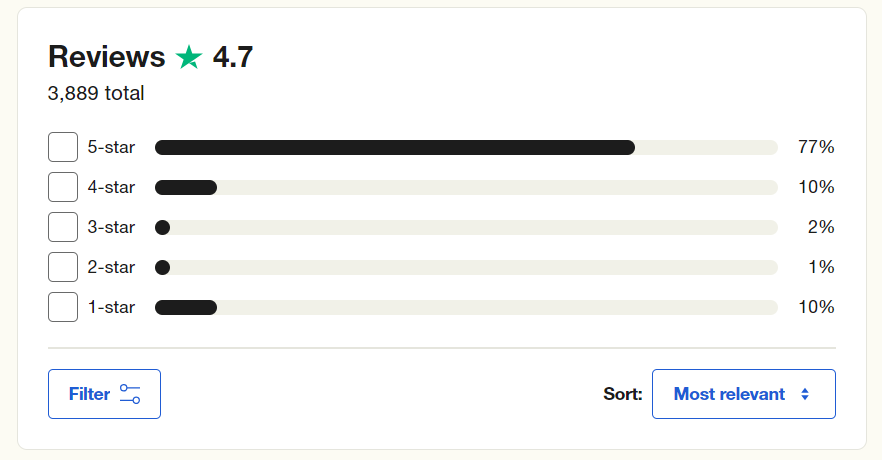
- Excellent customer service
- iMyFone D-Back excels with a consistently high success rate in data and file recovery
- It effectively retrieves a wide range of files and data from diverse loss scenarios
- The recovery process boasts rapid speeds, ensuring efficient retrieval
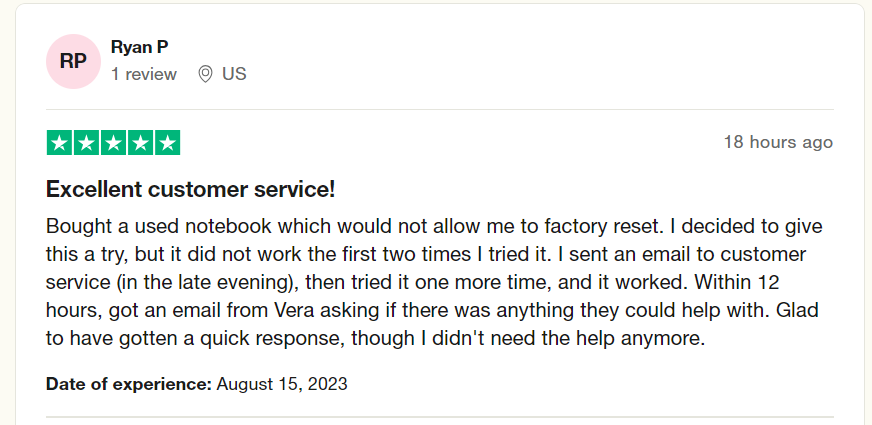
What about the cons?
Cons
- Recovery duration may extend when dealing with sizable files
- The free trial period offers limited data recovery modes and selective file retrieval
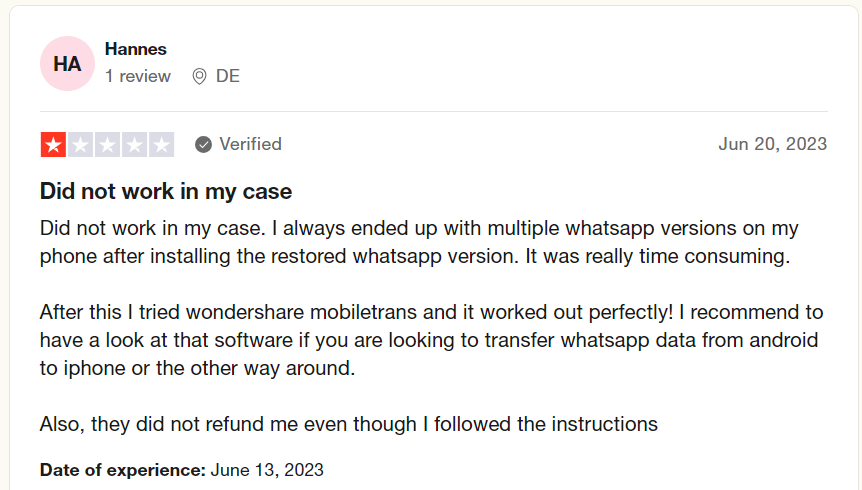
As we can see, the users’ mentions of disadvantages are not always objective. In general, the service is really good.
iToolab RecoverGo iOS
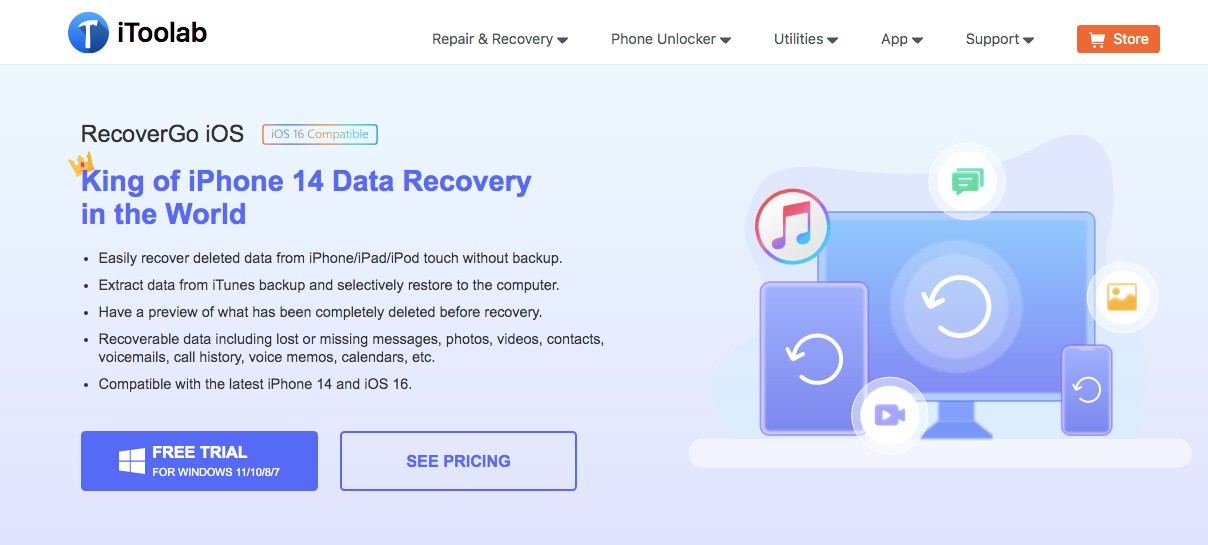
iToolab RecoverGo iOS is a highly efficient and reliable iOS data recovery tool. Its advanced deep data scanning capability boasts an impressive success rate of up to 90%. You can retrieve your deleted data in less than 10 minutes, even if you don’t have a backup.
Whether you accidentally deleted your data, encountered a system error, performed a factory reset, or underwent an upgrade, this tool is the ultimate savior in recovering your valuable information.
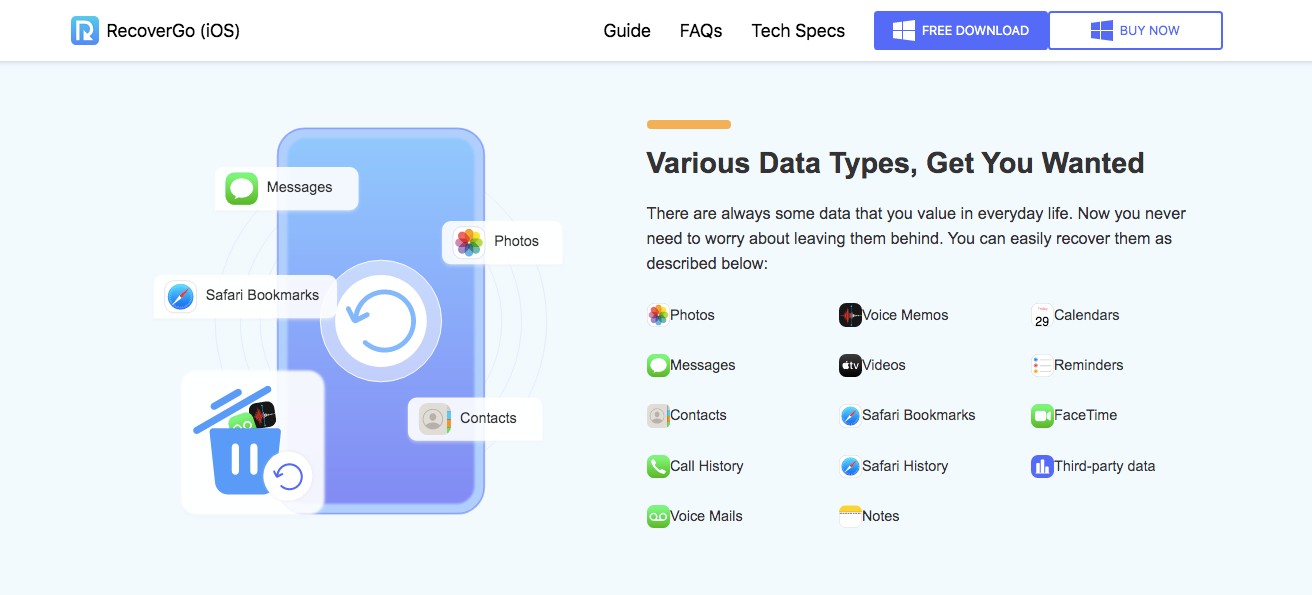
Features
- Effortlessly export many photos and videos at once or choose them individually with high-speed recovery
- Seamlessly recover various types of iOS data, including photos, messages, contacts, call history, voice mails, voice memos, videos, Safari bookmarks, Safari history, notes, calendars, reminders, FaceTime data, and third-party app data
- Extract data from iTunes backup without overwriting any existing data on your device, ensuring the safety of your information
- Recover permanently deleted photos, videos, and contacts directly from your iPhone without the need for a backup
- Take a close look at the recoverable data, previewing it with detailed information before initiating the recovery process
- Rest assured that the tool is free from advertisements and viruses and adheres to all legal regulations across regions and countries. It is designed never to collect any user data
- Premium users can enjoy frequent software updates and significant enhancements, ensuring the tool remains up-to-date
- Free to download on Computer: Windows 11/10/8/7 or later
- Multiple languages are supported, including English, French, German, Italian, Russian, Spanish, Portuguese, Japanese, and Chinese
Price
Plans start at $35.95/month.
It is compatible with all iOS devices, including iPhone 14 and iOS 16.
Pros
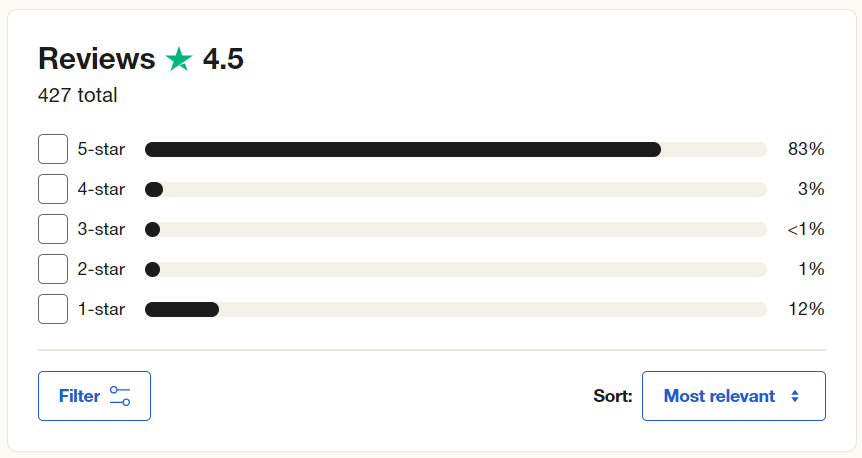
- Refund policy
- Customer support anwers really fast
- You can use it to bypass FRP to unlock your tablet
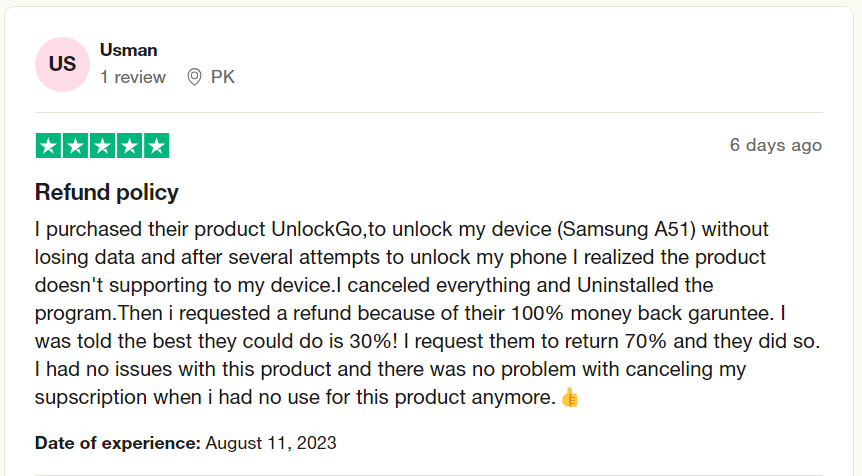
Cons
- You have to cancel your subscription because your money can be continued to charge
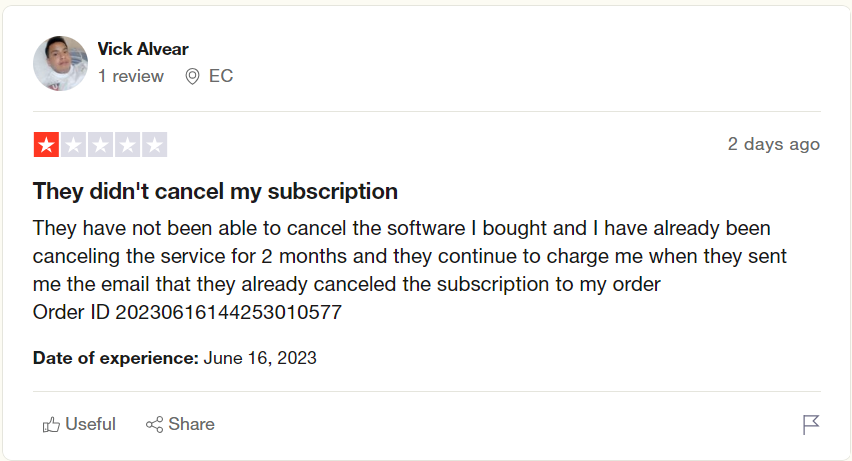
Dr.Fone

Dr.Fone is the ultimate solution for recovering lost data on iOS devices. Whether you’ve encountered system breakdowns, data loss, or the need to transfer data between devices, Dr.Fone has covered you. With just a few clicks, you can easily recover your valuable files and restore your iPhone to its previous state.
As one of the best iPhone recovery software available, Dr.Fone specializes in retrieving missing photos, images, texts, contacts, and more. It efficiently restores data from iTunes backup files and iCloud, ensuring your precious information is never permanently lost.
Dr.Fone’s impressive performance in recovering lost or unintentionally deleted files makes it the top choice among iPhone users seeking reliable data recovery solutions. Experience the convenience and peace of mind that Dr.Fone offers as it seamlessly recovers your valuable data.
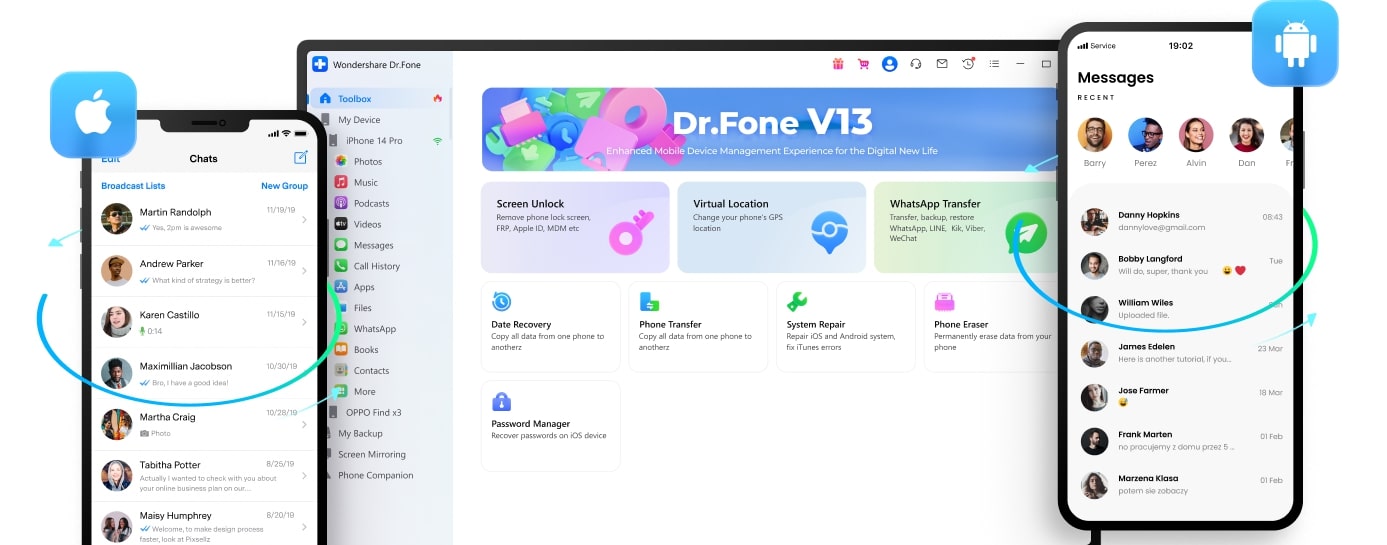
Features
- Quickly recover files and media from your iPhone with a free version of the data recovery tool.
- Recover photos and other data without overwriting existing files.
- Enjoy an easy-to-use interface and iPhone data support.
- The software supports various file formats and can even repair corrupted video, photo, and audio files.
- It works with NTFS file systems and supports recovery from hard drives, SSDs, USB, and SD cards.
- Support system crashes, water damage, device theft, and more. Customer support can be accessed through both chat and a contact form.
Compatible with Windows, Android, Mac, iOS, and Linux.
Price
Plans start at $79.95/month with a 9% discount on yearly payments. Try our lifetime free basic plan.
Pros
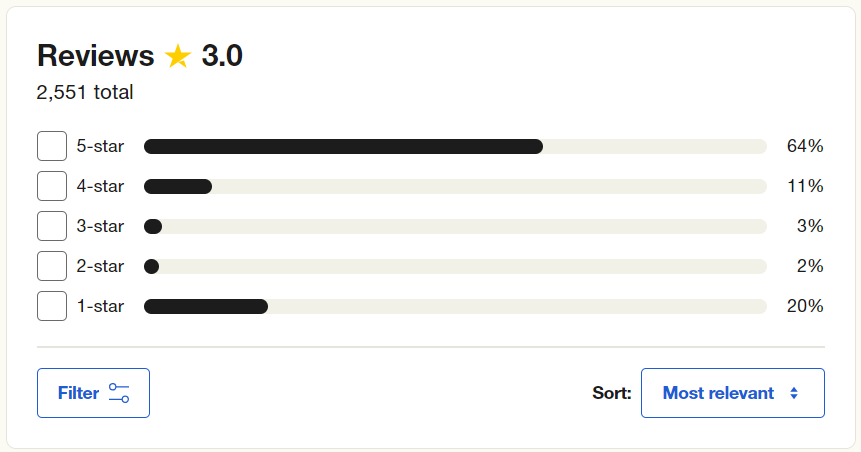
- Good customer service
- Easy to use
- Many types of files supported to recover
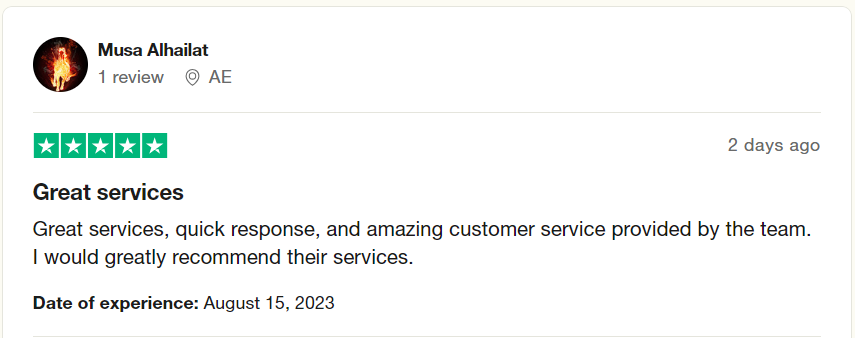
Cons
- Not clear refund policy
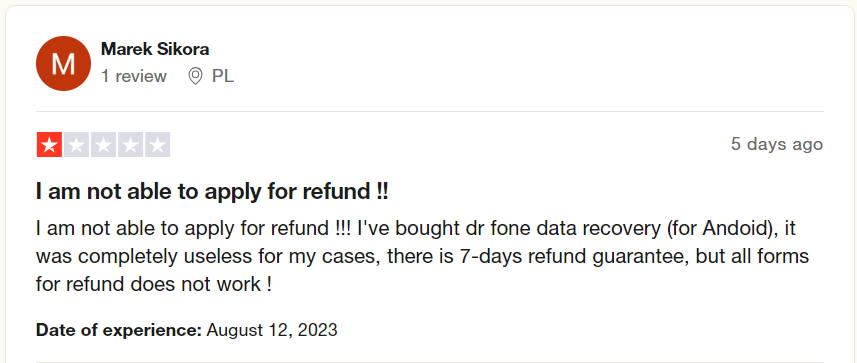
Stellar Data Recovery
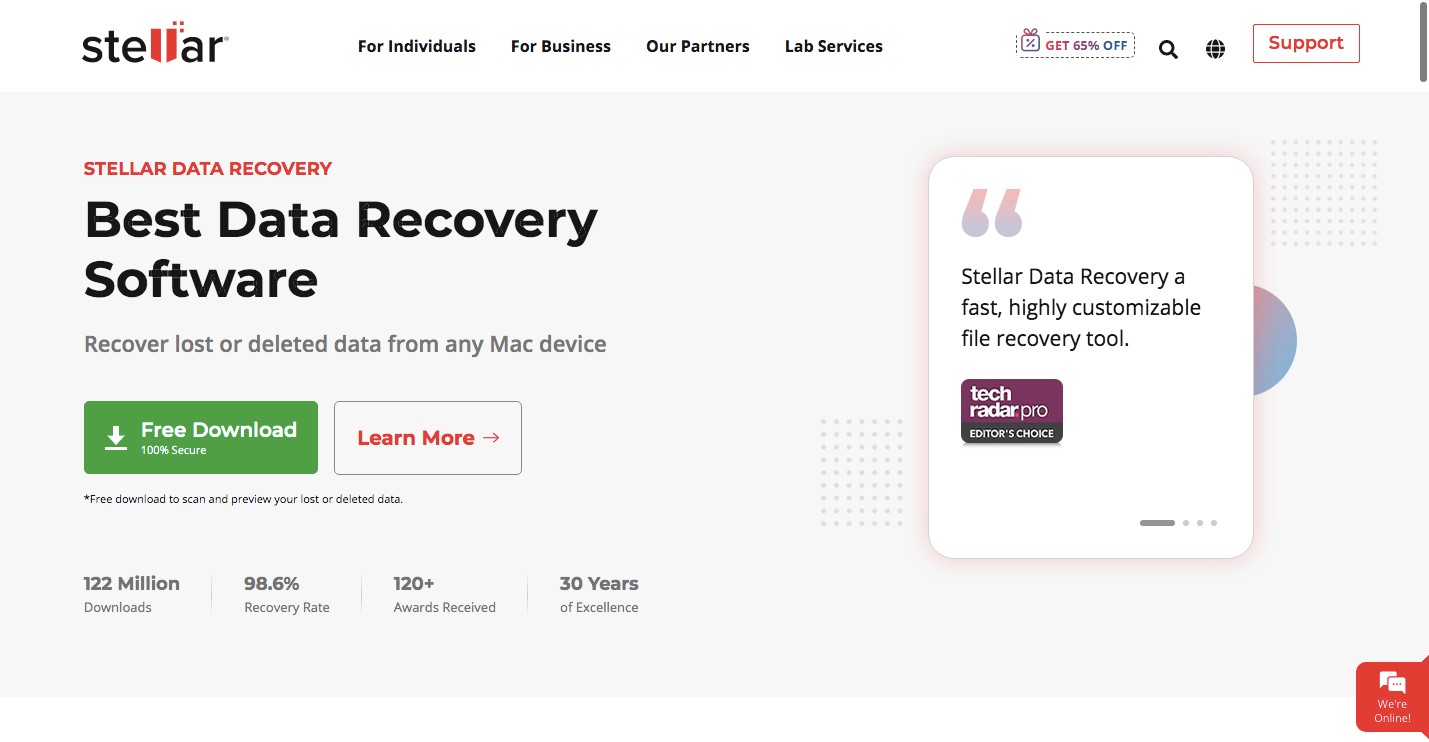
Stellar Data Recovery for iPhone is a user-friendly and comprehensive tool to retrieve lost data from iPhones. It offers a user-friendly interface and can recover even chat message attachments, a feature unique to a few iPhone data recovery tools.
The software supports data recovery from iPhone, iCloud, and iTunes while allowing you to erase unwanted data from your phone securely. It’s a great iOS recovery software for multiple iOS devices.
Features
- Recover lost data from your iPhone with our efficient and versatile iPhone data recovery tool
- Quickly recover deleted files from your iPhone, iCloud, and iTunes backups. Create disk images for quick recoveries
- Our software supports multiple languages and offers over 300 file formats for recovery
- Retrieve deleted photos, videos, and audio files. It supports various file systems and works with hard drives, USB drives, CDs/DVDs, and HD DVDs
- Enjoy efficient file search, quick analysis, and the ability to recover lost or deleted files
- Support for customers is accessible through both chat and a contact form
Compatible with Windows, Mac, iOS, and Linux.
Price
Plans start at $59.99/a month. Try our lifetime free basic plan.
Pros
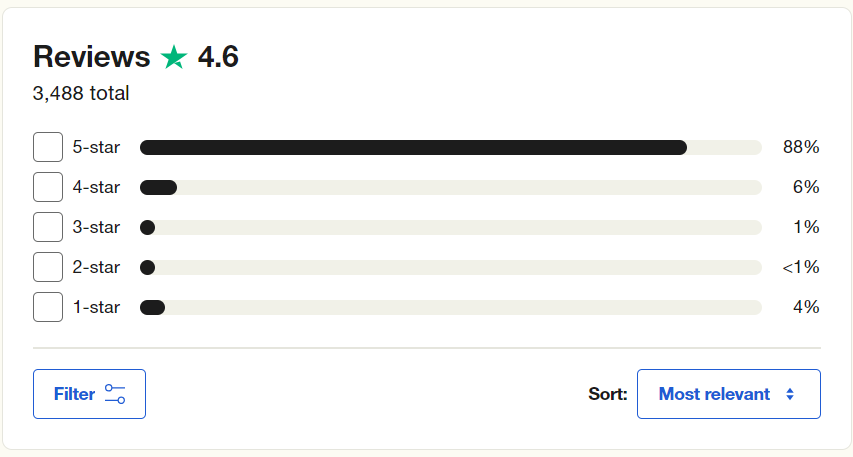
- Excellent customer service
- Easy to use
- Speed in using
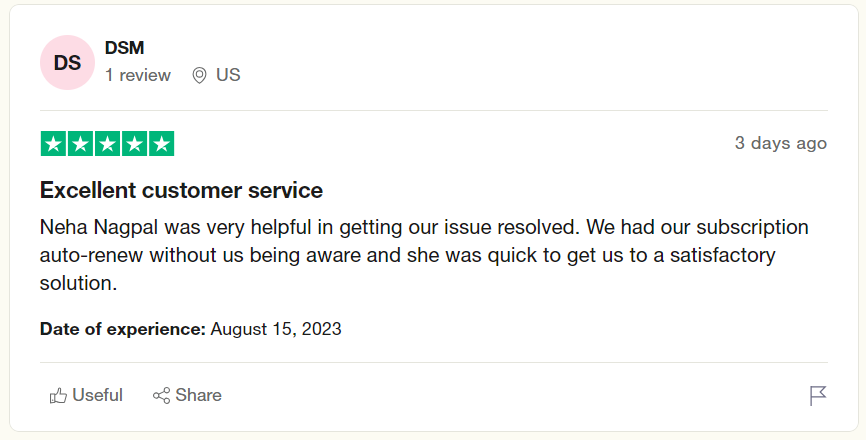
Cons
- Probably cannot work with damaged NFT files
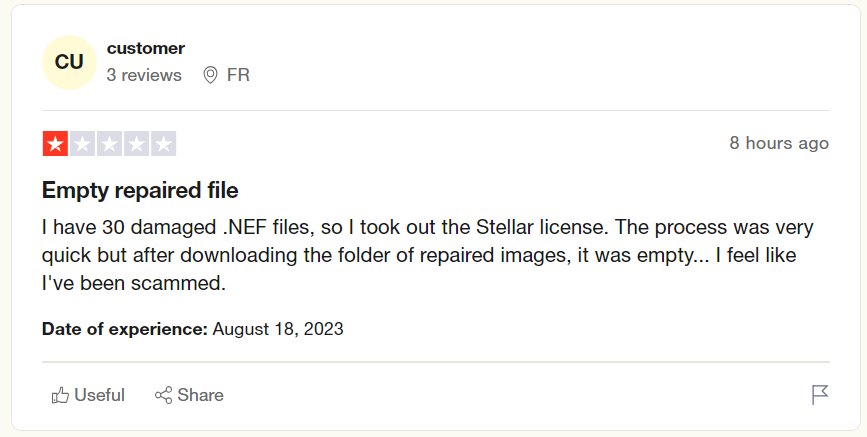
AnyMP4 iPhone Data Recovery

Discover the best iPhone data recovery software from AnyMP4. Easily recover lost and deleted media files, including photos, text messages, contacts, notes, and app data from your iOS device. This software supports recovery from iTunes and iCloud backups, ensuring comprehensive data retrieval.
Features
- View iPhone data before initiating the recovery process, ensuring you recover the right files
- Back up lost or existing iOS data directly to your computer for safekeeping
- Retrieve lost or deleted files effortlessly, with or without a backup
- Available in multiple languages, including English, Italian, Spanish, Hungarian, Russian, Czech, Chinese, and more
- Supports over 1000 file formats, ensuring comprehensive data recovery capabilities
- Repair corrupted video files such as AVI, MP4, FLV, MKV, and more
- Restore corrupted photos in formats like JPG, JPEG, PNG, BMP, and more
- Fix and recover corrupted audio files, including AAC, AIFF, MP3, and WAV
- Compatible with various file systems, including NTFS, FAT16, FAT32, exFAT, and EXT
- Supports data recovery from Flash cards, SD cards, memory sticks, XD cards, and hard drives
- iOS Data Backup: Securely back up lost or existing iOS data to your computer for added protection
- Receive assistance through chat, email, contact form, and ticket support channels
Works seamlessly on Windows, Mac, Linux, Android, and iOS platforms.
Price
Choose from plans starting at $19.96/month, with a 45% discount for yearly payments.
Experience the software with a lifetime free basic plan, allowing you to recover lost files without cost.
Pros
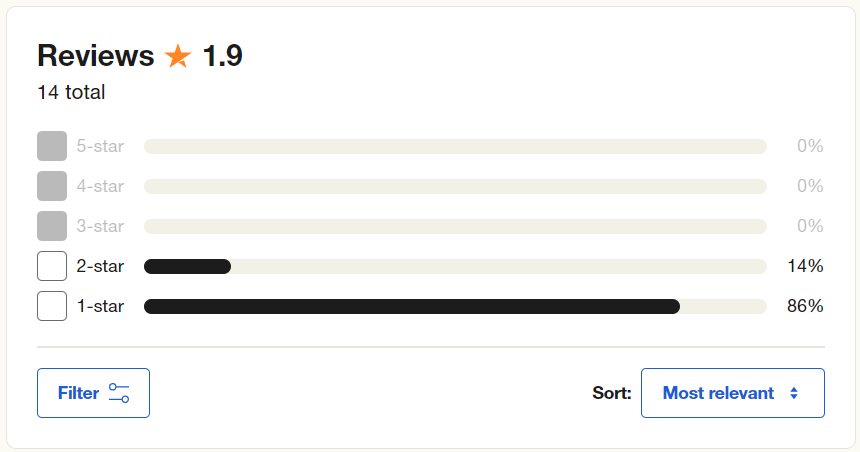
- They said that you can restore many types of media
- Cheap
Unfortunately, we could not find any good users’ feedback.
Cons
- No refunds
- Not all advertised features are working
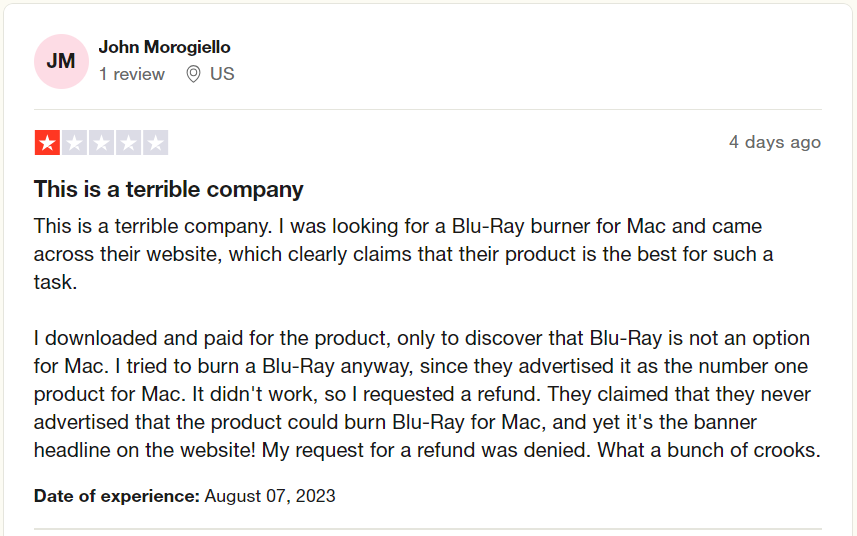
ApowerRescue
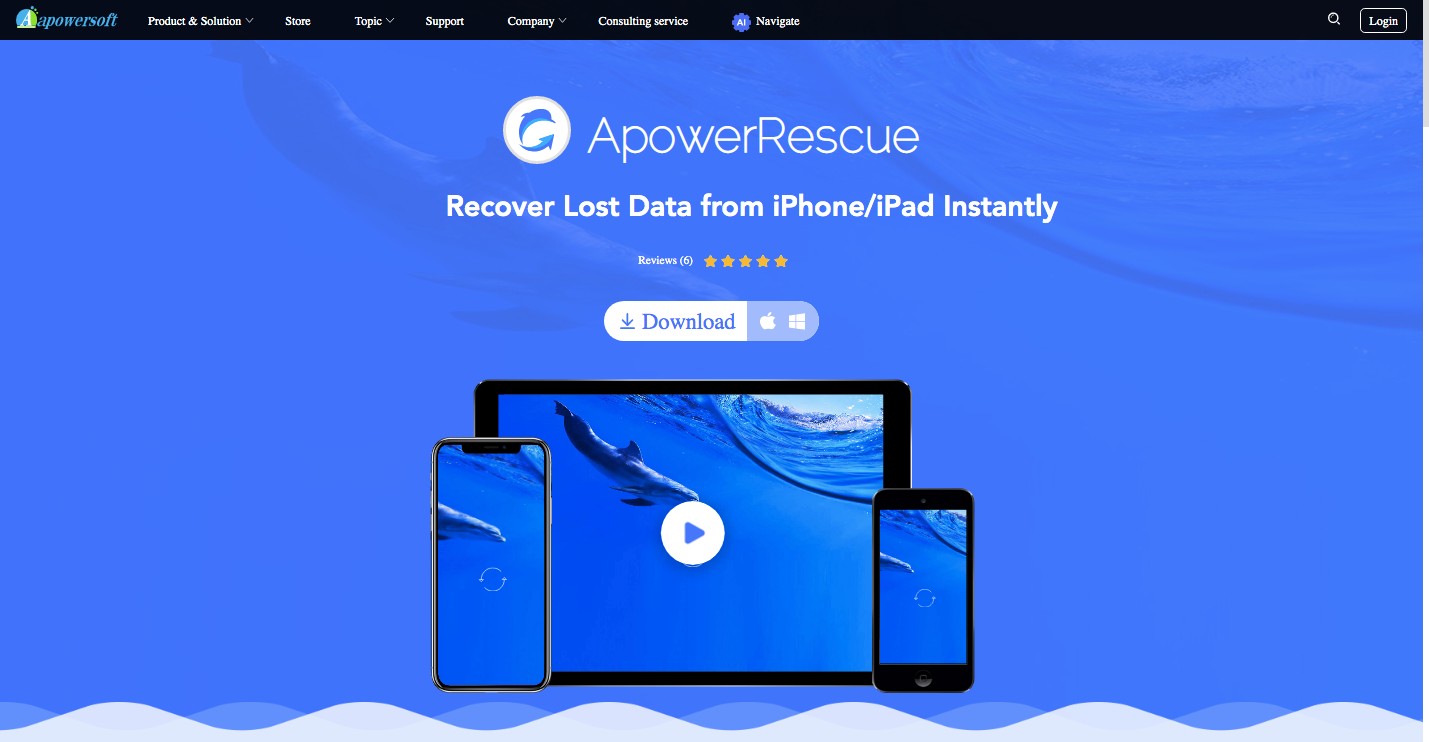
ApowerRescue is the ultimate solution for recovering deleted or lost data from iTunes and iCloud. This powerful iPhone data recovery software specializes in retrieving various data types that may have gone missing.
With ApowerRescue, you can easily retrieve and export your valuable files in multiple formats. Whether you need to recover data from your iPhone, iTunes, or iCloud, this software is a reliable and effective choice to overcome data loss and retrieve your missing files.
Features
- Preview your mobile’s media files directly from the software, ensuring you select the right files for recovery
- Access a detailed user guide to assist you in navigating the data recovery process effectively
- Quickly locate your desired files with the software’s built-in search functionality, saving you time and effort
- Discover an effortless and intuitive user interface that simplifies recovering missing data from your iPhone using advanced data recovery tools
- Enjoy support for various languages, including English, French, German, Italian, Korean, Spanish, and more
- Recover data in over 1000 file formats, ensuring compatibility with different types of files
- Repair corrupted files of different formats, such as video, photo, and audio, restoring them to their original state
- Support file systems like NTFS and FAT, ensuring compatibility with different storage devices
- Recover up to 1 GB of lost data, providing ample capacity to retrieve important files
- Perform data recovery from hard drives, expanding the scope of recoverable data
- Quickly recover lost files from your iTunes or iCloud backup, ensuring no data loss
- Get assistance through various support channels, including chat, email, contact form, and ticket support
Compatible with Windows, Mac, Android, and iOS platforms, offering versatility across different devices.
Price
Choose from plans starting at $79.95/month, with a 25% discount for yearly payments.
Enjoy a lifetime free basic plan, allowing you to explore the software and recover data at no cost.
Pros
ProductHunt says this app received 3.6 scores from 5 (based on customer reviews).
- Can recoder deleted data from your iPhone directly
- Easy to retrieve data from itunes backup or iCloud backup
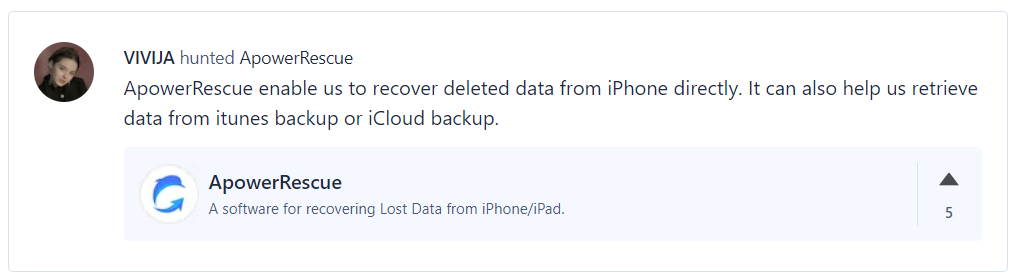
Cons
- Bad customer support
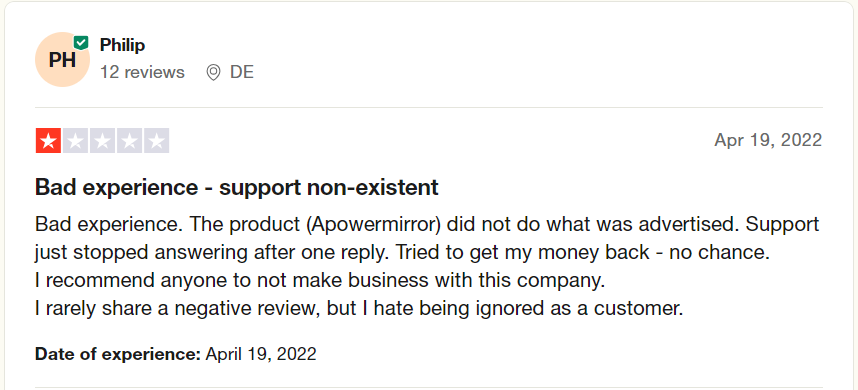
EaseUS MobiSaver
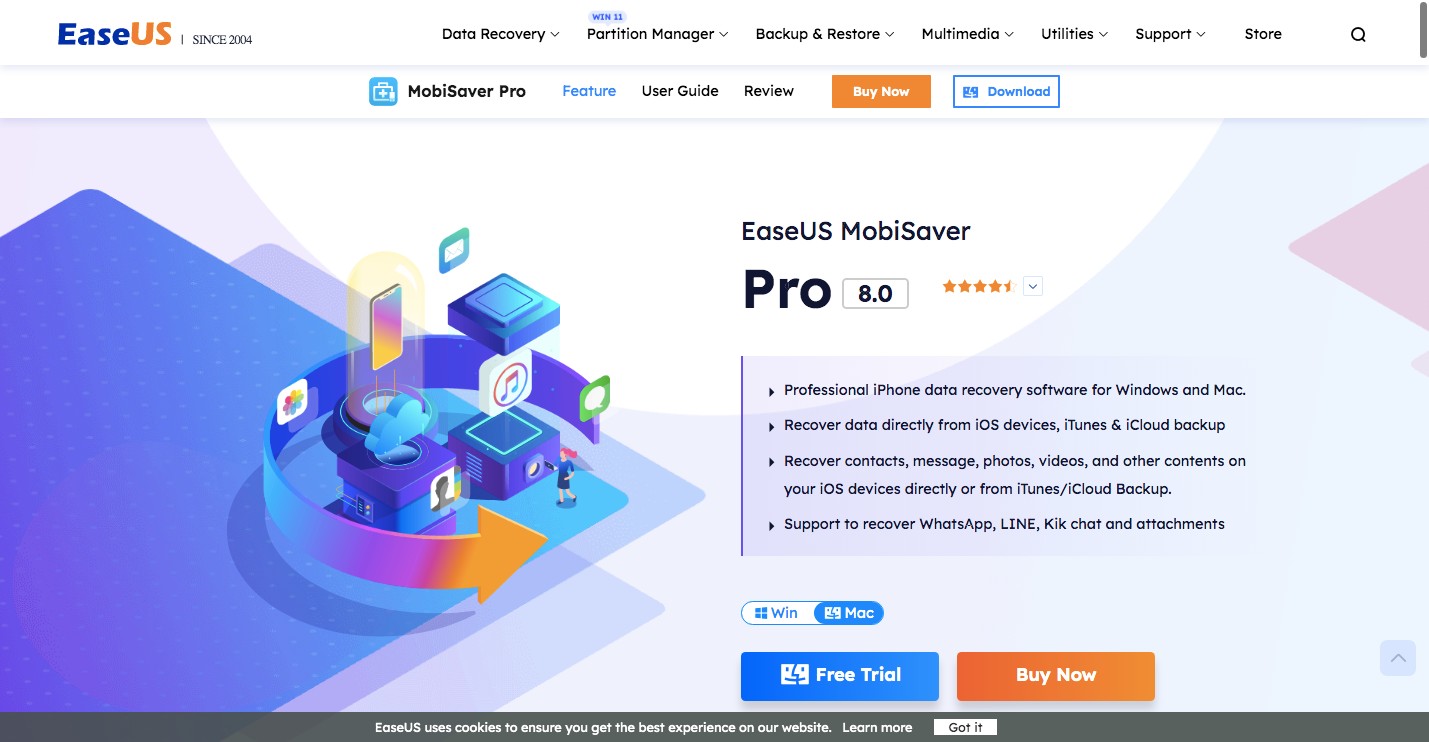
If you need the best data recovery software for Mac OS, look no further. EaseUS MobiSaver is a remarkable solution that excels in retrieving lost data. Whether you prefer the free version or are willing to invest in enhanced features, this software delivers outstanding results. With its swift and secure capabilities, it swiftly recovers lost or deleted data from your iPhone.
Moreover, it supports multiple file formats, ensuring you can retrieve a wide range of data. The icing on the cake is that you can recover a significant portion of your lost data without cost.
Features
- Retrieve Data: Easily recover lost data, documents, videos, pictures, and more from your iOS device
- Deleted Data Recovery: Effectively recover data that has been accidentally deleted or lost for various reasons
- Virus Attack Recovery: Restore lost data caused by a virus attack on your iOS device
- File Type Filtering: Filter out scanning results by file type to quickly locate and recover specific data
- Lost Partition Recovery: Recover data from lost partitions on your iOS device
- Preview Recovered Data: View a preview of your recovered data before performing the actual recovery
- Cross-Platform Recovery: Recover files from your computer, laptop, or removable devices with EaseUS MobiSaver
- Recover Unlimited File Formats: Supports the recovery of over 1000+ types of file formats
- Multilingual Support: Available in various languages such as English, Japanese, German, French, Italian, Spanish, Portuguese, and more
- Free Version: Offers a free version with limited functionality for basic data recovery needs
- 1 GB Data Recovery: Recover up to 1 GB of your lost data using the accessible version of EaseUS MobiSaver
- iOS Data Recovery: Provides unlimited iOS data recovery, including recovery from iTunes backup, previewing options, and more
- Customer Support: Offers customer support via email for any assistance or queries
Supported Platforms
Compatible with Android, iOS, iPhone/iPad, macOS, and Windows operating systems.
Price
Various plans are available starting at $69.95/month.
Free Trial: A 30-day free trial to try the software before purchasing.
Pros
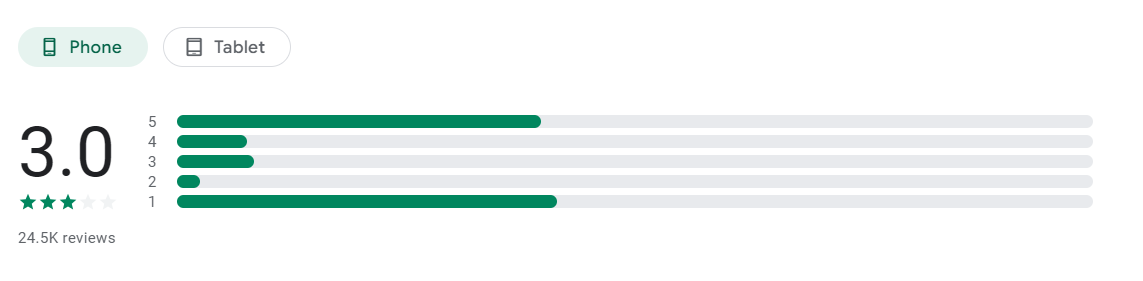
- This app found and recovered the videos for free
- You you can pause the file scan unlike other apps that waste time scanning your entire phone
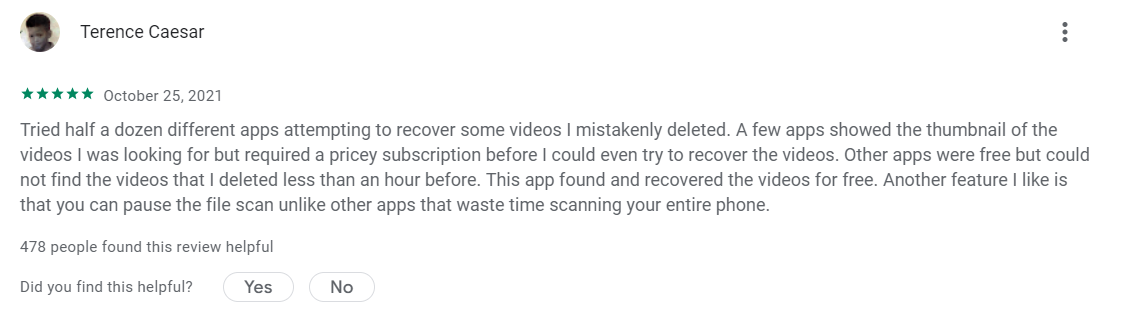
Cons
- Unclear pricing policy
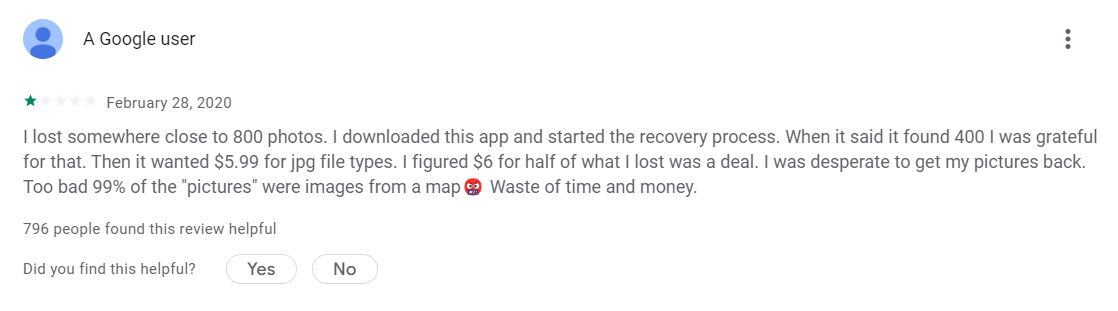
iMobie PhoneRescue

If you are looking for the best iPhone data recovery software to retrieve data, look no further than iMobie PhoneRescue.
This tool is designed to effortlessly recover deleted data, ensuring that nothing is permanently lost. With its comprehensive features, PhoneRescue grants you full access to all your files and data, including those stored in iCloud backups.
Features
- Hassle-free password recovery
- Easy preview and selection of messages, photos, and more
- Quick data retrieval in a few clicks
- Remove the iPhone lock screen with the app
- Supports multiple languages
- 1000+ supported file formats
- Fixes corrupted video files (MOV, FLV, AVI, MP4, MPG, and more)
- Repairs corrupted photo formats (JPG, PNG, GIF, BMP)
- Fixes corrupted audio files (MP3, MP4A, WMA, WAV, etc.)
- Supports FAT16, FAT32, and exFAT file systems
- Recovers data from SD cards
- Fixes all Android system issues without root access
- Complete control over Android data and files
- Efficiently restores lost data from Android devices even without a backup
- Extracts data from Google Accounts
- Live Chat and Ticket support
Supported Platforms
- Windows
- Android
- iOS
- Mac
Price
Plans start at $49.99/month with a 20% discount on yearly payments.
Free Trial: Lifetime free basic plan available.
Pros
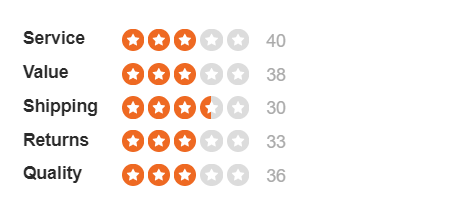
- Friendly interface, helpful instructions
- Quick response via email
- One-time payment at $69.99 (or $49.99/year)
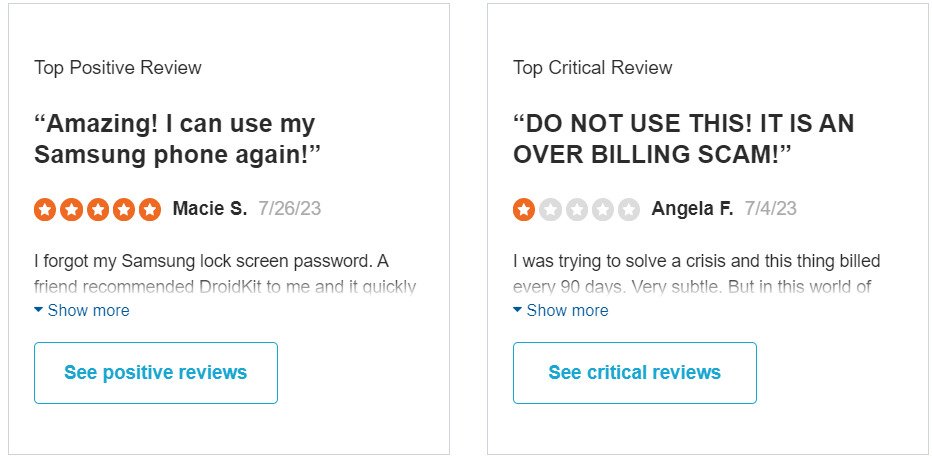
Let’s proceed to the disadvantages.
Cons
- It does not work on iPhone 14 PRO MAX
Aiseesoft Fonelab iPhone Data Recovery
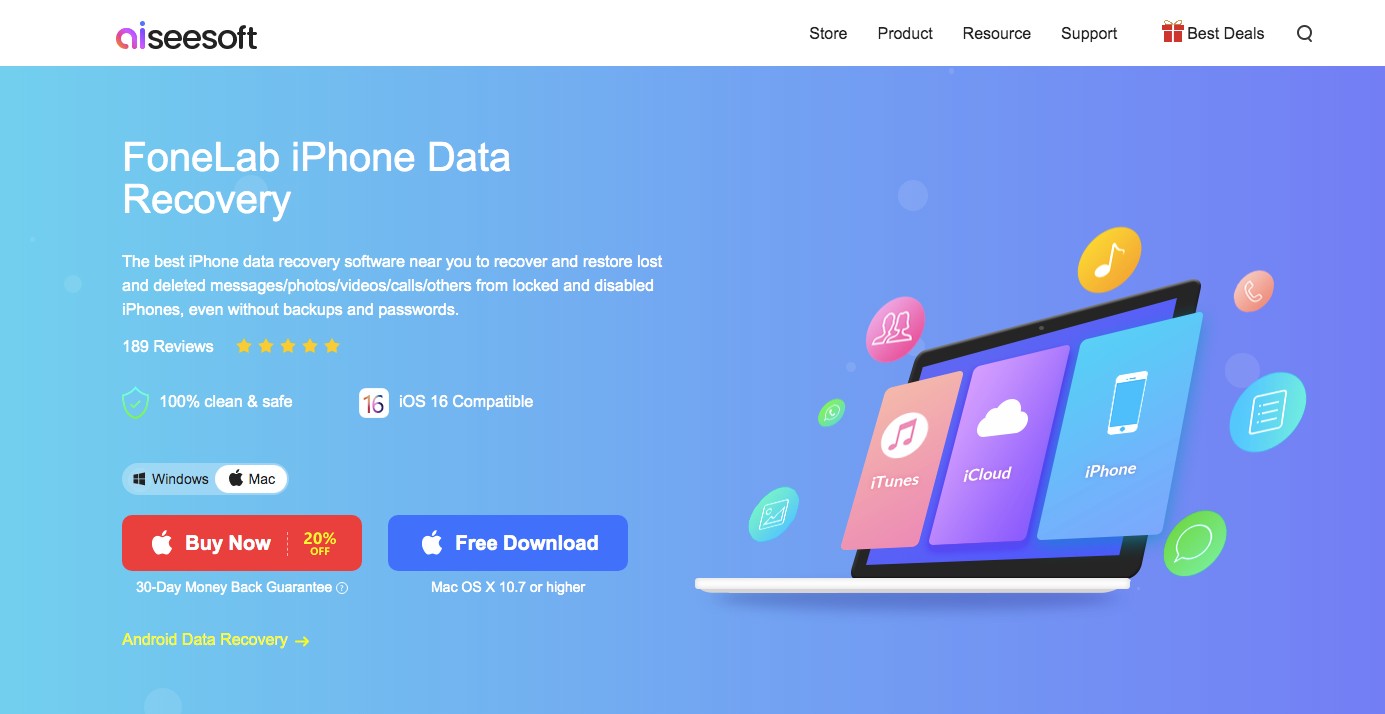
Uncover detailed information about your lost data with the leading iPhone data recovery software. Effortlessly retrieve deleted data from your iPhone using FoneLab’s intuitive interface and prominent sidebar icons.
Experience seamless navigation and effortlessly recover valuable data from your iPhone with ease.
Features
- Recover deleted data such as text messages, call history, voicemail, notes, and more
- Back up lost data from iPad, iPhone, and iPod devices
- Retrieve the password of your mobile device
- Preview backup files before restoring them with this iPad data recovery software
- Supports various languages, including English, Chinese, German, Japanese, French, Italian, Korean, and Spanish
- Supports over 1000+ file formats
- Repair corrupted video files like MP4, MKV, MOV, FLV, AVI, WMV, MP3, and more
- Supports repair of corrupted photo formats like JPEG, PNG, and GIF
- Repairs corrupted audio files like MP3, M4A, WMA, and WAV
- Offers support for various file systems including FAT32, NTFS, exFAT, and FAT16
- Recover data up to 2 GB
- Supports recovery from hard drives, USB drives, and SD cards
- Recovers data with the highest speed and success rate
- Provides customer support via email
Supported Platforms
Compatible with Windows, Android, Mac, iOS, and Linux operating systems.
Price
Plans start at $24.96 monthly with a 5% discount on yearly payments.
Free Trial: Lifetime Free Basic Plan allows users to try the software.
Pros
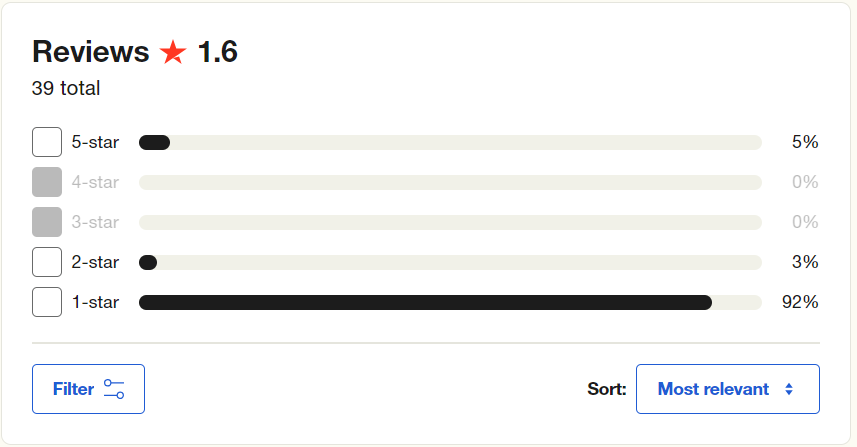
- Helpful customer support
- Quick response via email
- One-time payment at $69.99 (or $49.99/year)
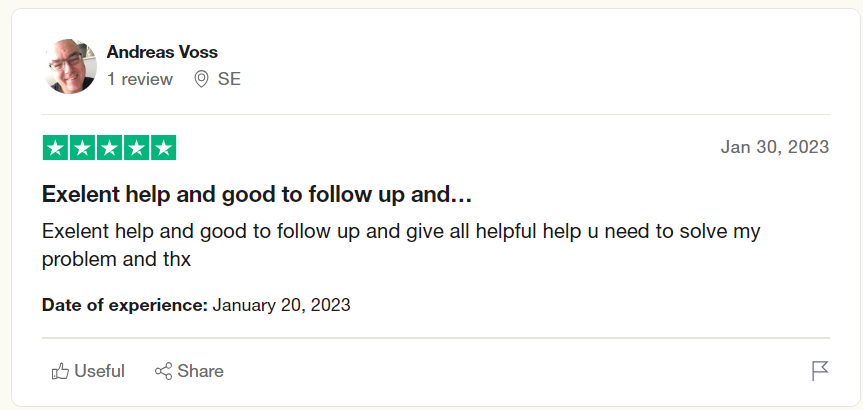
Cons
- No refund policy
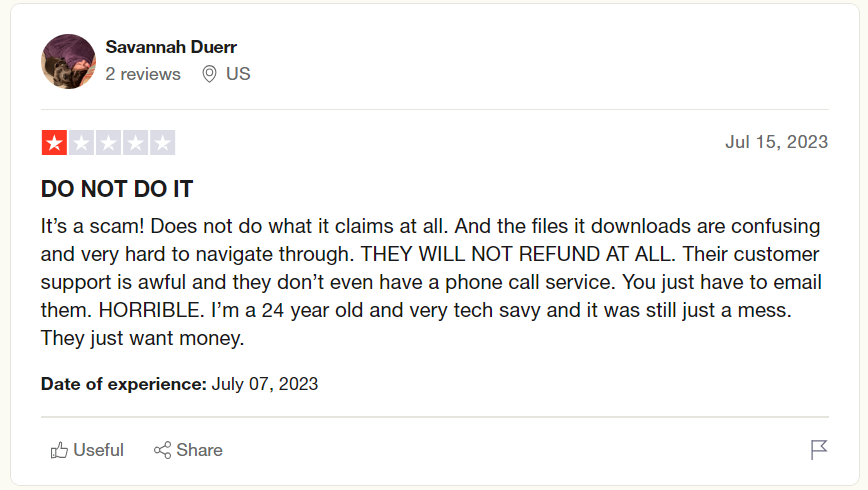
Primo iPhone Data Recovery
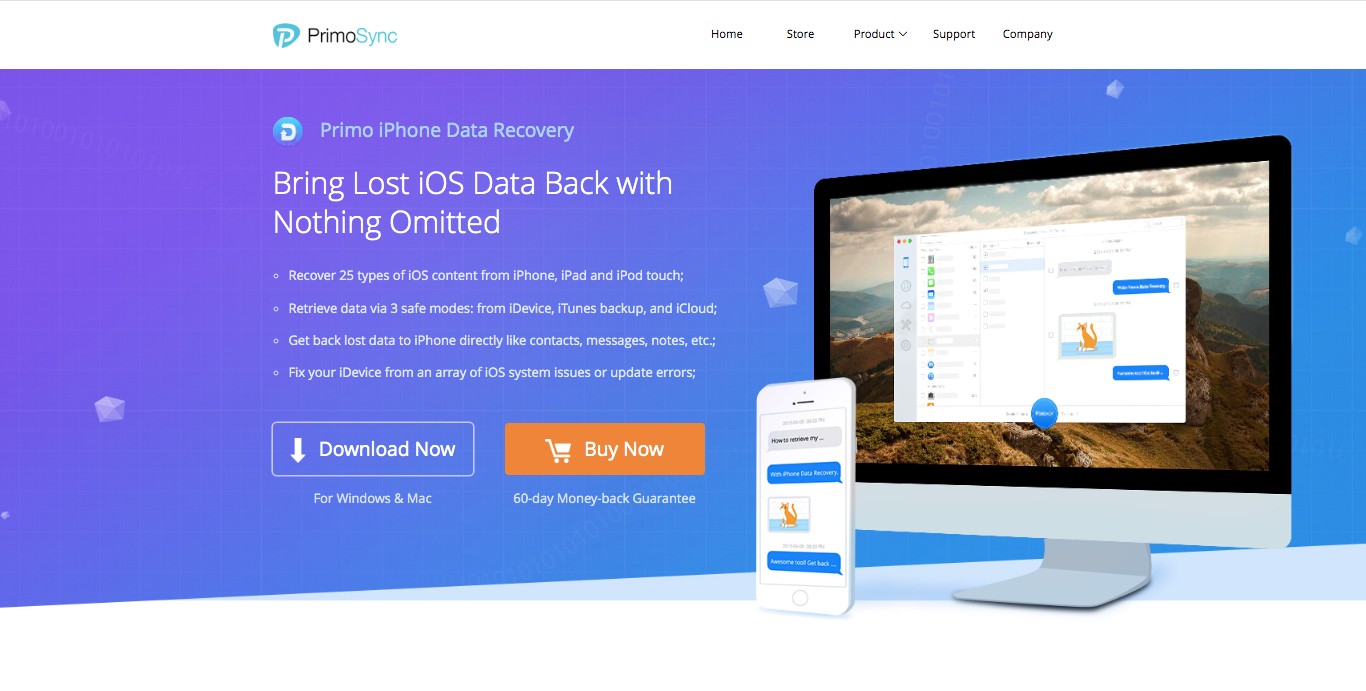
Primo, the best iPhone data recovery software, offers an intuitive interface for effortless data recovery on your iPhone. With its easy-to-navigate design, recovering data becomes a breeze.
This tool extends its capabilities beyond iPhones, providing data recovery for other iOS devices such as iPads and iTouch. Primo supports twenty-five different types of data and ensures comprehensive recovery options for your iOS devices. Discover the ultimate solution for recovering data on your iPhone with Primo.
Features
- Retrieve twenty-five types of data, including contacts, messages, photos, videos, and more
- Resolve problems with your iOS operating system and repair crashes for smooth performance
- Enjoy a simple and intuitive interface for effortless data recovery
- Choose specific files or data categories to recover, saving time and storage space
- Restore data from iCloud and iTunes backups, ensuring comprehensive data retrieval
Price
Personal License ($39.99), Family License ($59.99).
Pros
- Easy to use
- Fast data scanning
Cons
- There is no option to uncheck/check all file types while recovering files
Disk Drill
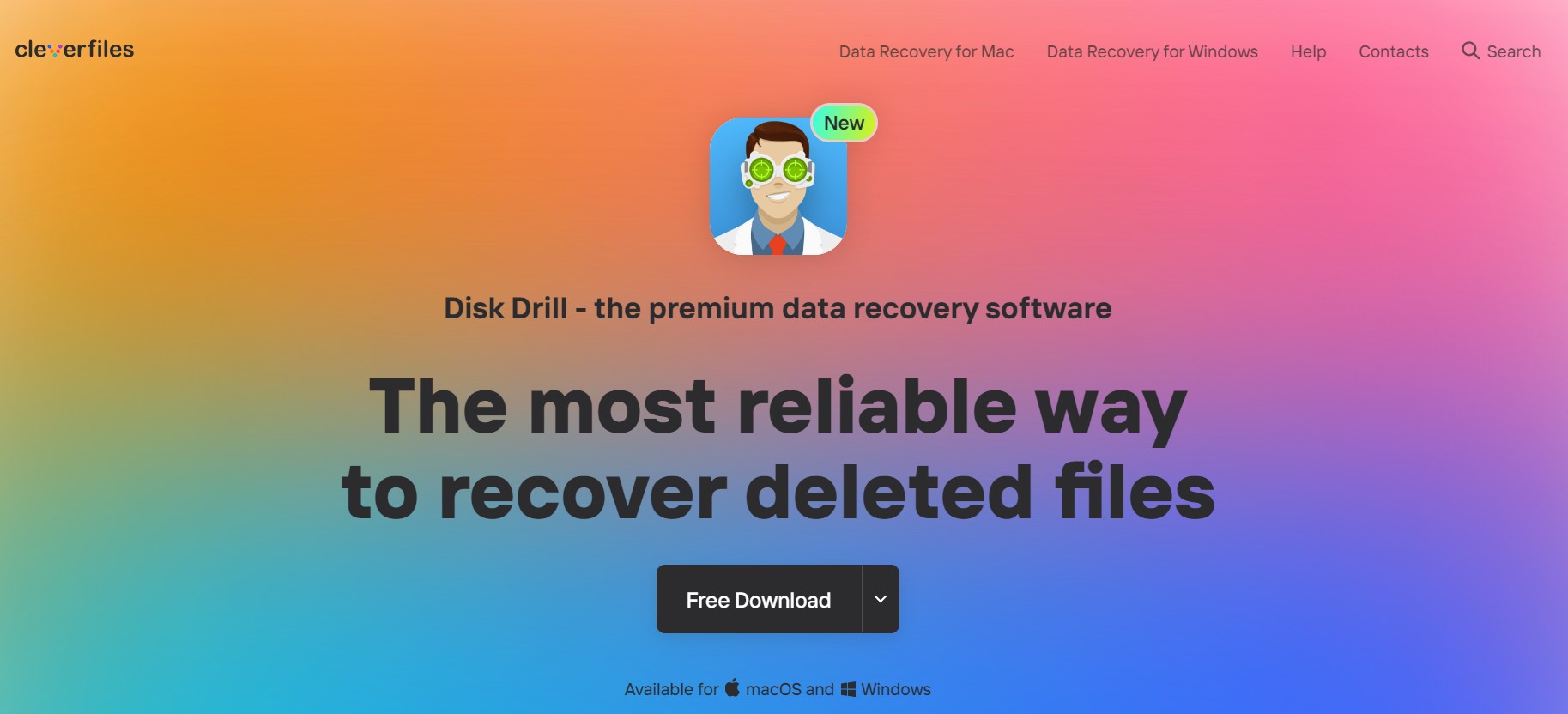
Disk Drill stands out as the top choice regarding iPhone data recovery software. With its fast scanning capabilities, user-friendly navigation, and the ability to locate a wide range of deleted files, Disk Drill excels in data restoration.
This powerful tool is compatible with Windows PCs, Mac OS, and iPhones, making it versatile and accessible. Even better, Disk Drill offers free data recovery options, making it even more attractive to users seeking efficient and cost-effective solutions.
Features
- Internal disk data recovery
- Data protection tools
- iTunes backup recovery
- Multiple file format support
- Wide iOS device compatibility
- iCloud backup recovery
Price
Basic (Free up to 500 MB on Windows), Non-permanent license ($89), Lifetime license ($118).
Pros
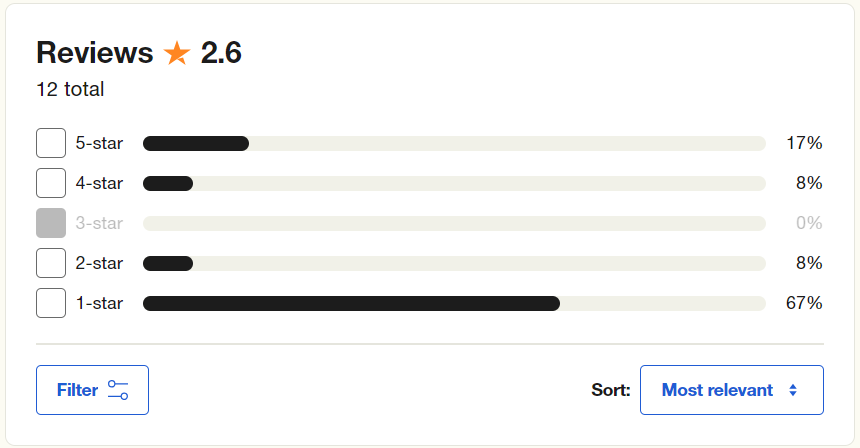
- Trial version works well
- Clearly recover images and documents
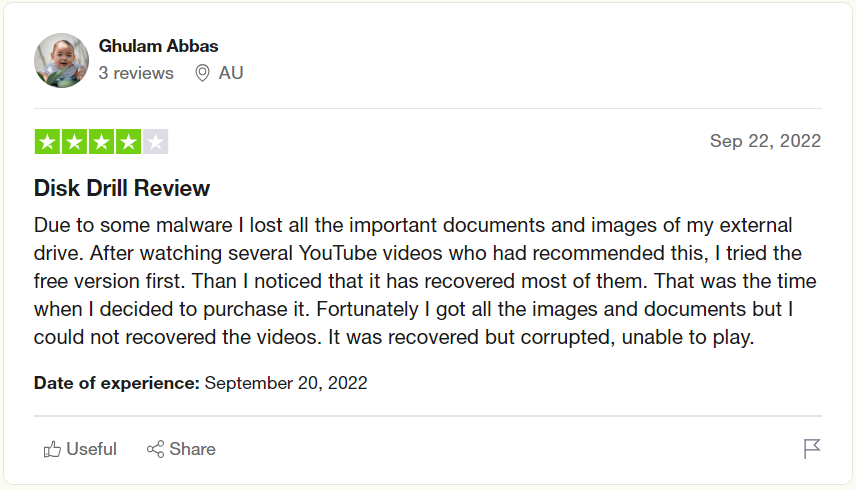
Cons
- Potentially dangerous because can destroy your drive
- Probably, cannot recover videos
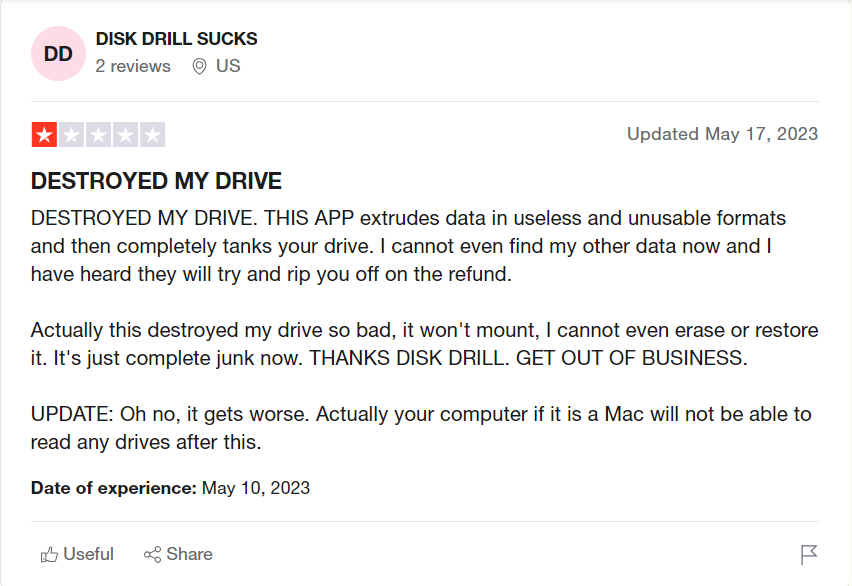
iBeesoft iPhone Data Recovery

iBeesoft iPhone Data Recovery offers comprehensive data recovery for iPhones and iPads. Additionally, it can extract individual files from iCloud and iTunes backup files with 100% accuracy. You can recover many file types, including photos, videos, text messages, contacts, calendars, voicemails, and more.
Features
- Advanced data recovery technology for file retrieval without backup.
- Extract files from iCloud and iTunes backup packages.
- Supports over 20 file types commonly used on iPhones and iPads.
- Simple and user-friendly interface.
- Preview files before recovery.
- Affordable pricing for individuals.
24/7 technical support and 60-day money-back guarantee.
Price
$39.95 for a Personal License (Windows and Mac versions).
Pros
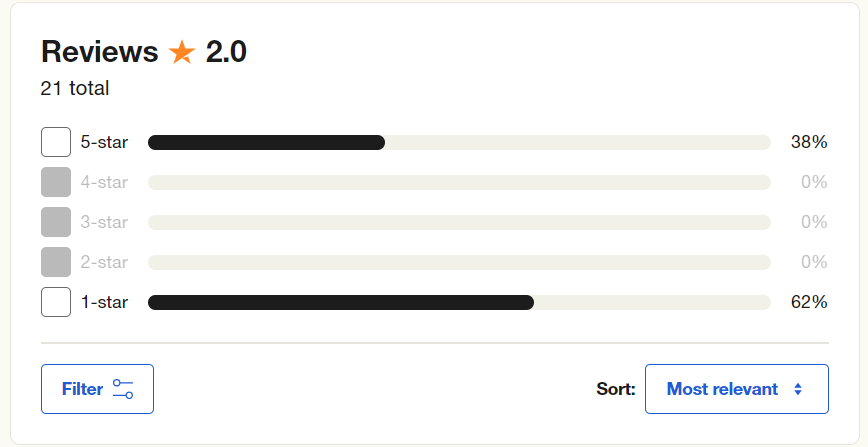
- Can recover both audio and video files
- Clearly recover photos
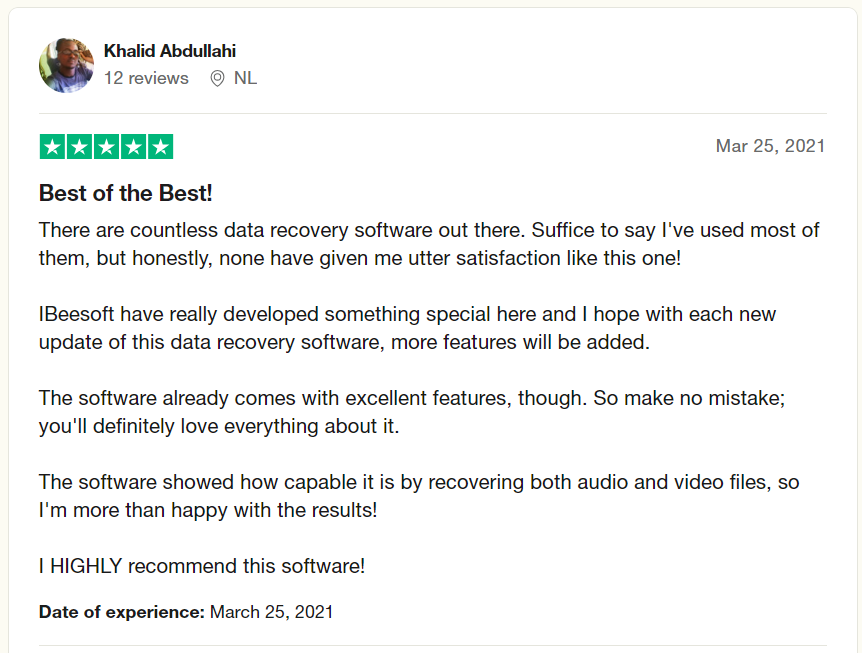
Cons
- Bad customer service
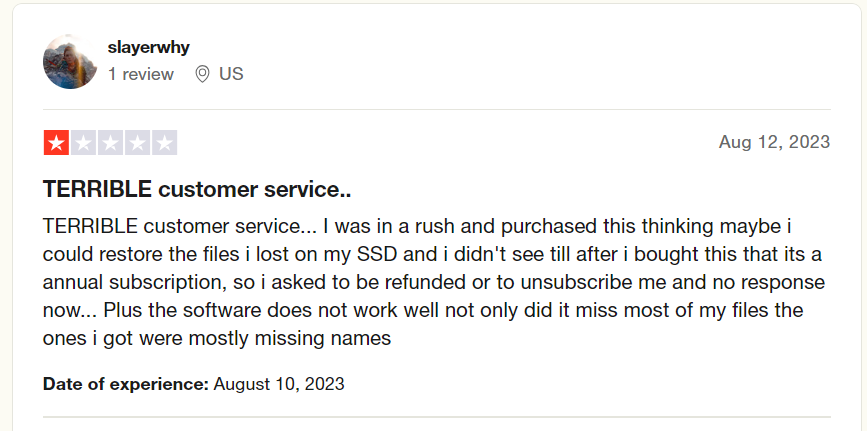
General Advice
Regarding data recovery software, it’s important to know that the prices can be quite high. The nature of this industry allows for higher pricing, as those in need of such software are often in desperate situations. However, before committing to a significant investment, it’s worth checking if a free trial is available. Remember that even a trial version may lack essential features even if it exists.
Unfortunately, the data recovery software market appears to have a significant presence of scams. To provide you with reliable recommendations, we have carefully selected only six products below. This cautious approach is because many other options we tested seemed questionable or unreliable.
It’s worth noting that some untrustworthy vendors may engage in self-promotion through comment threads and forums.
Therefore, exercise caution when considering recommended software unless it comes from a reputable source that has genuinely tested the product and can vouch for its legitimacy, ensuring it’s not a fake bot account.
Buying Guide
What Is iPhone Recovery Software?
You can recover your lost data on Android and iOS devices. iPhone Recovery Software refers to applications designed to recover missing data from various situations such as hardware damage, virus infections, and human error. These tools, including iPhone data recovery apps, make it easy to restore iMessage, SMS, contacts, notes, photos, videos, and other data types.
What Are the Top iPhone Recovery Software Options?
Here are some excellent iPhone recovery software choices, including options tailored for iPhone data extraction:
- FonePaw iPhone Data Recovery
- iMyFone D-Back
- iToolab RecoverGo iOS
- Stellar
- AnyMP4 iPhone Data Recovery
Can Data Be Recovered Without a Backup?
Certainly! Many data recovery applications can restore lost media files even without a backup. These applications scan your device to locate data that may be lost but still stored on your iPhone. As a result, you can recover your lost items even in the absence of a backup.
Are There Any Apps Available that Can Recover Data Without Needing a Computer?
Yes. Numerous Apple App Store apps, including iOS data recovery apps, can retrieve lost videos, photos, contacts, messages, and documents without a computer. Consider specialized SD card recovery software if data is lost from an SD card.
- It can be interesting for your: Best Recovery Software for Mac