How Can I Monitor My Child’s Text Messages Without Them Knowing?
Have you ever asked: Can I monitor my child’s text messages? If you feel like your children have been spending too much time on their phones, and you are wondering if there is an app to read your child’s texts, we’ve got you covered. We have tested numerous methods, so you would not have to.
The following list contains methods that work best if you want to monitor or spy on your children’s messages.
How Can I Monitor My Child’s Text Messages Without Them Knowing on Android and iPhone?
Here are some possible ways to track your children’s messages:
- The Old-Fashioned Route: The riskiest and probably the least successful one is just asking to look at their messages or even peaking at their phone secretly. However, you risk losing your children’s trust forever if you get caught.
- Use a reliable parental control app – KidsGuard: KidsGuard Pro is a user-friendly and very reliable app that offers numerous options to parents. This app lets you read their current messages and see the deleted ones. What’s also impressive about this app is that the developer has partnered up with local non-profit organizations, so they put your child’s safety above everything else.
- View Messages Online via Telecom Providers: Some Telecom providers allow you to view text messages once you contact them. However, you need a log file instead of the text message content.
- Install a free app – Phone Leash: This method will allow you to look at your child’s messages without touching their phone. Their messages will be forwarded to your email, and you can also respond to them.
- Sync Messages with iCloud: Sync iCloud of your kids’ devices and monitor their iMessage and SMS. Although this app method is free, you must know the iCloud credentials and password to perform it.
How to Read My Child’s Text Messages with KidsGuard?
One genuinely reliable and highly recommended third-party app for parents to see texts on both Android and iPhone devices is KidsGuard Pro.
This monitoring software offers numerous handy features and is easy to install and operate, which is excellent for those who are not tech-savvy. The entire installation process is made up of three easy steps.
Step 1: Open www.clevguard.net and download the KidsGuard Pro assistant app.
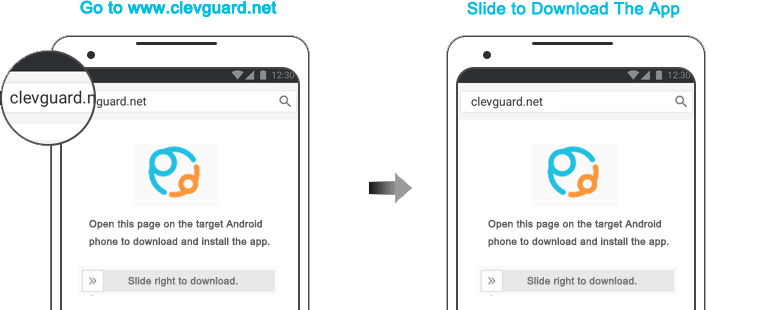
Step 2: Tap on the downloaded file and finish the installation
Step 3: Log in to the KidsGuard Pro official website.
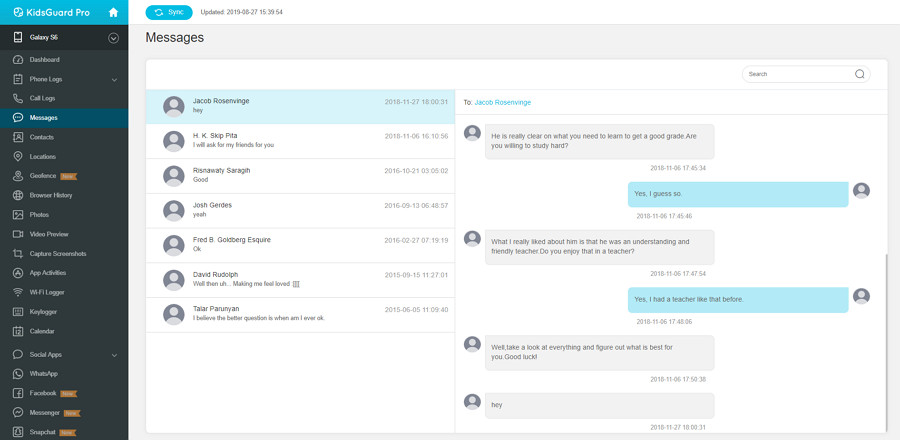
Kidsguard is the top hidden spy app for Androids on the market. With this app, you can easily spy on kids’ texts, both sent and received. You can also use it to control website activity and see their activities on Facebook Messenger, Instagram, and other popular platforms. The app will remain hidden on the target phone , so you won’t have to worry about getting caught.
What is also great about KidsGuard Pro is that it offers a free trial period , allowing you to test it and see how it works. The app is 100% safe to use and requires no jailbreak.
The shortcomings: The only downside we found is that this app needs to be installed directly on your child’s phone before using it once.
How Can I Monitor My Child’s Text Messages for Free?
Another great option to track your child’s phone is via telecom providers. Individual companies offer features that allow you to find old and deleted text messages or even create internet filters. Some of them only provide a log file instead of the actual content, which you, as a parent, are genuinely interested in.
However, companies like Verizon allow you to view the content if you have your child’s number and password.
What is also great about this method is that it is free of charge.
Step 1: Log in to My Verizon page.
Step 2: Go to Account → Text online.
Step 3: Accept the Terms and Conditions.
Step 4: Click on the conversations and check the detailed messages.
The shortcomings: The law requires you to provide legal proof if you are unfamiliar with the target number and password. Also, depending on the country of residence, some telecom providers do not allow access to text messages or may charge you for it.
How Can I Monitor My Child’s Android Text Messages?
Phone Leash is a free app with a 30-day free trial period, allowing you to reply to and transfer messages from another phone or computer.
The app allows you to access call logs, both incoming and outgoing calls; it forwards SMS messages to your email address, where you can easily monitor them and see the time sent/received.
The shortcomings: The app is detectable and has only a 30-day free trial. Plus, the app was designed for Android devices only.
How Can I Monitor My Child’s iPhone Text Messages?
If your child owns an iPhone, here’s how you can monitor their phone.
The simplest option is using iCloud sync. Since it does not require jailbreaking , this has become a very common way to monitor other devices.
What’s so great about iCloud is that you do not have to install anything on the target device. This means you can access your child’s iPhone without touching the phone.
Step 1: Open your child’s iPhone and click the “Settings” option.

Step: Tap the user name and select iCloud.

Step 3: Turn on the Messages tab to upload all the messages to the cloud.
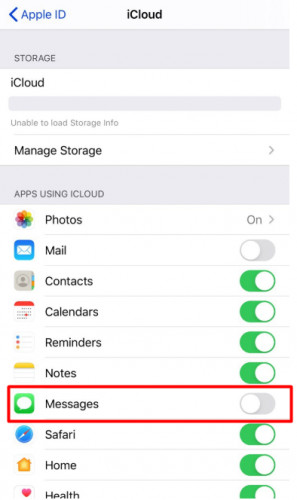
Step 4: Sign in with the same iCloud account on another Apple device and wait for the messages to sync.
By using and enabling the Message Sync feature on iCloud, you will be able to:
- Read all of your kid’s text messages.
- To control the usage of the target phone.
- To check your kid’s messages, block any website, app, or games you deem inappropriate.
The shortcomings: You might find that the interface is not user-friendly, especially if you don’t have any experience with iOS. Also, it only works for iPhone messages when you are online and have a stable internet connection. Besides, you’ll need to know their account name and password, and you’ll be good to go.
Can Parents See Deleted Text Messages?
Parents can also see deleted messages if they use one of the mentioned child-tracking apps. These mobile trackers work by extracting and analyzing ALL phone data, including blocked numbers, hidden apps, hidden folders, and deleted messages.
Conclusion
Ensuring your child’s online safety and promoting responsible digital behavior is paramount in today’s interconnected world. Parental control apps offer a proactive approach to monitoring your child’s text messages, granting you valuable insights into their communication habits while fostering open conversations about online etiquette and privacy.
These tools empower parents to balance safeguarding their children and respecting their autonomy, ultimately nurturing a healthy and secure digital environment for young minds to thrive. Remember, open communication and mutual trust remain essential alongside technological solutions, enabling families to navigate the digital landscape confidently and carelessly.