iKeyMonitor Review: Advantages and Main Features
Parents often use tracking apps to keep an eye on their children’s activities on their phones. They allow parents to monitor calls, text messages, GPS locations, and social media conversations, apart from key logs and other activities. In the following review, we will cover one of the best apps on the keylogger market today, iKeyMonitor, its software purposes, usage, installation details, and advantages.
Read also: Top 5 Keyloggers for your Smartphone
What is iKeyMonitor?
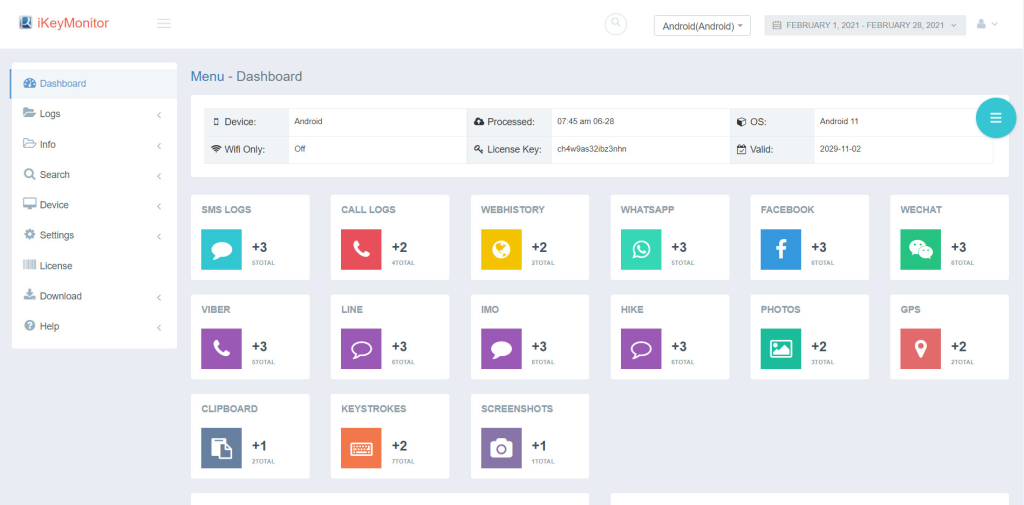
iKeyMonitor is a comprehensive parental control app that can be used to monitor all the activities on a child’s phone. It gives you details such as –
- Details about incoming and outgoing calls
- Text messages
- Social media conversations
- GPS locations
- Key logs
- Web browsing history, and more.
The app does all of this while staying completely hidden on the target device.
iKeyMonitor Compatibility
iKeyMonitor is a widely compatible tracking app. It works on all Android and iOS devices, and also on Windows PCs and Macs. Additionally, iKeyMonitor doesn’t require Android devices to be rooted, but iOS users will need to jailbreak their devices to access some advanced features. The table below illustrates its compatibility –
| Operating System | Minimum Version |
| Android | Android 2.3 and above |
| iOS | iOS 9.0 and above |
iKeyMonitor Background Information
iKeyMonitor would be the perfect opportunity to learn what the keylogger is and what top-class quality means. This program fits created operating systems. Software both works on iOS and Android, popular these days. Start monitoring the mobile devices of your children, partners, employees, spouses, and even personal phones to prevent them from being lost/stolen. If you lose your iPhone, it is easy to find it using iKeyMonitor. Or, you can use it to spy on other people without them knowing.
iKeyMonitor Key Features
Remote Control
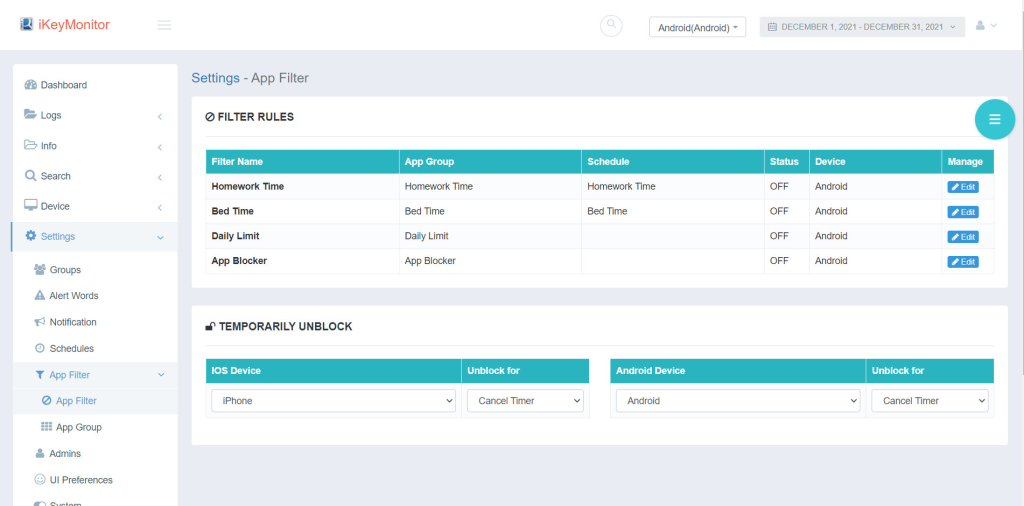
This feature is useful if the phone user does not have constant access to the target phone. It allows for the following activities –
- Change their monitoring status
- Update the license agreement.
- Remotely lock or unlock the target device when their child needs to study.
- Set schedules based on their child’s study, play, or bedtime to control when they can use their phones.
- Record audio of the surroundings via the microphone
- Take a picture using the phone’s camera
Messages & Phone Calls
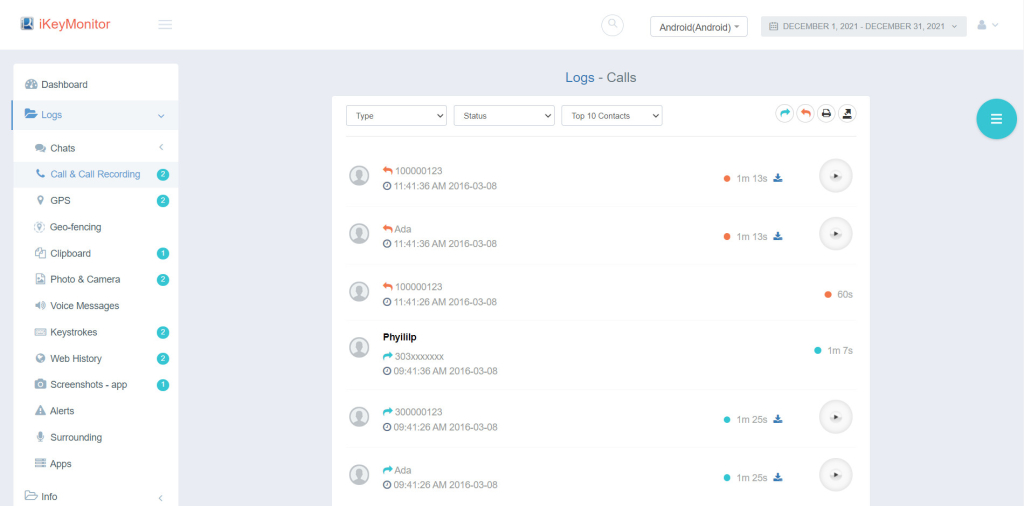
Being able to monitor calls and text messages is a basic feature that any tracking app must have, and iKeyMontior does this well. SMS messages, MMS, emails, and even super safe messenger applications: WhatsApp, Facebook Messenger, plus Viber will be available if you choose iKeyMonitor. Phone calls are also very important to be monitored. In addition, with this software, you can check any incoming/outgoing mobile calls.
App Activity
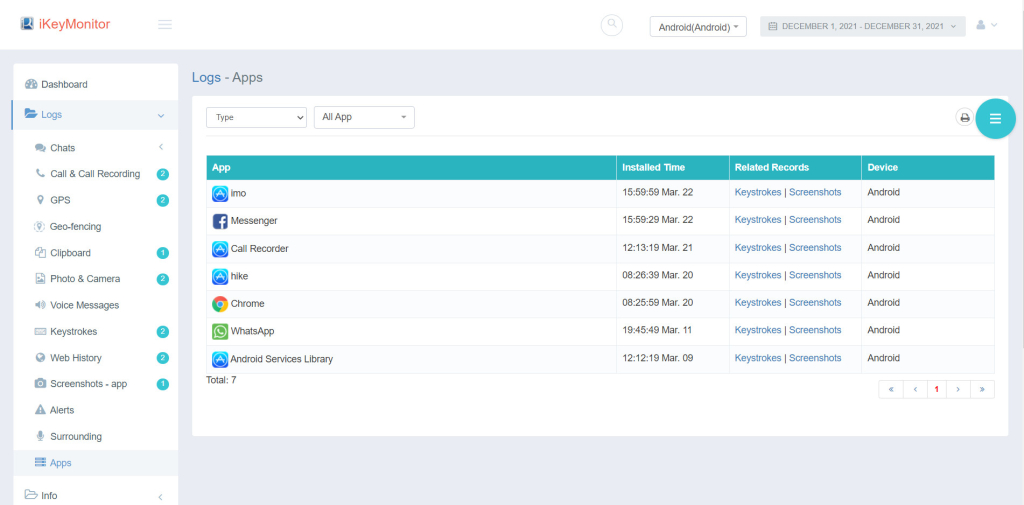
All applications installed on the target phone can be monitored using iKeyMonitor: it does a fantastic job with keystrokes. Apart from keystrokes, iKeyMonitor also gives you access to screenshots of the activity on all the apps on the device. All of this is neatly available in the ‘Apps’ section on the sidebar on the left.
Browser History
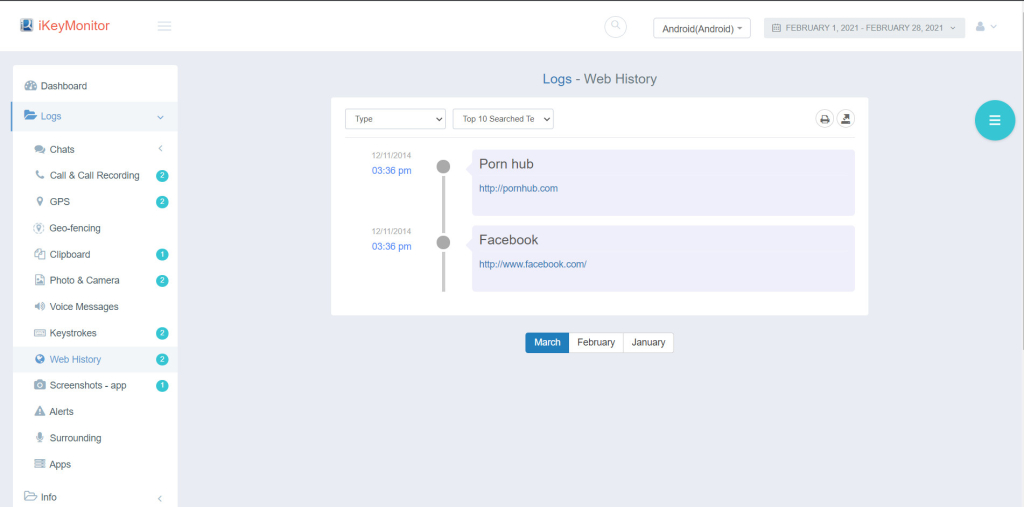
iKeyMonitor perfectly displays websites visited via the target user’s phone. The offered feature is common with keyloggers; the reviewed solution is well-known among users who appreciate reliability & accuracy. This gives parents access to the following –
- Name and URL of the website visited
- The time at which the website was visited
- Bookmarks saved on the browser
- Terms that are searched for in the browser
However, the app didn’t give us information about how frequently these websites were visited, which we would’ve liked.
GPS Tracker
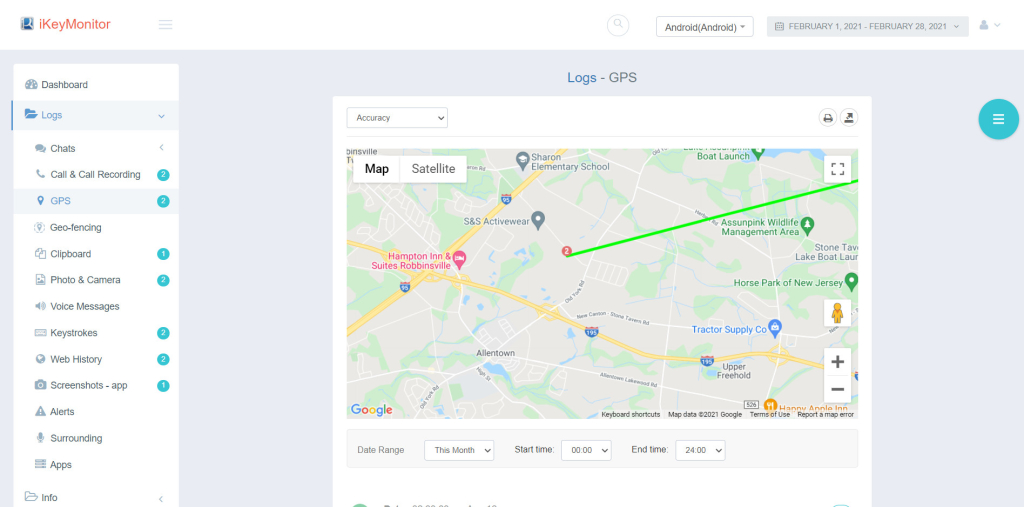
iKeyMonitor also offers an accurate GPS tracker that parents can use to monitor all their child’s movements in real-time. It offers both Map and Satellite Views via Google Maps, and also gives parents the option to view the location on Google Maps itself.
Additionally, it also gives information about which address the target was at any given point in time, along with timestamps and dates.
iKeyMonitor also offers a Geofencing feature along with the GPS tracker, allowing parents to set virtual boundaries around sensitive areas they don’t want their children going to. The app neatly classifies the places that are allowed and not allowed into separate sections, and also gives a detailed list of when a child enters either a forbidden or allowed location, along with the date and time.
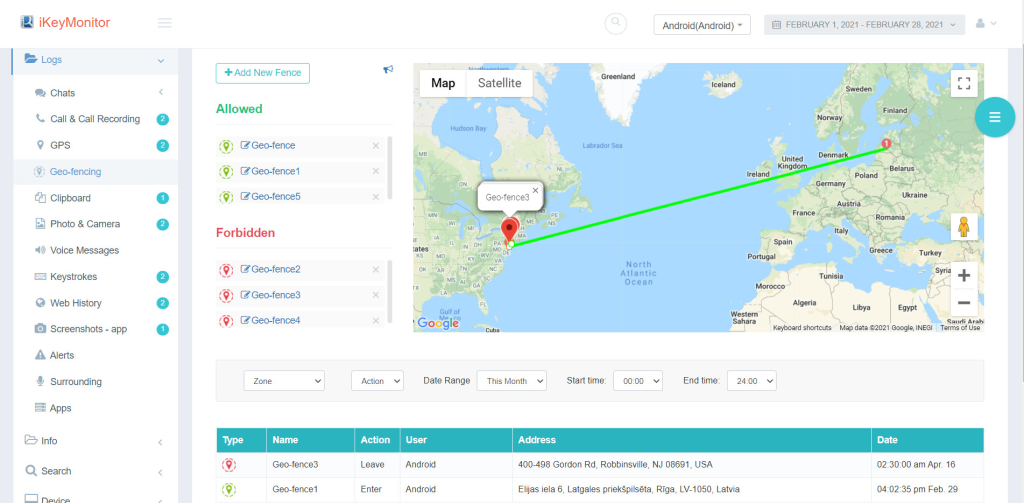
Keylogger
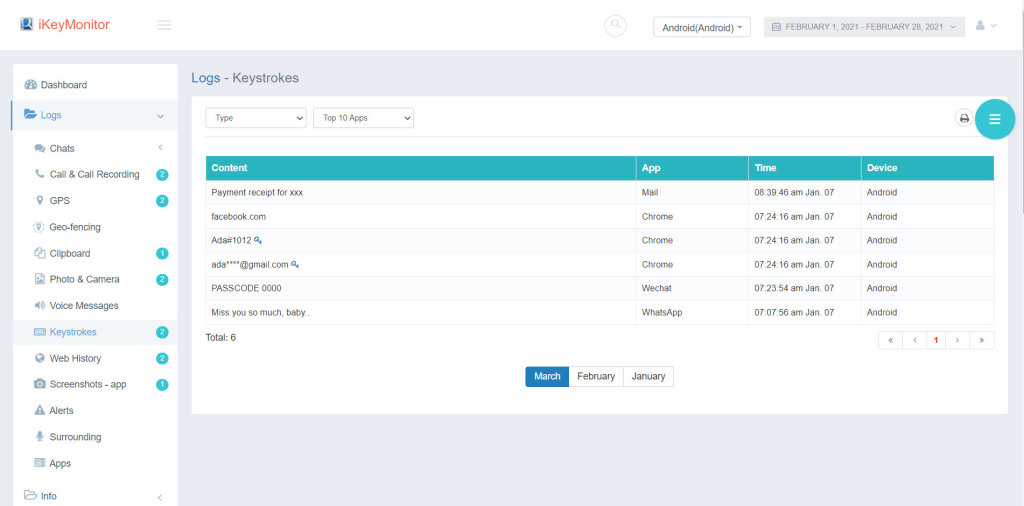
iKeyMonitor also offers a very effective keylogger for iPhones and Android that enables parents to monitor all the keystrokes entered by their child on their Android or iOS device. Here are the details it offers –
- The keystrokes entered (passwords, messages, etc.)
- The name of the app the keystrokes were logged on
- The date and the time at which they were entered on the device
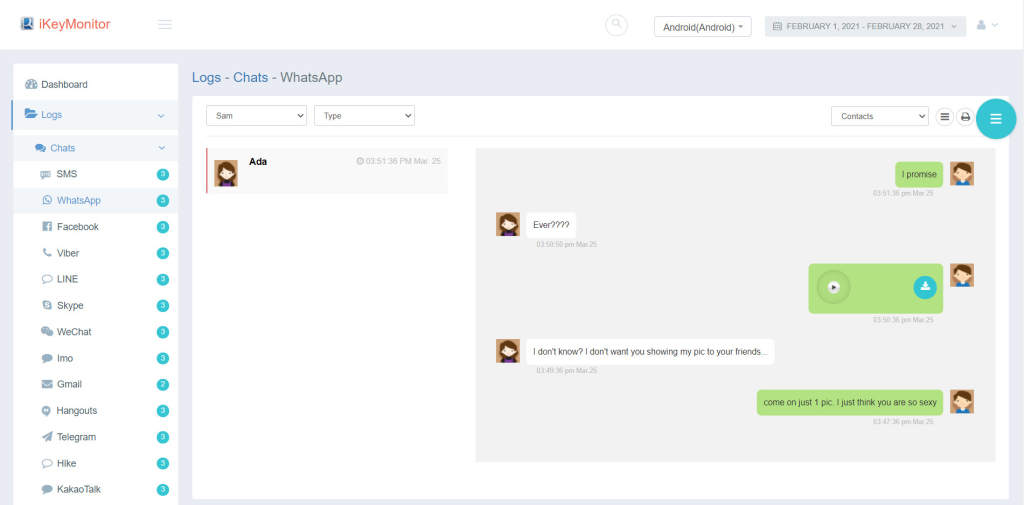
With iKeyMonitor, you can also monitor your child’s conversations on various social media apps. It covers the following apps –
- Kik
- Viber
- Skype
- Telegram
- Tinder, and more.
Languages Selection
Sometimes, it is a problem when you want to use the recommended software with no native language involved in the pack. iKeyMonitor makes it possible not to seek any extra solutions. Enjoy multiple language packs provided to meet the needs of mobile users over the world.
How to Use iKeyMonitor
If you’ve decided that this is the perfect app for you, we have great news! The phone tracker installation and setup process only takes a few minutes, so you will be monitoring your target in no time. Here’s what you need to do:
iOS:
- Go to iKeyMonitor’s website and sign up for an account
- Log into the Control Panel on the company’s website
- Open Download > iKeyMonitor > iPhone/iPad
- Enter the iCloud username and password
NOTE: Installing iKeyMonitor on an iOS device doesn’t require physical access to the target device, unless two-factor authentication is enabled, in which case you will need to get the code.
Android:
- Go to iKeyMonitor’s website and sign up for an account
- Log into the Control Panel on the company’s website
- Open Download > iKeyMonitor > Android
- Follow the instructions on the screen to successfully grant the app permissions to smoothly function on the device and install it.
NOTE: Installing iKeyMonitor on all Android devices requires physical access to the target device for a few minutes, regardless of whether it’s rooted or non-rooted.
iKeyMonitor Pricing
The iKeyMonitor spy app is a bit on the pricier side, especially compared to other spy app solutions. Here are the prices you can expect:
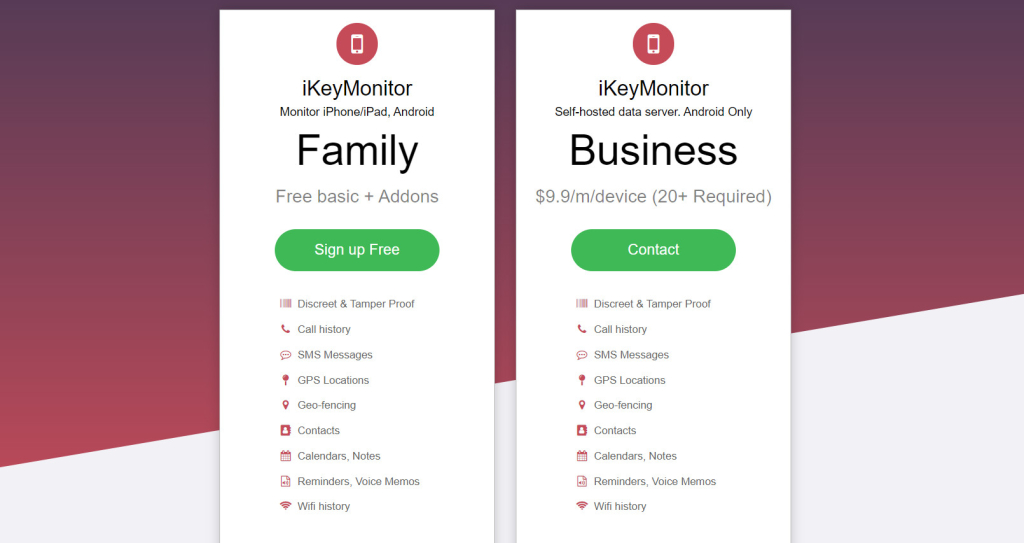
While the Family subscription offers basic features with other add-ones at a cost, the Business subscription offers all the features as part of the package.
iKeyMonitor Pros and Cons
Pros:
- Offers a free trial
- Provides a demo on the website
- Supports multiple languages
- Easy-to-use dashboard
Cons:
- Free trial is only available for one day
- Requries jailbreaking on iOS devices to access advanced features
- Localization issues
Does iKeyMonitor actually work?
iKeyMonitor works perfectly on rooted and non-rooted Android devices, and on jailbroken and non-jailbroken iOS devices. It offers a variety of different tracking features along with an intuitive and easy-to-use dashboard, making it easy to monitor all your child’s activities.
Does iKeyMonitor offer a free trial?
Yes, iKeyMonitor does offer a free trial. However, it’s only available for one day. On the other hand, it offers a 30-day money-back guarantee.
Conclusion
iKeyMonitor is one of those best phone spy apps for Android that are simple to use; it is a powerful tool demonstrating highly-rated, trustworthy performance. It offers a variety of different tracking options in a dashboard that’s very easy to navigate through. Additionally, its compatibility with different operating systems, along with the fact that Android devices don’t have to be rooted to use it, makes it a good option to consider.