Best Spyware for Mac and How to Remove It
About half of American parents use Windows or macOS surveillance software to monitor their children’s online activities and they have valid reasons for their actions. Children need constant monitoring to prevent exposure to vices like cyberbullying, access to inappropriate, violent, or obscene content, and negative influence from strangers.
The best option for parents is to install spyware that collects information from their devices and sends it to them without the kids’ knowledge. Finding spyware for macOS computers can be challenging because of Apple’s security. However, our experts have searched and tested the best spyware for Macbooks in the market, and we will discuss our top three in this article.
And, if you ever want to remove them from your target’s phone, we’ve also covered that in this blog post.
Can Macs Get Spyware?
Many believe Windows devices are the only target for malicious software like spyware. Apple has more sophisticated security than Windows, but this doesn’t make Apple devices entirely immune to viruses and malware.
Like Windows, Mac desktops, laptops, tablets, and other devices can also be compromised by cybercriminals. The only difference is that Windows computers are the favorite target for people who want to install malware or viruses into another person’s computer because Windows devices are more ubiquitous and easier to hack. However, vulnerabilities like Adware, ransomware, Trojan Horse, rootkits, and spyware can find their way into Macs.
In 2018, tech industries realized that at least three billion chips used in phones, tablets, and computers are vulnerable to attacks. The vulnerabilities meant that data could be stolen from all kinds of devices, irrespective of their producers.
3 Best Mac Monitoring Software
As a parent, you probably worry every time your child uses the computer without your knowledge. You might even feel they spend too much time on the internet. You can get rid of your worries by tracking and controlling their activities. You will need powerful monitoring software to track what they do online (and offline), take screenshots, and record their chats, emails, and IM conversations. After a series of research and expert testing, here are the best Mac monitoring software available.
mSpy
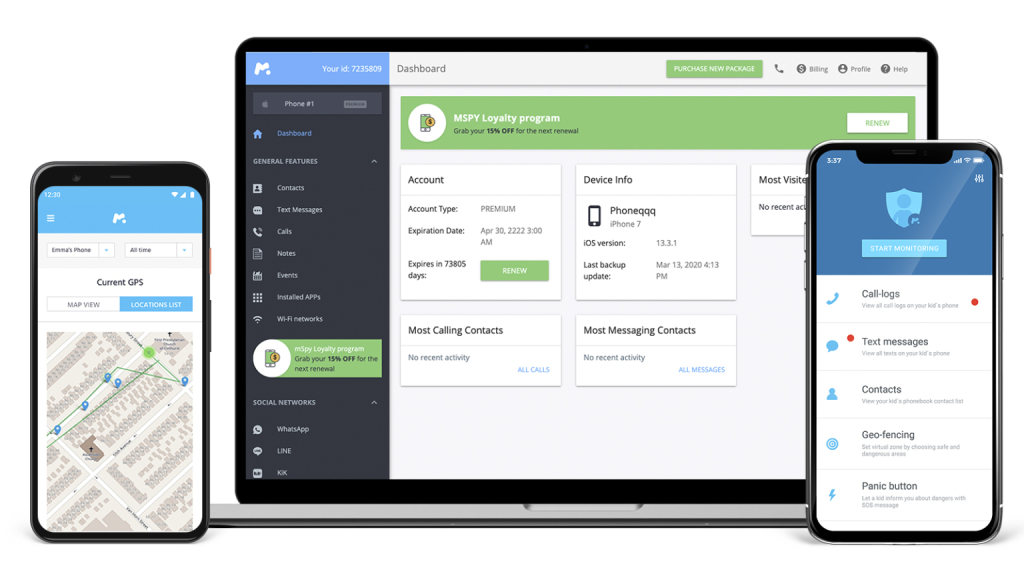
mSpy is one of the best Mac spy software that performs its feature flawlessly on Apple’s platform. It can be installed remotely, offering a convenient and less time-consuming way to monitor your child’s or employee’s activities on Mac devices. mSpy offers very flexible configurations, allowing you to transfer logs to your server anytime.
The software has a large feature set and is very user-friendly. It’s also affordable, allowing you to keep your costs down while still getting the best possible product. mSpy offers a lot of different features such as GPS tracking, call recording, and text message monitoring. It can even allow you to secretly spy on device’s WiFi. mSpy will also let you know if there are any unusual purchases being made on your account or any other suspicious activity.
Price
There are three subscription types for the mSpy software; the 1, 3, and 12-month plans. Each subscription is charged monthly, and you can buy for a cheaper rate when you pay for more than one month.
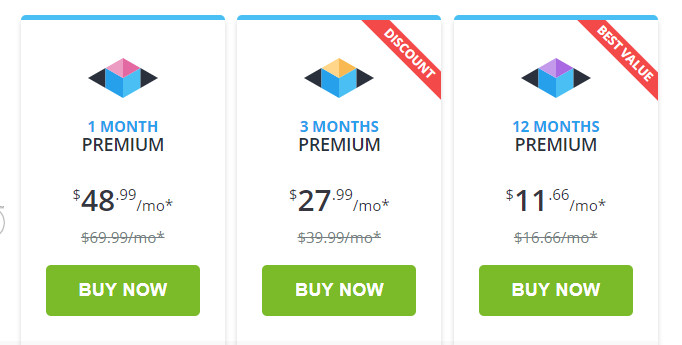
Features
The mSpy software allows you to do all of the following;
- Watch every keystroke and tap.
- Read their social media chats.
- Know the sites and applications they visit
- Read deleted messages
- Check call logs.
- See pictures they take, share, and receive.
- Check their search history.
Pros
- Compatible with Android, Windows, iOS, and Mac.
- GPS tracking
- Easy to use; setup takes only a few minutes
- Invisibility
- A wide array of tracking options
Cons
- You can only use the premium subscription for one phone at a time. If you want to monitor more than one child, you must buy more than one package.
- If the child’s phone is wiped, you lose all the data that has been tracked.
- Advanced features require root access.
Customer Support
mSpy puts a lot of work into its customer support as much as it does into its product offerings. The customer officers are polite, patient, and persistent in helping you get a pleasant experience.
FlexiSPY

FlexiSPY is a top-rated real-time spy for Mac that allows you to monitor your Mac remotely. This app is excellent for parents who want to keep tabs on their kids’ internet activity, employers who need to monitor employees’ computer activity or partners who want to track their partner’s phone calls and text messages.
One of the best features of FlexiSPY is its ability to keep tabs on all of your computer’s activity, including keystrokes, web history, chats, and even screenshots. You can remotely see everything that happens on your kids’ computer.
Another great feature is the ability to view all of the files on your computer, as well as all of their associated metadata. This means you’ll know when and how often your kid has opened a file and what they’ve done with it after they’ve opened it. That insight can help you build a picture of what’s going on in their life without having to be there yourself!
Price
Like mSpy, FlexiSpy also has three premium subscriptions for PC and Macs; 1, 3, and 12 months. These subscription plans cost $79, 119, and $179, respectively.
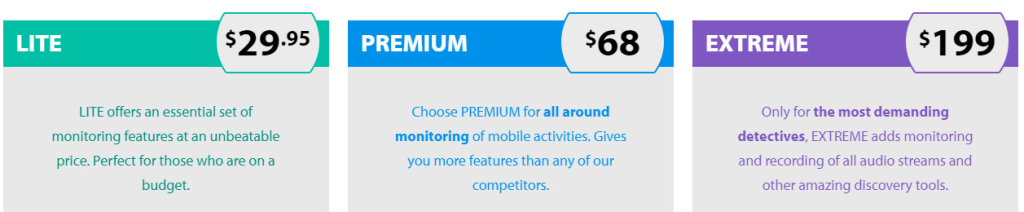
Features
The FlexiSpy tracking software for Mac offers over 40 features for users. Some of them include;
- Check bandwidth activity
- Compatible with Microsoft Outlook 365
- Monitor keystrokes and study keyloggers
- Check file transfer with another device
Pros
- Compatible with all kinds of devices.
- You can transfer the license to any device.
- Excellent customer service.
- 10-day refund policy.
Cons
- You must jailbreak your iOS to use it.
- The premium package does not include geo-fencing, call interception, call recording, etc.
- The prices are not discounted.
Customer Support
FlexiSpy has 24-hour customer support to answer your questions and address your concerns. These trained professionals are committed to resolving all issues quickly and efficiently.
Spyrix

Spyrix is an easy-to-use spyware for Macbooks that requires little or no technical knowledge. It can help you to monitor all your child’s activities – keystrokes, emails, websites, chats, etc. – remotely. The software is compatible with almost all Mac operating systems, including Mountain Lion, Mavericks, and Yosemite.
One of Spyrix’s notable features is that it looks just like any other Mac program. There’s no intrusive interface or strange icon—you just click the icon and then start using the app.
Spyrix is also easy to use: all you have to do is select what kind of information you want to find, and this will automatically be saved without any additional input from you. You can even set Spyrix up so that all of the information gathered by the program is sent directly to your email address so that it’s easy for you to access whenever you need it.
Price
Spyrix has three subscription features for Mac Desktops, Online Usage, and Employing Monitoring. You can purchase the subscription for 1, 3, or 5 PCs and you can get discounts for any plan you want to buy.
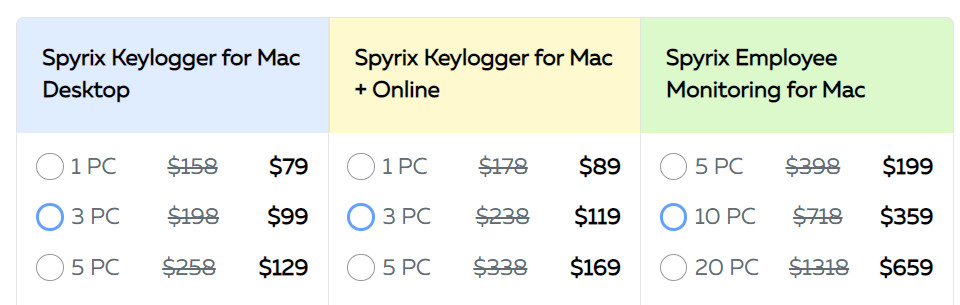
Features
Spyrix’s features are limited because it is a keylogger, making it one of the best Mac monitoring software for parents who want to manage their children’s activities. Below are some of Spyrix’s features’;
- Keystroke
- Remote surveillance
- Access to social media chats
- Screen recording
Pros
- Simple interface
- Protects the computer from malicious software
- Monitors and records computer activities.
- Works on multiple computers simultaneously.
Cons
- Limited to surveillance features only.
- The free trial is not long enough to reach a well-informed decision
- Not compatible with all Macs
Customer Support
Spyrix offers an unprecedented level of customer support. They are dedicated to helping you achieve your goals and ensuring you have everything you need to make the most out of our software with free email support, phone support, and a 24/7 live chat service.
How to Check for Malware on Mac
You can willingly install spyware on your Mac to track your child’s activities. However, spyware, and other kinds of malware, can also be downloaded from the internet. They attach themselves to downloaded files, and the malware installs itself in the computer when the download is completed.
This malware can alter your system’s functions and steal personal information from you. If you don’t know how to check for malware on Mac, scanning the system with antivirus is the easiest option. Our experts have helped you pick the best antivirus software for your Mac.
McAfee
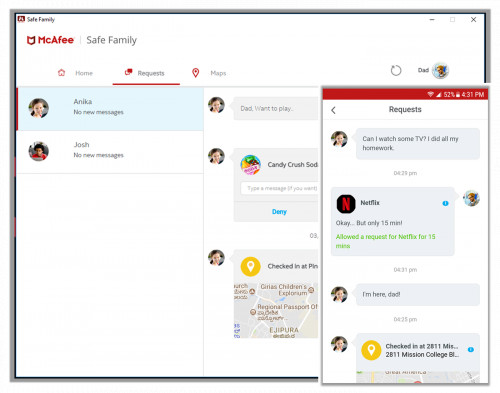
McAfee is one of the best Mac spy software finders. It’s easy to use and offers protection, on multiple levels, against phishing sites, malware, and other online threats. It has been designed to protect your data, your privacy and your identity.
It can be used to keep your computer safe from viruses and malware, as well as spyware and adware. This iOS antivirus also protects against phishing attacks, which are designed to trick you into clicking links that take you to fake websites where you may be asked to provide personal information or money.
McAfee is easy to install and use; it will automatically scan your computer for malware when running in the background. If it detects any threats, it will remove them for you so that they cannot cause any damage or steal information from your computer. McAfee also offers tools that allow you to control what programs run automatically when Windows starts up so that no one can gain access without your knowledge (even if they have administrator rights).
Price
McAfee offers customers five protection packages: one advanced and one premium package each for families and individuals, then one annual antivirus subscription. The subscriptions are charged and auto-renewed yearly, and you can get them for the best discount on McAfee’s website.
Features
The security protection that McAfee provides is numerous. Here are a few of them;
- Antivirus scanner
- Password manager
- Parental control
- Home network analyzer
Pros
- Reliability
- Compatibility
- User-friendliness
- Easy integration with other software
Cons
- The subscription prices are relatively costly.
- Annoying popups
- Takes too long to scan for viruses and malware
Customer Support
As a customer, there are several ways to get access to McAfee’s customer support – chatbot, phone support, knowledge base, and virtual assistant. These options are readily available, and you can try them to find which channel is best to resolve your issues.
BitDefender
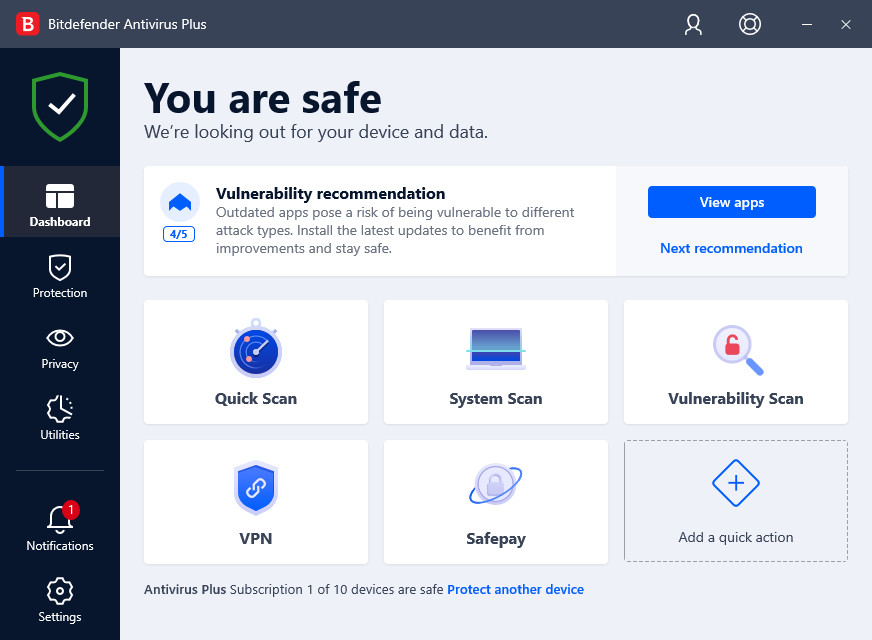
BitDefender is one of the best software for finding and removing spyware on Mac. It’s a robust antivirus that detects and removes all keyloggers and malware, including viruses, trojans, worms, and rootkits. BitDefender offers reliable protection against all possible threats. In addition, it also includes an anti-phishing filter that blocks malicious links in emails sent by hackers.
BitDefender comes with an intuitive user interface that makes configuring the program easy even for novice users. It also offers comprehensive protection against all forms of cybercrime including identity theft through phishing schemes or ransomware attacks where hackers hold your files hostage until you pay them ransom money in exchange for their release.
Price
The only available plan for BitDefender’s Total Security surveillance system costs $94.99 yearly, but you can get it discounted if you visit the website.
Features
- Data protection
- Threat defense
- Ant-phishing and anti-fraud
- Cloud integration
- Password manager
- File shredder
Pros
- Privacy protection
- 24/7 customer support
- User-friendly interface
- Social media scanning
- 30-day money-back guarantee
Cons
- Costly prices
- No free plan for Mac users
- The VPN feature isn’t impressive.
Customer Support
BitDefender’s customer support is not just excellent because of its approach to customers’ concerns and questions. They also attend to all customers, whether you are on a free or paid plan. You can contact them using live support, phone calls, or emails, and they have a quick response rate. You can also check their numerous FAQs or guides to learn about their products and find answers if you have a generic question.
Norton 360
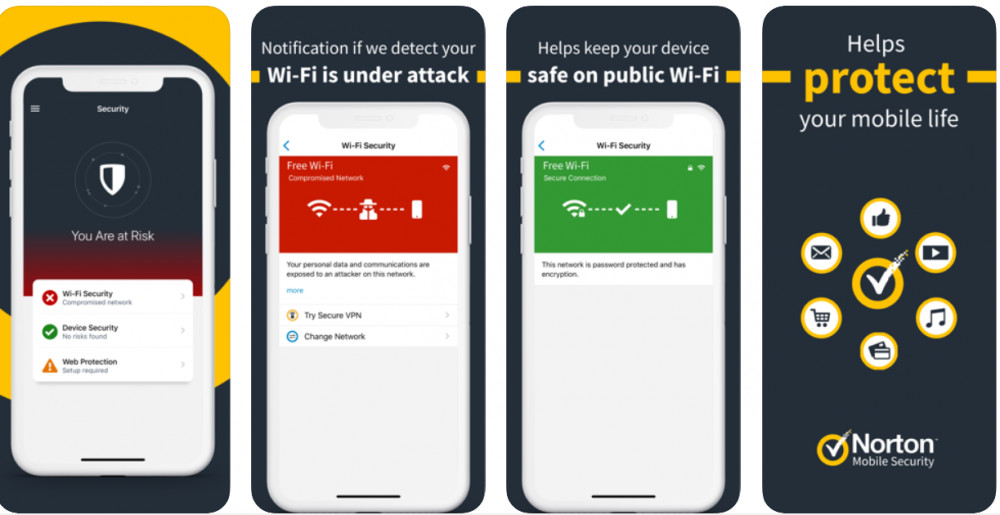
Norton 360 is an excellent choice for Mac users who want to check their Macbook for spyware and protect their computer from viruses. It’s an all-in-one security solution that includes antivirus, anti-phishing, identity protection, and firewall features. The software also includes a backup tool that will allow you to save documents and files in case your hard drive fails, or someone tries to hack into your system.
Norton 360 helps you secure your online banking, shopping, and social media activities. It also provides secure browsing protection when you’re browsing the web. The firewall in Norton 360 helps block threats before they reach your computer.
The anti-phishing feature blocks fraudulent websites that try to steal your personal information like credit card numbers or email addresses. The parental control feature lets you filter inappropriate content on websites that children visit.
Norton 360 also comes with a backup and restore feature that allows you to back up files on your computer so that you can restore them if something goes wrong with your computer or hard drive.
Price
Norton 360 has three premium subscriptions if you want to check your Macbook for spyware – standard, deluxe, and premium, and each of them only allows 1, 5, and 10 users, respectively.
Features
- Web protection
- Password Manager
- Parental control
- Cloud backup
- Device optimization
Pros
- Secure VPN
- Parental control
- Antivirus and malware protection
- User-friendly interface
Cons
- No free version
- Popups and prompts can be frustrating
Customer Support
Norton 360 helps customers resolve issues and builds loyalty through phone calls, live chat, FAQs, user guides, and a community forum. Although these channels are effective, they are not easy to use.
Alternative Mac Spyware Removal
All software for removing spyware on Mac mentioned in the section above requires payment. But how do you scan your Mac for malware without paying any fee? You would be glad to know that you can manually clean your Macbook air from viruses and remove malware from your system. Follow the steps below to remove all tracking software on your Mac manually.
Update Your OS
Apple devices have anti-malware protection software, which is constantly improved to fix security breaches. Upgrading your computer is not 100% efficient in removing malware. However, you can eliminate specific spyware or prevent hackers from exploiting other security loopholes. To upgrade your Mac computer;
- Click the Apple icon in the top left corner of your screen.
- Choose “About this Mac” from the options that you’ll see.
- Click on “Software Update” in the new page.
- The computer will check for available updates and start downloading if there are any.
- It would be best if you set the computer to download updates when they are available automatically.
- Restart your computer to see if there are any changes.
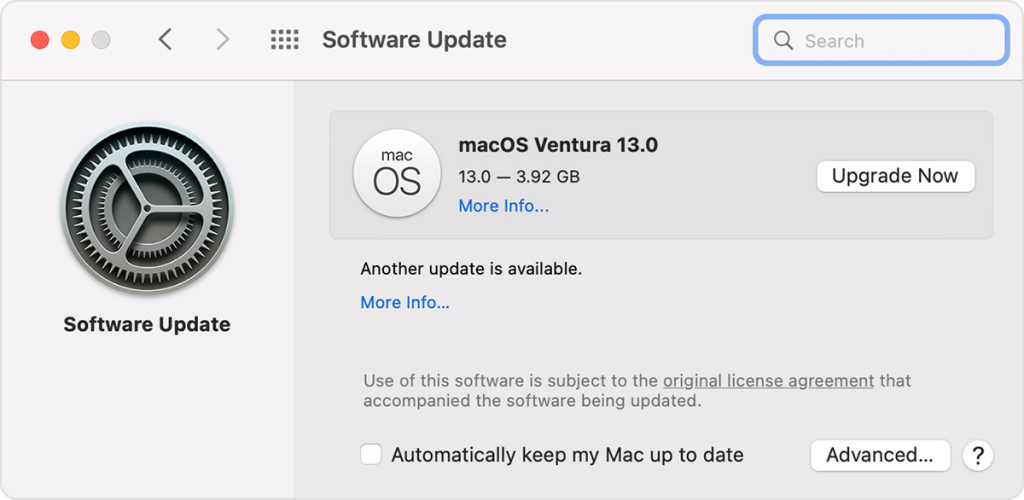
Delete Malicious Apps
Another plausible option for how to clean your Macbook air from viruses is to search for malicious applications and delete them. To find malicious applications;
- Open your “Finder”
- Choose “Applications” on the menu at the left.
- Filter the applications by the date added.
- Check all the apps to make sure you installed them yourself. Also, look out for unusual names. If you suspect any app, check the name online to know if it is legitimate or not.
You can manually delete any malware in your applications if you stumble on them. All you have to do is right-click on the application and move it to trash. But this doesn’t eliminate the app; some residual files are still in your system. To get rid of these files;
- Open the Finder app again. This time, select “Go to Folder.”
- In the search box, type “~/Library” and search.
- Find any folder with the name of the application you just deleted.
- If you find any, move it to the trash immediately.
- Finally, go to the trash and empty its content.
Now you know how to clean your Macbook air from viruses in the folder. But there are other places where malware or virus can hide.
Check and Remove Malicious Browser Extensions
Bowser extensions allow you to perform advanced functions when using the internet. However, some malicious real-time spy for Mac can find their way to your browser, track your browsing history, send you to baleful websites, or change your browser settings. Here’s how you can find these extensions and remove them on Safari and Chrome.
On Safari
- Open the Safari app
- Click on “Safari” from the top of your screen options.
- Select “Preferences” in the dropdown.
- Find and select “Extensions” on the new page.
- Here, you will see a list of active extensions on Safari.
- Check for unfamiliar extensions from the list.
- Uninstall all of them.
- Restart your system to see if there will be any changes.
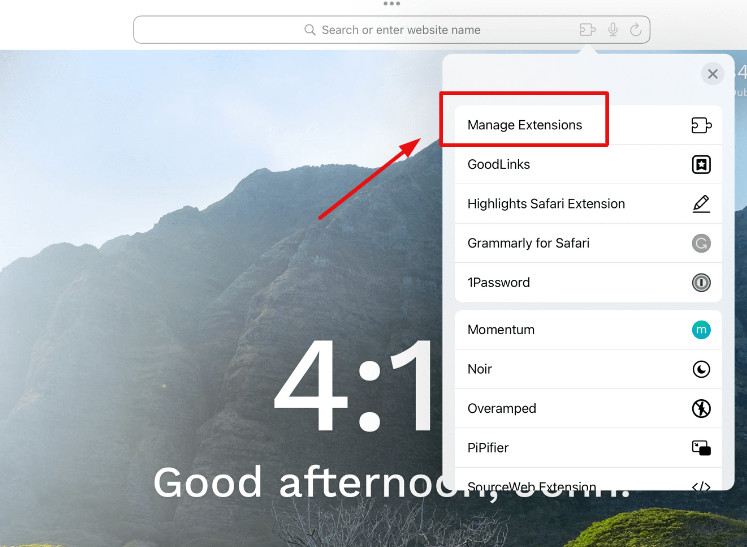
On Chrome
- Open Chrome and click on the three buttons in the top right corner.
- Select “More Tools” from the dropdown
- Choose “Extensions” in the new dropdown.
- You will see a list of all the browser extensions in your system.
- Check if there is any malware monitoring our Mac computer.
- If you find any, uninstall them
- Restart your computer.
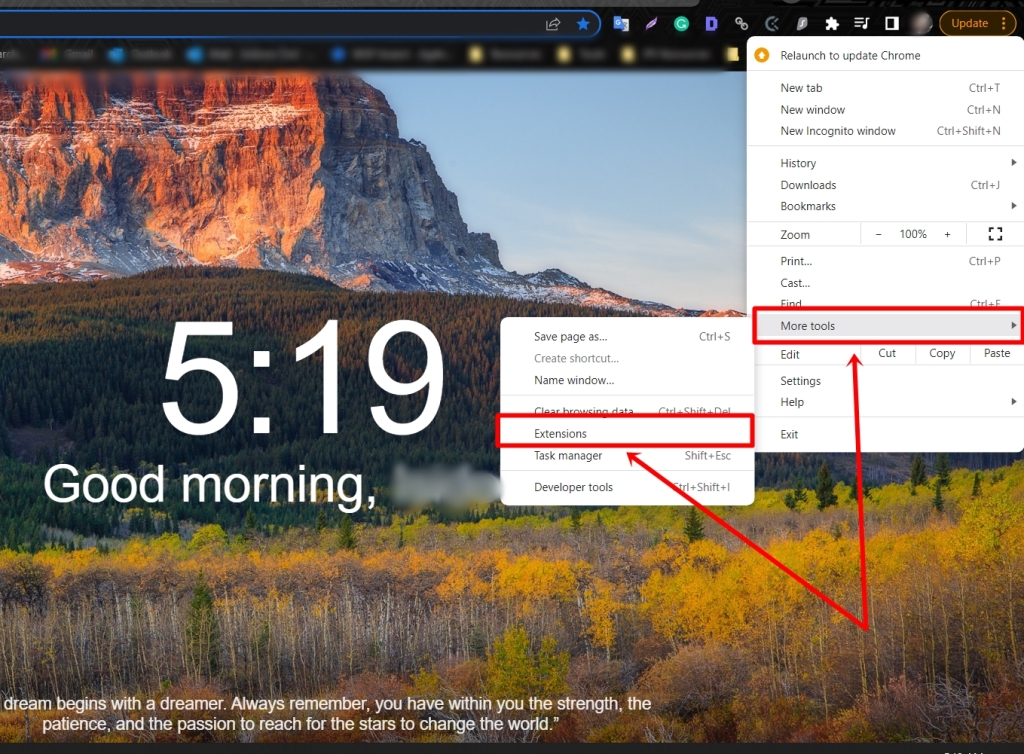
How Can I Tell If There Is Spyware on My Mac?
If you have suspicions that your Mac has been infected with spyware, there are several ways to confirm if your doubts are genuine or not.
- Mac Activity Monitor
The easiest way to tell if there is spyware on your Mac is to open your Mac’s Activity Monitor and look at the CPU usage statistics. If it’s consistently high—more than 80%—there may be a virus on your computer. To access the Activity Monitor;
- Open your “Finder”
- Choose “Applications” on the menu at the left.
- Select “Utilities”
- Then, select “Activity Monitor”
- Filter the last based on memory.
Most malware use significant memory so you will likely find the malware at the top. Confirm unfamiliar names on Google to ensure you don’t trash an important software.
- System Processes
Another way to tell if your Mac has spyware is to look at the processes running in the background. To do this;
- Open System Preferences.
- Go to Security & Privacy > General.
- Click on ‘Allow applications downloaded from:’
- Choose ‘Anywhere.’
This will allow you to see what applications are running in the background while protecting your system from malicious software downloads.
If your Mac is infected with spyware, many applications will run in the background. If you see strange applications called ‘CookieMiner’ or anything else, then it’s likely that your computer has been compromised. You can remove this spyware by opening Activity Monitor and clicking on ‘Quit Process’ next to each process that starts with ‘CookieMiner.’
How to Identify Malware in Activity Monitors?
If you want to check for malware or know if someone is monitoring your Mac computer, you can use activity monitors on the system by checking the processes that are running in the Activity Monitor. Here is a step-by-step guide to help you check your system processes.
- Go to your activity monitor.
- Click on the CPU tab.
- Click on the CPU History button at the bottom of the window.
- Select a period during which you suspect your Mac was infected with malware.
- Click on the “Show Processes from All Users” button in the lower left-hand corner of the window.
- Look for any processes that have suspicious names (i.e., do not match typical Mac software), such as: “Terminate” or “Priv8.” If you have programs with strange names or use a lot of CPU or RAM, they may be spyware.
- Check the user logs to see if there are any suspicious entries. If you find something suspicious, open the console and search for that name. If it’s a legitimate process, there shouldn’t be anything suspicious. However, if you find something suspicious, you should run an antivirus scan to ensure it isn’t malware.
You can also identify malware in activity monitors by checking your network traffic. To do thi;
- Go into System Preferences
- Select “Network”
- Under Network Diagnostics, you should see what IP address your computer is connecting to and if there’s anything strange going on with your connection.
What Is the Best Mac Monitoring Software?
mSpy is our choice for the best Mac monitoring software. mSpy is powerful spy software that monitors all your children’s activities. All you need to do is install mSpy on the target Mac computer, and you can take control of the computer remotely.
Why Should I Check for Malware on Mac?
Many things could go wrong when malware lingers in your Mac for an extended period. You must check for malware to protect your privacy.
Do I Need Anti-malware Software?
People could be stealing your browsing history and selling it off to advertisers. This is one of the reasons why you see ads all over the internet about things you searched for. Hackers can breach your privacy and even watch you through your webcam without your knowledge.
It is challenging to notice malware when it enters your system. And sometimes, you notice when it has caused some damage. However, anti-malware software can help you spot any malware, send alerts, and protect yourself.
Is There Free Mac Spy Software?
No. Mac spy software provides such value that they are available for a premium. You can get a free trial to help you learn about software and make a buying decision. However, the best option you can get for the cheapest is mSpy.
You might find free Mac spy software on the internet, but you must be aware that most, if not all, of them, are not secure, and your privacy can be breached, personal data stolen, and hackers can even take control of your Mac.
Conclusion
Monitoring spyware is a two-sided coin. On the one hand, parents can use it to monitor their kid’s activities. Employers can use it to check their workers’ internet activities. But on the other hand, it can be used to exploit your privacy, and no one wants such an occurrence. Hence, you must know how to use this spyware or find them when they are used.