The Ultimate Guide: 9 Best Free iPhone Data Recovery Software
Accidental data loss on an iPhone can be a nightmare, but the good news is that an array of iPhone data recovery software is available to rescue your precious files.
This comprehensive guide will explore the 9 iPhone best data recovery software options. We’ll explore how each software works, its standout features, pros, cons, and pricing to help you make an informed choice.
Dr. Fone — Data Recovery (iOS)

First, you must mention that there are no reliable free tools. You can find cheap options, but not completely free. We use this term to show you that all these apps are available to install, and you don’t need particular documents or certificates to get them.
Dr. Fone — Data Recovery (iOS) is a comprehensive iPhone data recovery software known for efficiently recovering various types of lost or deleted data from iPhones. It offers a user-friendly interface, supports iCloud and iTunes backup, and provides multiple recovery options for photos, messages, contacts, and more.
Features
- Supports various data types, including photos, contacts, messages & attachments, notes & attachments, calendar & reminder, voicemail, Safari bookmark, voice memos, call history, Safari history, FaceTime, app photos, app videos, app documents, WhatsApp & attachments, Viber & attachments, Kik & attachments, LINE & attachments.
- Can recover data from iCloud and iTunes backup.
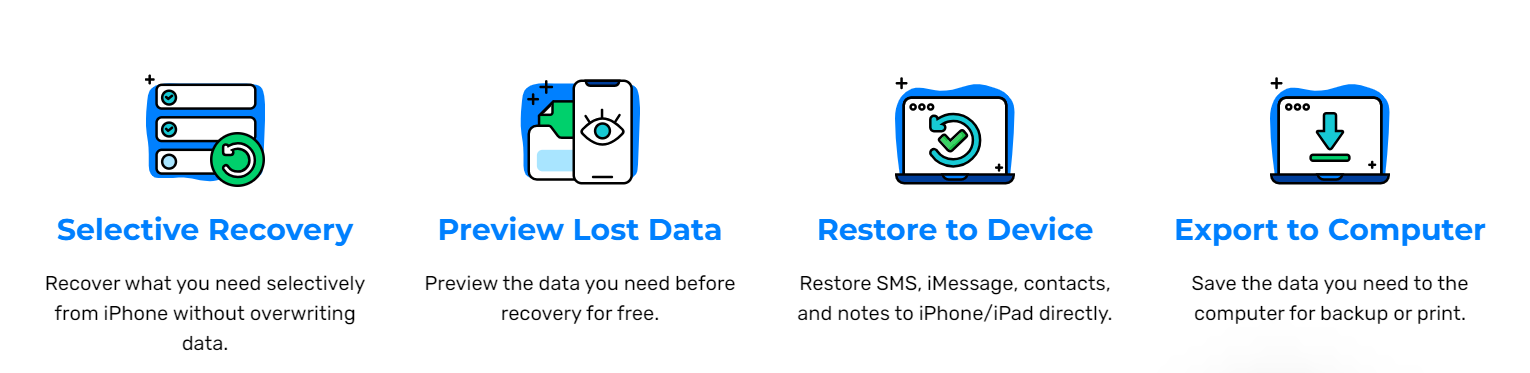
Pros
- Intuitive interface
- Extensive file compatibility
- Excellent customer support
Cons
- Limited free trial
- Relatively higher pricing
Let’s also check some users’ reviews:
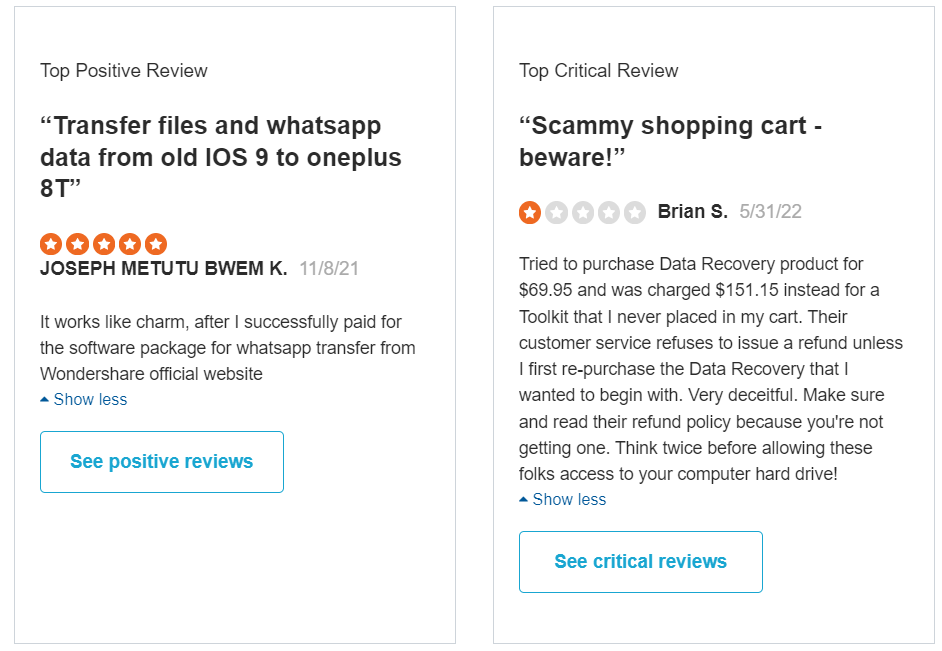
Price
Starts at $69.95 for a yearly license.
iMobie PhoneRescue

iMobie PhoneRescue is a highly effective iPhone data recovery software that can quickly recover lost data, including photos, messages, contacts, and app data. It also offers repair functionalities for common iOS issues.
Features
- Recovers a wide range of lost data, including media, messages, app data, and more.
- Offers a “Repair” feature to fix common iOS issues.
Pros
- User-friendly
- Versatile recovery options
- Provides repair functionalities
Cons
- Limited free trial
- Occasional scan delays
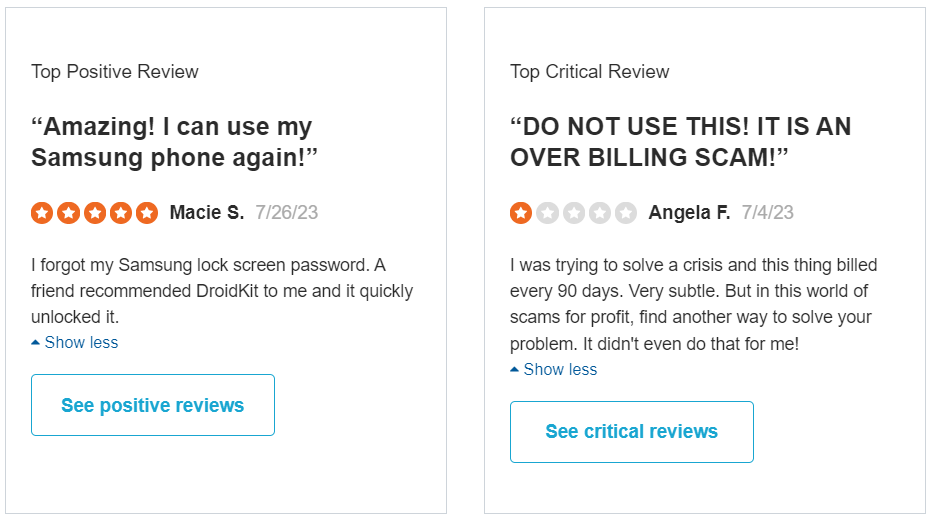
Price
Starts at $49.99 for a yearly license.
Enigma Recovery

Enigma Recovery is an efficient and easy-to-use iPhone data recovery software. There is nothing it can’t recover, and it works for encrypted iTunes backup.
Features
- Recovers various lost data types, including messages, contacts, and notes.
- Offers secure data deletion.
Pros
- Efficient data scanning
- Detailed recovery previews
- Supports encrypted iTunes backup
Cons
- Limited recovery options for app data
- No iCloud support
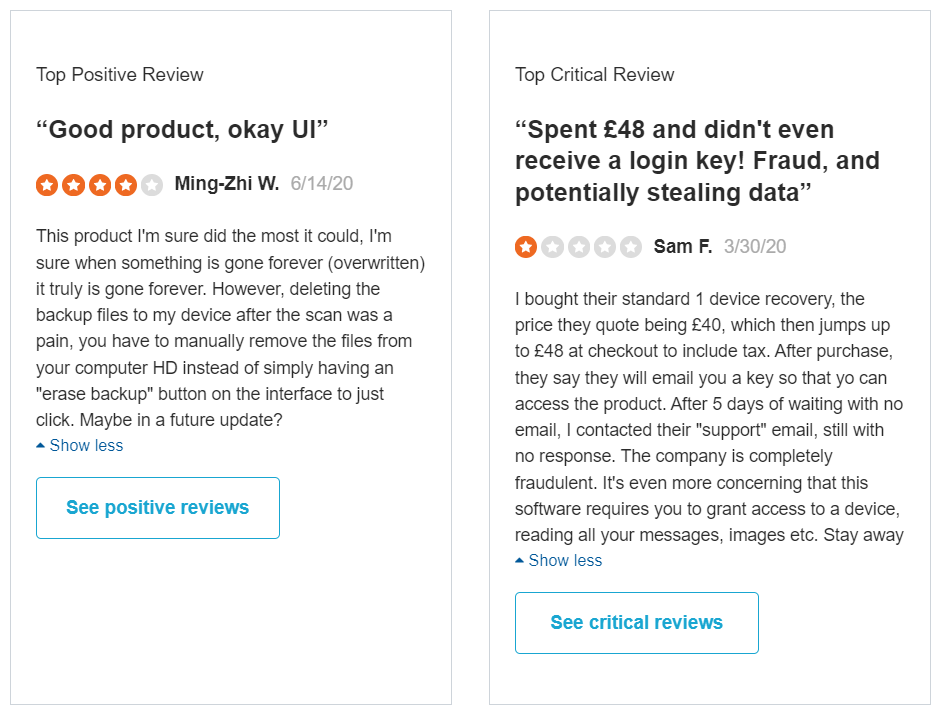
Price
Starts at $59.99 for a yearly license.
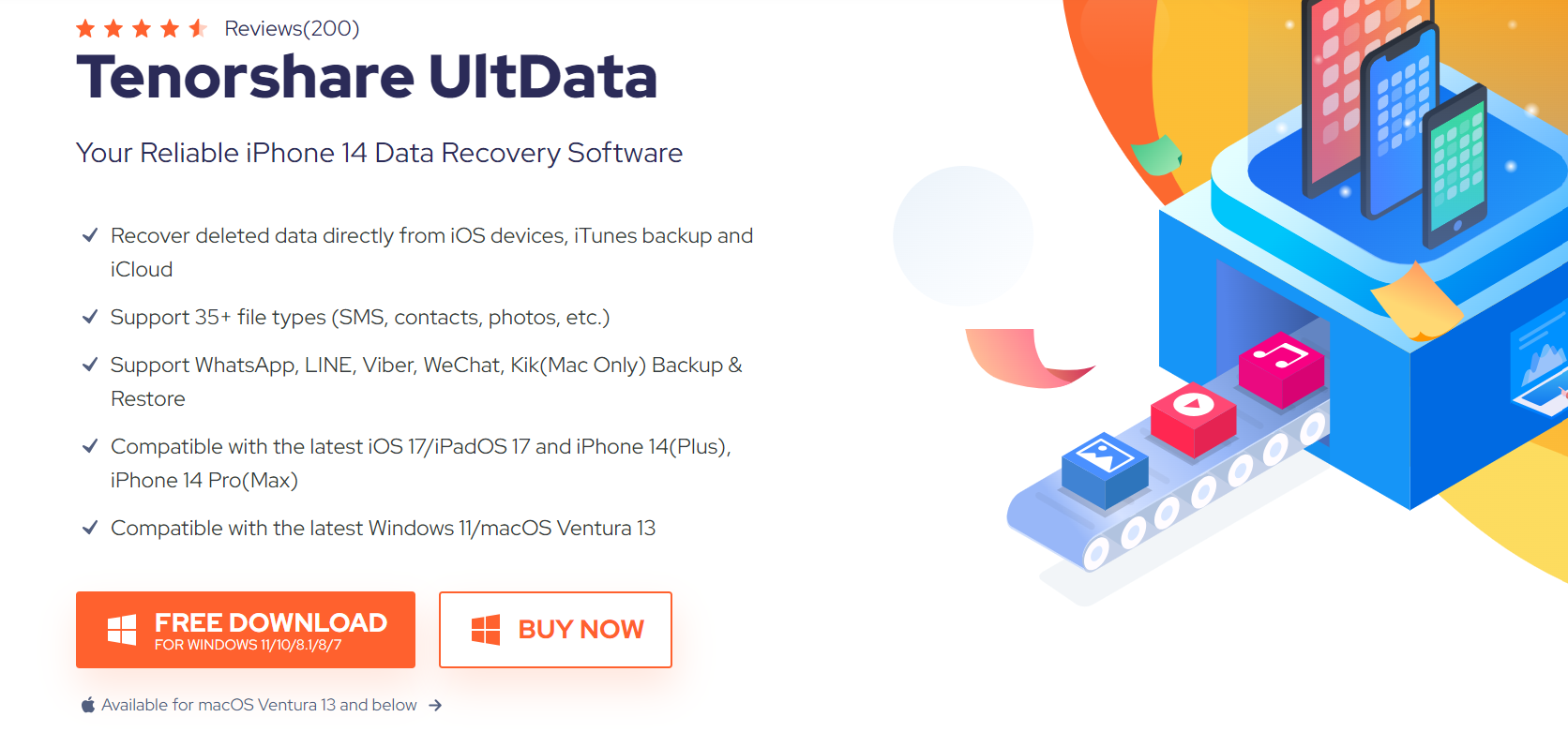
Tenorshare UltData specializes in recovering data from broken iPhones. It can recover all sorts of deleted files, including WhatsApp messages.
Features
- Recovers a broad spectrum of lost data, including WhatsApp messages, call history, etc.
- Supports recovery from backups and broken devices.
Pros
- Comprehensive recovery options
- Easy-to-use interface
- Compatible with multiple scenarios
Cons
- Limited recovery from app-specific lost data
- Occasional compatibility issues
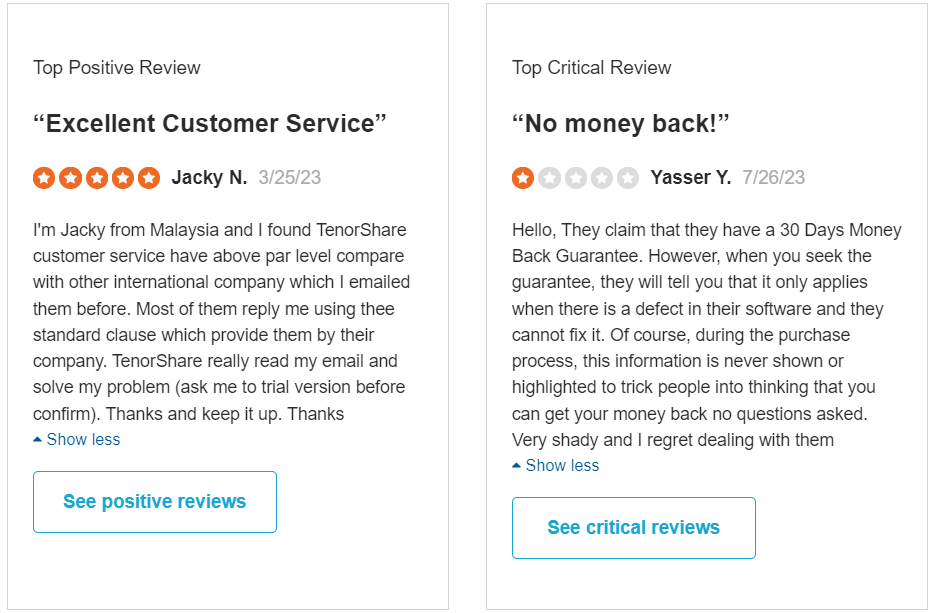
Price
Starts at $49.95 for a yearly license.
Aiseesoft FoneLab iPhone Data Recovery
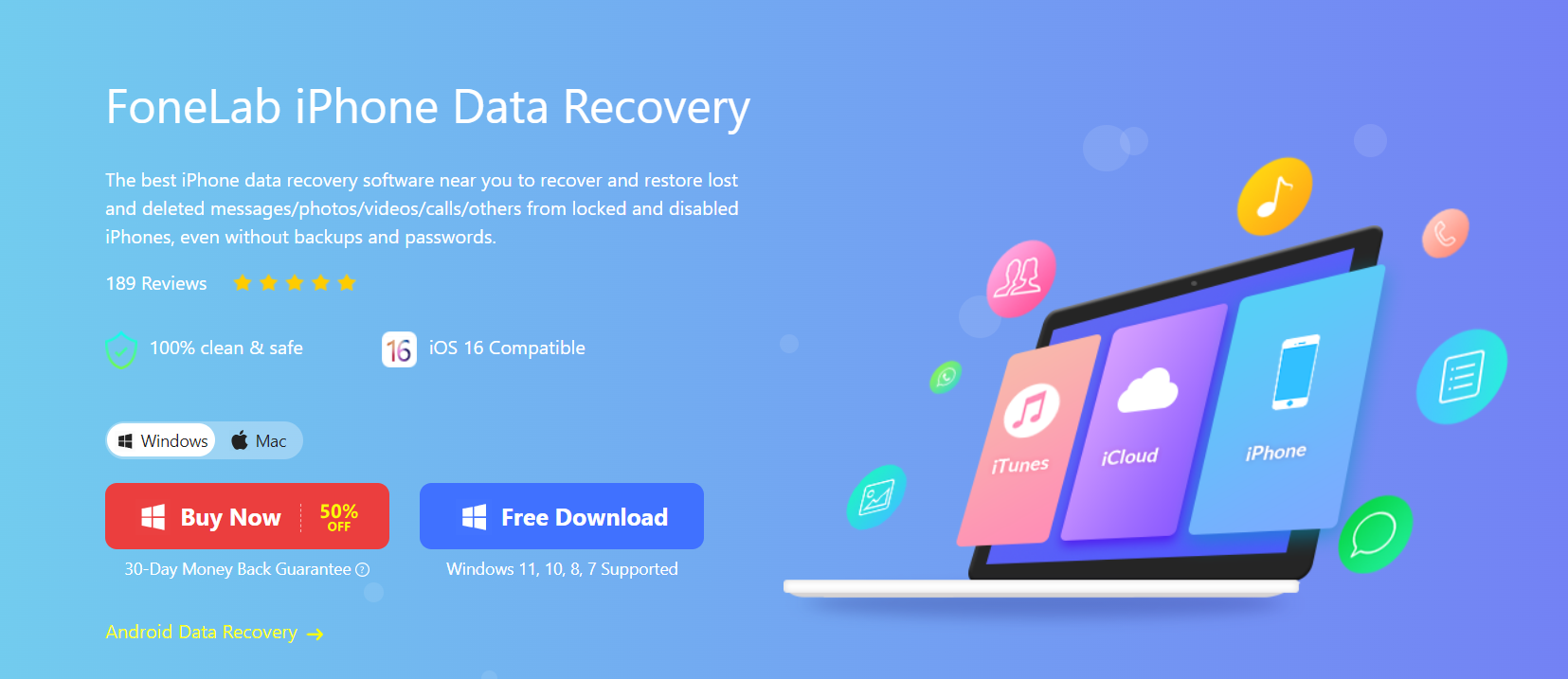
Aiseesoft FoneLab can recover various data types, including media, messages, and app data. Its user-friendly interface, compatibility with iCloud and iTunes backup, and efficient data recovery process make it a top-rated solution.
Features
- Recovers various lost data types, including photos, contacts, and app data.
- Offers data extraction from iTunes and iCloud backups.
Pros
- Intuitive interface
- Comprehensive recovery capabilities
- Efficient scanning process
Cons
- Limited trial version
- Higher pricing compared to some competitors
But, look, users’ reviews are pretty bad, unfortunately:
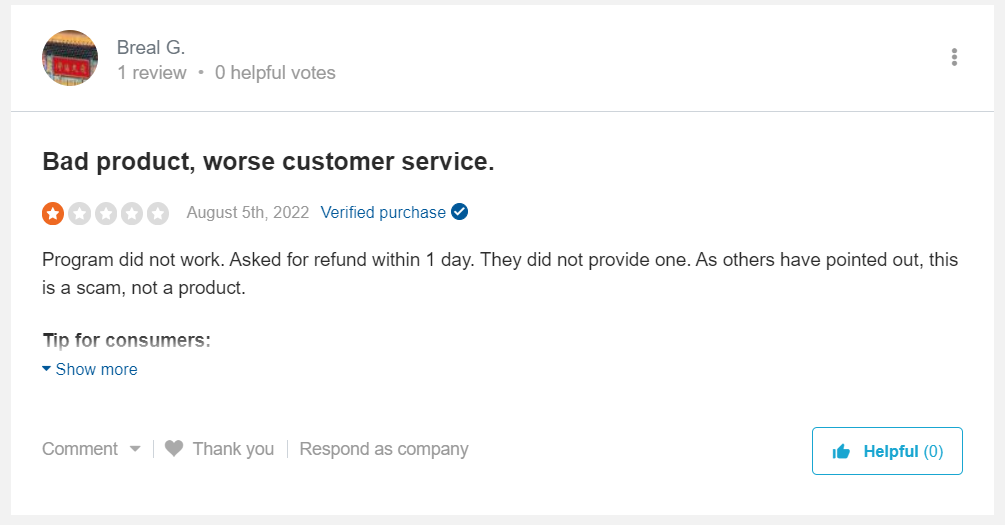
Price
Starts at $47.97 for a yearly license.
AnyMP4 iPhone Data Recovery
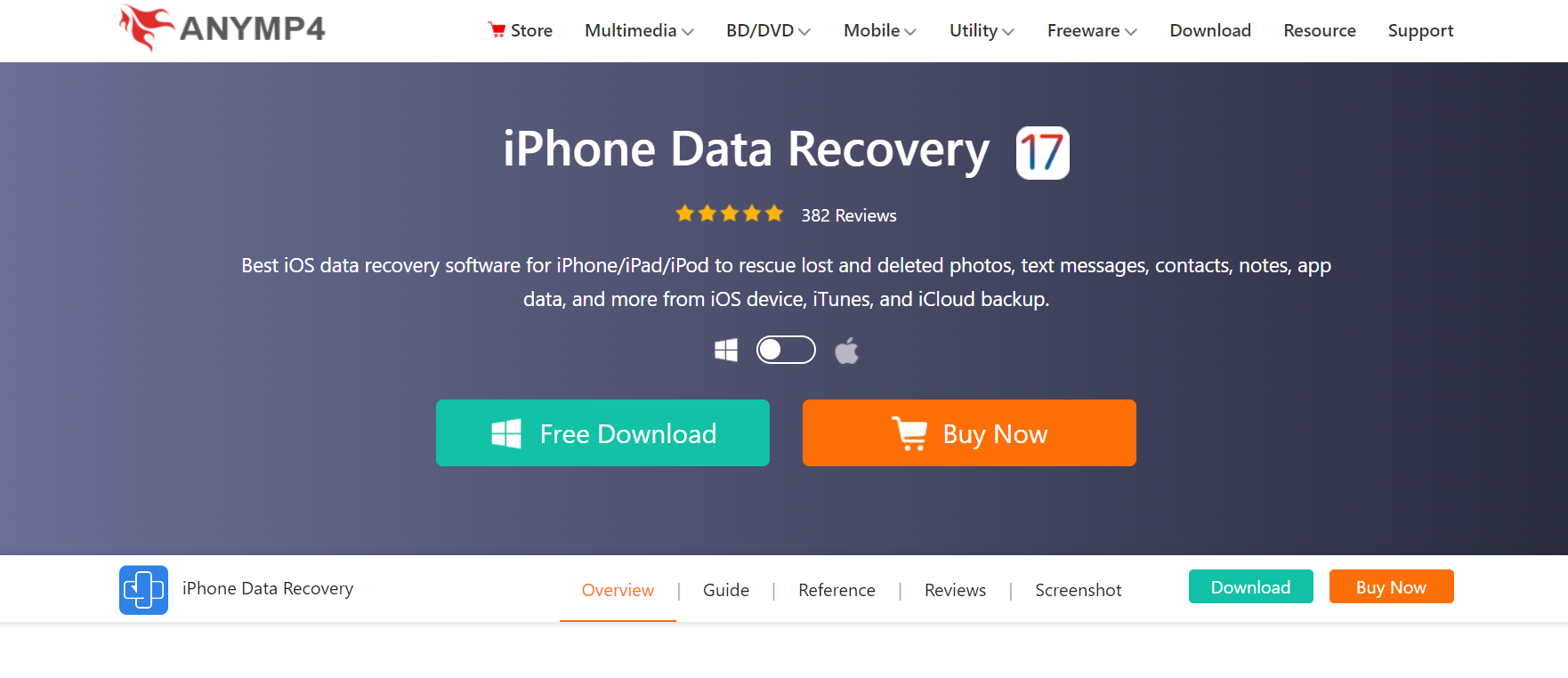
AnyMP4 iPhone Data Recovery makes it easy to recover from iCloud and iTunes backup. You will resurrect all of your text messages, videos, and pics at the click of a button!
Features
- Recovers diverse lost data types, including photos, text messages, and attachments.
- Supports recovery from iCloud and iTunes backups.
Pros
- Wide data recovery scope
- Clear interface
- Compatibility with multiple data loss scenarios
Cons
- Limited trial version
- Occasional compatibility issues with the latest iOS versions
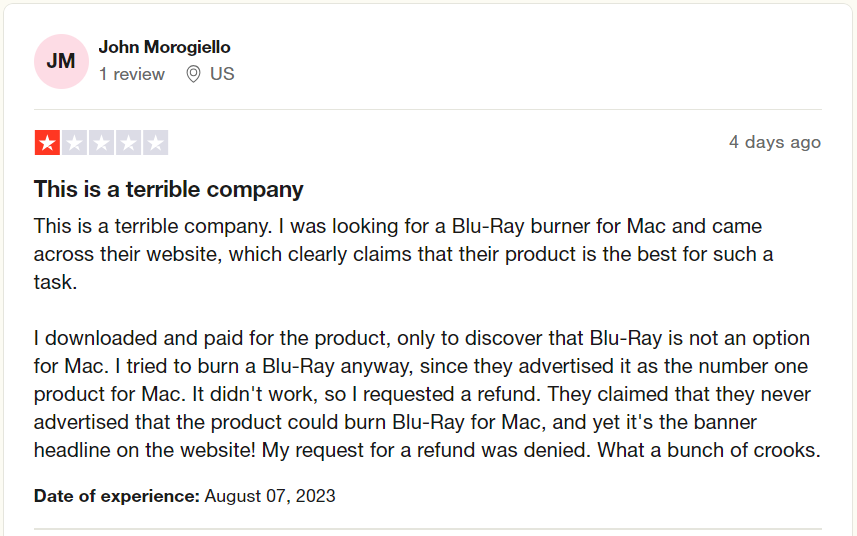
Price
Starts at $33.75 for a yearly license.
Leawo iOS Data Recovery

Leawo iPhone Data Recovery is the perfect choice to recover text messages, contacts, and media files quickly. It can handle virtually any data loss scenario!
Features
- Recovers various lost data types, including text messages, contacts, and media.
- Supports recovery from iTunes backups.
Pros
- User-friendly interface
- Extensive data recovery coverage
- Efficient scanning process
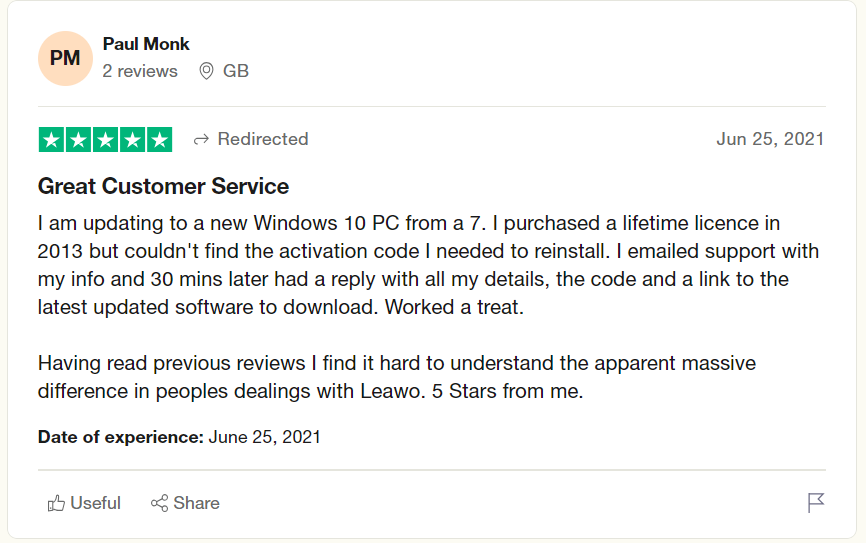
Cons
- Limited app-specific data recovery
- Occasional slow performance
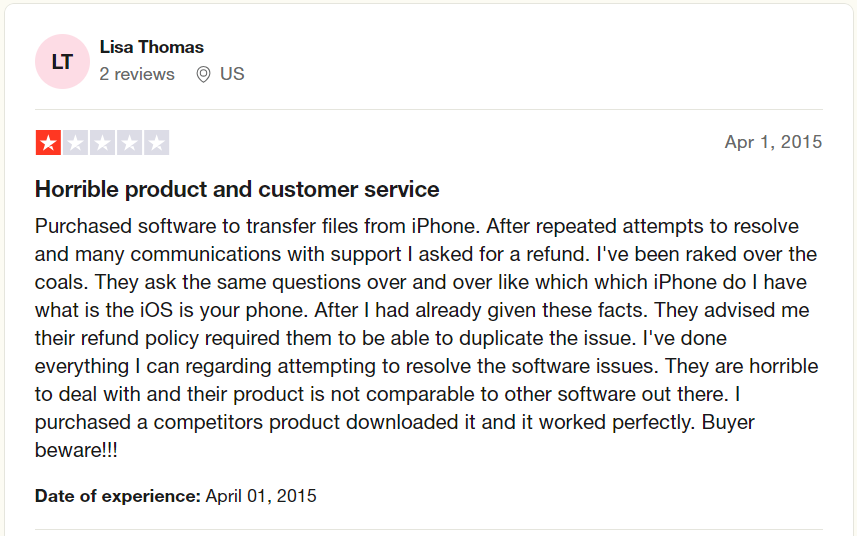
Price
Starts at $29.95 for a yearly license.
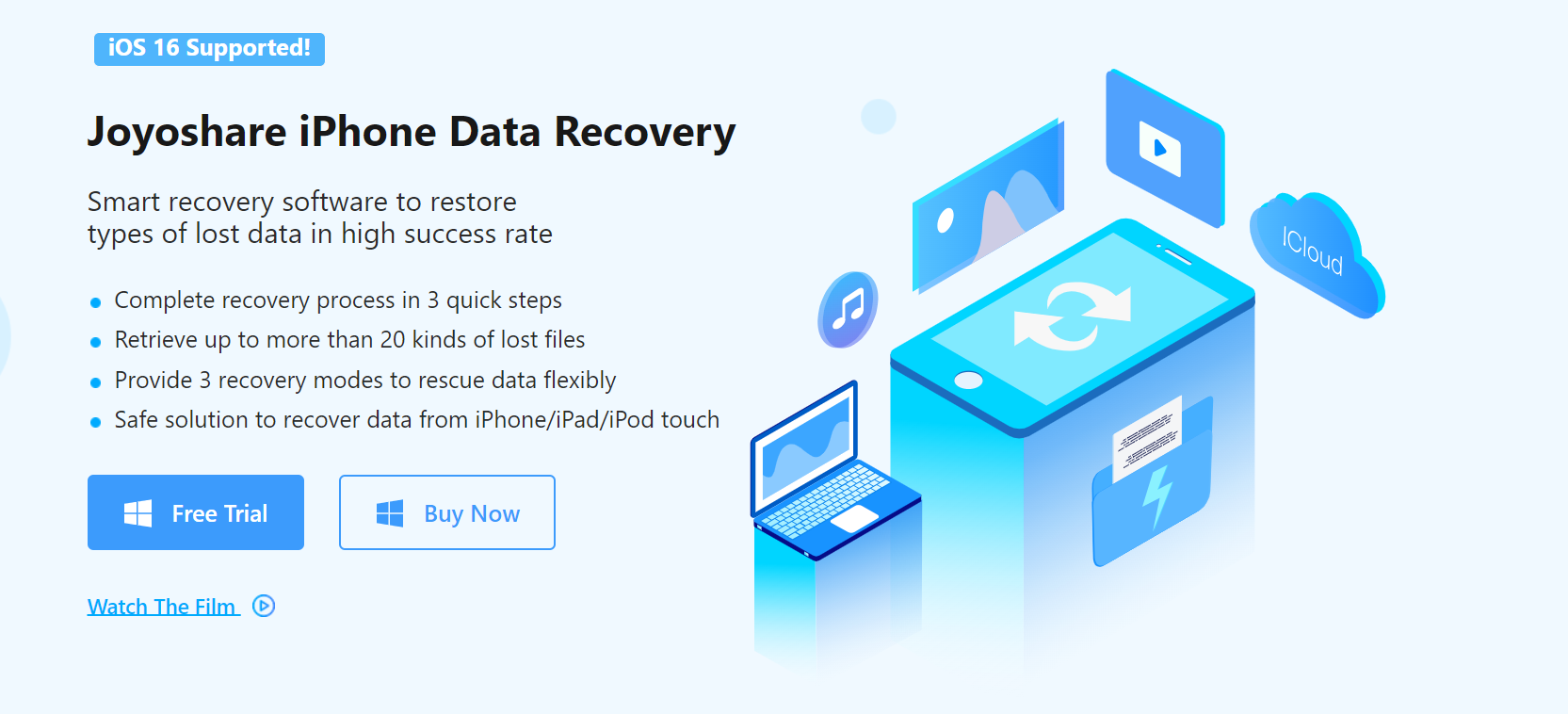
Joyoshare iPhone Data Recovery is a powerful software designed to restore various types of lost or deleted data from iOS devices. In under 10 minutes, you can fully recover files you thought were lost forever!
Features
- Recovers many iPhone data types, including photos, messages, and app data.
- Supports both iOS and third-party apps.
Pros
- Comprehensive recovery options
- Efficient scanning
- Compatibility with various data loss situations
Cons
- Limited trial version
- Occasional stability issues
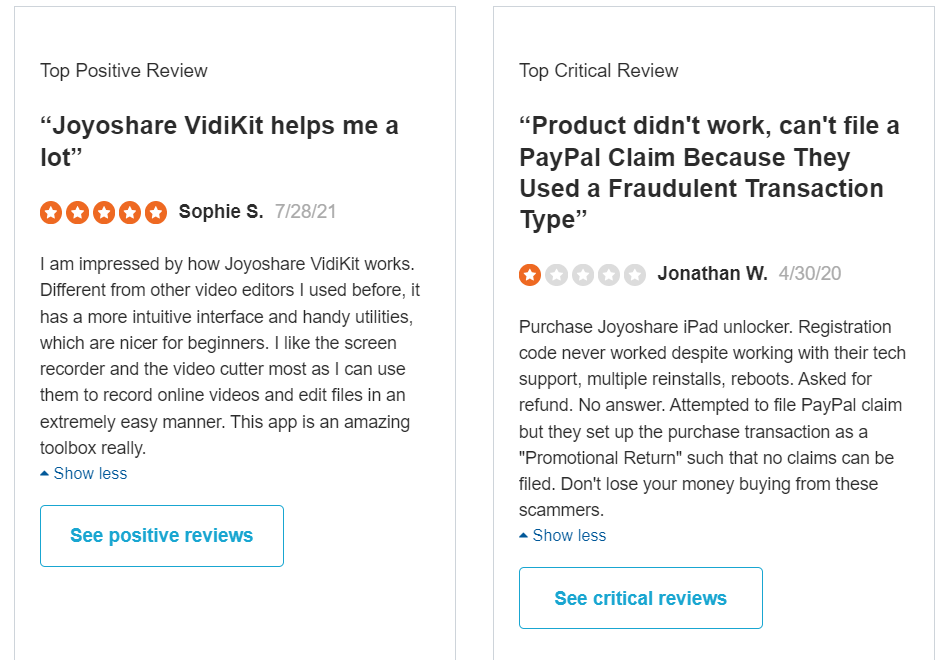
Price
Starts at $49.95 for a yearly license.
Gihosoft iPhone Data Recovery

Gihosoft iPhone Data Recovery is a dependable solution designed to recover any lost or deleted data from iOS devices efficiently. With its intuitive interface and cost-effective pricing, Gihosoft iPhone Data Recovery is a practical choice for users seeking efficient data retrieval from their iPhones.
Features
- Recovers various data types, including contacts, messages, and media files.
- Supports both iCloud and iTunes backups.
Pros
- Straightforward interface
- Versatile recovery capabilities
- Reasonable pricing
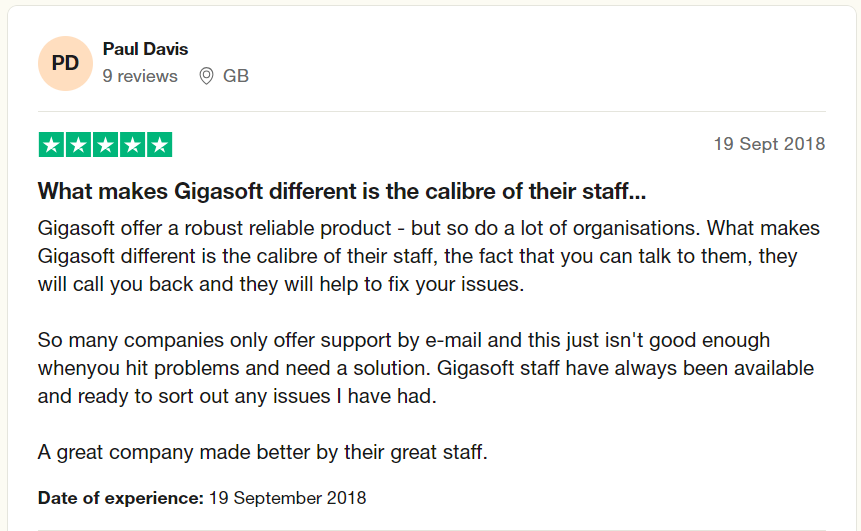
Cons
- Limited trial version
- Slower scan times compared to some competitors
The good news is that there are no bad reviews about this app.
Price
Starts at $59.95 for a yearly license.
iPhone Data Recovery Tips
Here are five essential iPhone data recovery tips to help you effectively retrieve deleted or lost data:
- Act Swiftly: Stop using your iPhone to prevent new data from overwriting the deleted files when you notice data loss. Quick action increases the chances of successful recovery.
- Use iCloud and iTunes Backups: Regularly back up your iPhone using iCloud or iTunes. These backups serve as a safety net, allowing you to restore your device to a previous state if data is lost.
- Try Data Recovery Software: Reputable data recovery software like Dr. Fone, iMobie PhoneRescue, or Enigma Recovery can often recover deleted data from your iPhone. These tools work by scanning your device and restoring lost files.
- Check Recently Deleted Folder: Some apps, like Photos, have a “Recently Deleted” folder where deleted items are temporarily stored. Check these folders first before attempting recovery.
- Contact Apple Support: If you’ve tried other methods without success, reaching out to Apple Support can provide additional guidance. They can assist with technical issues and might suggest alternative recovery steps.
Prevention is critical, so make regular backups, exercise caution while managing your data, and consider using reliable recovery software if needed.
Is Data Recovery Software for iPhone Safe?
Reputable iPhone data recovery software is safe to use. These software tools are designed to retrieve lost or deleted data without causing harm to your device. They operate within the device’s constraints, utilizing established methods to locate and recover data without compromising your device’s integrity.
However, choosing trusted software from reputable sources is essential to ensure security and prevent potential data breaches. Always review user feedback and ratings before selecting a free data recovery tool to ensure a safe and effective recovery process.
Should You Back Up Your iPhone Files?
Backing up your iPhone files is a crucial step in safeguarding your data. It ensures data preservation even if your device is lost, stolen, or damaged. In a device upgrade, a backup streamlines the transition by seamlessly transferring data. It also protects against data loss due to accidental deletion or software issues.
Regular backups demand storage space, potentially filling up your iCloud or computer. Automated backups could also include unnecessary data, leading to clutter. However, the benefits far outweigh the negatives, as the reassurance of having a secure copy of your cherished photos, contacts, messages, and more is invaluable.
- It can be interesting for you: What Are the Best Data Recovery Apps for Mac?
Conclusion
Selecting the right iPhone data recovery software hinges on your specific needs, budget, and comfort level with the software’s features. These top 9 options cover a broad spectrum of capabilities, ranging from straightforward data recovery to advanced repair functionalities. Carefully consider each software’s features, pros, cons, and pricing to make an informed decision and ensure your invaluable data remains intact, even in the face of unexpected loss.
Can Data Recovery Software Retrieve All Types of Lost Data from an iPhone?
Most data recovery software can recover many data types, including photos, messages, contacts, etc. However, the extent of recovery depends on the software’s capabilities and the specific circumstances of data loss.
How Does iPhone Data Recovery Software Work?
iPhone data recovery software scans the device’s storage for traces of deleted files. Once located, these files are typically displayed in a preview interface, allowing users to select which items they want to recover. The software then facilitates the restoration of selected files to the device or a computer.
Are There Any Risks Associated with Using Data Recovery Software?
Using reputable data recovery software carries minimal risks. However, there’s a slight chance that unsuccessful recovery attempts or improper usage might cause further data loss. Always backup your device before attempting recovery.
Can I Recover Data from a Broken iPhone Using Recovery Software?
Some recovery software options can retrieve data from broken iPhones, depending on the extent of the damage. However, recovery success varies based on the software’s capabilities and the nature of the device’s malfunction.
Are the Trial Versions of Data Recovery Software Fully Functional?
Most trial versions of data recovery software provide limited functionality, allowing users to scan and preview recoverable files. However, actual recovery often requires purchasing the full version.
Is It Possible to Recover Data from Encrypted iTunes or iCloud Backup Files?
Several software options support data recovery from encrypted iTunes and iCloud backups. You’ll typically need to provide the encryption password for the software to access the backup.
Can Data Recovery Software Retrieve Data Deleted a Long Time Ago?
Data recovery software’s success in retrieving old data depends on various factors, including the time elapsed since deletion and whether the data storage space has been overwritten with new data.
Does Using iOS Data Recovery Apps Void My iPhone’s Warranty?
Using data recovery software doesn’t inherently void your iPhone’s warranty. However, jailbreaking your device to use specific recovery software might impact warranty coverage. Always check your warranty terms for clarification.
Is There a Limit to the Amount of Data That Can Be Recovered Using These Software Programs?
Different iPhone data recovery software options have varying limits on how much data can be recovered using their trial versions. Purchasing a full license often removes these limitations.