Top 10 Second Phone Number Apps in 2024
Free second phone number apps are software that allows you to send messages, make Wi-Fi and cellular calls, and utilize other useful features like call recording and call transferring. Many of these apps also offer the ability to send unlimited SMS and MMS.
Here is a list of the best free second phone number apps with popular features and website links. The list includes both free and paid options.
Can I Get a Second Phone Number for Free?
Getting a free second phone number is easy with a free second phone number app. While there aren’t many free second-line apps with top-quality services, we tested the most popular. So we can recommend you use one of them.
However, remember that some apps may have limitations or offer premium features for a fee. It’s essential to check the terms and features of each app before choosing the one that best suits your needs. So, check our list of the best phone number apps.
Hushed
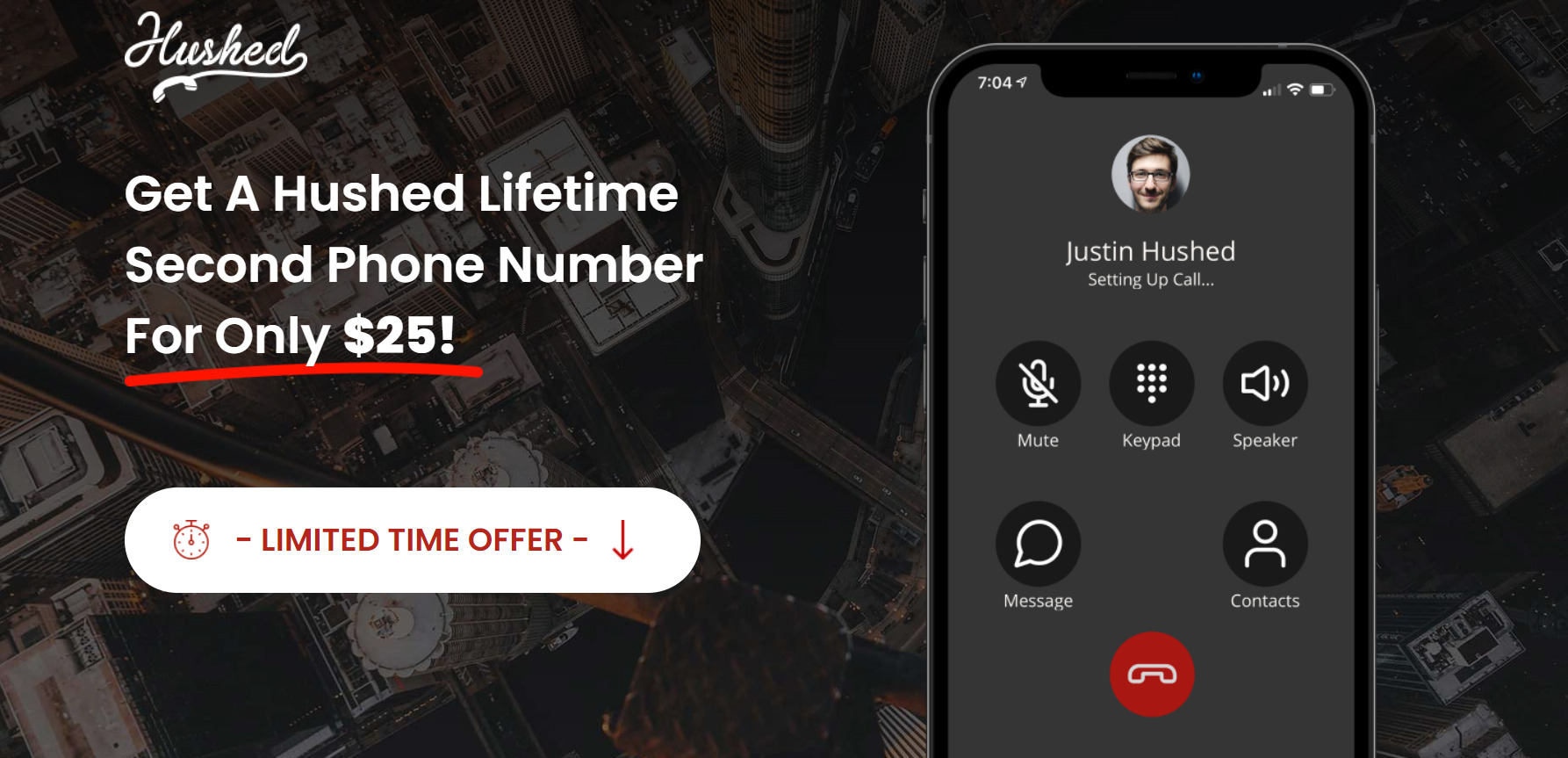
Hushed is a versatile phone number application that allows you to make calls, send pictures, and text securely. With Hushed, you can protect your real phone number and ensure privacy. The app even offers an auto-response feature for handling incoming text messages to the number.
Features
Using the Hushed app, you can:
- Add and manage multiple numbers effortlessly
- Access your numbers using WiFi or data connection
- Ensure private and secure conversations
- Record and personalize voicemail greetings
- Forward calls to desired numbers
It also supports Call Forwarding and Call Routing.
Pros
- Unlimited calls and messages
- You can get multiple numbers
- It covers 40+ countries with local numbers
- It works on Android and iOS devices
This is a huge pro: You can have a local phone number in Canada, the United Kingdom, the USA, and Puerto Rico.
Cons
- A lot of conditions you have to perform while using the app. These conditions can be unclear and non-profitable for a user. Especially, your account can be blocked without reason, and you can’t have your money back
We can see that many users are unsatisfied with Hushed:
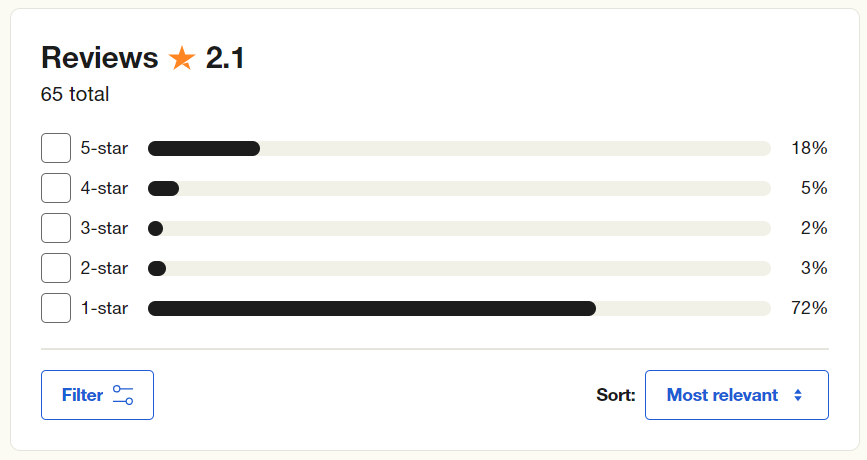
Let’s look at the comments to understand what the problem is:
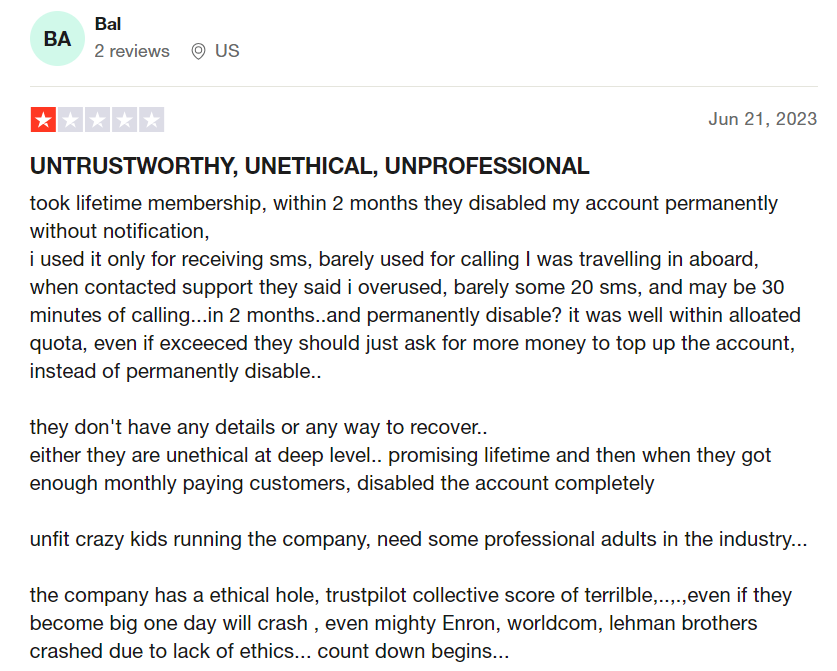
Or let’s look at this feedback:
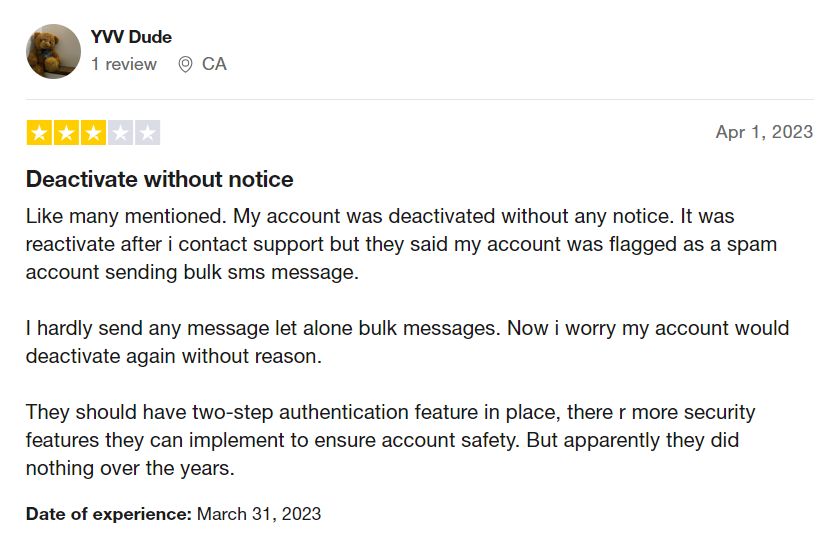
As we can see, the problem is always the same: you can lose your account without notification.
Price
- Life Time Validity for $25
You also can choose different credit packages:
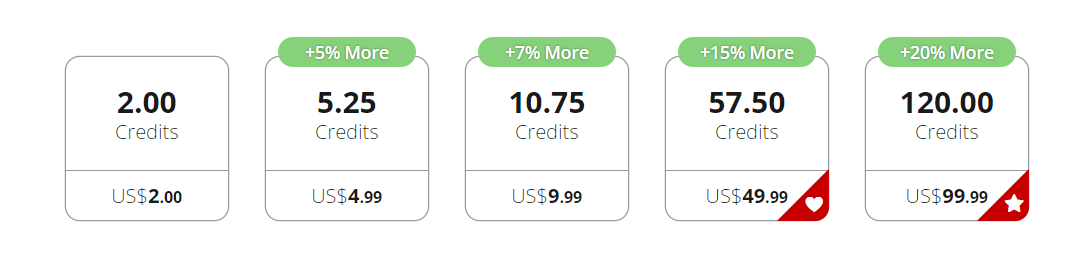
Despite these cons, Hushed works and can cover your needs.
How Does It Work?
Step 1: Go to the Hushed website and press GET STARTED.
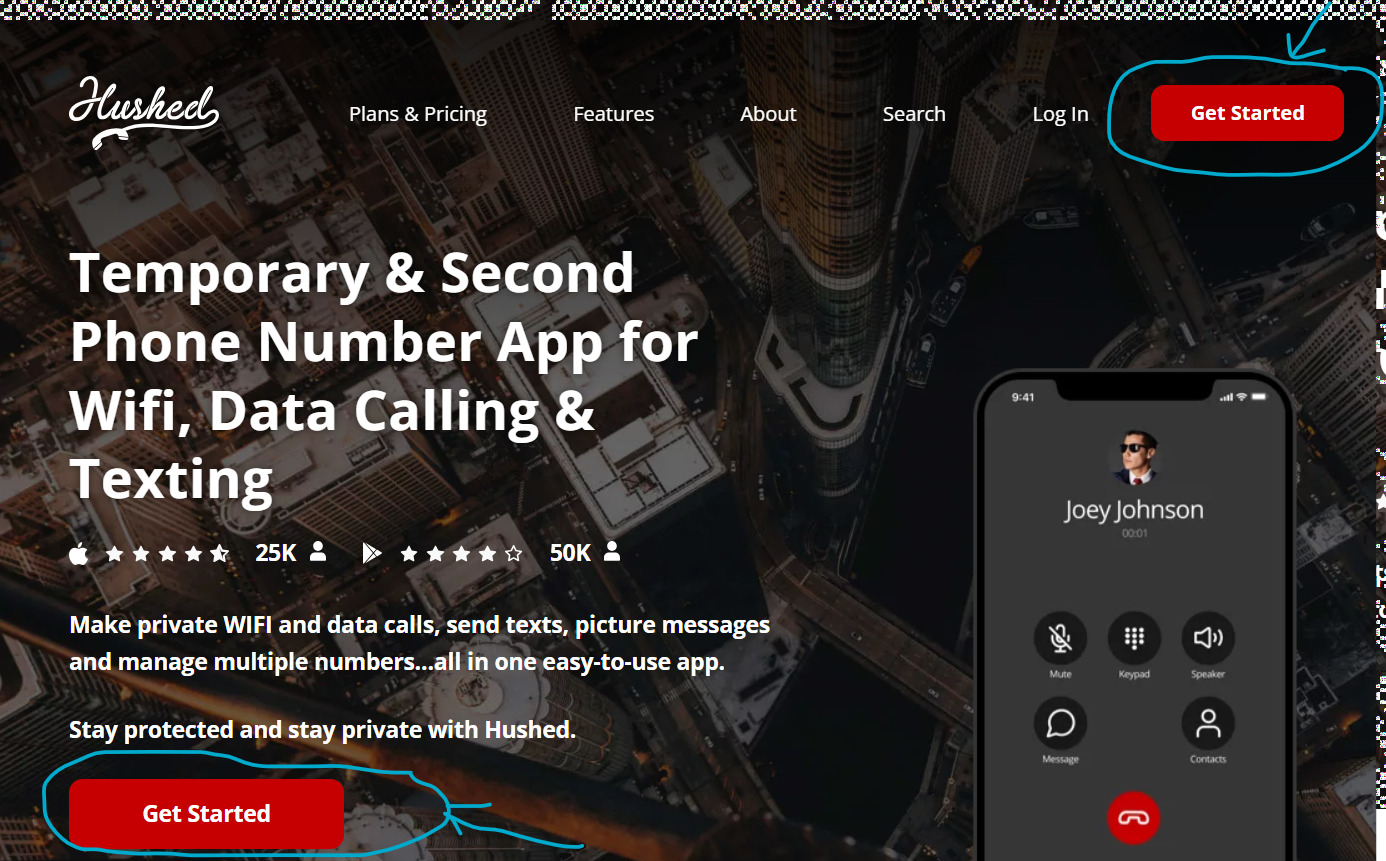
Step 2: Create an account, press SIGH UP, and agree with the terms of use.
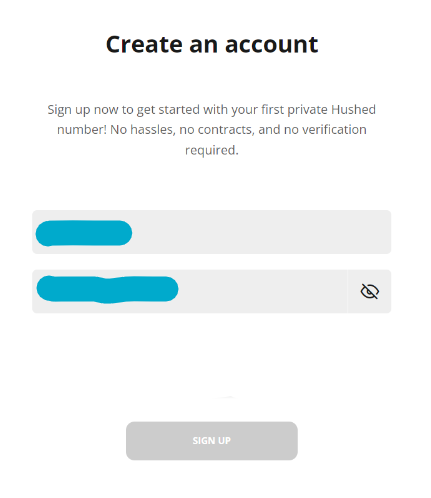
Step 3: Choose the option GET A NEW NUMBER.
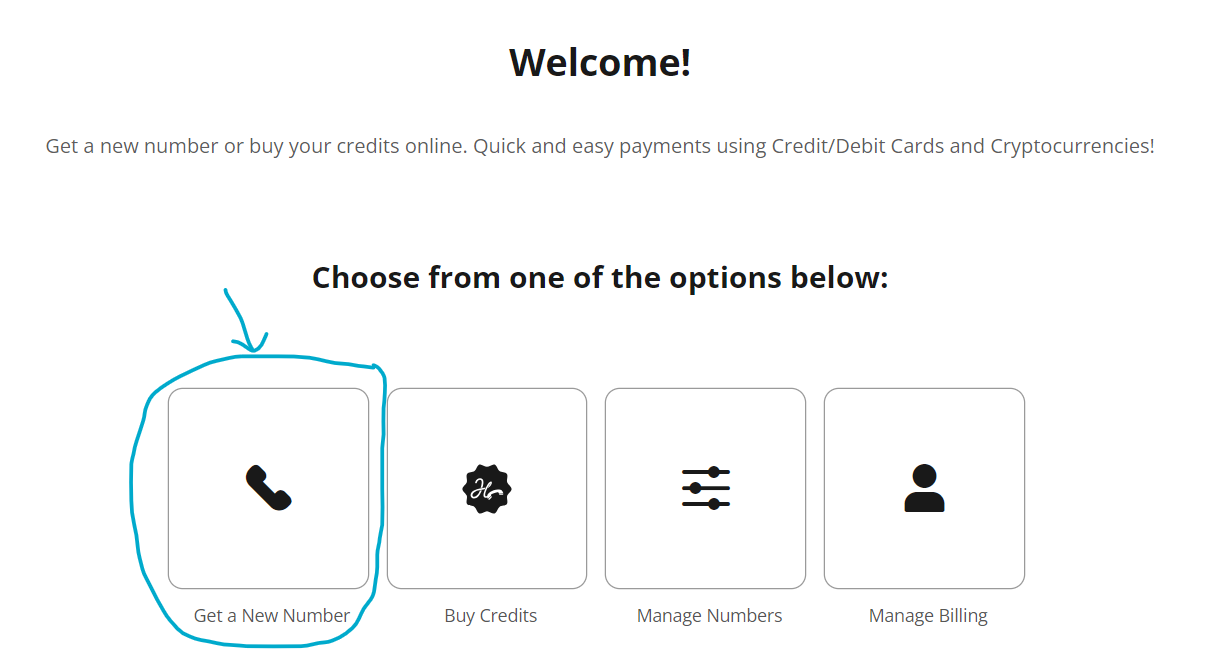
Step 4: Select the phone number and country.
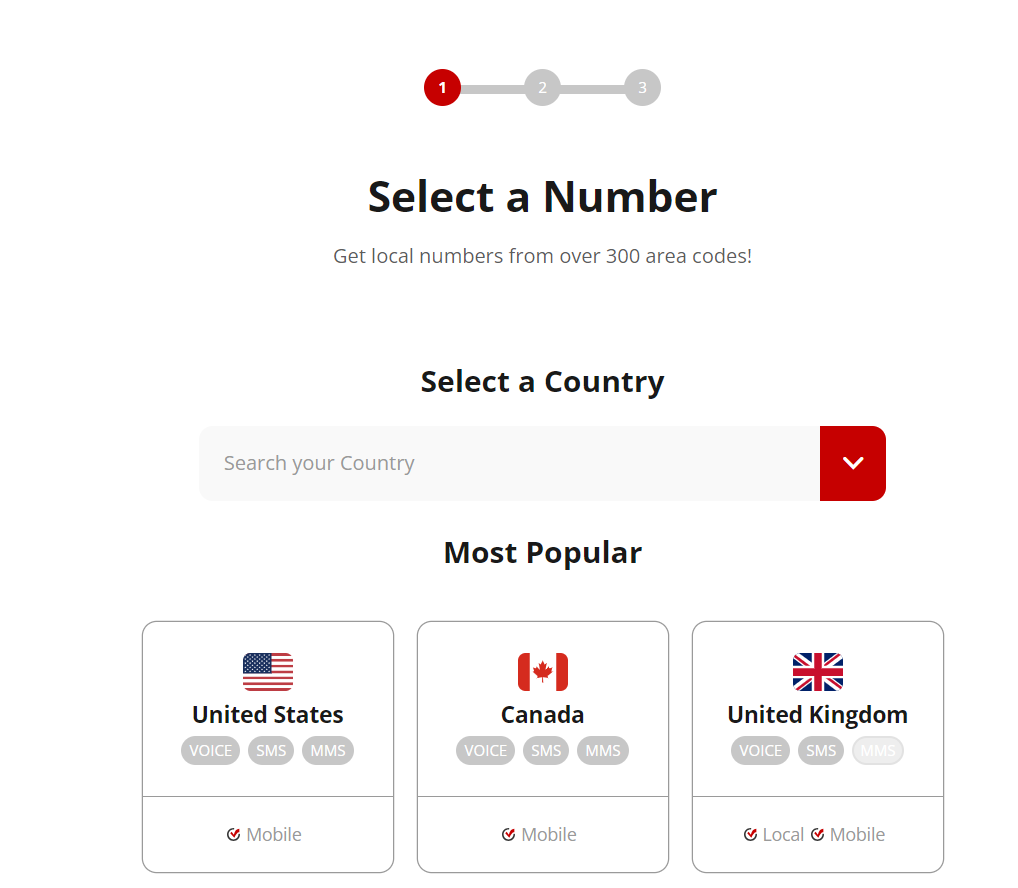
Step 5: Select the phone number type.
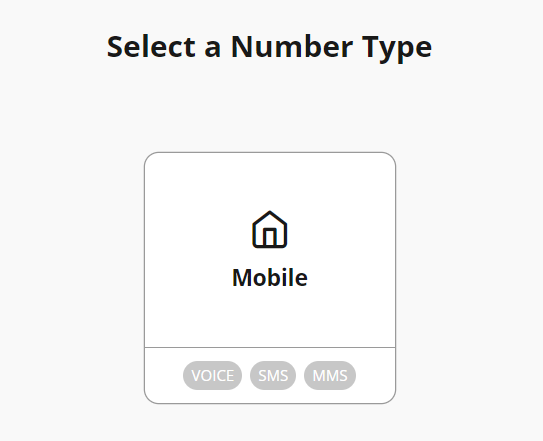
Step 6: Select a region. In our case, it was Alberta.
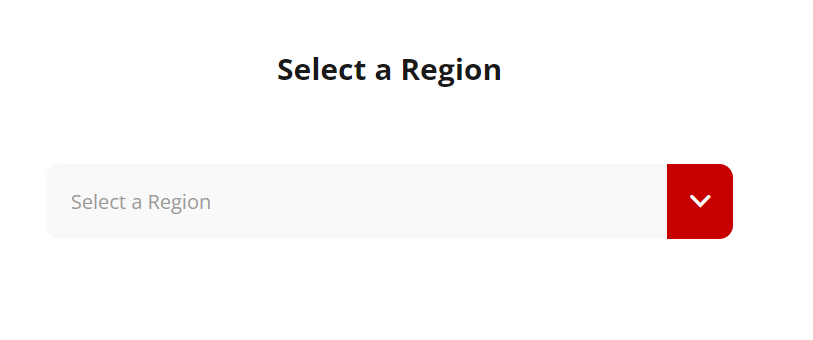
Step 7: Select a local phone number.
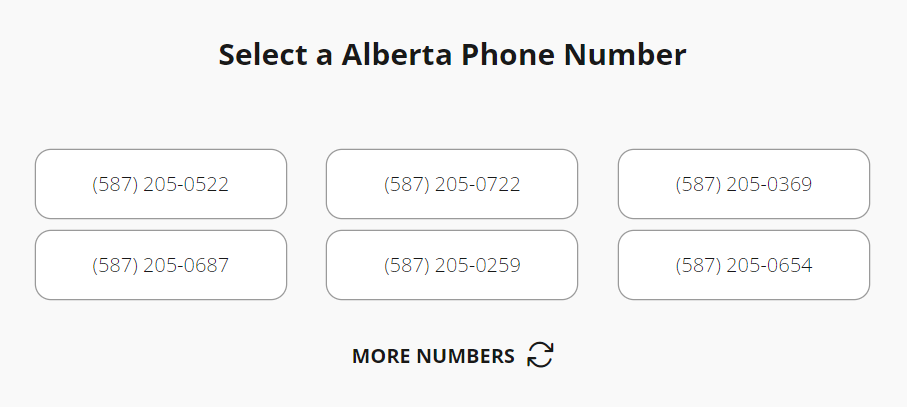
Step 8: Select a plan.
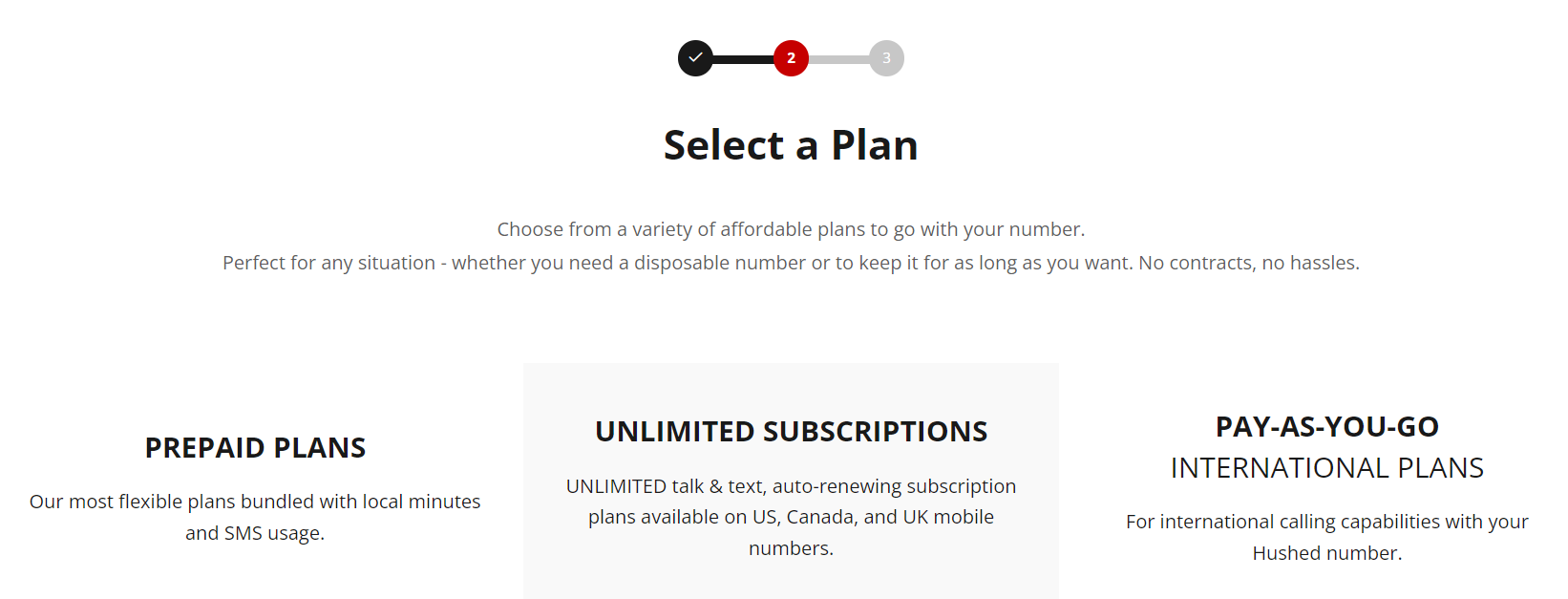
Step 9: Review your purchase.
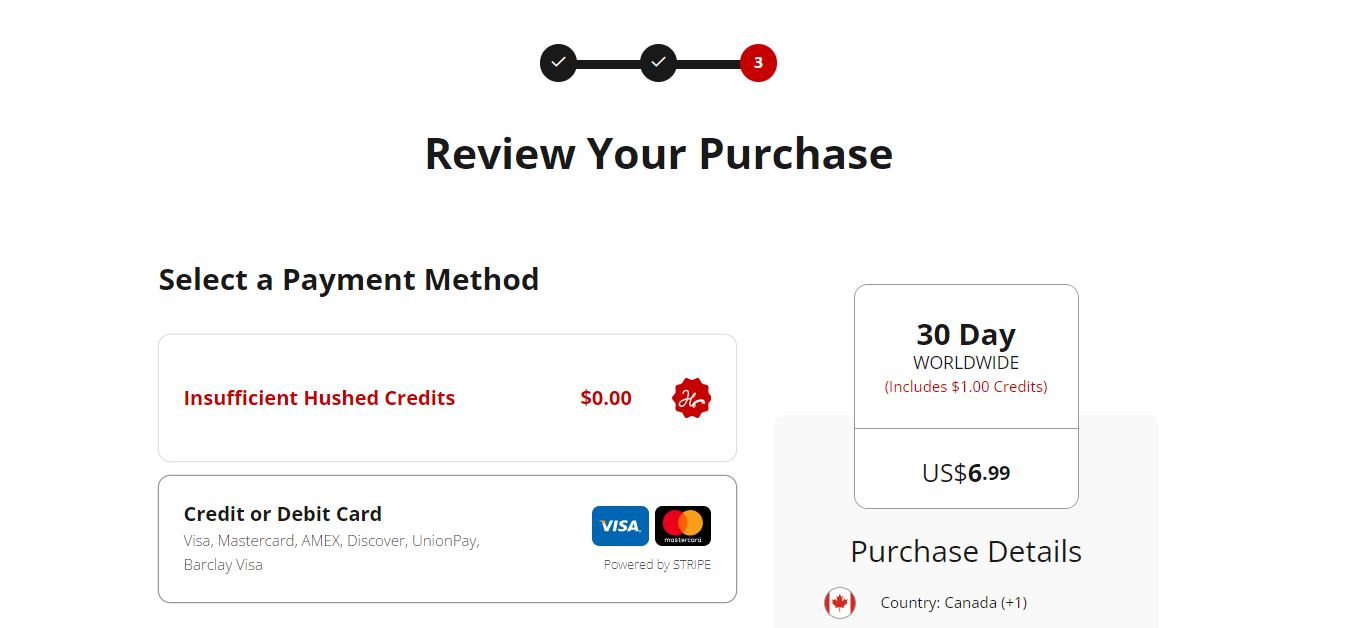
Well, after paying, you can use your second phone number!
Phone.com
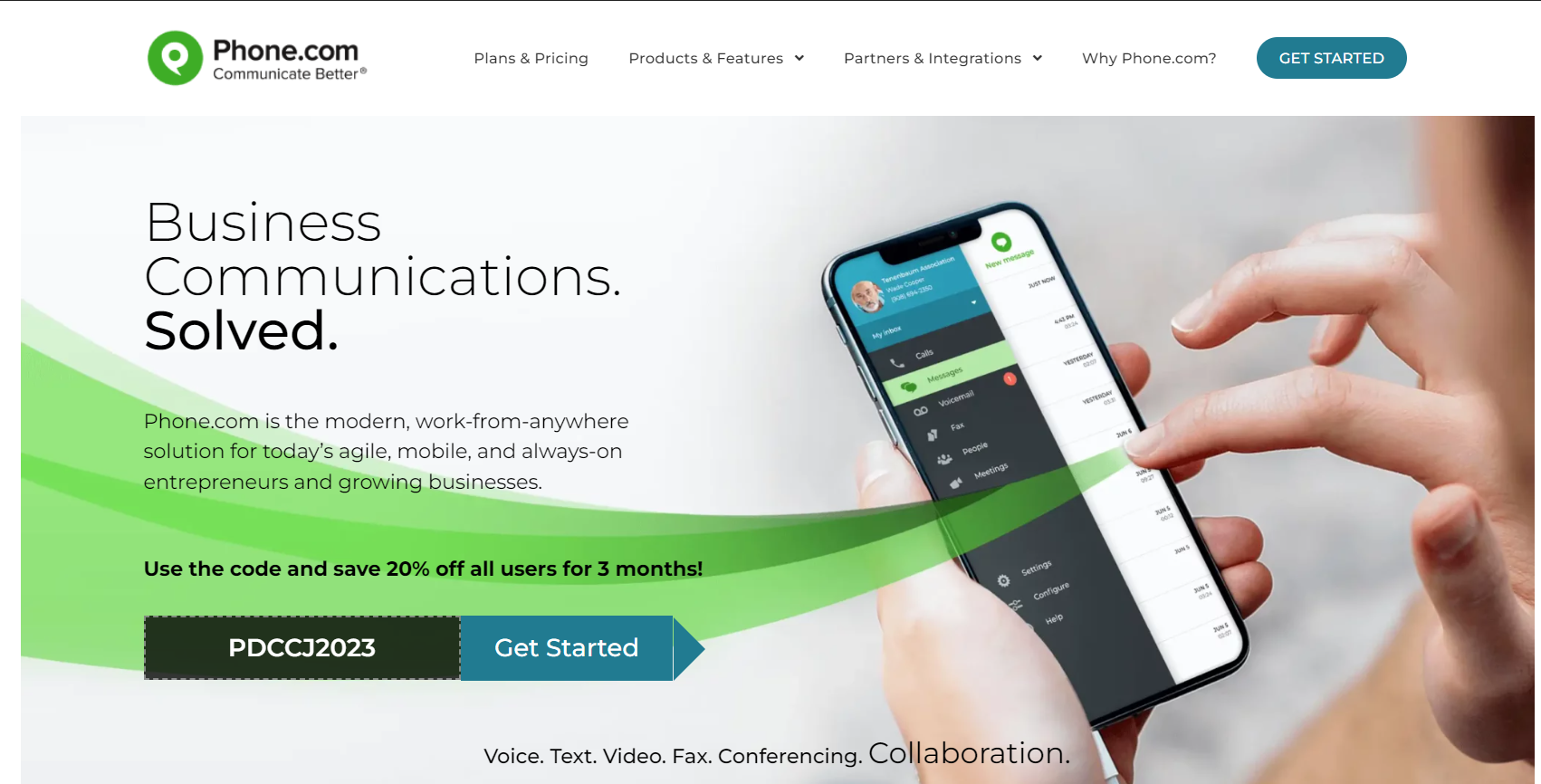
Phone.com is a user-friendly application designed to streamline your phone system setup. With this tool, you can effortlessly block unwanted calls by adding numbers to your phone account. Enjoy call blocking, forwarding, and screening features for added convenience.
Dial any number easily using the dictionary and enjoy music playback while on hold. Phone.com makes managing your phone system fast and simple.
Features
This app:
- Offers the ability to add and manage multiple phone numbers effortlessly
- Provides access to your numbers seamlessly using WiFi/data connection for convenience
- Ensures privacy and security of your conversations
- Records and customizes voicemail messages as you prefer
- Easily forwards calls as needed
- Seamlessly integrates with DropBox or Slack for enhanced functionality
It also supports Call Conference, Call Forwarding, Call Routing, and Call Recording.
Pros
- It protects the privacy and caller security
- You can have different types of virtual phone numbers: local, global, toll-free numbers, and custom
- It is available for Android and iOS
- You can have a free trial: 30-day money-back guarantee
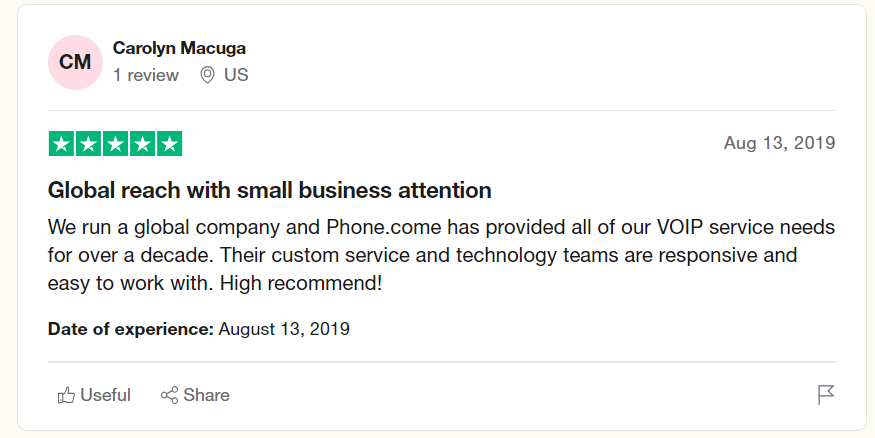
Cons
But, again, we have very strange customer reviews:
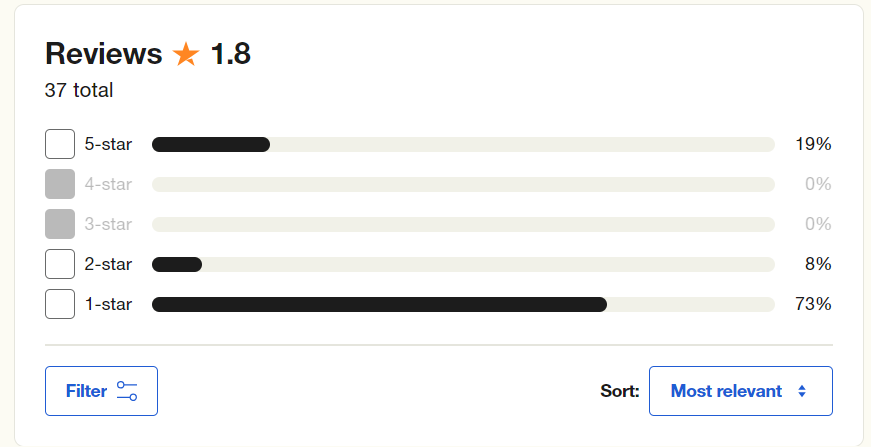
So, what’s wrong with this app?
- Bad tech support and customer service
As you see, most of the bad feedback is about this problem:
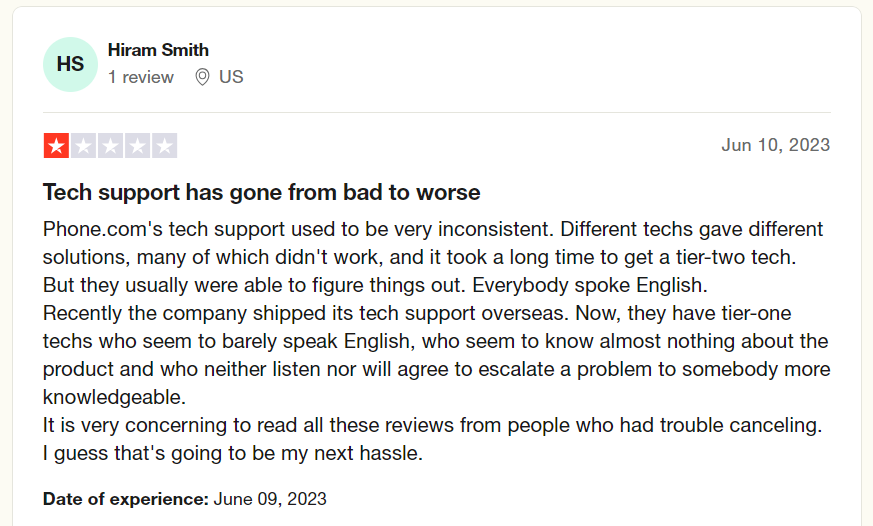
Or this one:
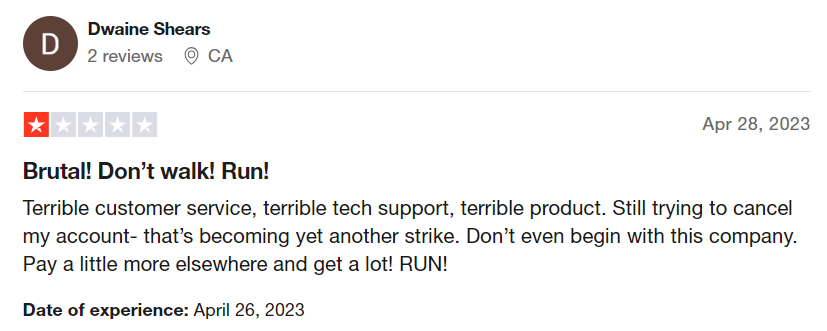
Price
You can choose different price plans. Each plan includes several options:
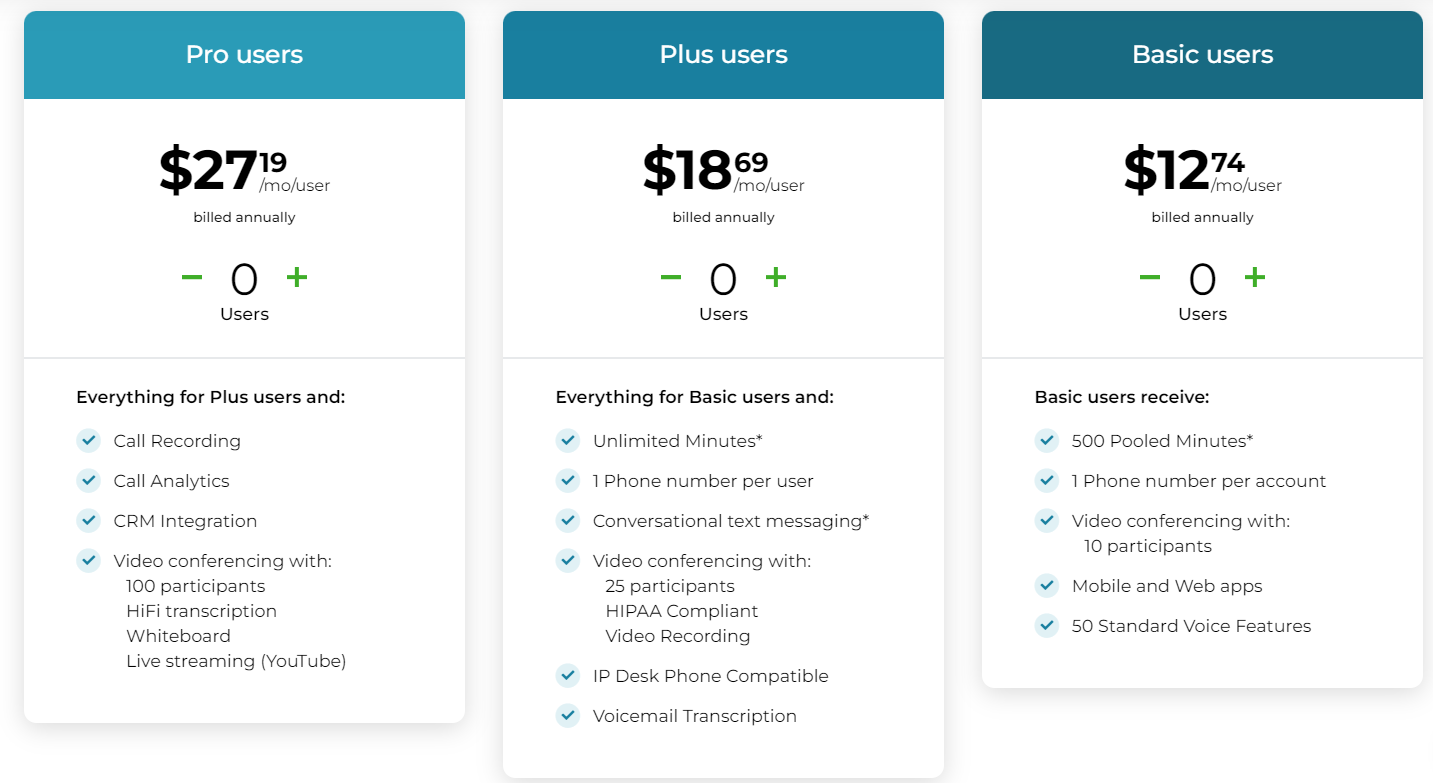
How Does It Work?
Step 1: Go to the Phone.com website and choose GET STARTED.
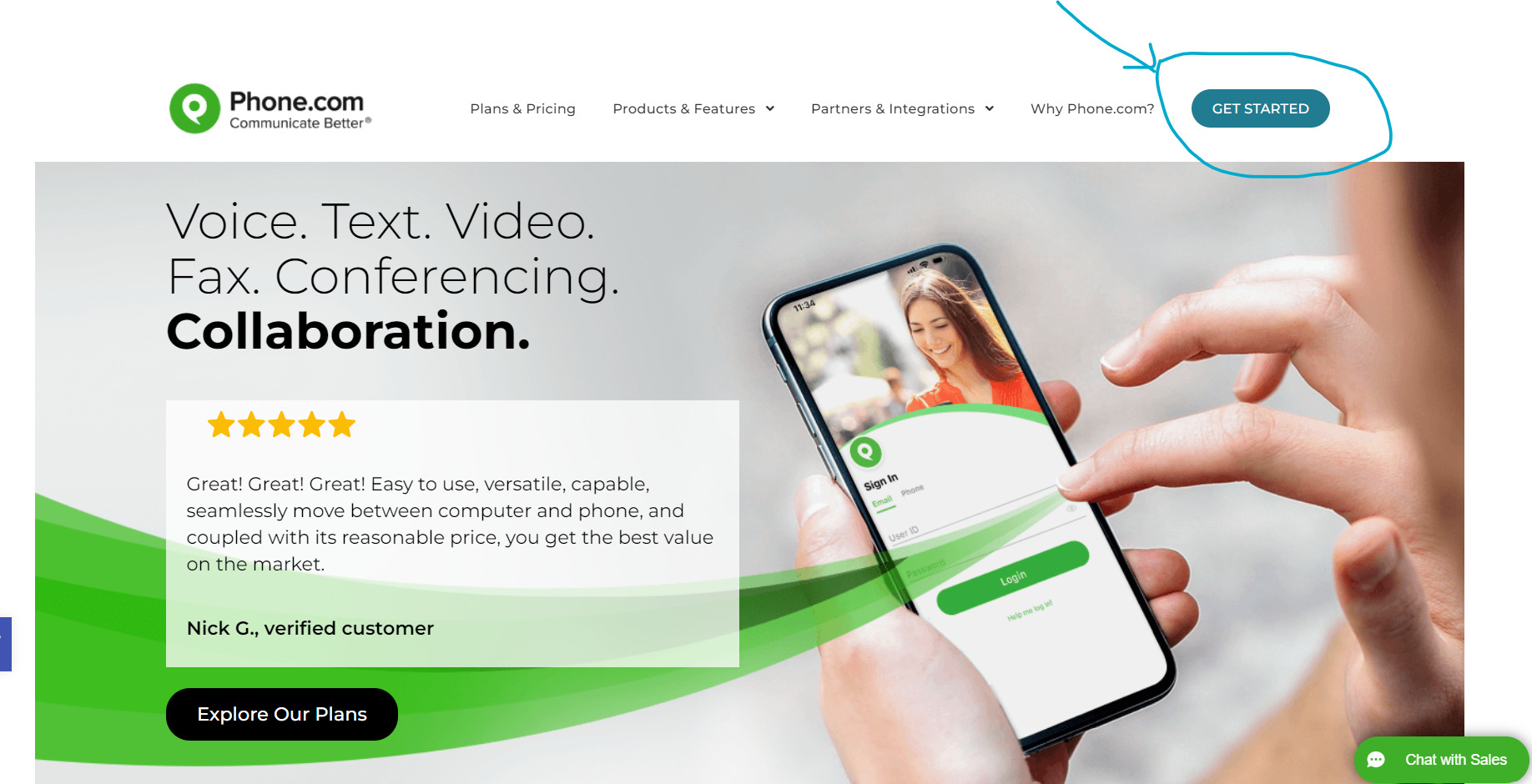
Step 2: Choose your plan and the number of users.
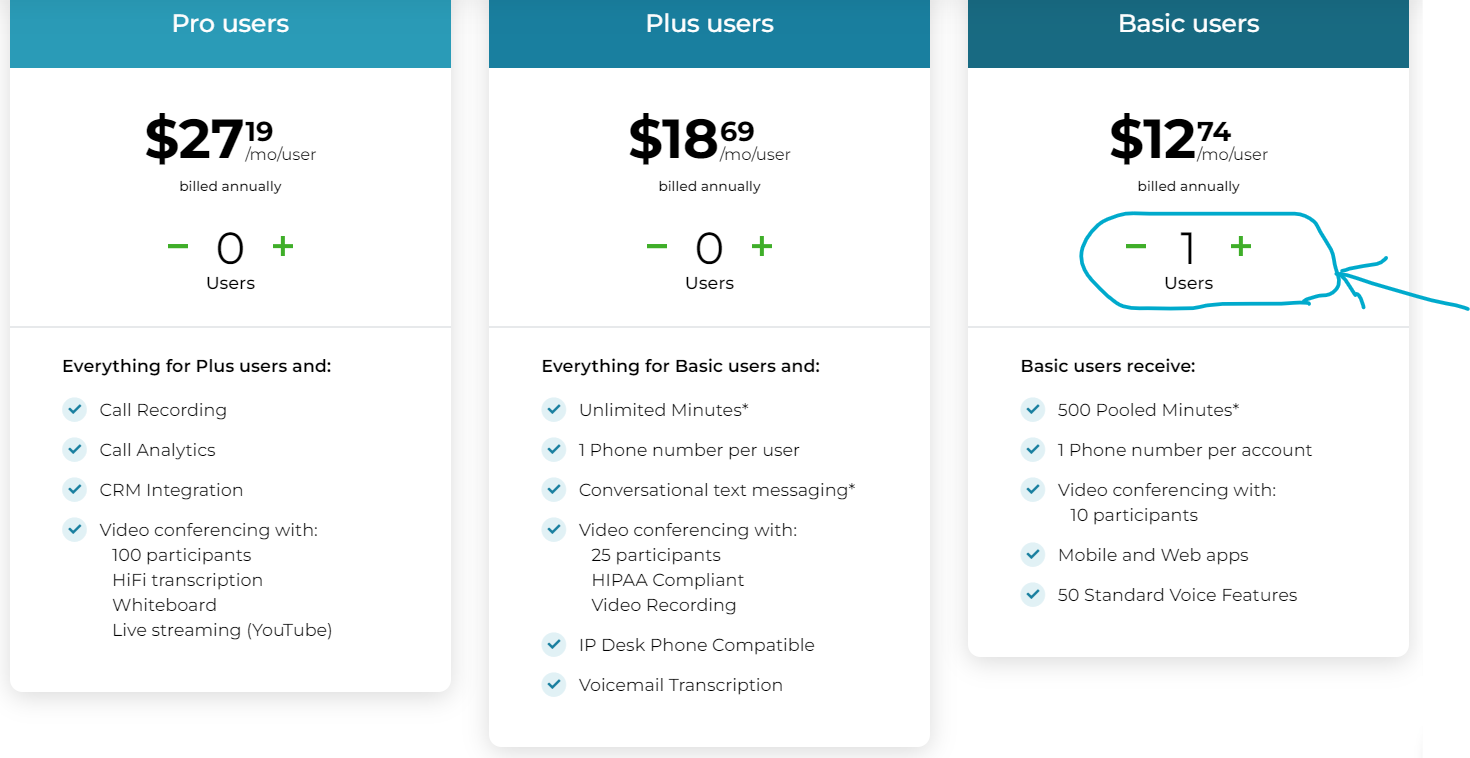
Step 3: Press CONTINUE. You can also compare plans if you have some doubts.
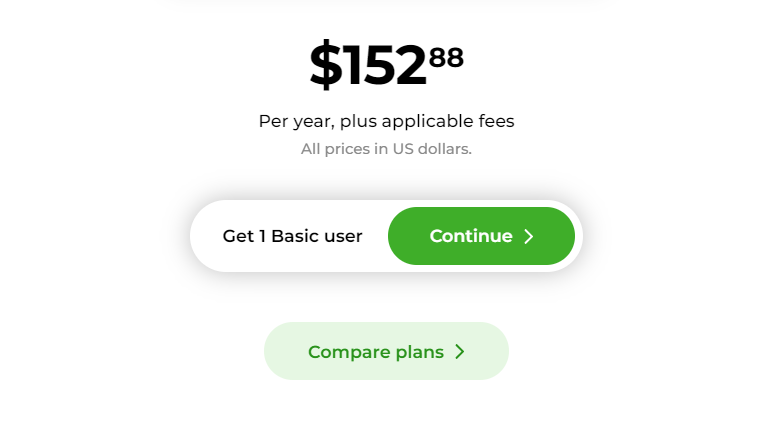
Step 4: Pick your number.
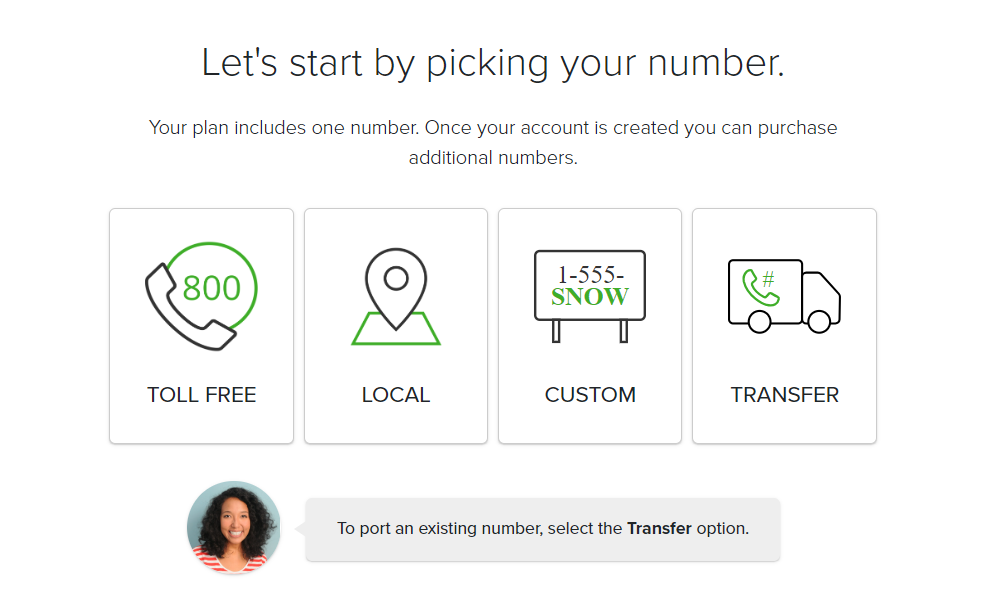
Step 5: Search for a number. Pay attention that you can filter numbers by price, type, etc.
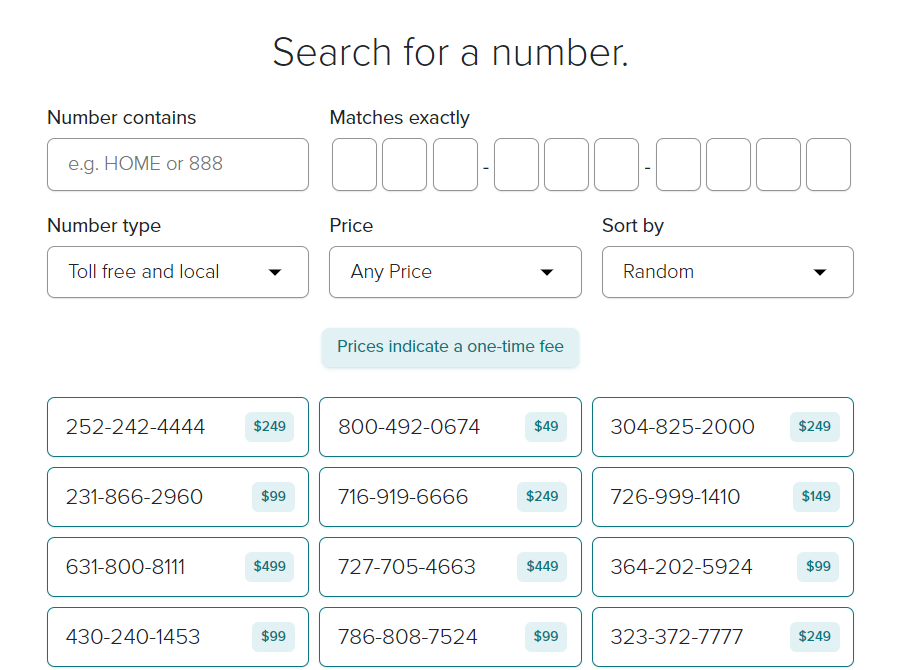
Step 6: Add personal information.
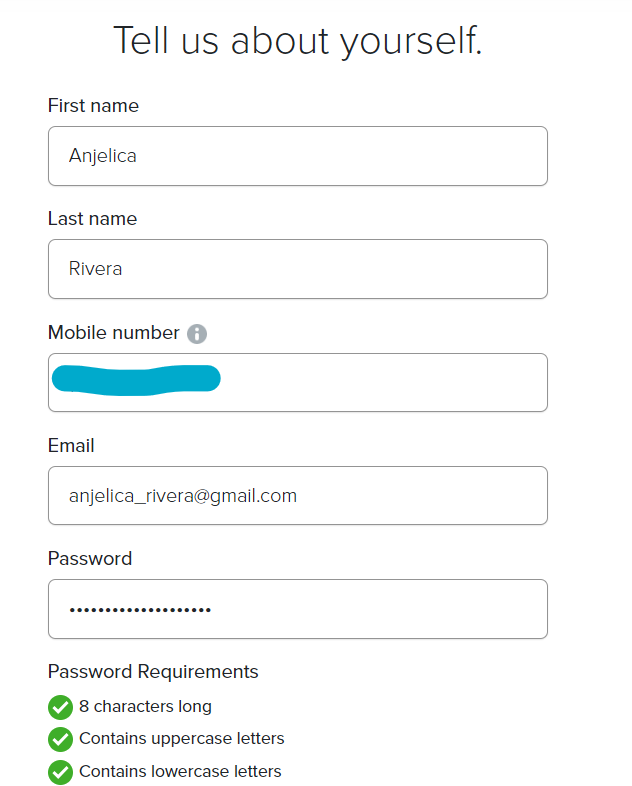
Press NEXT.
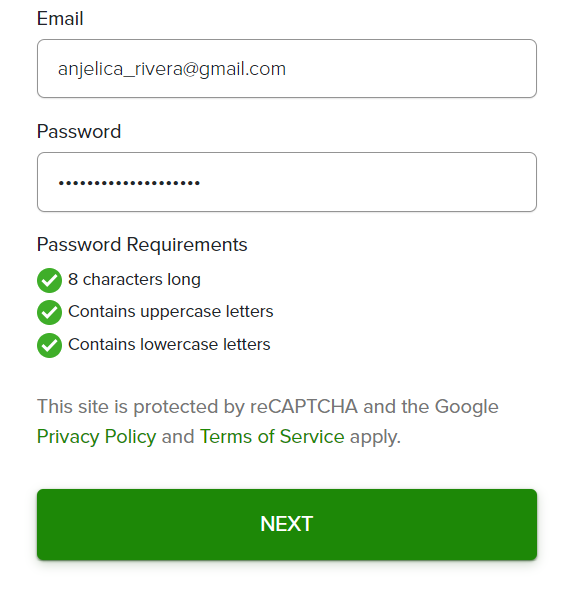
Step 7: Tell about your business. Press NEXT.
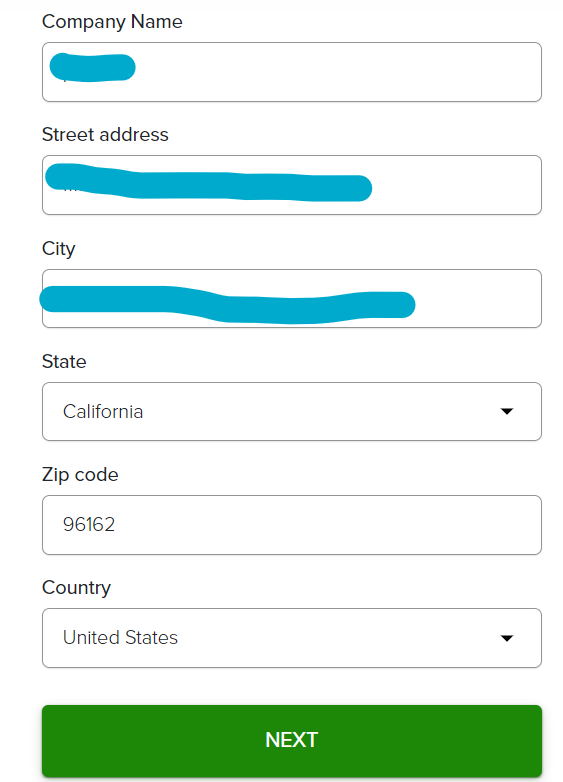
Step 8: Get your pricing summary and agree with the terms of use.
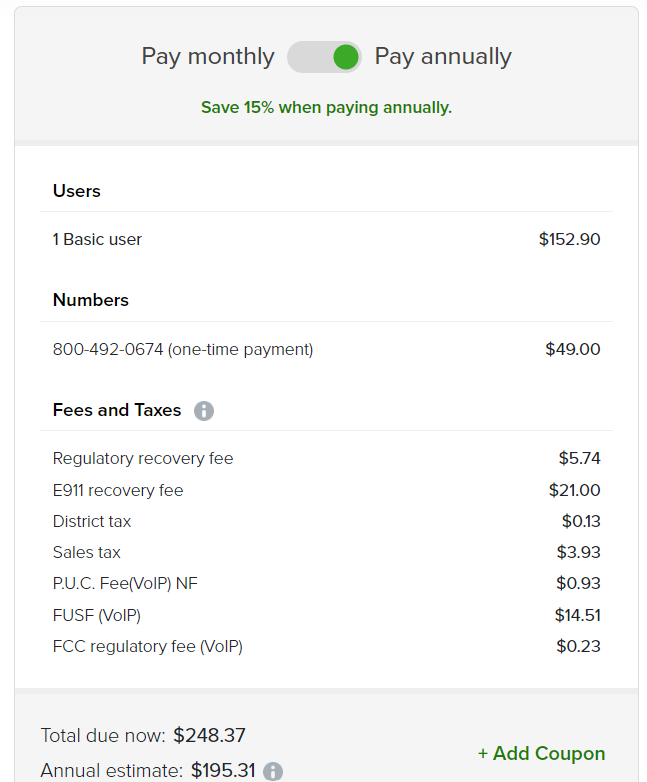
After finishing the payment, you can use your second phone number.
Nextiva
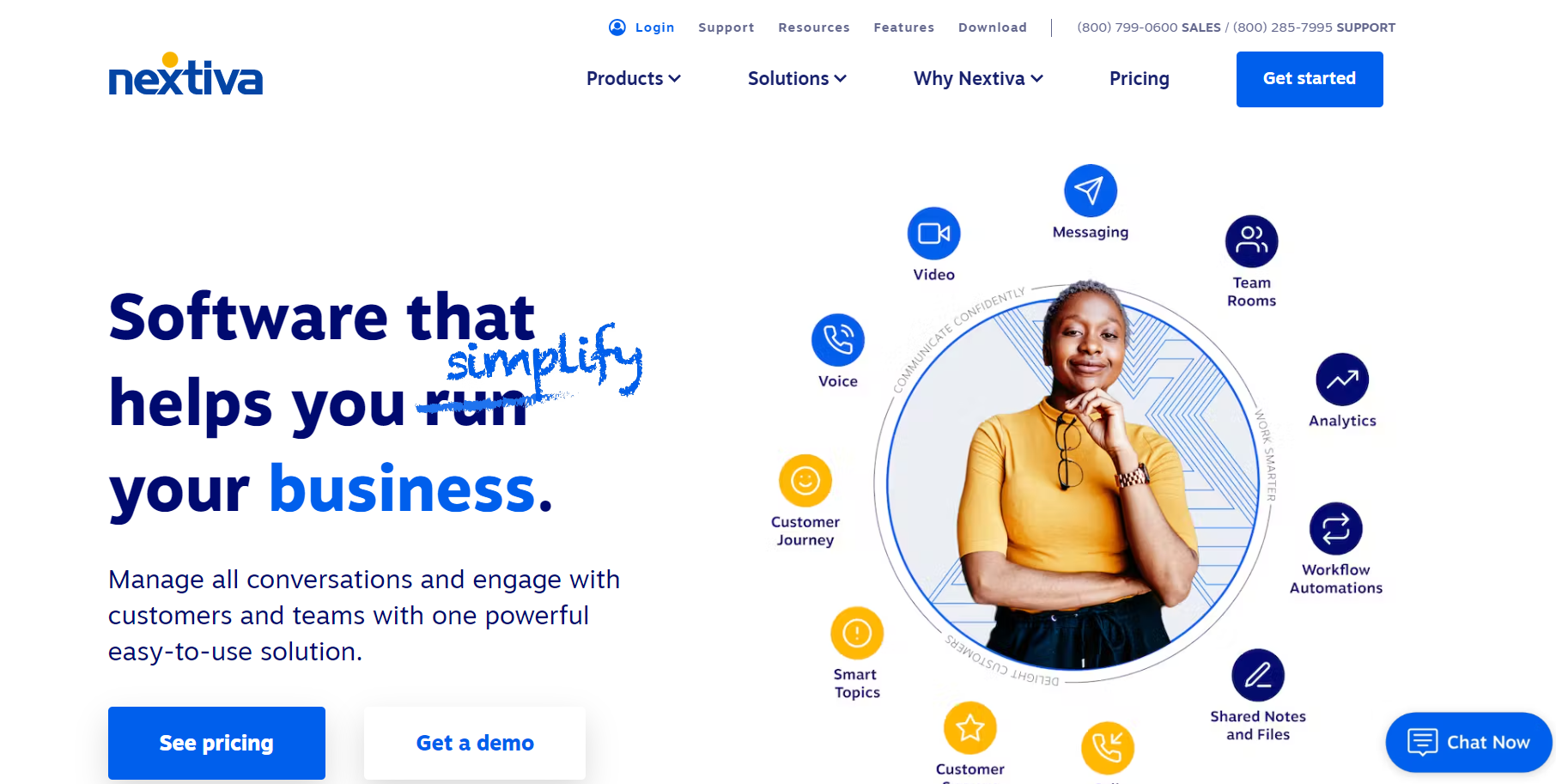
Nextiva is a leading voice-over-internet protocol (VoIP) software that provides business phone services to companies. With its cloud-based contact center solution, businesses can efficiently manage outbound and inbound calling campaigns.
Features
This powerful tool offers valuable features for your business:
- Caller identification for customer information
- Automatic feedback collection from clients
- Centralized management of all communication and data
- Tracking of customer interactions with your business
- Real-time view of individual clients
- Capability to send online faxes, text messages, and SMS
- Professionally recorded greetings for a professional touch
You also can use Call Forwarding and Call Routing.
Pros
- It offers a free demo
- You can use the auto-attendant feature to make unique welcome messages for your clients
- You can get multiple numbers
- It provides nice customer support
So, that’s why we see so many good reviews:
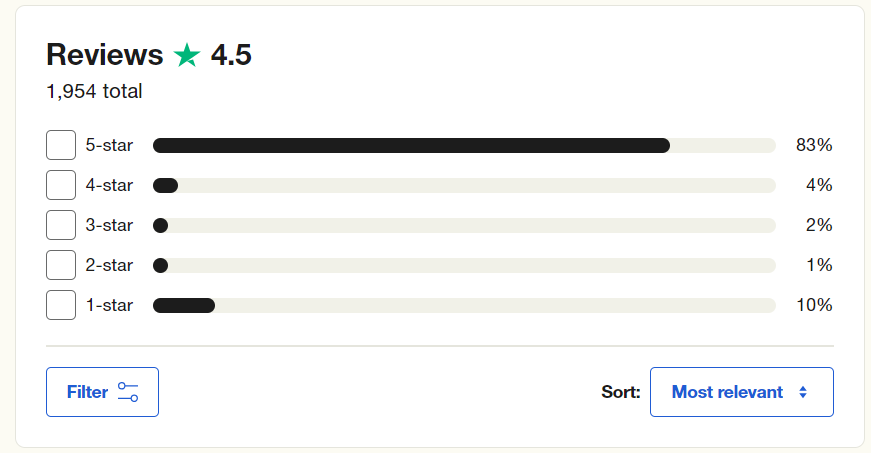
You can also check some good feedback:
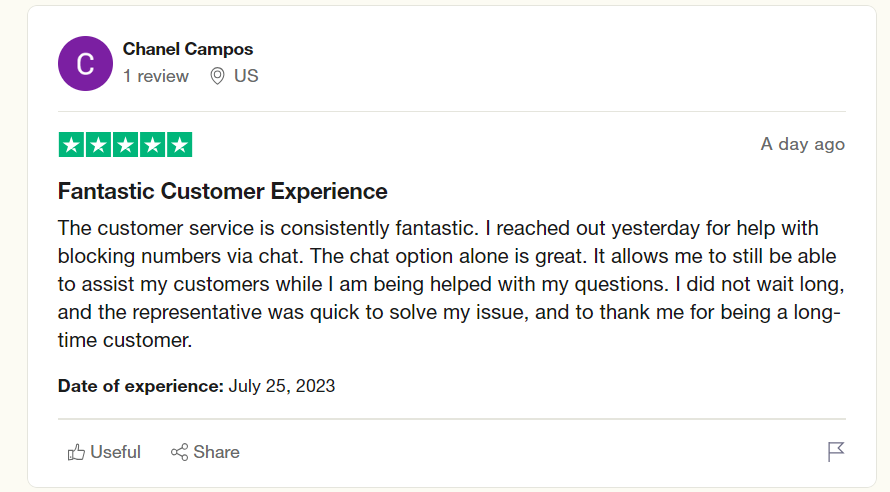
According to our experience, we can agree with this feedback.
Cons
- Very rarely you can lose your voicemails
But this is a VERY rare problem, and we can see that customer support works:
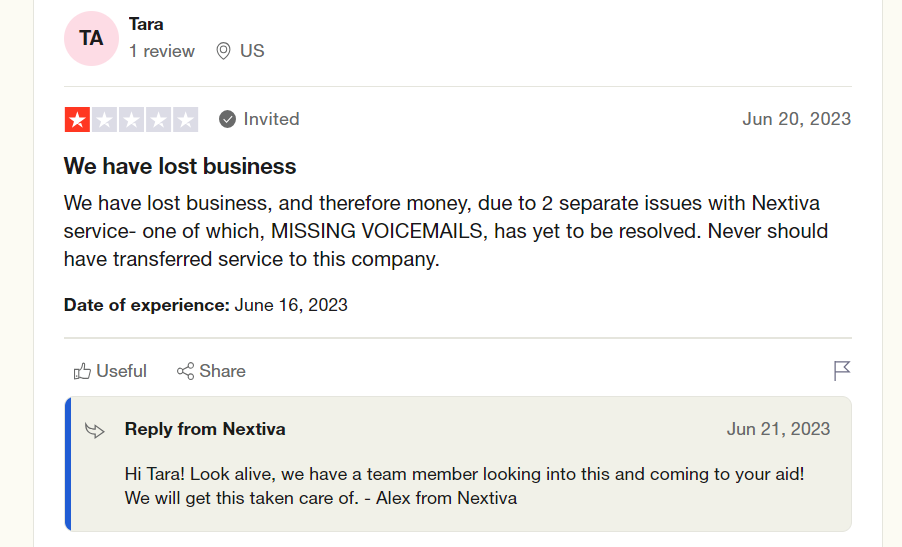
Price
You can choose two types of services:
- Business Communication: Phone, video, and collaboration. The price depends on your plan and the number of users. Here we can see pricing if you pay monthly:
| Plan/Number of users | 1-4 | 5-19 | 20-99 | 100+ |
| Essential | $30.95/month | $29.95/month | $25.95/month | $24.95/month |
| Professional | $35.95/month | $33.95/month | $30.95/month | $29.95/month |
| Enterprise | $45.95/month | $43.95/month | $40.95/month | $39.95/month |
Here are the rates If you pay annually (by choosing this option, you can save up to 22%):
| Plan/Number of users | 1-4 | 5-19 | 20-99 | 100+ |
| Essential | $23.95/month | $21.95/month | $18.95/month | $17.95/month |
| Professional | $27.95/month | $25.95/month | $22.95/month | $21.95/month |
| Enterprise | $37.95/month | $35.95/month | $32.95/month | $31.95/month |
- Contact Center: Intelligent cloud contact center. This feature allows you to have additional options. But you have to talk to a Nextiva expert to find out the price for the following services: Voice contact center (core plan), Digital Engagement (premium plan), Workforce optimization (optimum plan), and Workflow Automation (ultimate plan).
How Does It Work?
First of all, remember that you can try a demo. Before starting, you have to fill in the application form:
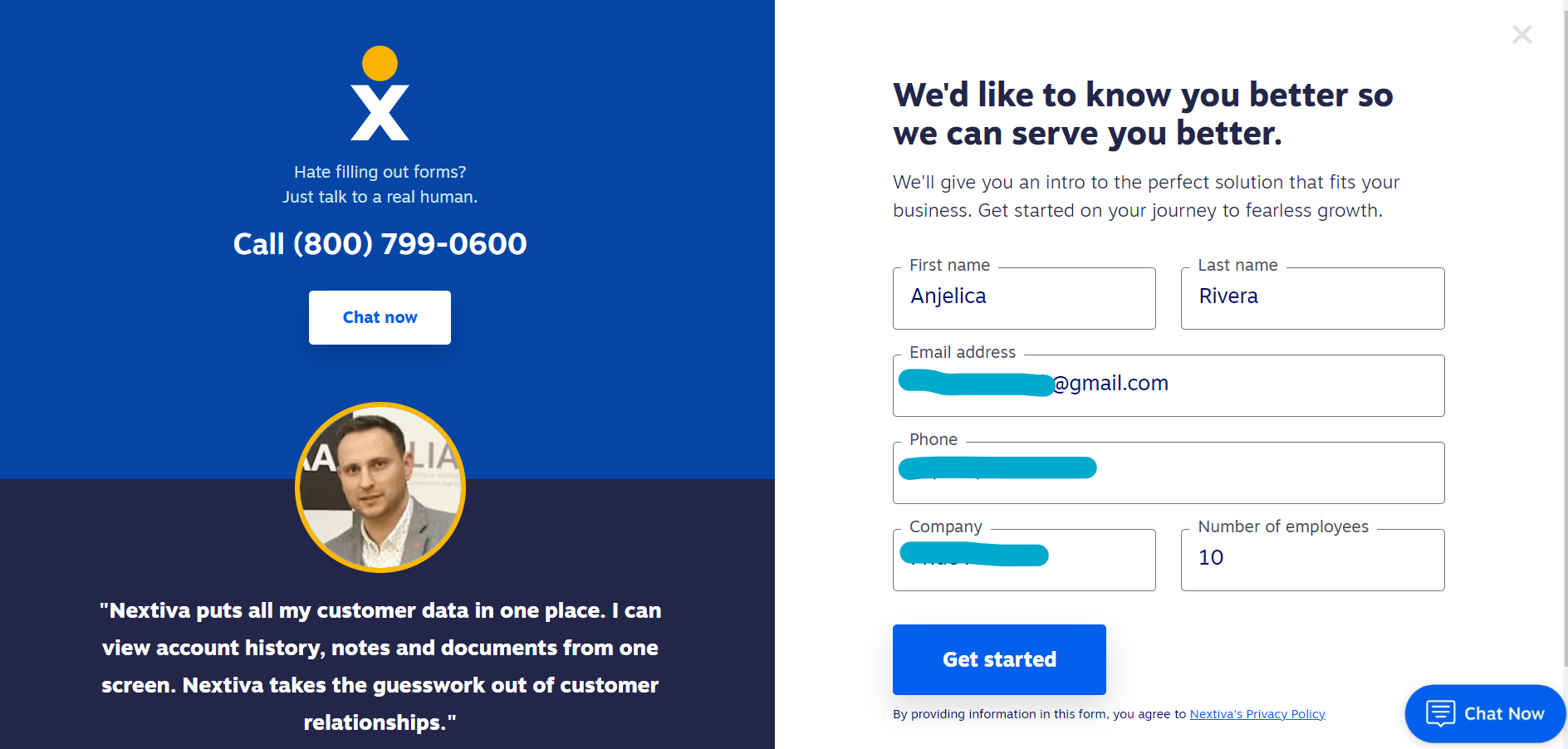
So, fill in all fields, press GET STARTED, and wait to contact a company expert. They will contact you, answer your questions, and show you a demo. Notice that you can’t skip a demo in this case. Even if you want to use the service immediately, you must wait for your contact with Nextiva customer support.
During your meeting with a company expert, please ask him/her about this option in case you want to have a second phone number:
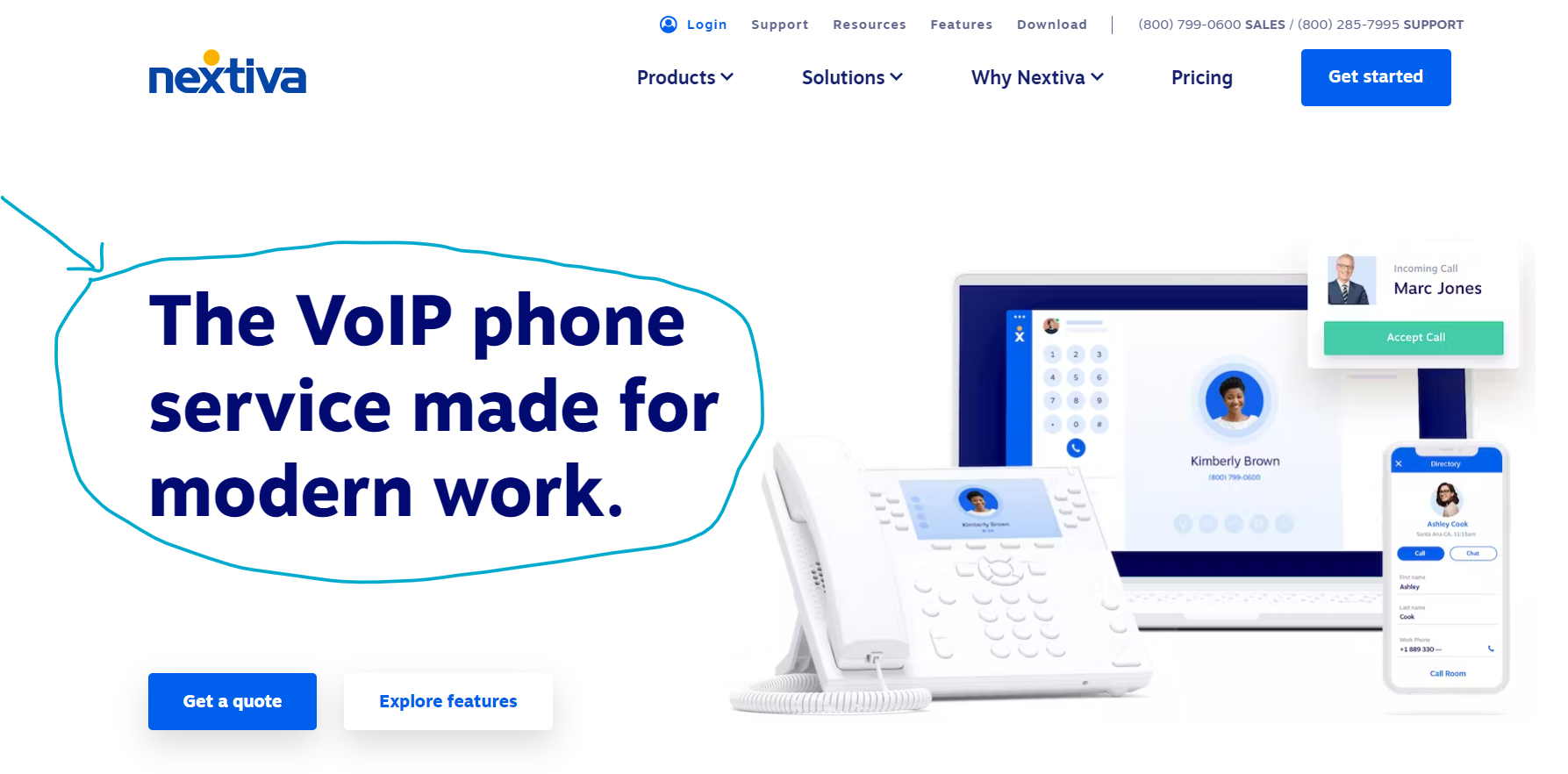
According to our experience, this is a cool app!
RingCentral
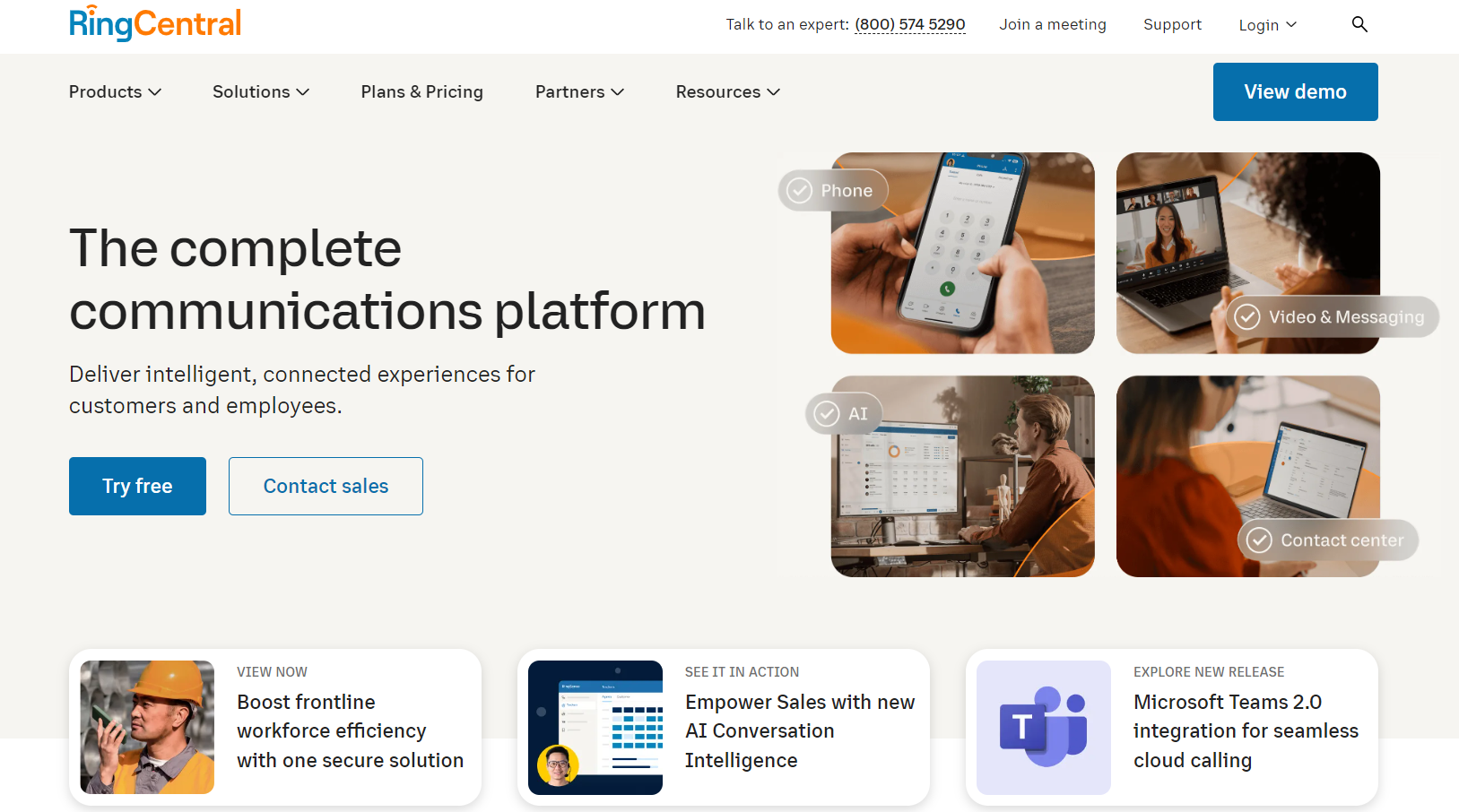
RingCentral is a comprehensive business collaboration tool offering virtual phone number solutions. Its all-in-one features like video conferencing, cloud phone, and team messaging empower efficient communication and seamless collaboration. The best part is that you can use this virtual phone service without needing new hardware, making it easy to install and set up with minimal effort.
Features
- HD quality video and web conferencing
- Hosting up to 100 participants in an online meeting
- Managing incoming and outgoing faxes online
- Availability in 100+ countries with local dialing plans and international virtual numbers
- File sharing and collaboration tools
- Call Conference support
- Call Forwarding support
- Call Routing support
- Call Recording feature
The main point of this phone number tool is to support business phone and toll-free numbers.
Pros
- It offers a free demo
- It provides WhatsApp support
- You can get multiple numbers
- It is available for Android and iOS devices
- It has a 15-day trial
Is this true? Let’s check the feedback!
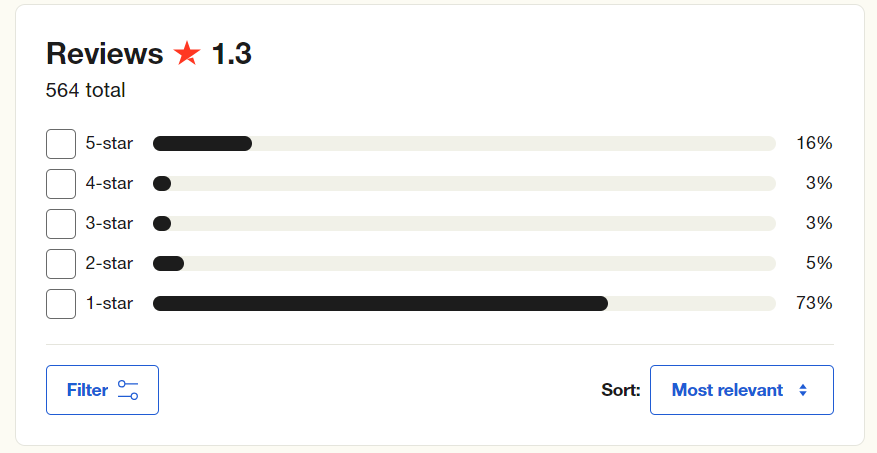
Wow! Not so good. But why?
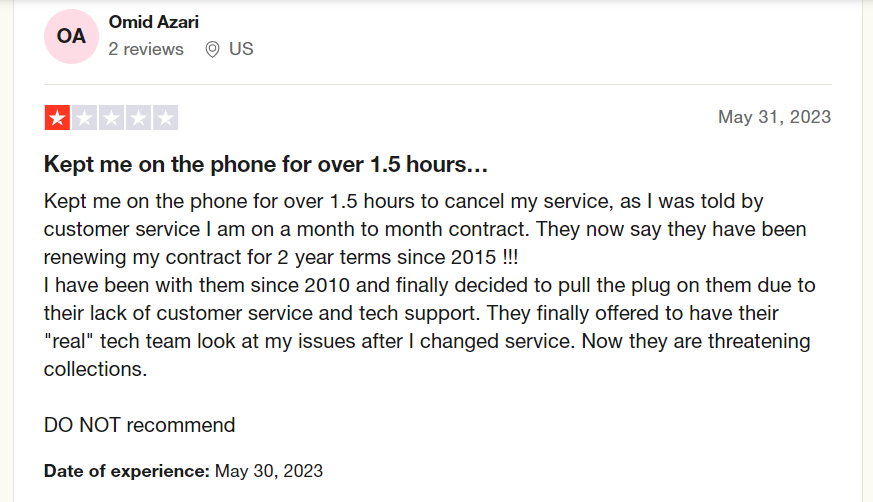
Oh, so they are a little bit cheaters? We should be careful.
But there are not only bad reviews. We found a good one, too:
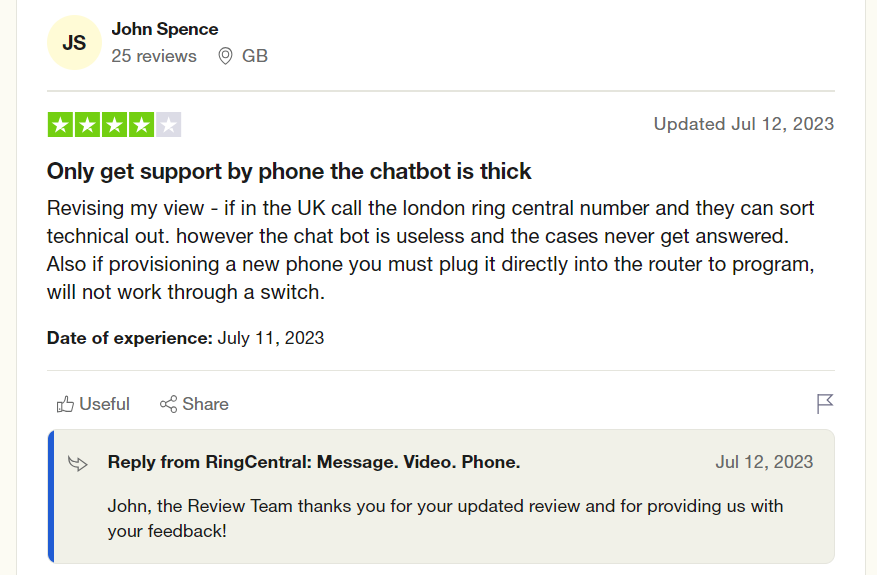
Maybe they will try to fix these problems. OK.
Cons
- Unclear money policy
- You can be kept on the phone for a long time without your knowing, so it causes money loss for you
Price
The pricing and plans depend on the package type you choose:
- Business Communications: Calls, meetings, and messaging. You can choose the next packages:
| Plan/Payment option | Monthly | Annually |
| Core | $30/month | $20/month |
| Advanced | $35/month | $25/month |
| Ultra | $45/month | $35/month |
- Contact Center: CX solutions with workforce management, AI, and UCaaS. You can also choose the additional options (the payment you must discuss with your company support manager).
- Video Solutions: Powerful AI video meetings, webinars, and rooms
| Service/Payment option | Monthly | Annually |
| RingCentral Video Pro | free | free |
| RingCentral Video Pro+ | $14.99/month | $11.99/month |
| RingCentral Webinar | $40.00/month | $30.00/month |
| RingCentral Rooms | $49.00/month | $39.00/month |
How to Get a Demo?
A demo is a great option to get how the service works. To view a demo, you need to provide the company with additional details:
Step 1: Select the number of employees of your company.
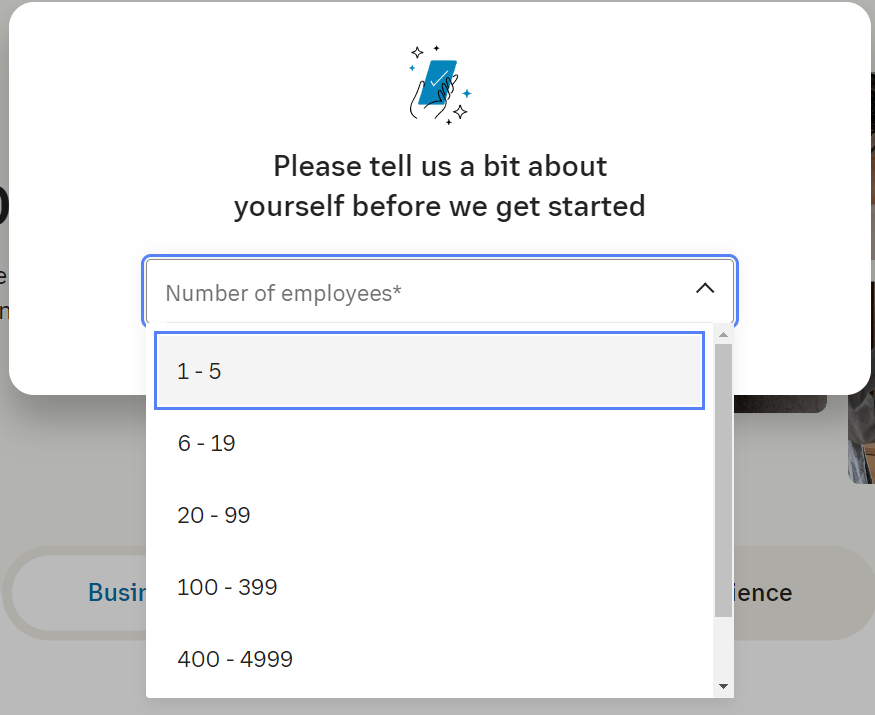
Step 2: Fill in the form and press VIEW DEMO.
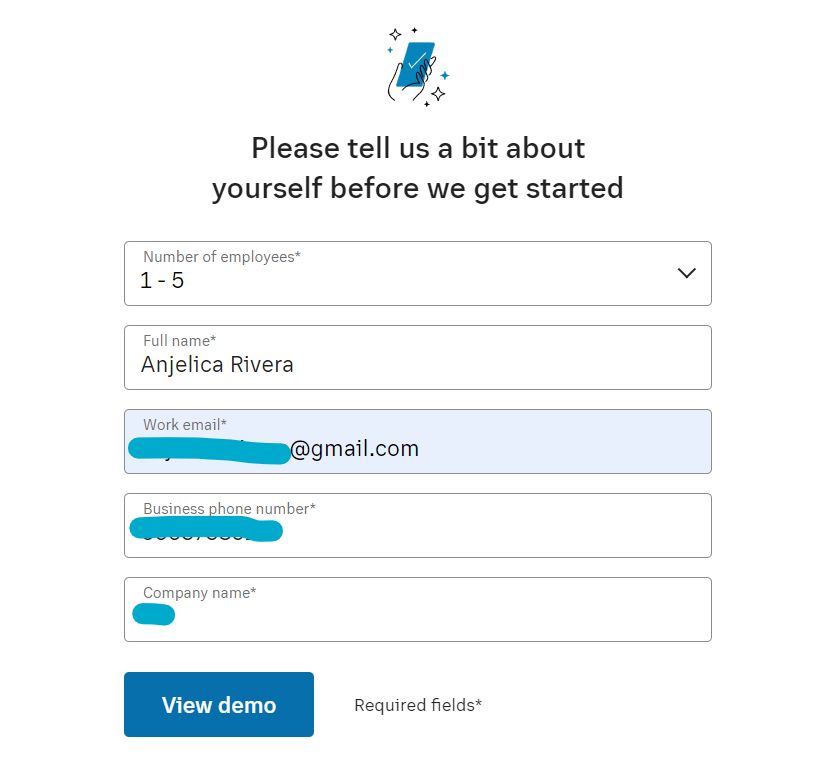
You can also press the button TRY FREE:
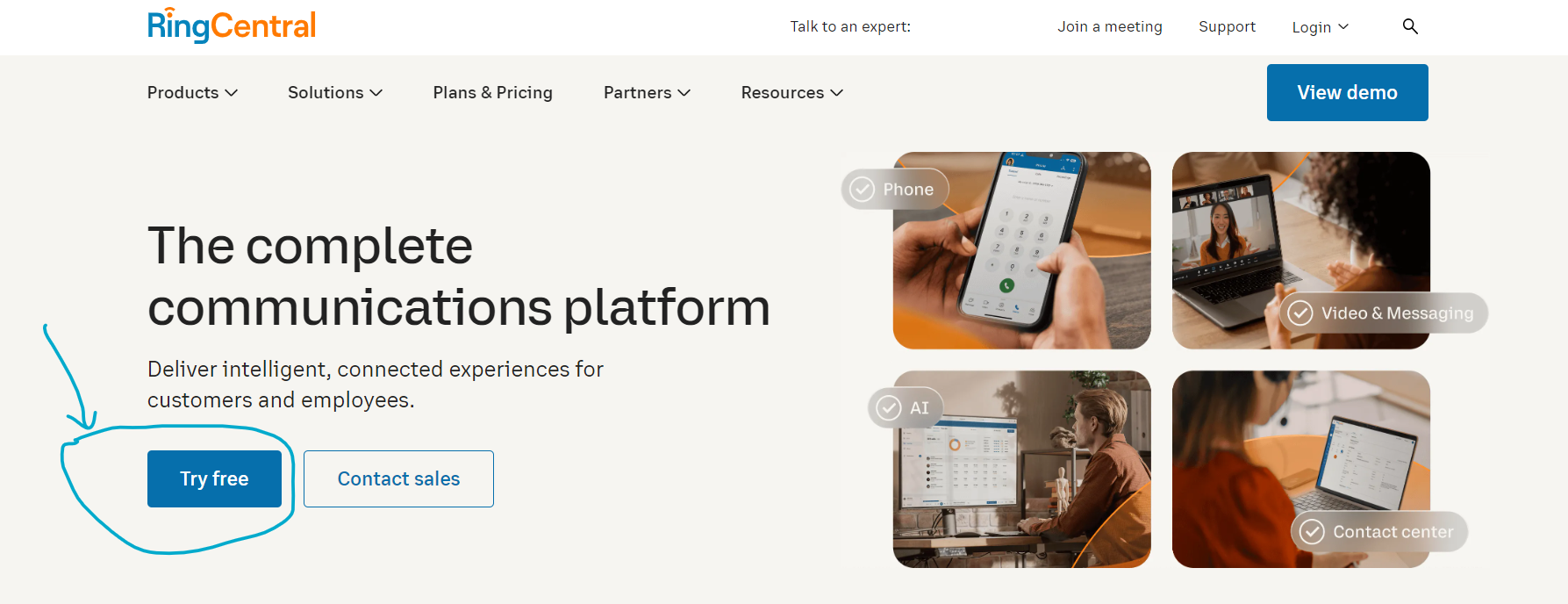
You will see this window:
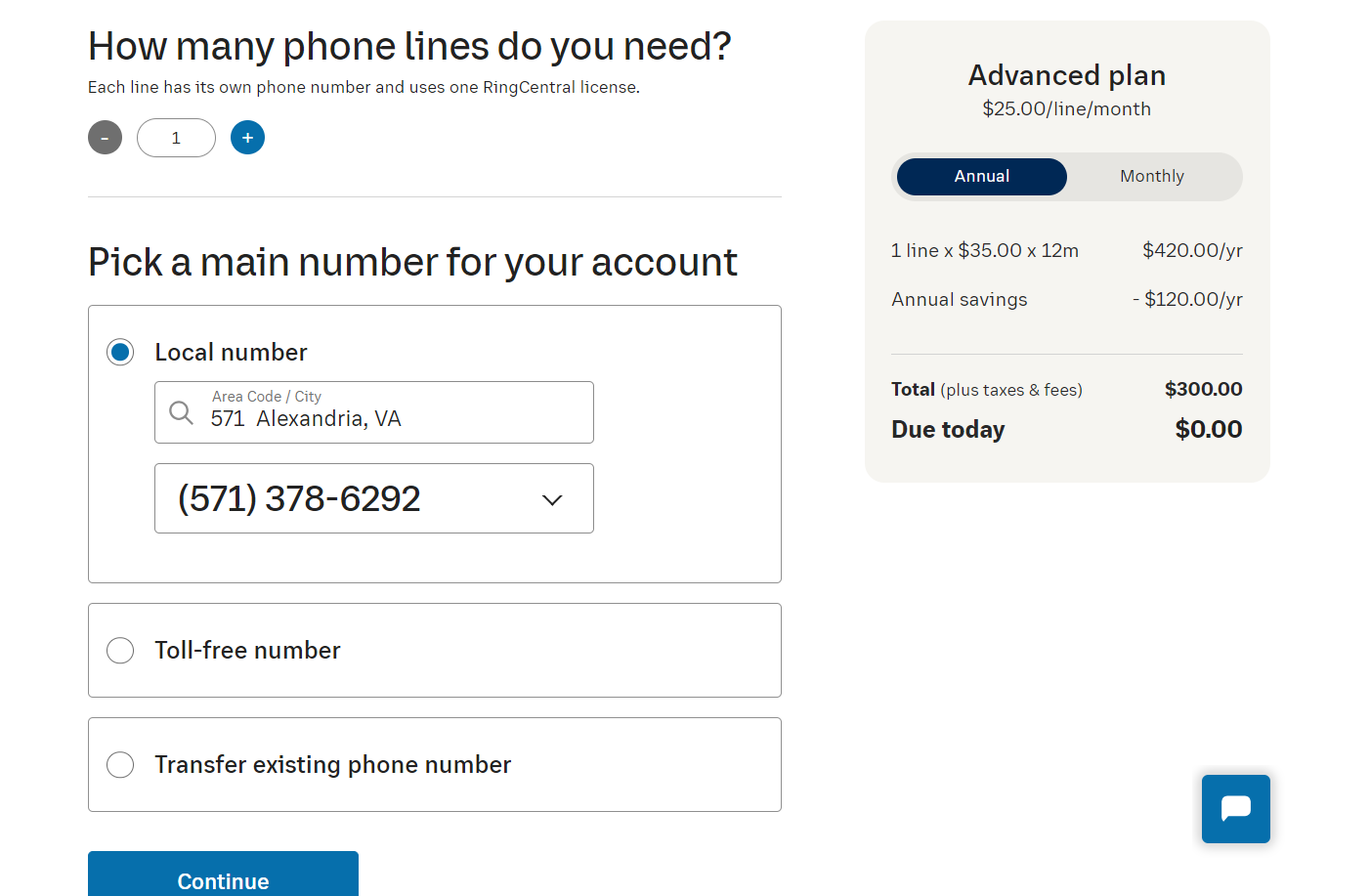
This is a great option to see how it works!
Ooma
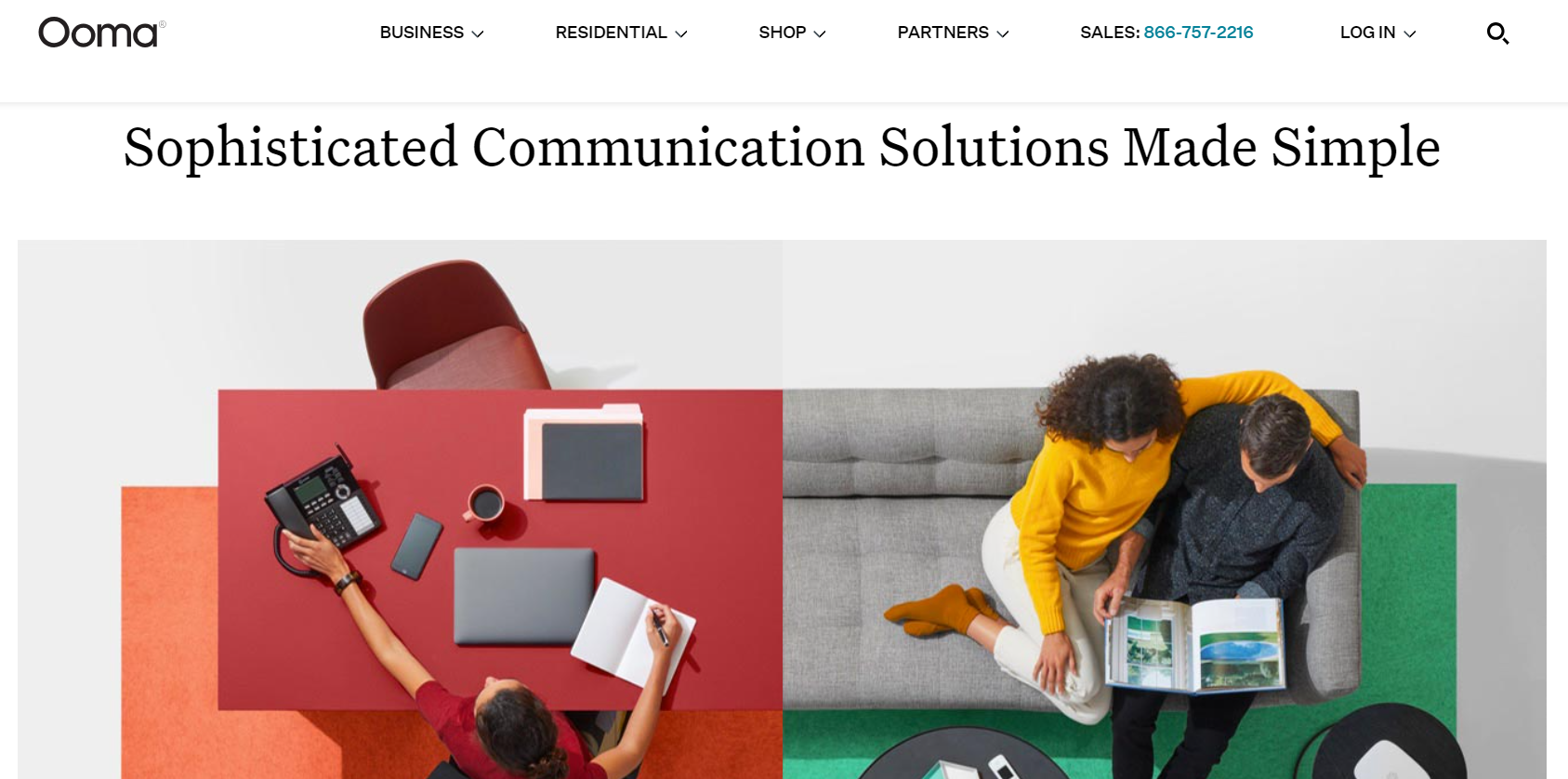
Ooma provides online virtual number services, offering features like voicemail and automatic call distribution. With Ooma, you can receive calls on your phones and set up the software quickly and easily. Additionally, Ooma Office Phone allows you to port your current phone number seamlessly.
Features
- It is integrated with a cloud voice and business app
- Offers a choice of local and toll-free numbers
- Call transfer to another Ooma office phone
- 24/7 customer support
- Call blocking capability
- Phone call management from a smartphone
- Virtual fax service included
- Supports Call Conference, Call Forwarding, Call Routing, and Call Recording
A cool option is getting a local number in Canada, Mexico, China, the United Kingdom, India, and other countries.
There are two packages: for home and business.
| For Business | Business Phone System, Enterprise Phone, POTS Replacement, UCaaS, Cloud Phone, Mobile App, Internet Services, Live Demo, Video Conferencing, Choosing a Number, VoIP Phone System, and Business Phone Services |
| For Home | Home Phone, Basic Plan, Premier Plan, Connecting Your Home, Savings Accessories, International Calling, Landline Phones, Phone Numbers, and Ooma Telo |
Pros
- It offers a live demo for business package
- Your payment doesn’t depend on the number of users
- You can get multiple numbers
- It provides 30 day free trial (30-day money back guarantee)
Our experience of using this service was good. But what about other users?
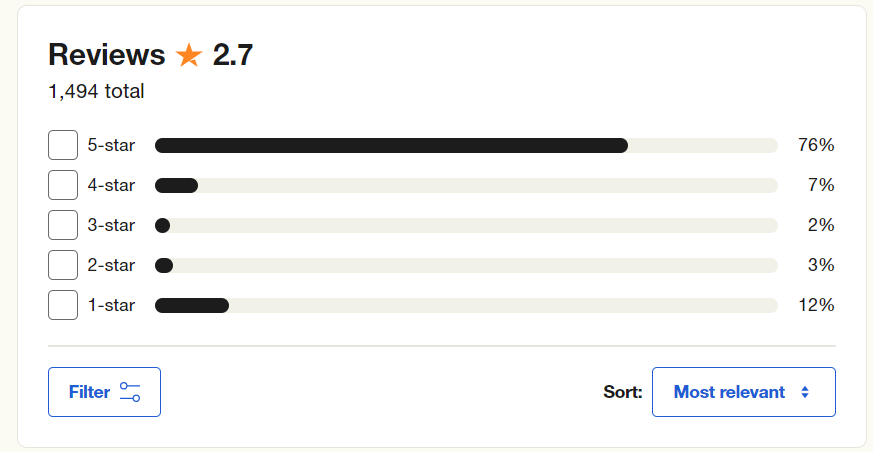
The reviews are quite nice! Let’s check them in more detail:
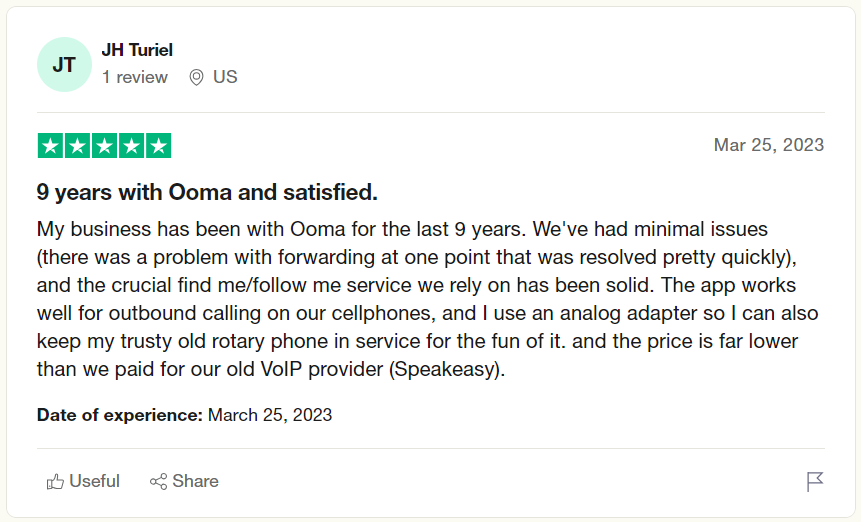
However, 12% of users were unsatisfied. Why? What cons does this app have?
Cons
- Technical support is very poor
- You can have you credit card compromised because of security problems
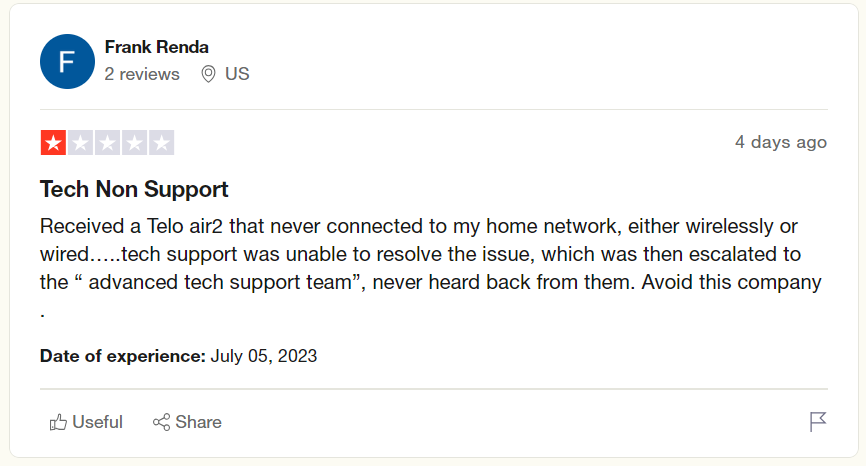
So, we can these problems by checking the feedback above and here:
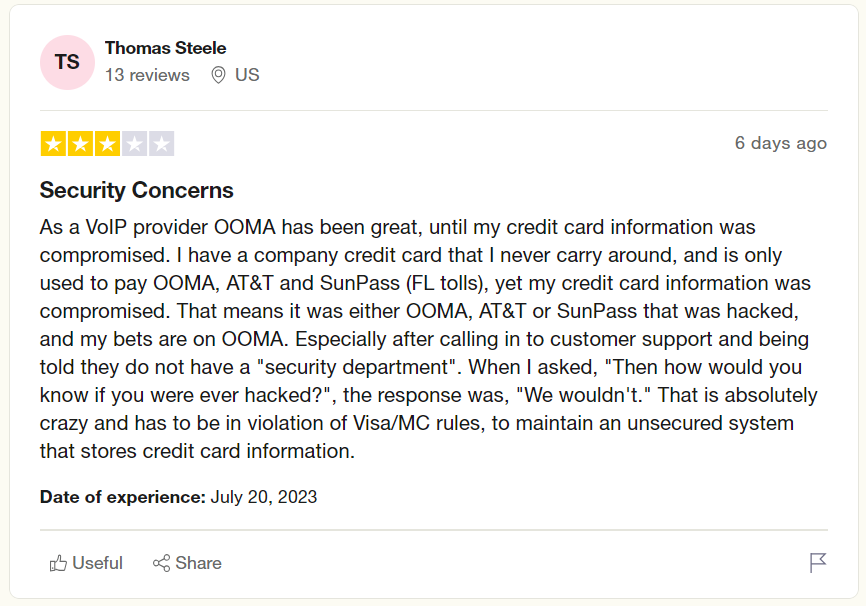
Price
Notice that the website is not very user-friendly. So, you can choose a second number for business:
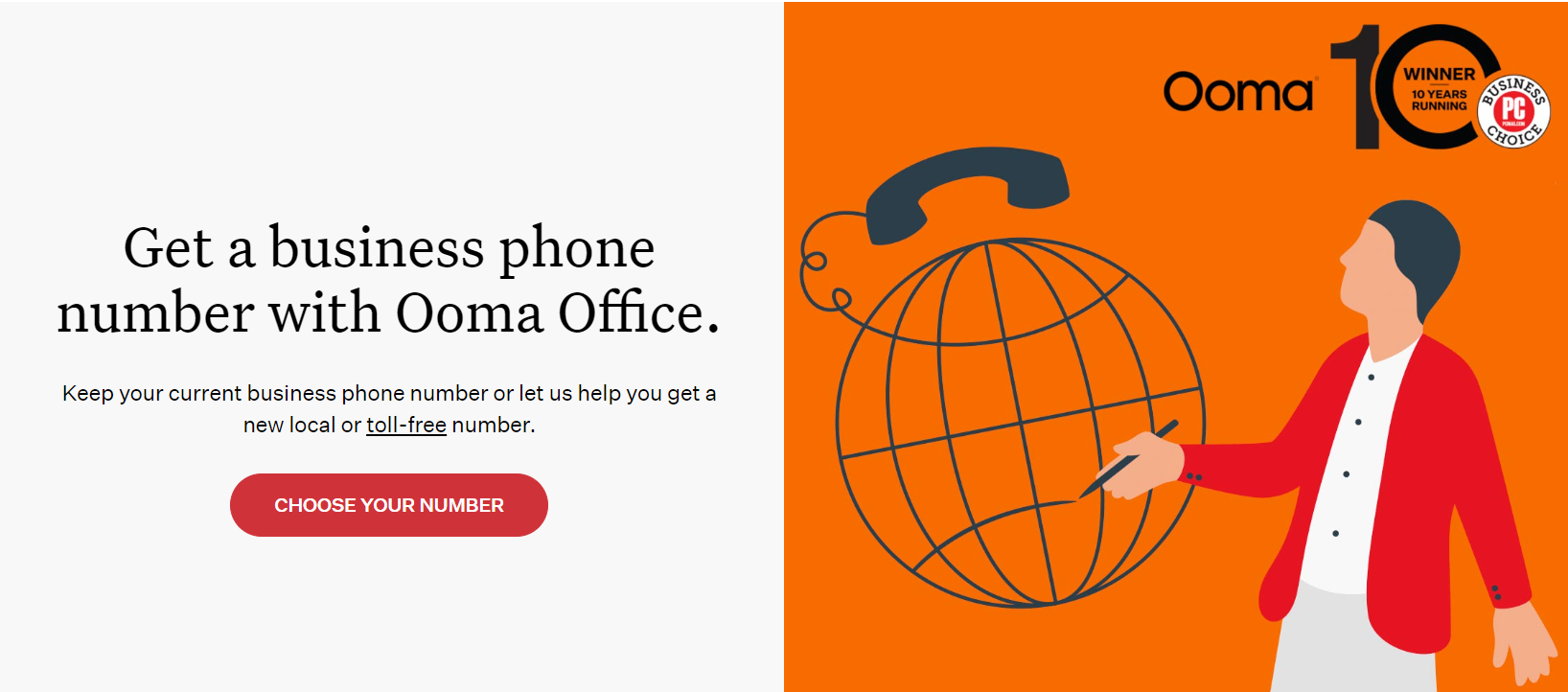
You have to choose the number type and process to the next step:
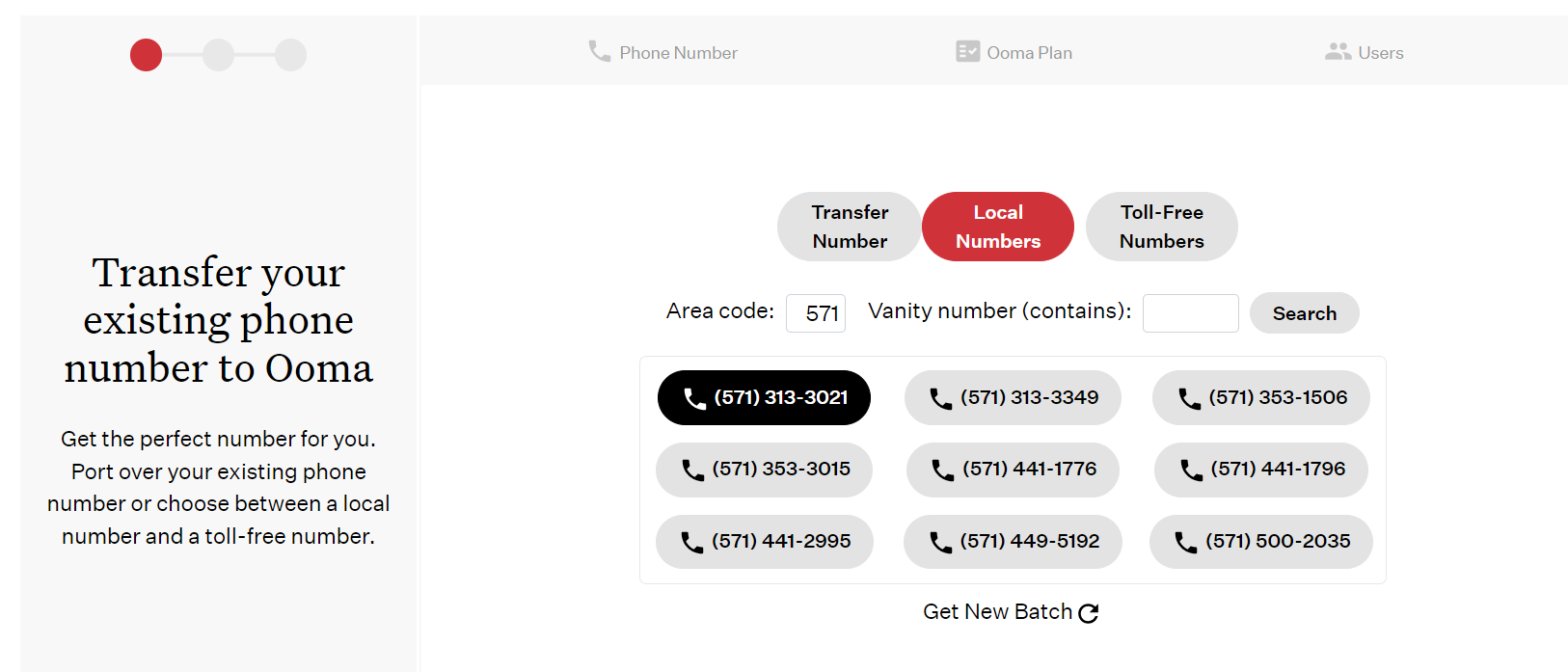
Then, finish the additional settings and choose the number of employees in your company. Only after that, you will get a price. For example:
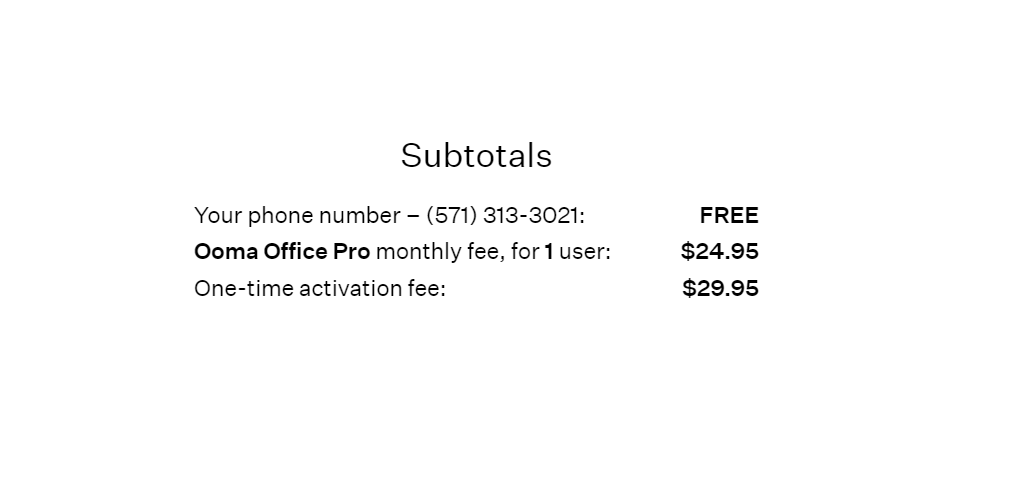
In general, plans start at $19.95/month. But the final price you will find out only after completing your order.
If you want to choose the second number for your home, the process is the same. You can port your current number for only $39.95 (one-time fee) or enjoy free number porting when purchasing an annual Ooma Premier subscription:
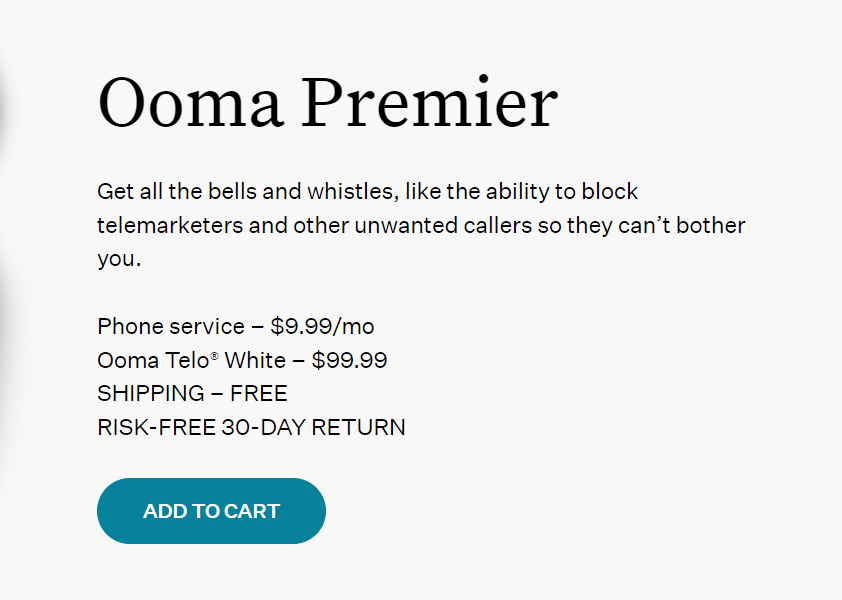
OpenPhone
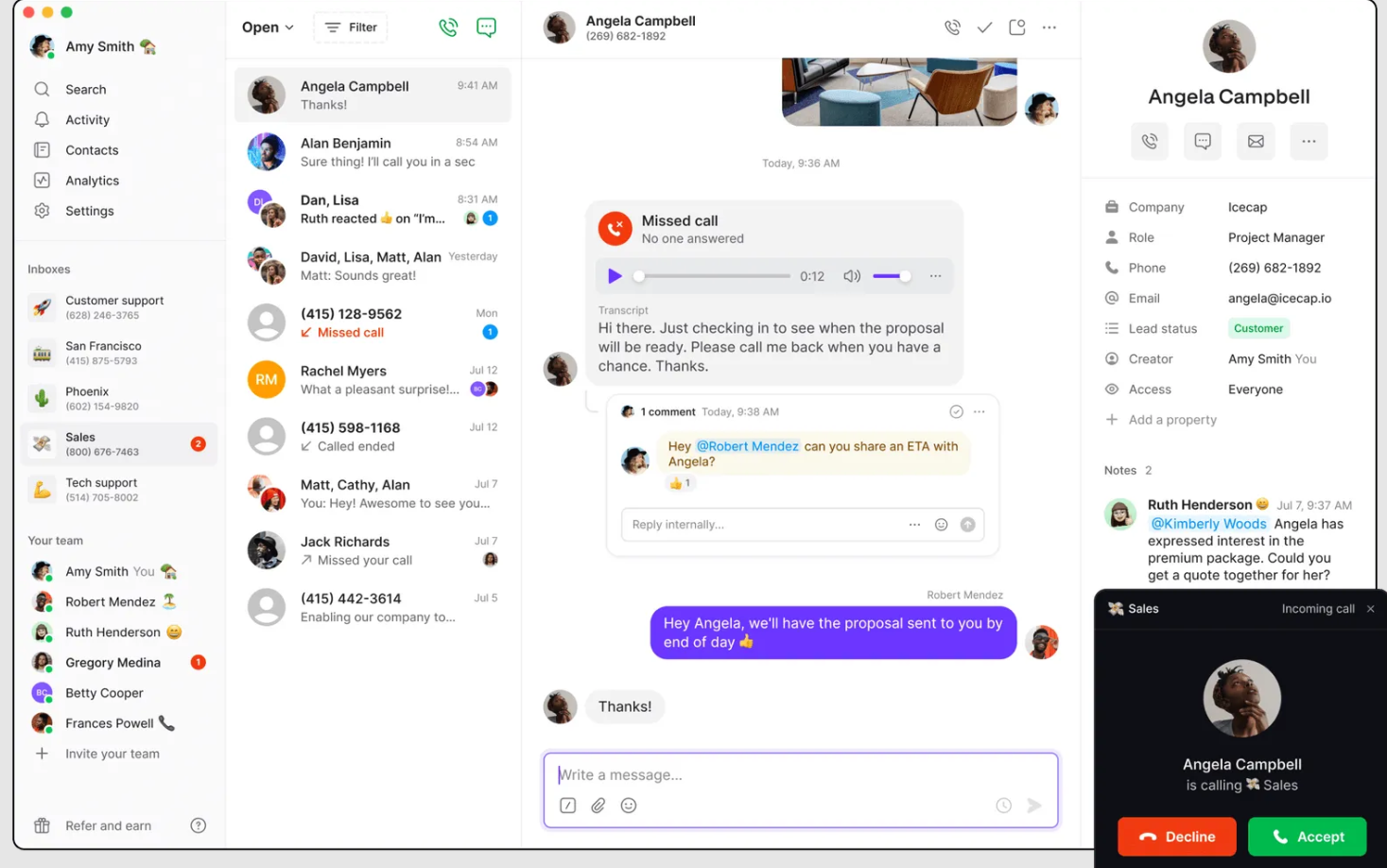
Again, we will review the second phone number app for business (mostly). OpenPhone is a versatile software that lets you communicate through dedicated phone numbers for talking and texting. As one of the best free second phone number apps, it also offers call recording features, making it convenient for users.
OpenPhone can seamlessly integrate with Slack and Email, enhancing your overall communication experience.
Features
- Call Recording: Easily record your calls for future reference or review
- Team Number Sharing: Share a single number with your team members for streamlined communication
- Call Forwarding: Forward calls to other numbers, ensuring you never miss an important call
- Business Hours Setting: Customize your business hours to manage calls efficiently
- Call Conference: Conduct conference calls with multiple participants for collaboration
- Call Routing: Direct calls to specific numbers or departments based on predefined rules
Pros
- It offers a free trial
- You can set custom caller IDs to identify callers
- You can get multiple numbers
- It provides 7-day trial
Many options from this list make this app convenient for your business needs. For instance, you can conveniently set business hours to prevent receiving work calls while away from the office.
Let’s check the general review rate of OpenPhone:
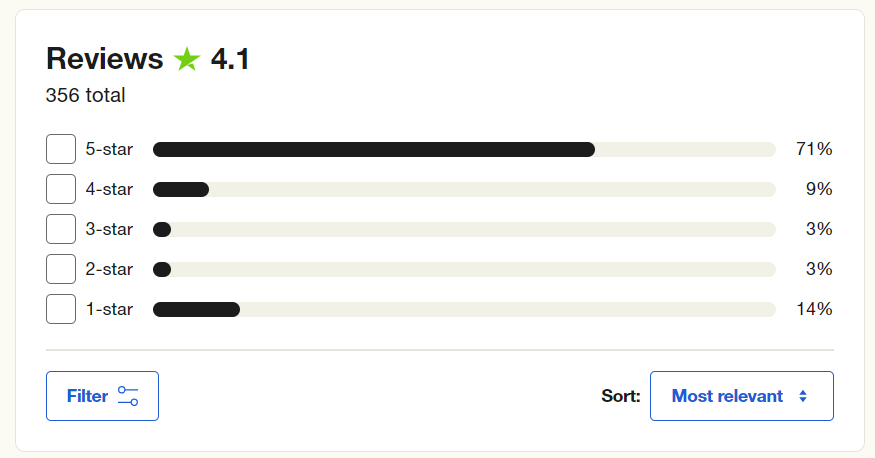
As we can see, the rate is quite good. However, there should also be some cons because of this 14% dissatisfaction.
But first, here is good feedback!
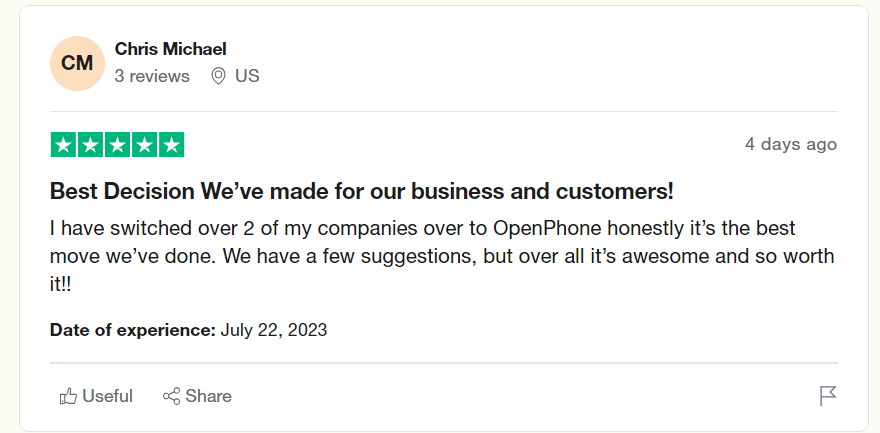
Cons
- You can be blocked without proper notification when you do “suspicious activity”. The problem is that you don’t have clear information what they mark as such activity
In our experience, we didn’t have problems using this tool. But what about other users? We found the most comprehensive bad feedback from the user:
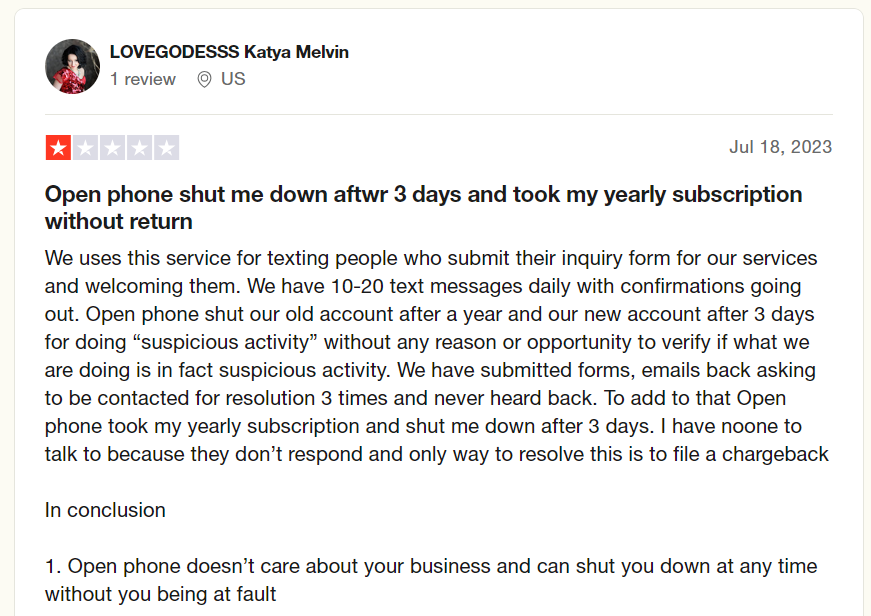
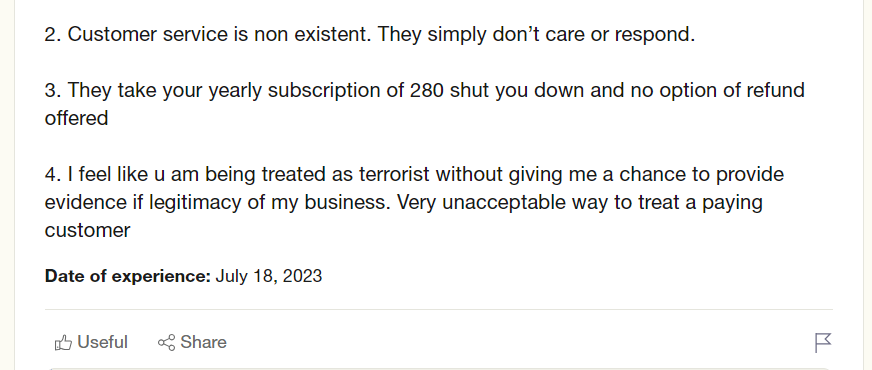
The good news is that they react to all feedback. You can look at their answer:
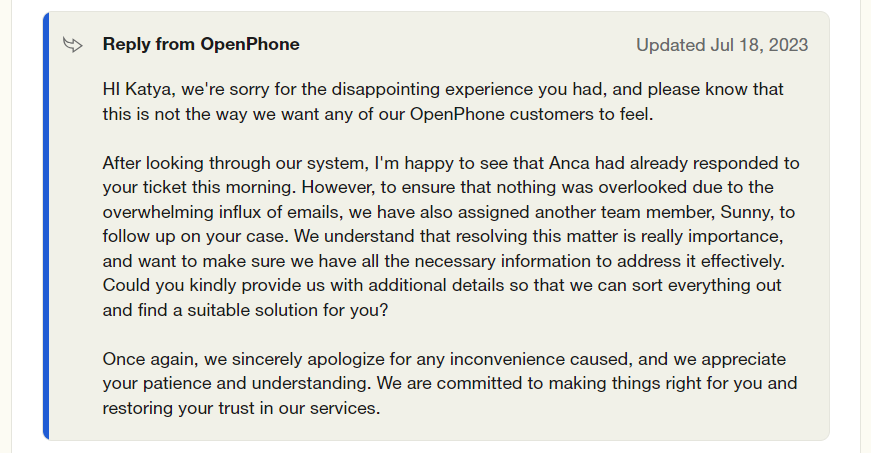
Price
The pricing policy is similar to the previous apps: you can pay monthly and yearly. When you choose yearly payments, they give you a 30% discount:
| Plan/Payment option | Monthly | Annually |
| Standard | $17/month | $13/month |
| Premium | $25/month | $20/month |
| Enterprise | discussed | discussed |
If you want to buy the Enterprise Plan, you will be contacted by the sales manager and discuss the price. The plan will be customized.
How to Use It?
First, use a free trial.
Step 1: Go to the Open Phone website and press TRY FOR FREE.
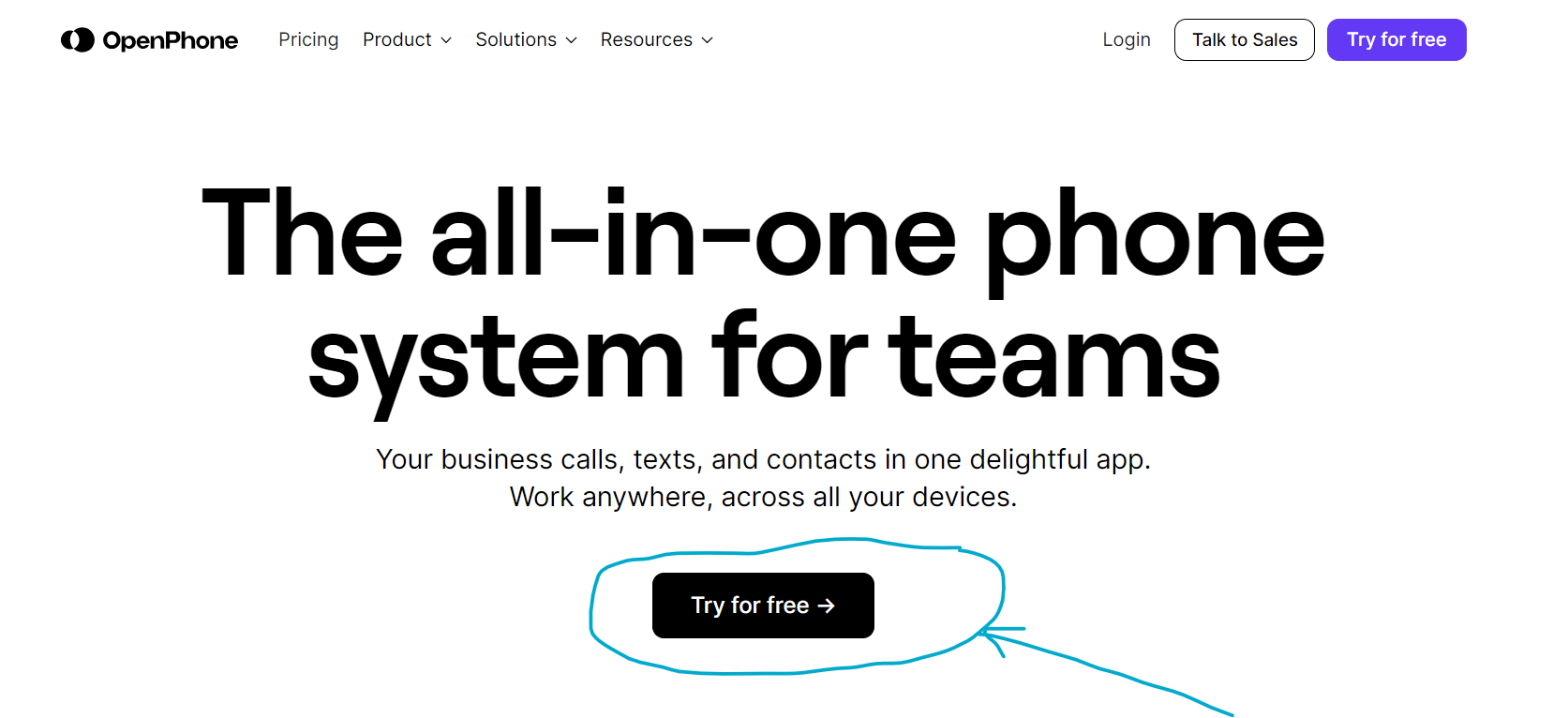
Step 2: Sign in (we chose the CONTINUE WITH GOOGLE option).
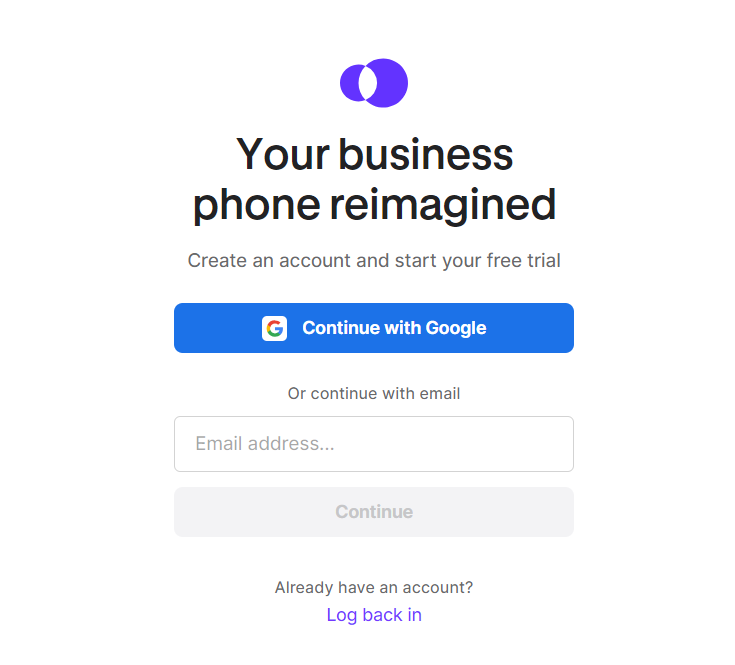
Step 3: Choose your option (in our case, we chose FOR PERSONAL USE).
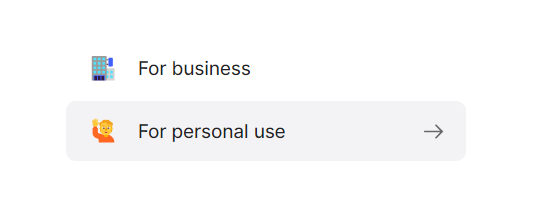
Step 4: Tell about your needs.
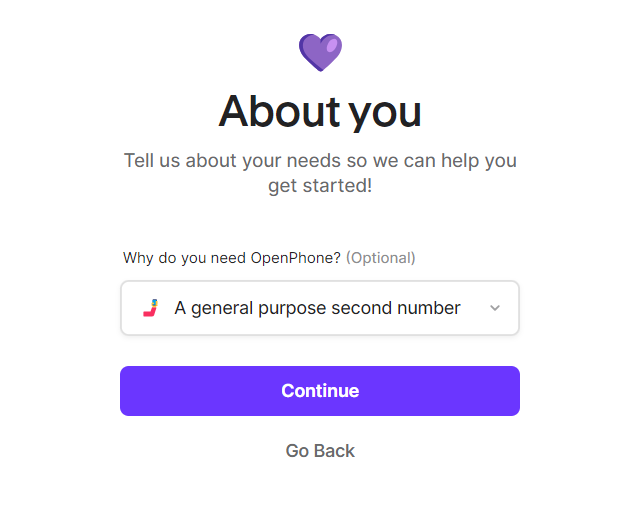
Step 5: Verify that you are a real person.
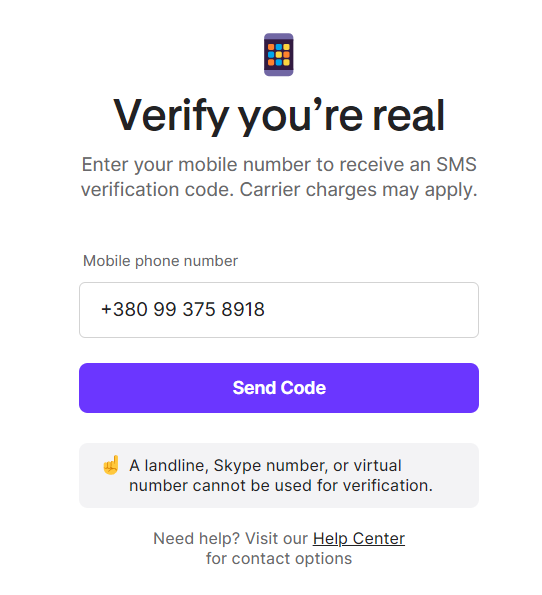
After that, you can get your free trial!
GoToConnect
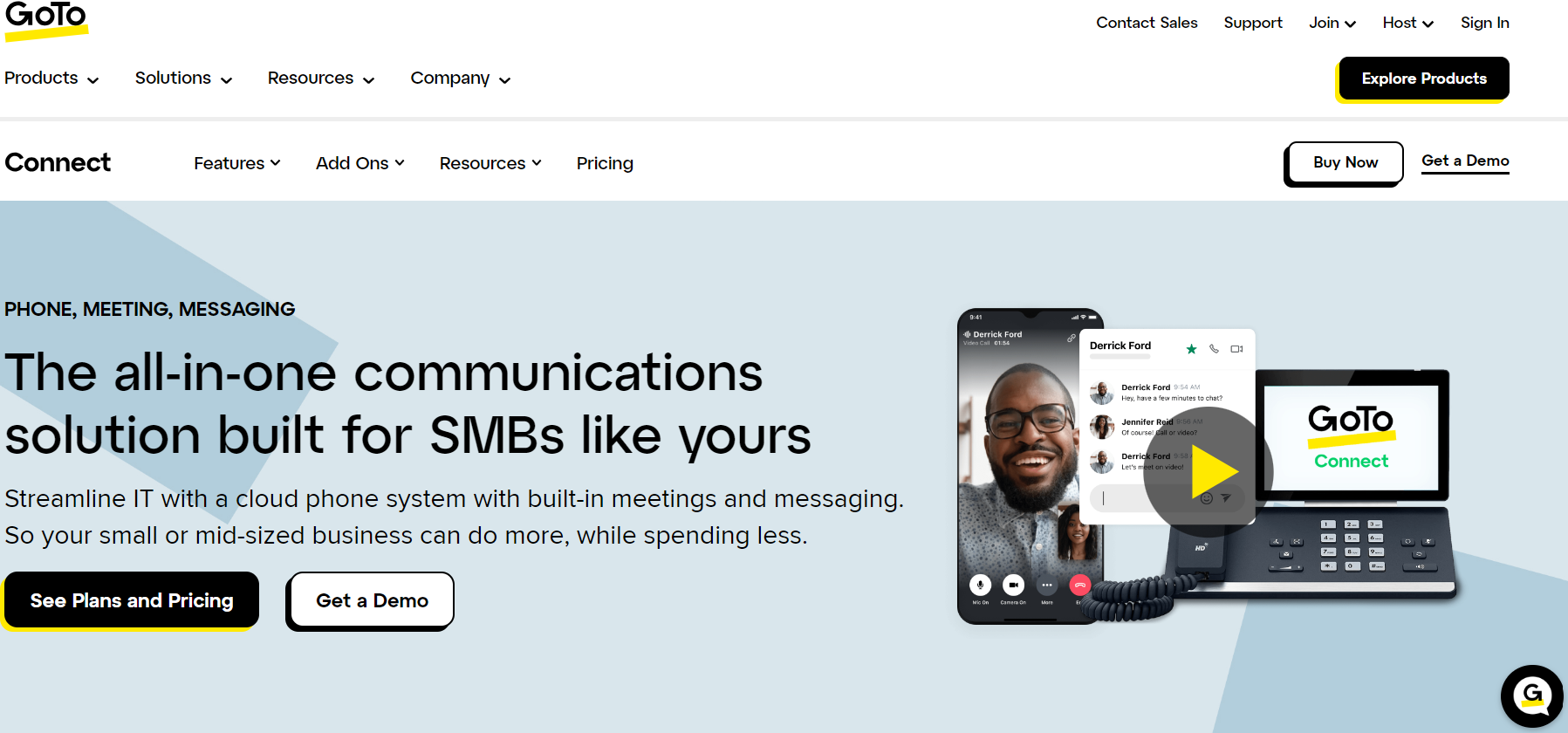
GoToConnect is a comprehensive business phone system that combines Jive’s hosted PBX system, LastPass, and GoToMeeting. It offers a complete communication and collaboration solution with features like messaging, virtual voicemail, and video meeting capabilities.
Formerly known as Jive, GoToConnect provides reliable video conferencing, real-time predictive data, and audio conferencing, boasting a 99.999% uptime SLA and unlimited duration for conference meetings.
It also ensures free international calling, affordability, and a powerful conferencing setup that supports up to 25 video feeds.
Features
- Customizable dial plans and drag-and-drop call routing system
- Call flows for creating visual patterns for after-hour calls
- Call analytics to monitor calls by day of the week, time, length, location, and issue
- Custom messages and greetings for business opening and closing
- Number porting and call transfer to other devices
- Third-party integrations with Slack, Zendesk, GoTo, Marketo, and Microsoft Teams
Pros
- It offers a free trial
- The app supports iOS, Android, Linux, macOS, and Windows
- You can get multiple numbers
- Good customer suport with many channels of communication (email, phone, etc.)
GoToConnect is a product from the GoTo company, so we checked reviews about it.
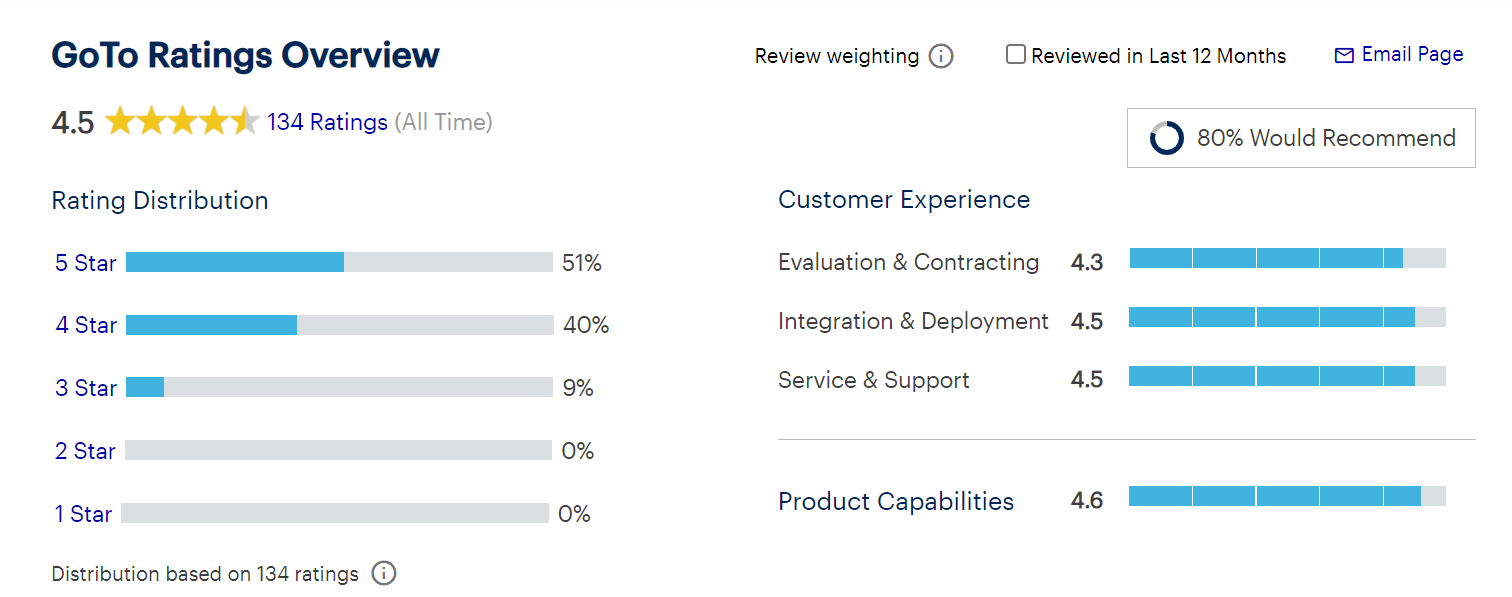
The rate is high. Let’s check what users like when using this app and compare it with our pros list:
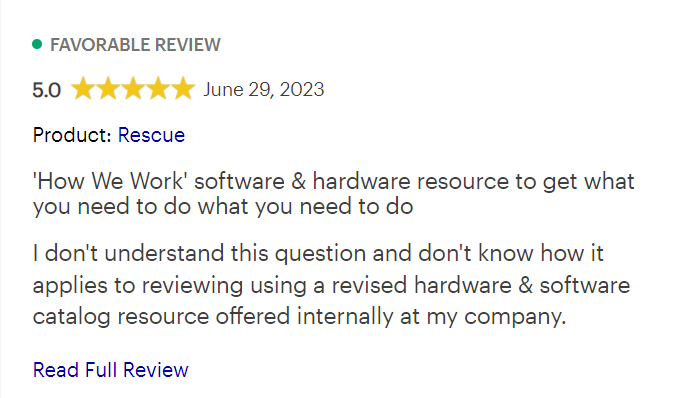
This review website allows us to see users’ likes:
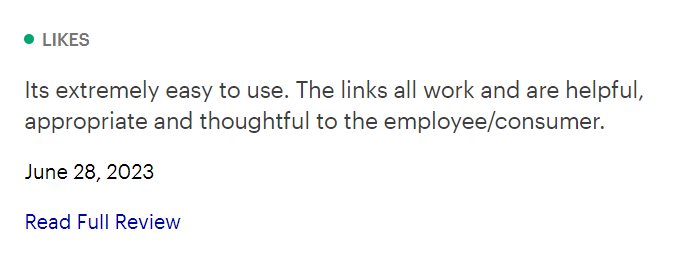
And dislikes:
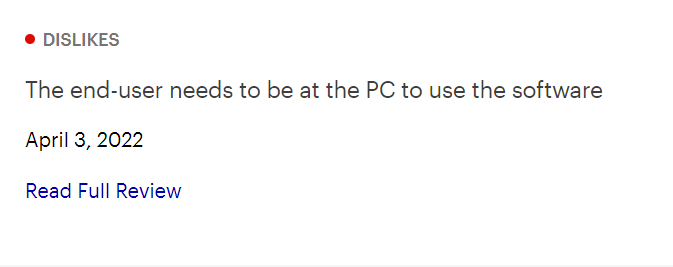
Let’s check the cons of this app in more detail!
Cons
- Sessions frequently fail to establish on the first try
- Sometimes operations are slow
However, you see, these problems are not very serious.
Price
The price depends on the number of users and the payment type: per month or year. If you choose to pay monthly, the rates are:
| Plan/Number of users | 1 | 2-10 | 11-20 | 21-50 | 51-100 | 101+ |
| Basic | $32/month | $27/month | $24/month | not available | not available | not available |
| Standard | $43/month | $32/month | $29/month | $26/month | $24/month | $22/month |
| Premium | $54/month | $43/month | $40/month | $37/month | $35/month | $33/month |
If you choose to pay annually, the rates are as follows (you can save up to 11%):
| Plan/Number of users | 1 | 2-10 | 11-20 | 21-50 | 51-100 | 101+ |
| Basic | $29/month | $24/month | $22/month | not available | not available | not available |
| Standard | $39/month | $29/month | $26/month | $26/month | $24/month | $22/month |
| Premium | $54/month | $43/month | $40/month | $37/month | $35/month | $33/month |
How to Get a Demo?
Step 1: If you want a demo, go to the GoToConnect website and press GET A DEMO.
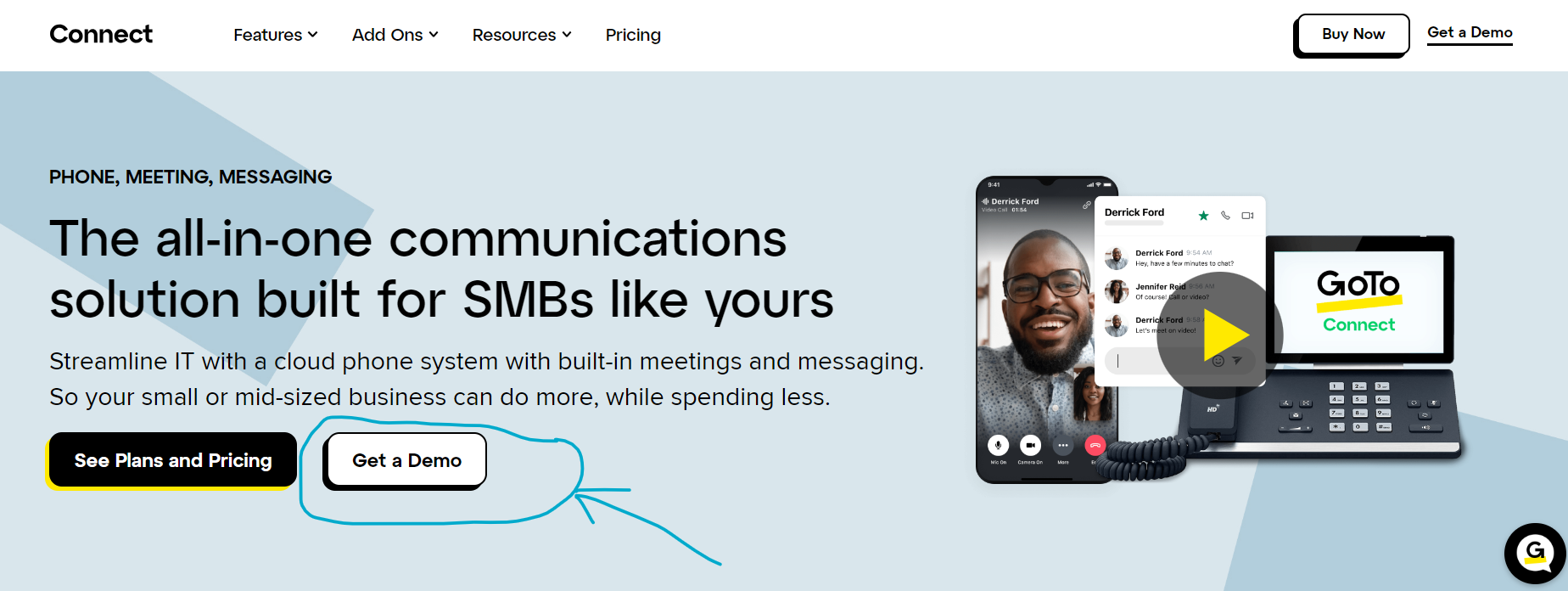
Step 2: Fill in the form. Press GET MY FREE DEMO.
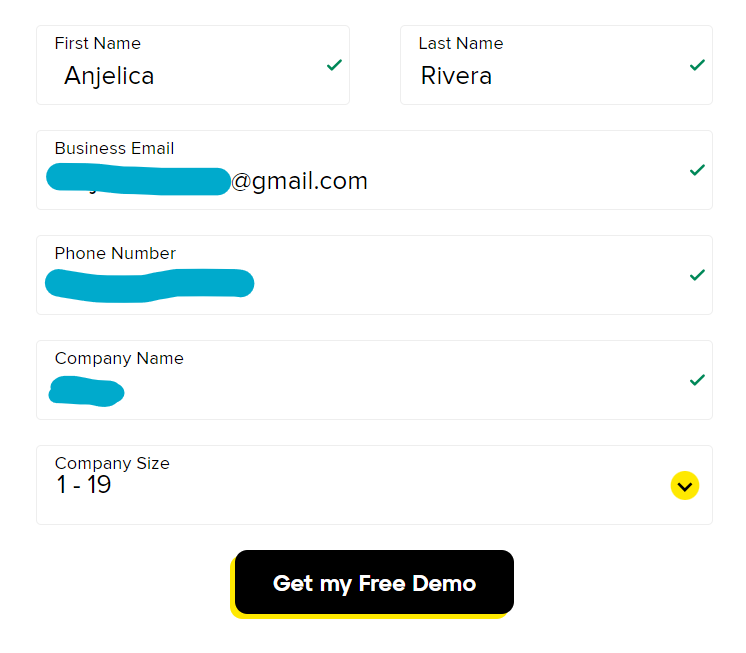
After that, the company’s solution experts will contact you shortly.
YouMail
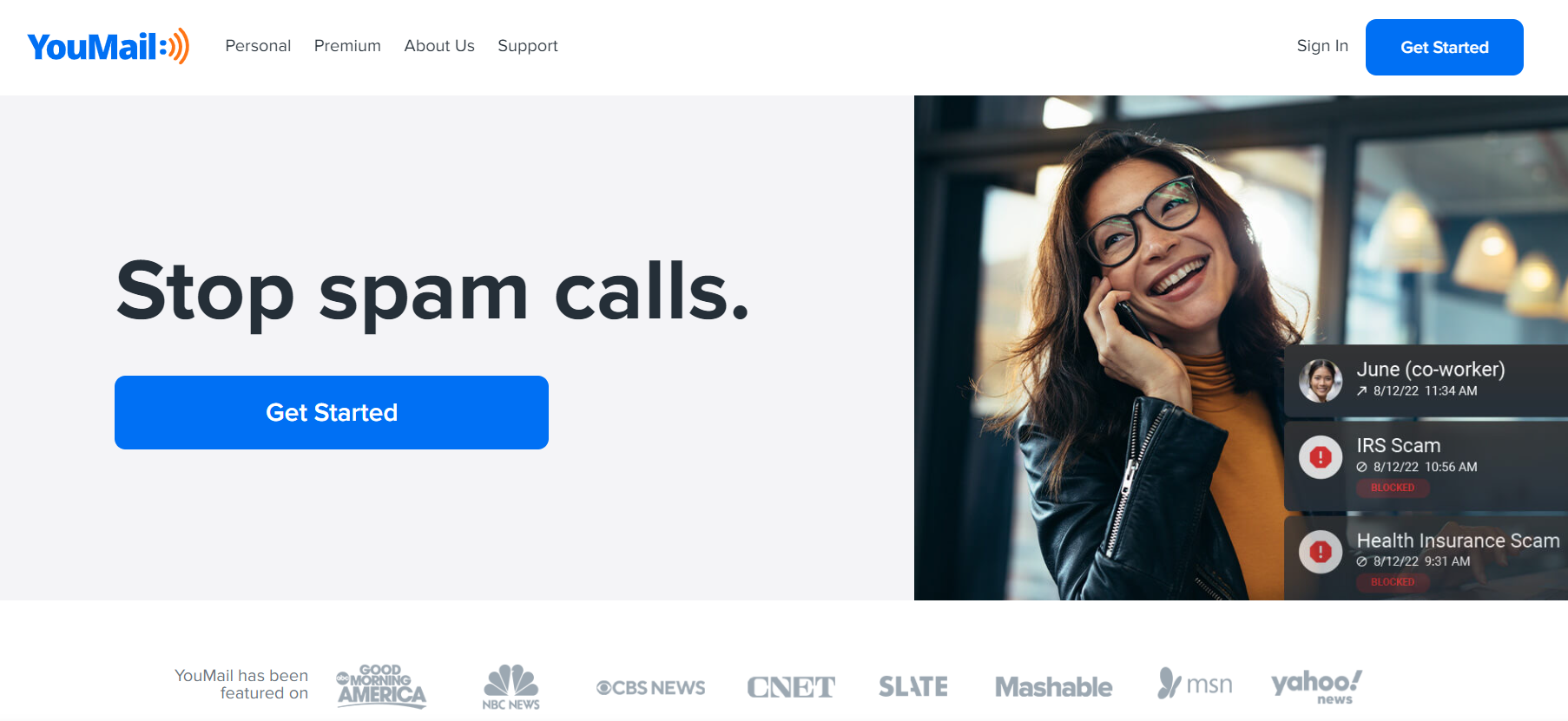
YouMail is a virtual phone number service provider that safeguards your mobile device network and offers automatic robocall blocking and the option to block custom calls.
Features
- Easy identification of missed callers
- Custom voicemail greetings
- Visual voicemail
- Privacy protection with a second phone number
- Automatic replies to missed callers
- Conference call capability
- Supports Call Conference, Call Forwarding, Call Routing, Call Recording
- Local Numbers are available in the following countries: the USA, Canada, Jamaica, the UK, Malaysia, and Thailand
Pros
- It offers a free trial
- The app supports iOS, Android, Linux, macOS, and Windows
- You can get multiple numbers
- Good customer suport with many channels of communication (email, phone, etc.)
We also checked other users’ experience:
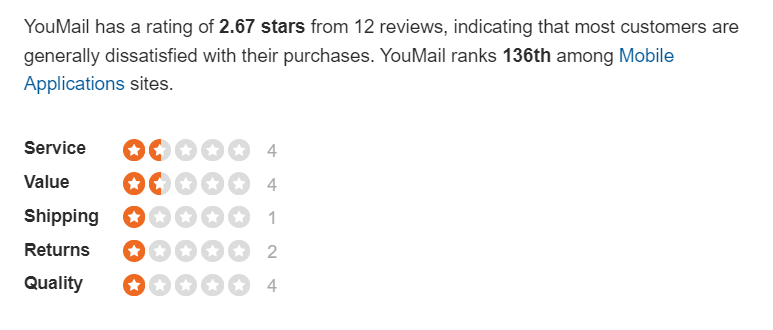
The rate is not so high. It will be nice to get the reason. What about detailed feedback?
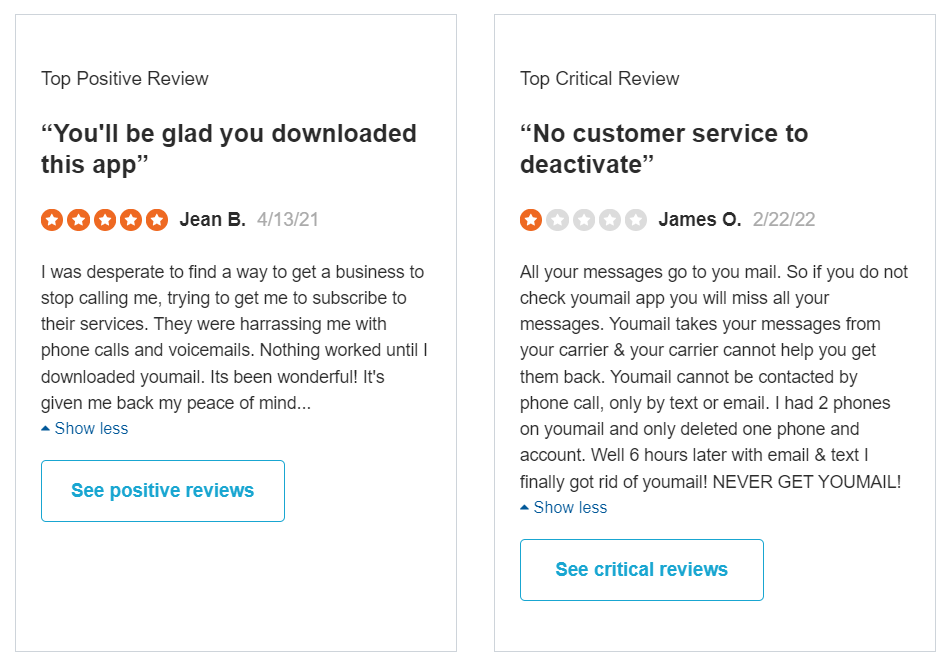
Here, you can see the best and worst users’ experiences. This app helps to avoid scammer calls and annoying telemarketing. The negative feedback is about bad customer support. OK. What else? Look at the cons list.
Cons
- Billing or collection issues. If you want to stop paying for the service, you must cancel your order and then delete the account. Without canceling your order, you will keep paying
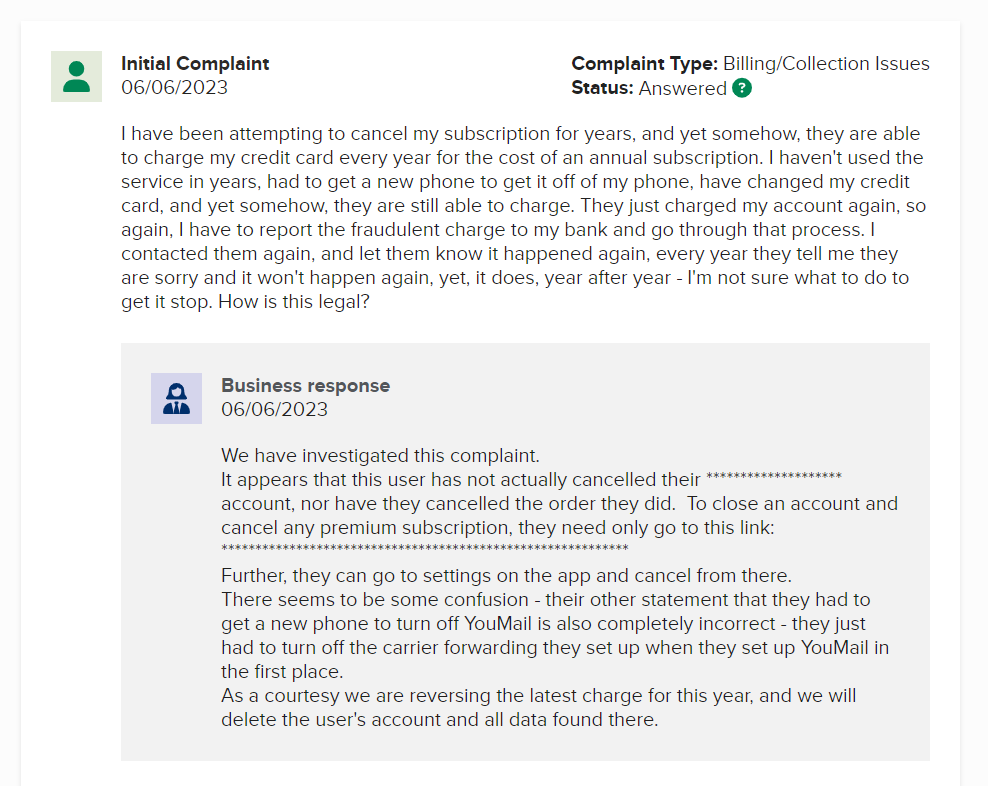
Price
You can choose a Personal or Premium subscription.
Standard Personal Plan has two options:
- Plus = $7.99/month (monthly) or $5.99/month (yearly — you can save 25%)
- Free = $0/month
Check Premium Plan pricing:
| Premium Plan/Period | Monthly | Yearly |
| Essentials | $14.99/month | $11.99/month |
| Complete | $24.99/month | $19.99/month |
| Ultimate | $34.99/month | $27.99/month |
How to Get It for Free?
Step 1: Go to the YouMail website. Press GET STARTED.
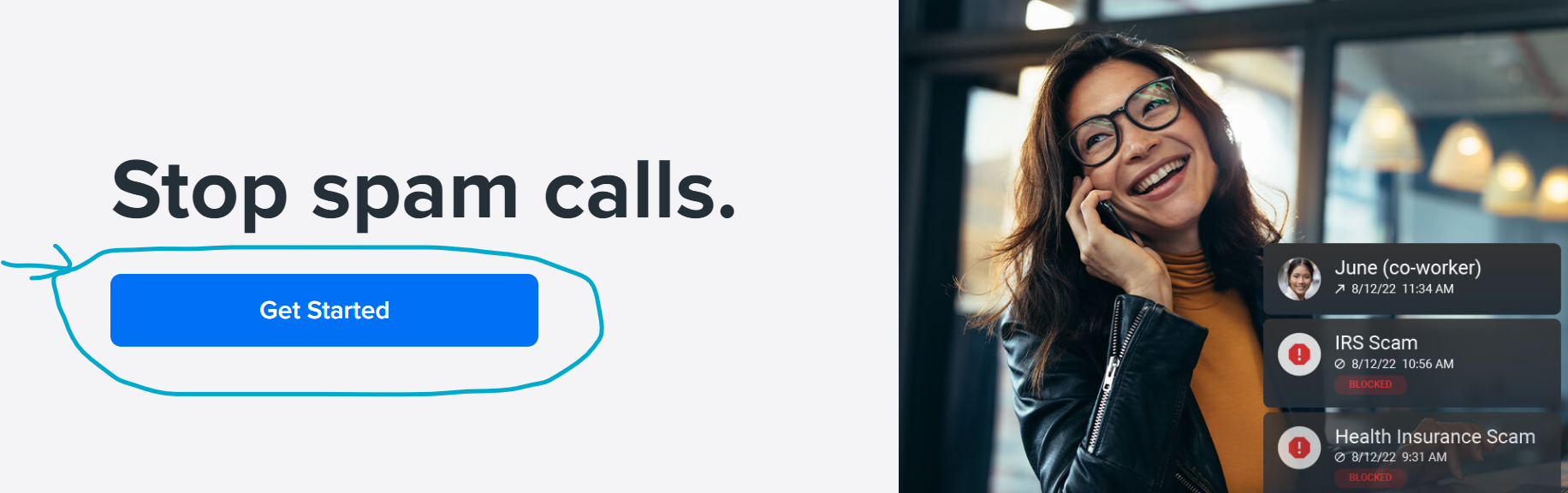
Step 2: Enter your phone number. They will send you a link to download the app for free.
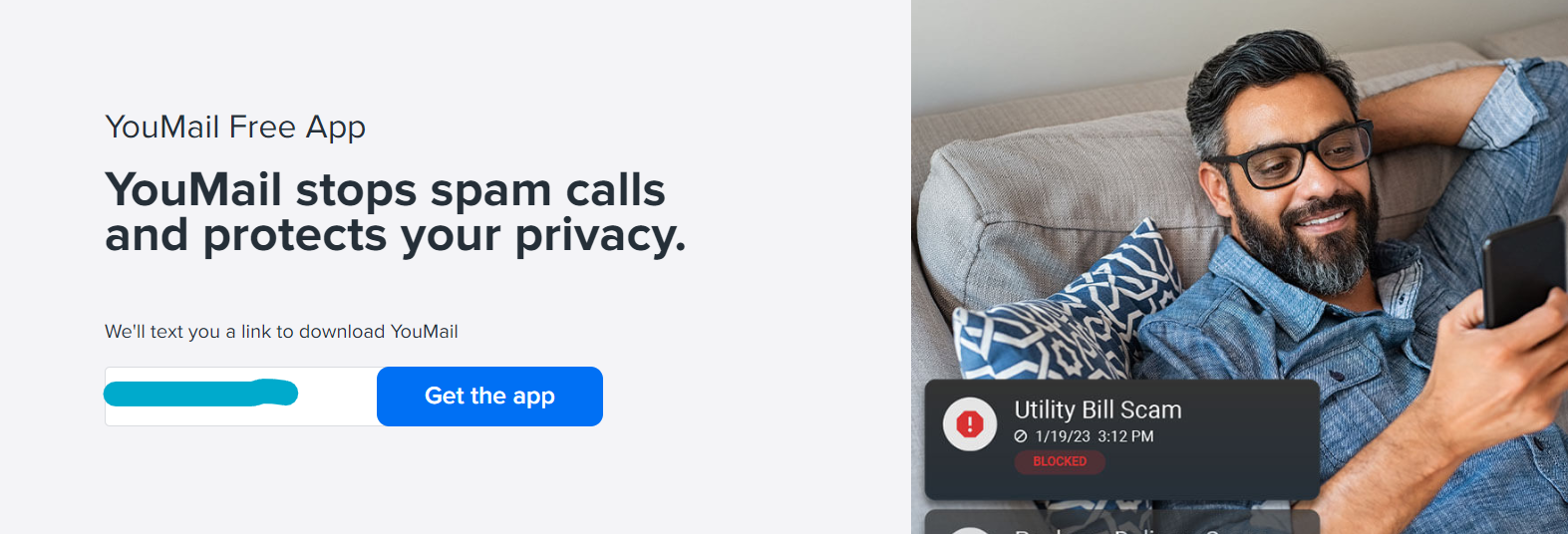
Note. There can be a problem with using the site. If you can’t reach the free trial, go to the Pricing Page:
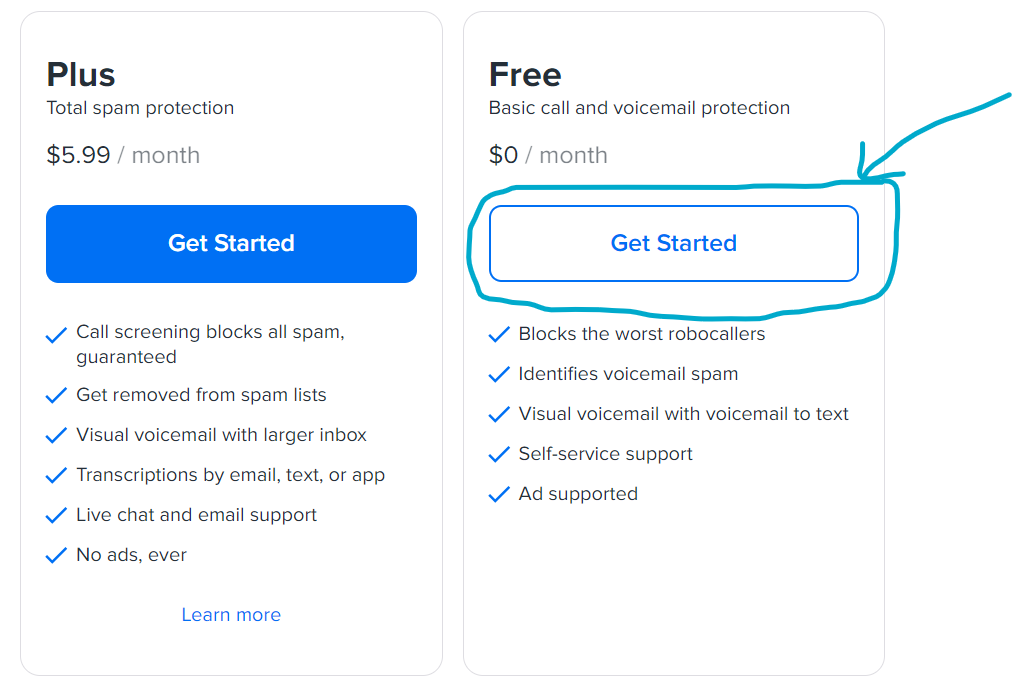
Press GET STARTED and get your link!
Grasshopper
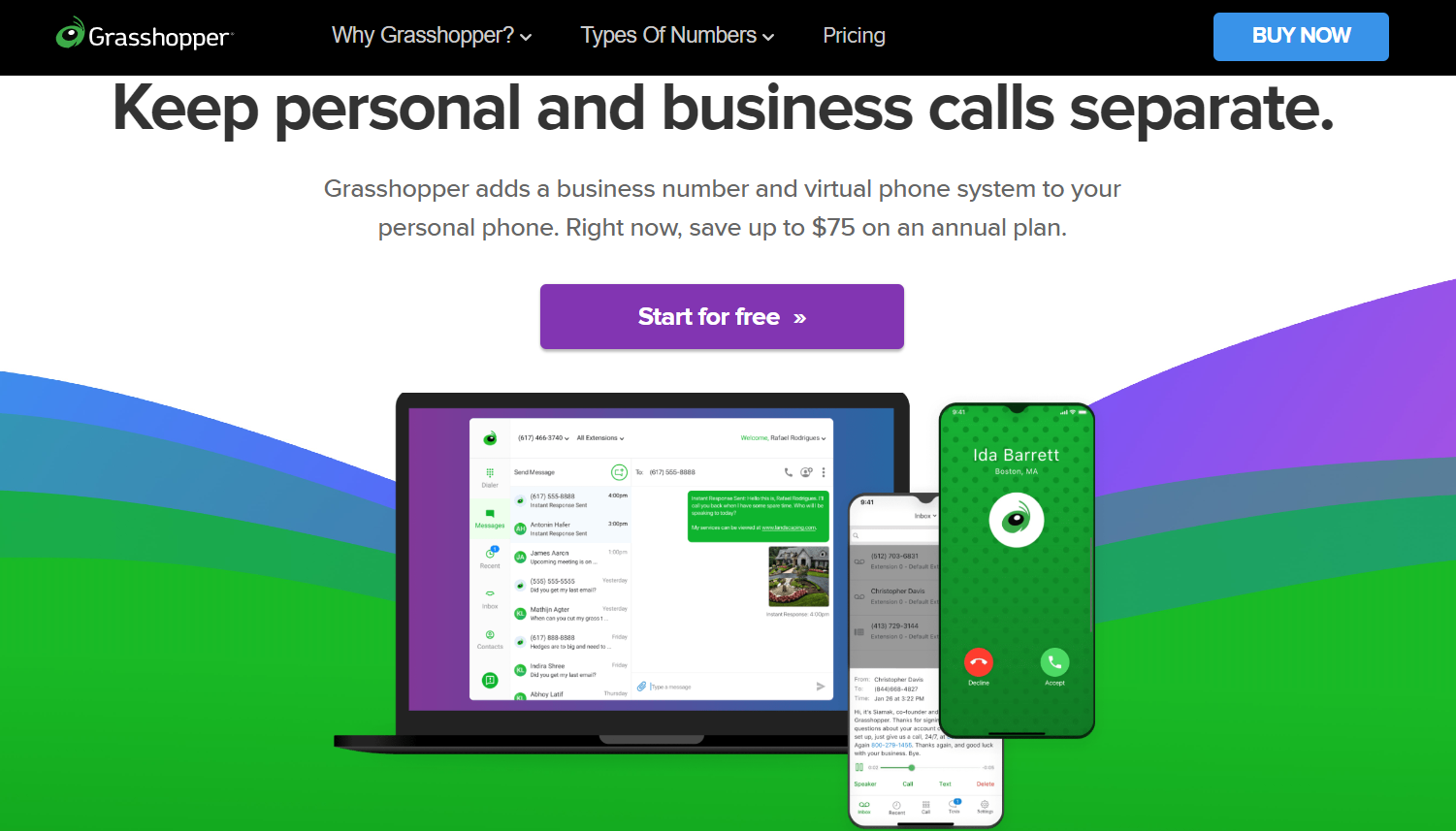
Grasshopper is a phone number application designed to cater to the communication needs of small businesses. With Grasshopper, you get a professional phone number that can be used on your existing mobile or landline.
It offers hassle-free porting of your virtual number and allows you to handle multiple calls at once by routing them to another phone or team member. Enjoy seamless and efficient communication with Grasshopper for your business needs!
Features
- Unified Communication: Get a comprehensive view of all your business interactions across various channels
- Desktop and Mobile Calling: Make and receive calls conveniently using the desktop or mobile app
- Voicemail-to-Text Conversion: Receive voicemails in text format, allowing you to read them without listening
- Customizable Greetings: Record professional messages to welcome your clients and customers
- Text Messaging: Reply to messages using text messaging on your office number
- Fax via Email: Send faxes as PDF attachments directly from your email
- Call Forwarding and Routing: Easily manage incoming calls with call forwarding and routing options
Pros
- Good quality Voicemail features
- The app supports desktop version, iOS, and Android
- You can get different types of virtual phone numbers: vanity numbers, toll free numbers, and local numbers
- 7-day trial
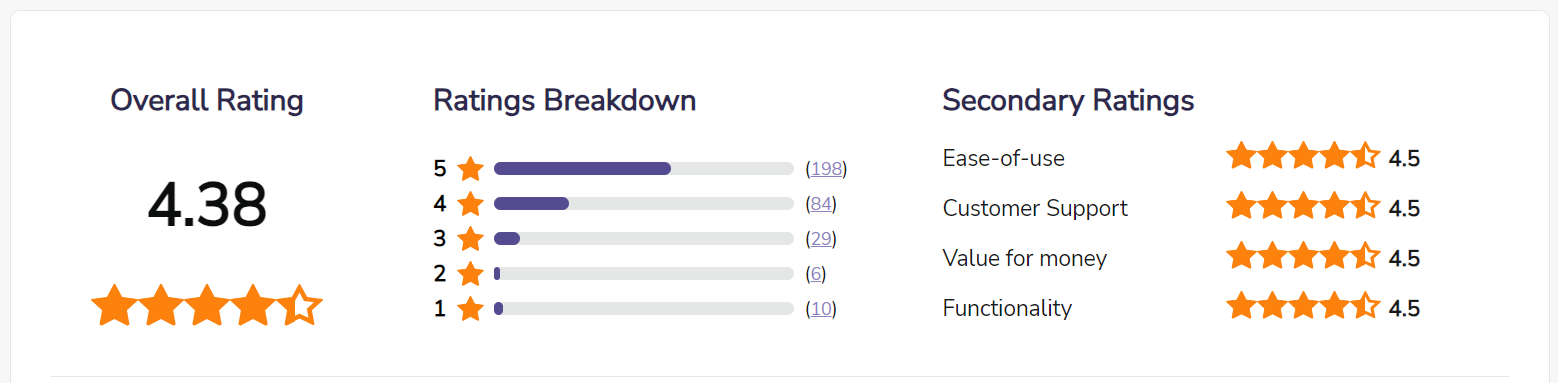
Well, the rate is quite good. Our analysis of this product shows that there are more pros than cons. But let’s check specific reviews.
We start with positive feedback:
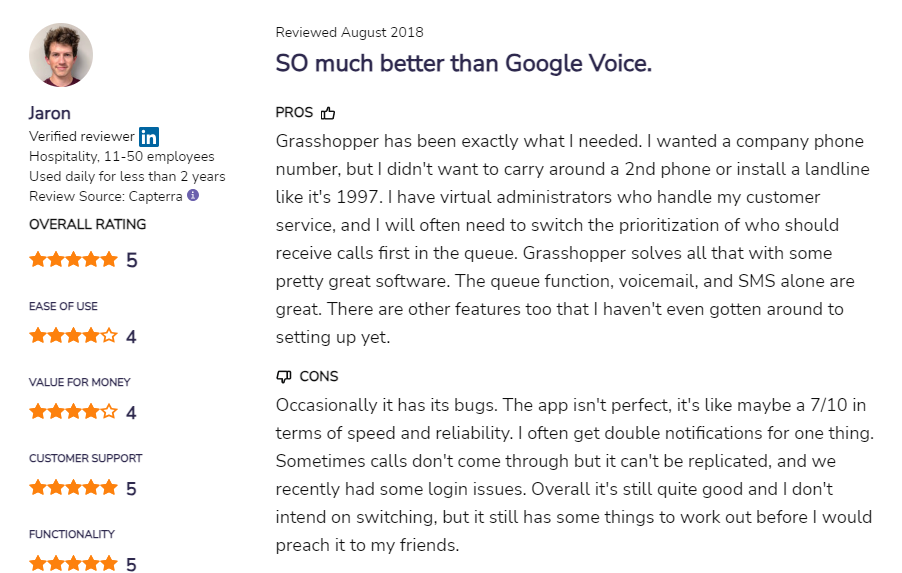
From this comprehensive feedback, we can conclude some cons.
Cons
- You can get get double notifications for one action: it is a bit annoying
- Sometimes you can face bugs with login or calling feature
As you can see, bugs are not very serious, and the app works well!
Price
You can buy the app only after trying it. To start your free trial, follow these steps:
Step 1: Go to the Grasshopper website and press START FOR FREE.
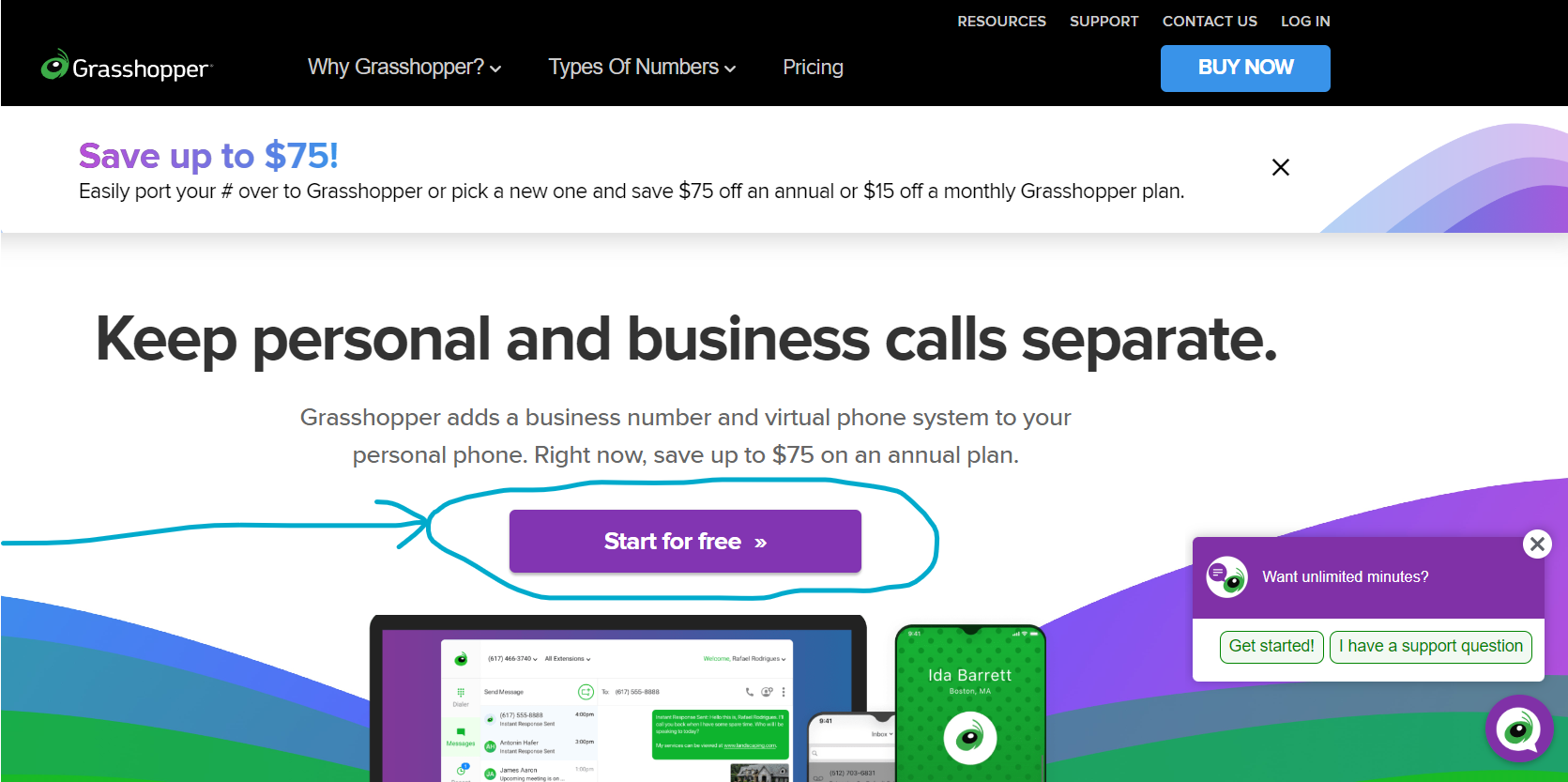
Step 2: Pick a number you want.
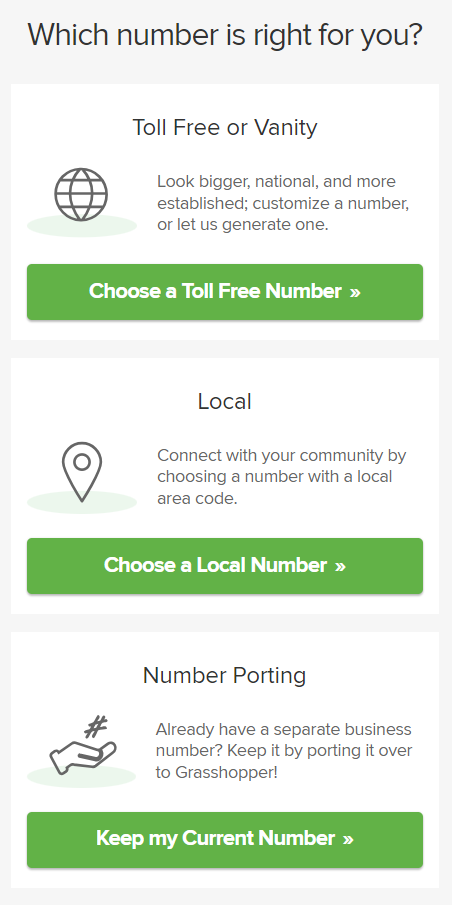
Step 3: We chose the Local Number. Then, you have to choose the number you want to pick. For example:
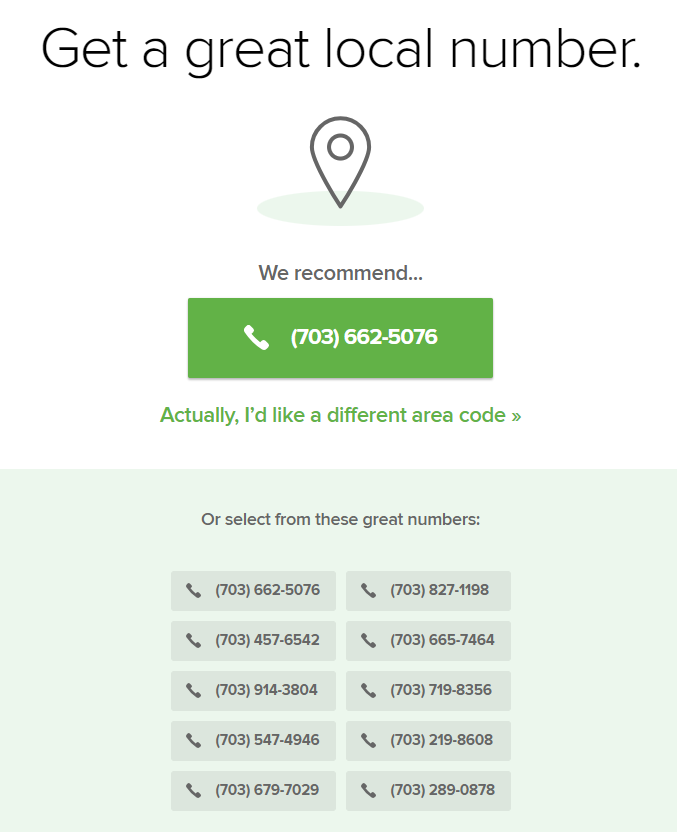
Step 4: Fill in the form.
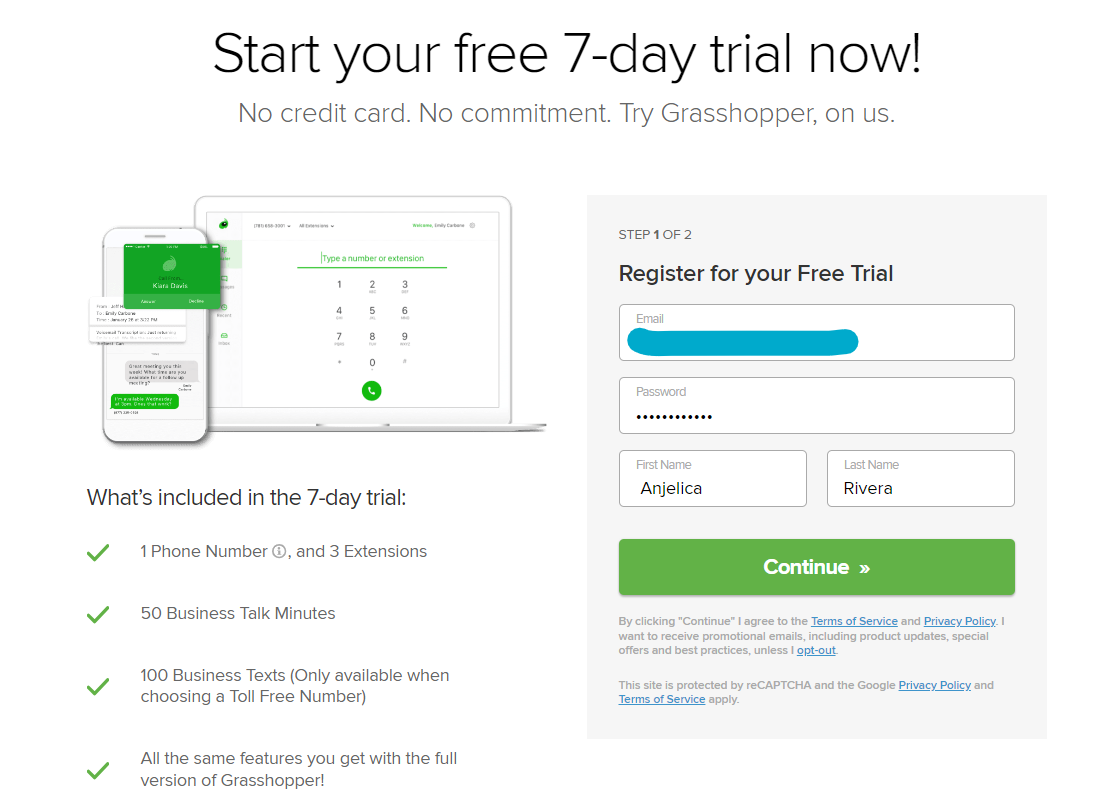
Step 5: Verify your number.
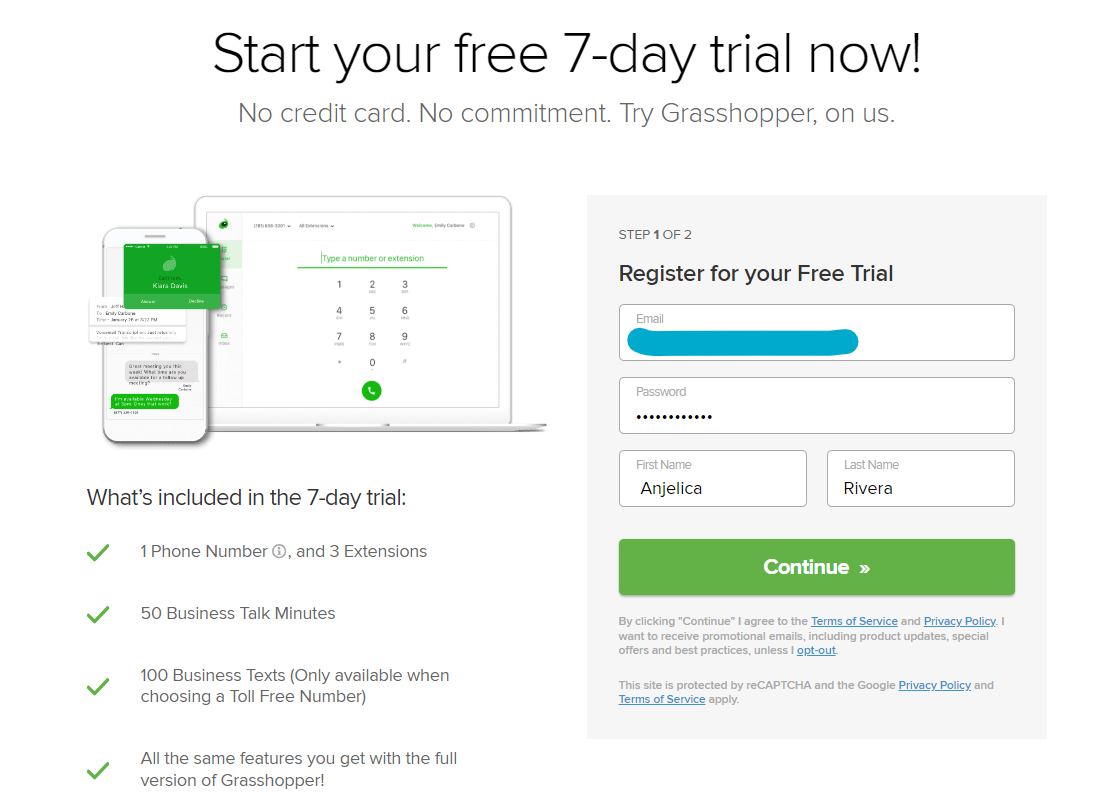
After this, you can start your trial. With this free trial, you can have:
- 1 Phone Number and 3 Extensions
- 50 Business Talk Minutes
- 100 Business Texts (Only available when choosing a Toll-Free Number)
- The same features you get with the full version of Grasshopper
In general, pricing plans start at $26/month. If you choose to pay annually, you can save 10%.
Numero eSIM
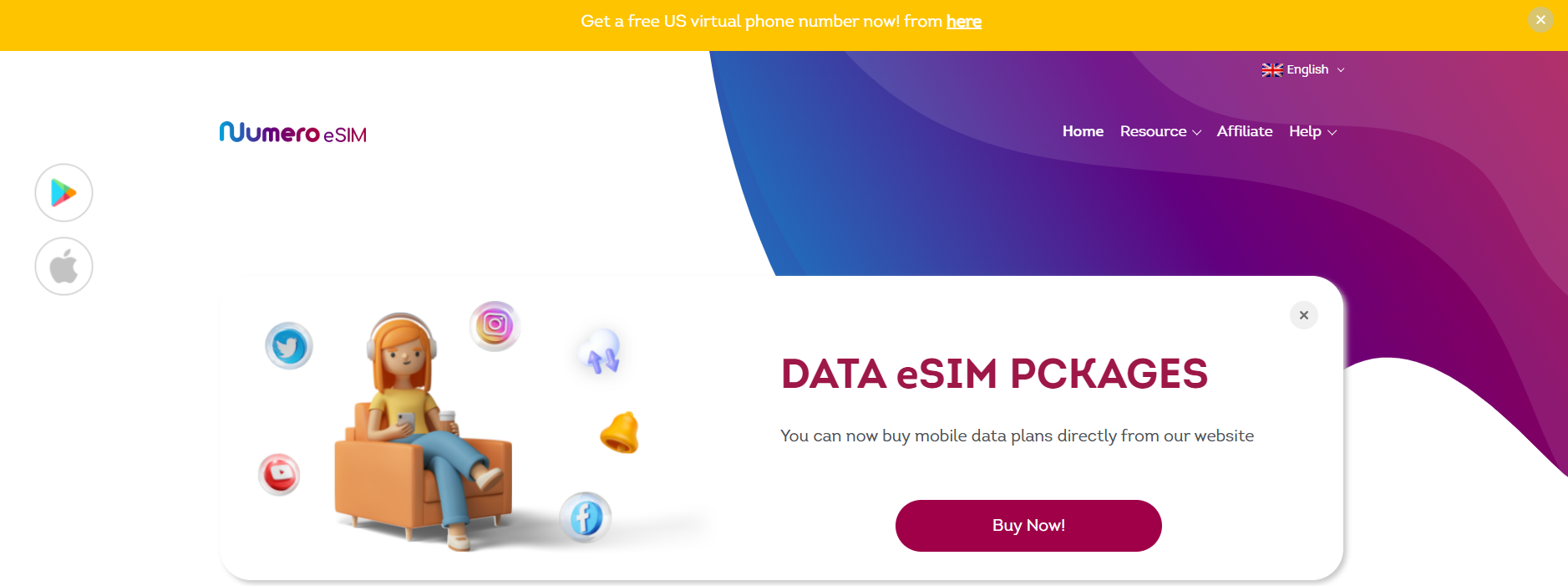
Numero eSIM is a versatile mobile app designed for seamless calling and messaging. With support for call forwarding and voicemail, it offers a comprehensive phone service experience.
This app is one of the finest options for utilizing private phone numbers during calls, ensuring enhanced privacy and convenience.
Features
- Provides unlimited virtual phone numbers
- Offers free-roaming capabilities
- Allows easy calling with private phone numbers
- Supports Call Conference, Call Forwarding, Call Routing, and Call Recording
Pros
- It provides 24/7 customer support
- The app supports iOS and Android
- Is very cheap (plans start at $1.07/month)
- You can get multiple numbers
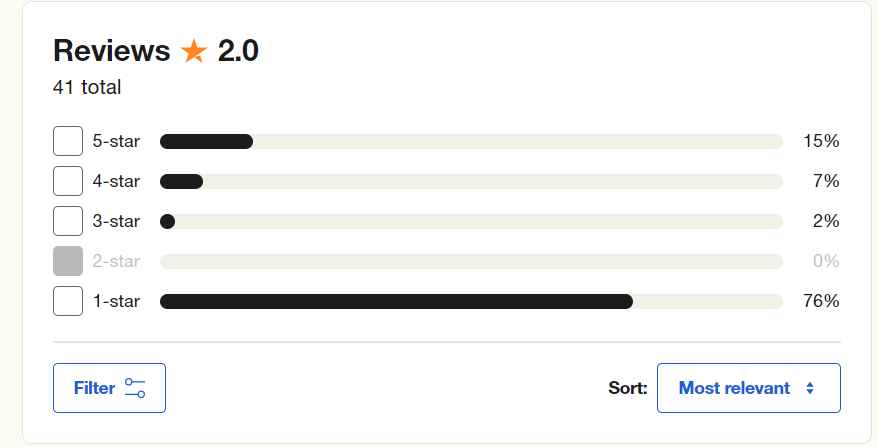
Oops, reviews are not very good. We wonder: Why?
Despite this general rate, we still can find good feedback:
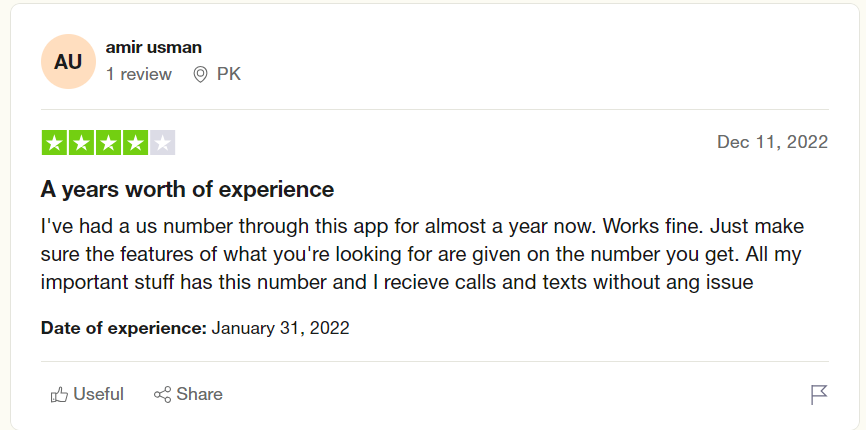
However, we found many more bad reviews! Let’s check them:
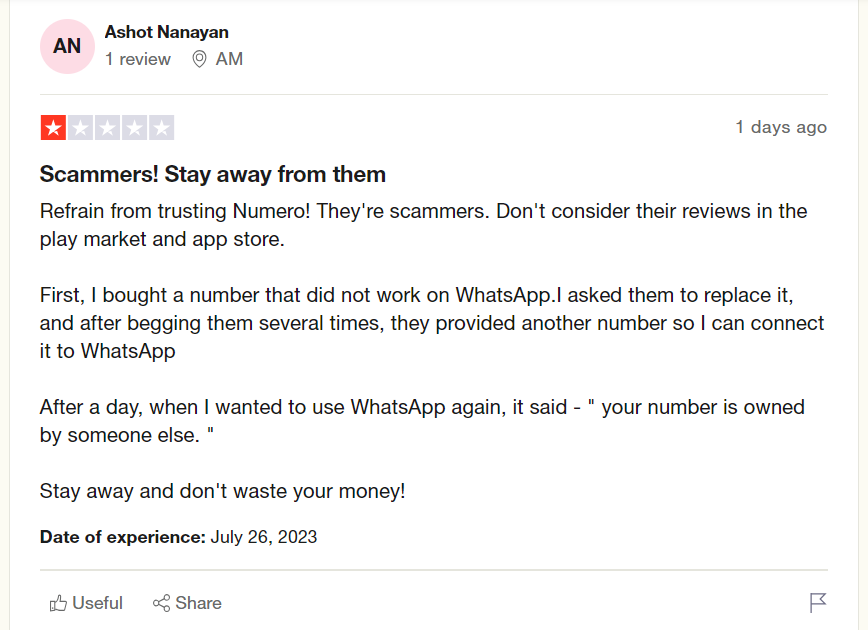
Cons
Now, we can make some conclusions about cons of this app:
- It had not clear customer service. You number can be got to another user
- It does not work with WhatsApp
Probably, they can be scammers:
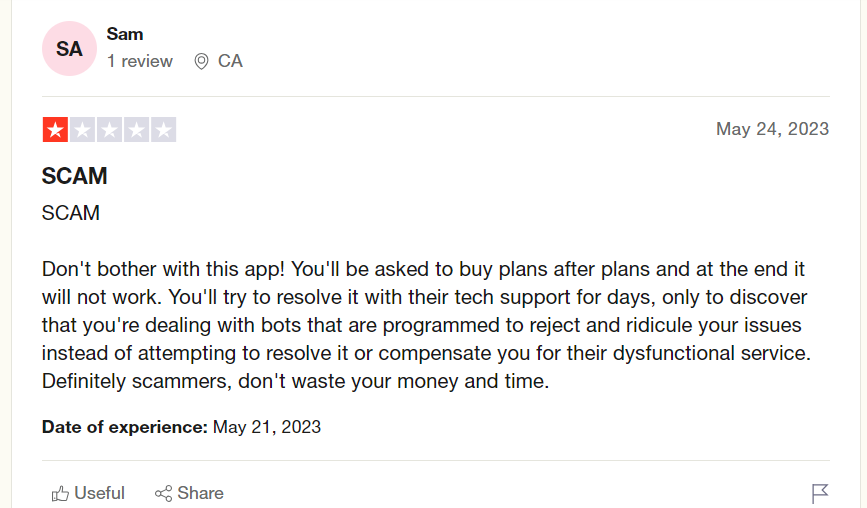
However, our experience with using it was comfortable.
Price
You can buy Local or Regular eSIM numbers. We chose the local United Kingdom number:
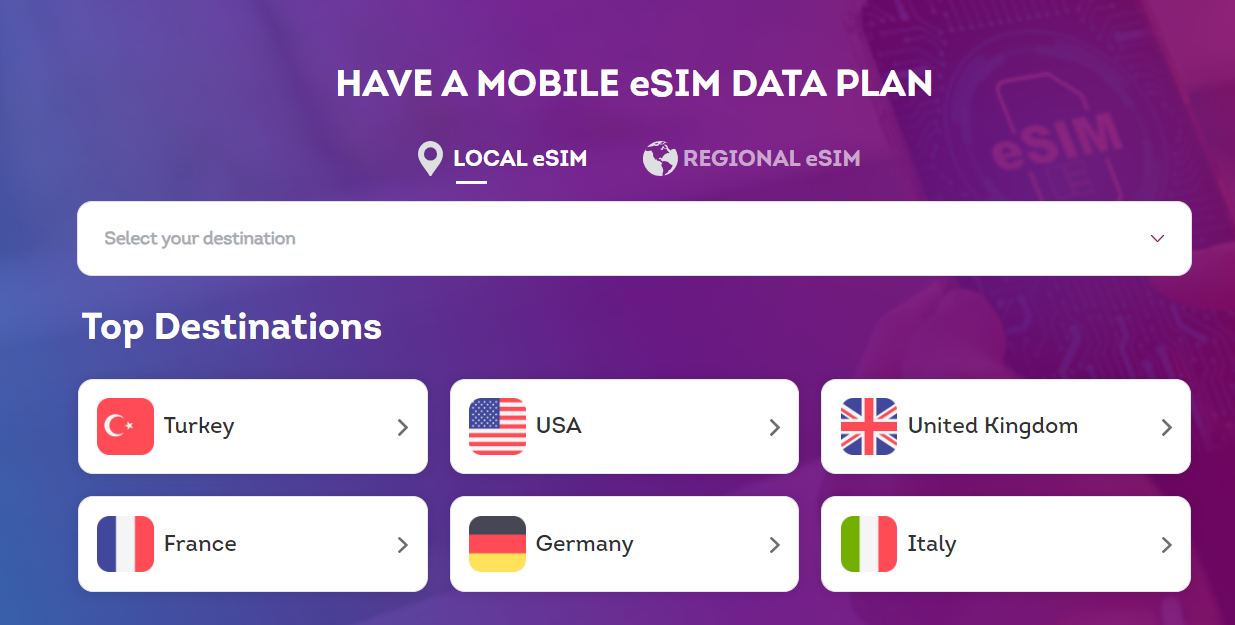
Then you can see the price:
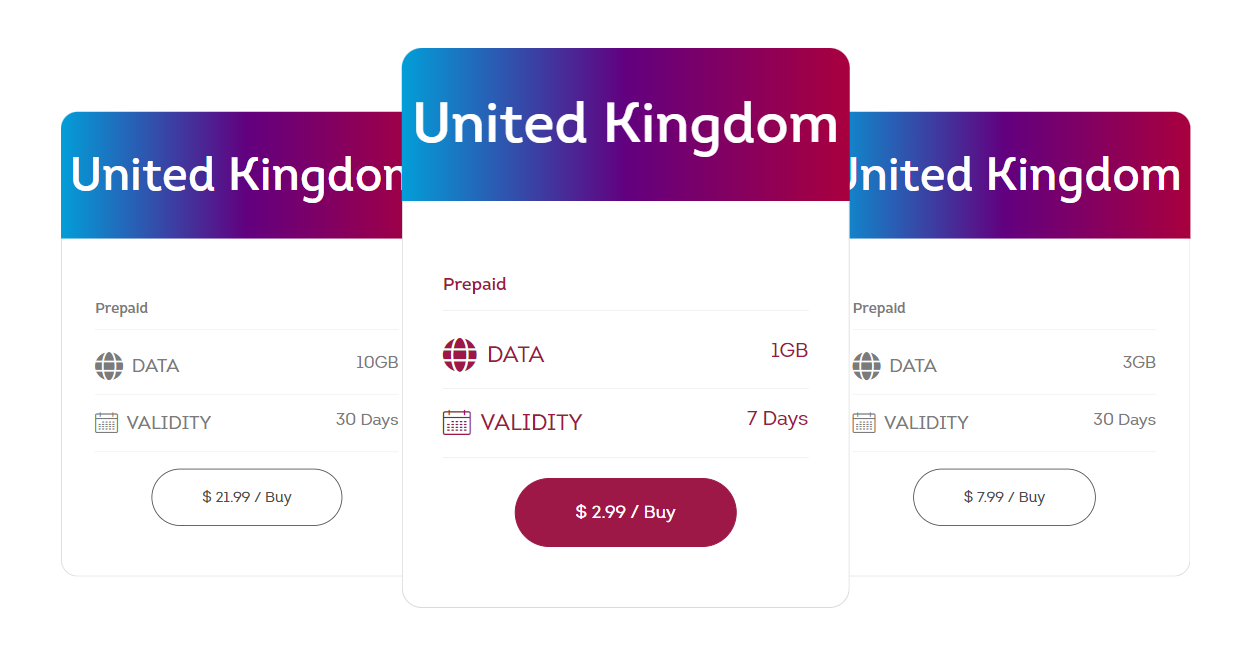
So, maybe this app has problems, but it is the cheapest option for the second phone number!
💡 It can be interesting for you:
Conclusion
These top free second phone number apps offer valuable solutions for various communication needs. Whether you’re a business owner looking to keep personal and professional calls separate or an individual seeking privacy, these apps provide convenient options.
From call forwarding to voicemail services and even virtual phone numbers, these applications empower users with flexibility and ease of use. As the demand for virtual communication continues to grow, these apps are essential tools for enhancing communication and ensuring a seamless user experience.
Choose the one that best suits your needs and enjoy the benefits of having a second phone number at your fingertips without the hassle of additional hardware or extra costs. Stay connected, protected, and controlled with these top-notch free second phone number apps.
What Is a Second Phone Number App?
A second phone number app is a mobile application that allows users to have an additional phone number on their smartphone or device. Unlike traditional phone numbers tied to physical SIM cards or phone lines, second phone number apps provide virtual phone numbers that work over the Internet (VoIP — Voice over Internet Protocol).
Are the Second Phone Number Apps Safe?
Indeed, second phone number apps are generally considered safe to use. Established apps prioritize user security by implementing robust encryption protocols to safeguard data and incorporate privacy features that protect personal information from unauthorized access.
To ensure a safe and positive experience, it’s essential to select a reputable second phone number app from a trusted source and adhere to best practices for online safety. By doing so, users can confidently enjoy the benefits of these apps without compromising their privacy or security.
How to Get a Second Phone Number for Free?
Here is a step-by-step guide on how to obtain a second phone number for free:
Step 1: Select and download an app from the provided list with a free trial or free-to-use option.
Step 2: Decide whether you need a personal or business phone number and choose the appropriate option.
Step 3: Sign up for the app by providing the necessary details during the registration process.
Step 4: Pick the phone number of your preference and complete the setup process.
Step 5: Congratulations! You can now freely utilize the services such as calling, texting, voicemails, and more at no cost.
Enjoy the benefits of your new second phone number!