10 Best Call Spoofing Apps for Android
Call spoofing involves falsifying the information sent to the recipient’s caller ID. With call spoofing, you can mask and alter your displayed number and even make it appear that you are calling from another country!
So you can easily alter your number at a moment’s notice, we decided to test over 50 spoofing apps for Android and have created a list of the 10 best spoof call apps for Android. Read our in-depth review of each spoof app for Android below! If you want to listen in on people’s calls remotely then check our review of the best listening apps here.
SpoofCard

SpoofCard is the most popular free spoof app for Android with over 6 million users. SpoofCard gives you a virtual number to call and text so your real number remains hidden. You can change your virtual number as many times as you like. This spoof app for Android also comes with a built-in voice changer, you can make yourself sound like a man or a woman and even add background sounds!
How to use SpoofCard?
To use Spoofcard follow these steps and start making a fake incoming call now:
- Go to Google Play Store and download the app
- Enter your real number
- Enter verification code
- Create a pin
- Click on Number to Call and enter the recipient’s number
- Click on Caller ID to Display and select a virtual number
- Tap the green Call button
Pros
- Easy to use
- Unlimited virtual phone numbers
- Send text messages
- Voice changer
- Call straight to voicemail
- Record phone calls
Cons
- Need to purchase credits to send texts and make calls
SpoofCard is the best fake caller ID app on Android thanks to its ease of use, wide range of features, unlimited virtual numbers, and ultra-reliability. Download this prank-calling app now from Google Play and try it out for free!
SpoofMyPhone

SpoofMyPhone is a top-rated change number app for Android. At the click of a button, you can spoof your number and change it to any number in the world!
How to use SpoofMyPhone?
Make your first fake call with SpoofMyPhone by following these simple steps:
- Enter your own number, the spoofed number, and the recipient’s
- Try out extra features if you want such as a voice changer or record the call
- SpoofMyPhone will call you, answer the call
- Your call will be redirected to the recipient and they will see your spoofed number
Pros
- Use any virtual number
- Send SMS messages
- Uses HTTPS (SSL)
- Group Calls
- Add background sound
- Record phone calls
Cons
- SpoofMyPhone calls you first before redirecting the call to the recipient
Head to Google Play and download this caller ID spoofing Android app now for free. SpoofMyPhone gives you a free trial so you can test out all of the features!
FakeCallerID

With FakeCallerID you can instantly change your number to any number on the planet and become virtually untraceable. Even better, you can modify your voice to sound like a female or male, which is great for a prank call scenario!
How to use FakeCallerID?
You can make a spoofed call with FakeCallerID in under 1 minute, just follow these steps:
- Enter the number you wish to call
- Enter the number you want to display on the recipient’s caller ID (spoofed number)
- Tap the green Call Now button
Pros
- 100% anonymous
- Change your voice
- Call directly to voicemail
- Record your calls
Cons
- Can’t send text messages
FakeCallerID makes it easy to hide your real number while also tricking people into answering the incoming call. Download the app now from Google Play and start making spoofed calls today!
Spoofbox

Start making prank calls and texts with spoofbox! This awesome free spoof app for Android instantly provides you with a virtual number and conceals your true identity! Plus, you can also use it for email spoofing as well.
How to use Spoofbox?
Start making spoofed calls by following these easy steps:
- Enter the spoof number
- Enter the recipient’s number
- Select spoof voice
- Select sound effects
- Click Place Spoof Call button
Pros
- Pre-recorded prank calls
- Spoof any number
- Send text messages
- Create fake WhatsApp chats
- Fake video calls
- Spoof emails
- Fax spoofing
Cons
- Uses a credit system
Spoofbox is one of the best prank call apps and is absolutely loaded with features allowing you to spoof everything including calls, texts, and emails. You can download this call from a different number app on Android phone for free from Google Play!
MyPhoneRobot
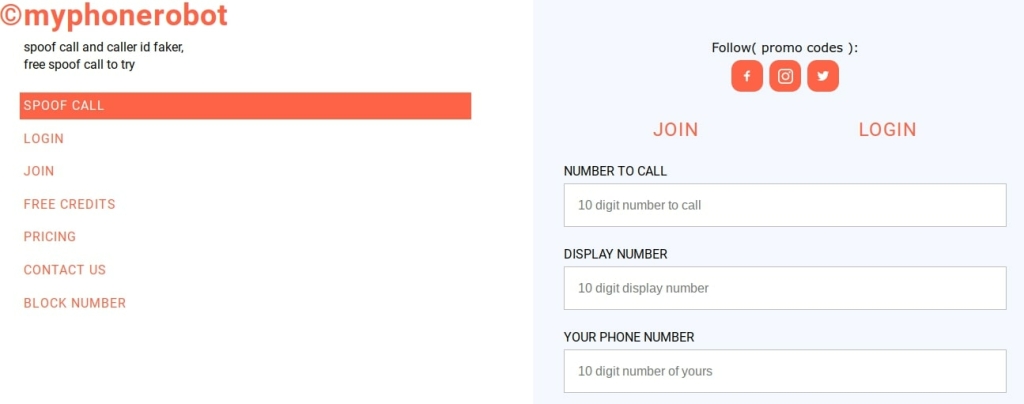
MyPhoneRobot is the ultimate privacy tool that allows you to spoof your number and change your voice with the click of a button!
How to use MyPhoneRobot?
MyPhoneRobot is one of the easiest spoofing apps for Android to use simply:
- Type in the number you wish to call
- Enter the number display number
- Type in your number
- Click the red Call button
Pros
- Fast
- Use any display number
- Voice changer
- Great for fake call prank
- Record phone calls
- 100% anonymous
Cons
- Doesn’t send texts
MyPhoneRobot is a lightweight spoof app for Android that is very simple to use. Download this free app from Google Play and make a complimentary spoof call now!
SMSAnon
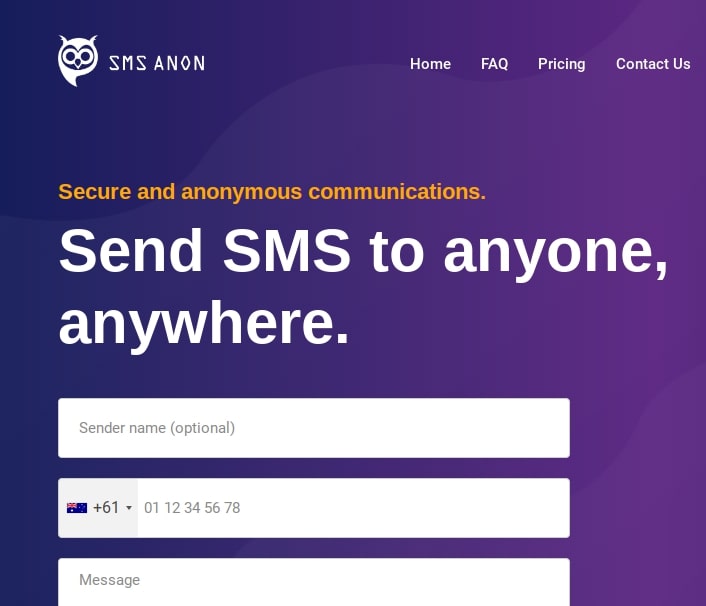
SMSAnon is the number 1 text spoofing app for Android. You can’t make a fake phone call with this app but you can send and receive texts by using multiple virtual numbers.
How to use SMSAnon?
To send your first spoofed text with SMSAnon follow these steps:
- Enter a sender name
- Enter the recipient’s number
- Type your text message
- Click Send SMS button
Pros
- Custom display names
- Unlimited virtual numbers
- Send and receive text messages
- Sends texts instantly
Cons
- Can’t make phone calls
- Can’t choose spoofed number
SMSAnon is an ultra-reliable text spoofing service. You can send texts all over the world and even attach a custom name to your messages. The recipient will never see your real number, head to SMSAnon’s website to start your free trial today!
Dingtone

Dingtone provides you with a real number from multiple countries including the US, Canada and the UK. You can use these numbers to call and text around the world.
How to use Dingtone?
To use Dingtone follow these steps and start spoofing your number now:
- Download the app from Google Play
- Click the call icon at the bottom of your screen
- Enter the recipient’s number
- Select the virtual number you wish to call from
- Tap the Call button
Pros
- Receive real numbers from multiple countries
- Send text messages
- Free calls over the world for free
- Voice mail services
Cons
- Can’t spoof numbers
Dingtone won’t let you pretend to be calling from another number. However, it is still a great way to mask your identity with a virtual number.
Spooftel

Trick even the most advanced caller ID with Spooftel! This spoof app for Android lets you choose any number in the world and the recipient will never be able to trace your call.
How to use Spooftel?
Start making prank calls and conceal your identity with Spooftel by following these steps:
- Log into your account at www.SpoofTel.com click the “Make a Call” button
- Enter your number
- Enter the recipient’s number
- Enter the number you would like to have displayed
Pros
- Fast
- Ultra reliability
- Spoof any number
- Voice changer
- Auto re-dial
Cons
- Can’t send text messages
Spooftel is an ultra-reliable way to perform caller ID spoofing and make your displayed number appear as any number on the planet!
CovertCalling

Change your call display number instantly with CovertCalling and spoof any phone in the world! This caller ID spoofing Android app is easy to use and makes your real number untraceable.
How to use CovertCalling?
To use Spoofcard follow these steps and start spoofing your number now:
- Sign up to CovertCalling
- Type in the recipient’s number
- Enter the fake number that will be displayed
- Type in your number
- Hit the Call button
Pros
- Easy to use
- Spoof any number
- Voice changer
- Record phone calls
- Cheap phone call service
Cons
- Can’t send text messages
Create your CovertCalling account right now and make a free spoofed phone call today! You can alter your display number instantly and protect your real number at all times.
BluffMyCall

With the BluffMyCall prank call app, you can call around within seconds with a fake number! This is one of the best prank call apps and even lets you change your voice and will record all of your phone calls. Get your first phone call for free when you sign up now!
How to use BluffMyCall?
To use Spoofcard follow these steps and start spoofing your number now:
- Create your BluffMyCall account
- Enter the recipient’s number
- Enter the spoof number
- Type in your number
- Hit the Call button
Pros
- Easy to use
- Spoof any number
- Voice changer
- Call straight to voicemail
- Record phone calls
Cons
- Can’t send text messages
BluffMyCall is a top-rated spoof call Android app that lets you select any display number on the planet. You can use this app to make free calls around the world and remain 100% anonymous. Sign up at BluffMyCall today and make your first free spoof call!
Can You Call a Spoof Number Back?
You can call a spoof number back but you won’t be connected with the spoof caller instead you will be connected with the real owner of the spoof number. For example, if a spoofer uses the number of Microsoft customer support when you attempt to call back the spoofer, you will be connected with Microsoft customer support.
Can I Legally Spoof My Phone Number?
It is legal to spoof your phone number as long as you don’t do it for illegal purposes. For example, spoofing your number to prank call your friends is legal but spoofing your number to pretend to be calling from a bank and steal people’s login information is illegal.
What Is a Spoof App?
A spoof app, aka prank call app, allows you to change the appearance of your number when you call someone. Instead of seeing your real number, the recipient will see a virtual number you have chosen.
Can Spoof Calls Be Traced By Police?
Police can trace spoof calls by working with telco companies. However, for the police to trace a spoof call a crime needs to be committed and they need a court order.
Conclusion
Thanks to spoofing apps for Android, you can now effortlessly alter your number and even change your voice. We recommend using SpoofCard as it lets you choose any number in the world, send texts and alter your voice all with the click of a button. Download this awesome spoof app for Android from Google Play Store and try it out for free! If you want to track someone’s call history then read our review of the best apps here!