How To Install Spy Apps on iOS and Android
For many parents, the prospect of raising a child can be an exciting point in life, but also one with many challenges. Among some of these challenges would be safeguarding your child from worldly threats.
Technology, one of these common threats, exposes your child to various unethical practices, people, and other issues. Luckily for any parent, solutions such as spyware help solve such problems.
A spy app lets you gain real-time access to your child’s device and its content. However, there is more than meets the eye as to how you can install spyware on your little one’s device.
The guide below will guide you through the process. We’ll use the steps to install Spyzie to fill you in on what you can expect.
Note – We shall use the steps for Spyzie to help shed light on what you should expect.
Installing a Spy App on an Android Device
While many think that installing spy apps on a target device is complicated, we assure you that it’s not. It only takes a couple of minutes and that’s it. To install the spy app, follow the steps below:
Set Up the Your Device
- Before following the target device’s installation method, you first need to set up the parent device.
- To complete this step, you need to create an account on the Spyzie website with your email ID and accept the terms and conditions.

- On the next page, choose between an iOS or Android device, depending on which device you want to track. Once this is complete, customize the account by providing your child’s details like their name and age.

PRO TIP – Spy apps typically require an active internet connection to upload data to their servers. So, ensure the target device has an active data plan when going through this process, and after.
Set Up Your Target’s Android Device
Before customizing the tracking app on the target Android device, you will need to ensure that you have physical access to it to change certain settings. These are listed below.
- You have to turn off the “Play Protect” option before you can start installing the app. To do this, access the Play Store app, and click on the hamburger menu on the top right section.
- Next, select “Play Protect” from the list of options available on your device.
- Tap on the “Settings” icon on the right and uncheck the “Scan Apps with Play Protection” function.

- Most spy apps are not listed on the Play Store, and you have to download them from their respective sites. For instance, for Spyzie, you’ll have to open the website on a browser on the target device.
- You’ll have to enter the verification code to get the APK file you can download.
- Once you download the app, click on it to start the installation procedure. You might have to select the “Install from unknown sources” option if you’re prompted.
- Next, click on “Install,” and then click on “Don’t remind me again” if you’re prompted with a potential virus alert.
- Then, click on “Open” to open the app’s setup wizard. With this, the app will be installed on your child’s device. However, you will need to grant the app certain permissions for it to function properly.

- First, click on the button beside “Enable Spyzie monitoring” to give the app all the basic permissions it needs.
- On the popups that come next, click on Allow to grant the app other permissions.
- On the main menu that appears next, click on the “Enable messages tracker” option that appears.
- Next, click on “Ok” to turn on the option called “Framework Update Service.”
- Next, click on “Framework Update Service” and then turn on the toggle on the next screen. Lastly, click on “Ok” to complete the section.
- On the main menu, select “Enable call tracking.”
- Then, click on “‘Update Service” to turn it on and permit access. Once you do this, you’ll be taken back to the main menu.
- Next, click on “Enable social media tracking” and then click on “Ok.” On the popup that appears, click on “Don’t show again” and select “Start Now.”
- Click on the “Allow background data usage” button to be taken to the battery optimization page, where you must find “Update Service” and click on “Don’t optimize.”
- Once you’re back to the main menu, click on “Hide the application” and then turn off the notification with “Update Service.”

- Once you click on “Start Monitoring,” the device will then be ready for you to monitor.
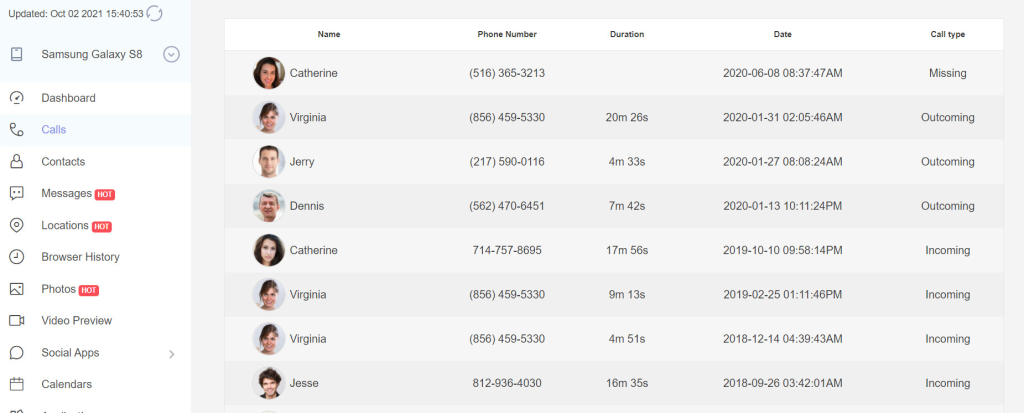
Installing a Spy App on an Android Device Remotely
Most people find it difficult to gain physical access to install spy apps for Android devices. So, you have to find ways to install spy apps like Spyzie remotely. However, is it possible to install the app through this approach?
Unfortunately, there is no way to install a spy app on an Android device using remote techniques. You have to find a way to access the device to perform the installation. However, iOS devices are different because they don’t require the same permissions that Android devices need.
Moving forward, remember that you have to access the target device before installing the spy app successfully. While the process might require a few minutes to complete, the app will provide you with lots of valuable data to monitor your child’s activities.
How to Install a Spy App on iPhone
The steps of installing spy apps for iPhones involve different procedures from those of an Android alternative. You don’t have to install the app on an iOS device. However, you have to gain access to the iCloud details of the target.
Once you create a Spyzie account, provide the iCloud credentials, and ensure the app connects to the account. You will notice the process is complete when the app starts recording data and providing reports.
However, some of the reports that come through this approach have certain limitations. For instance, some advanced-level features are not easy to access through the tracking app.
How to Install an iPhone Spy App Remotely
To spy on an iOS device, the first thing to do is create a Spyzie account on the website. To do this, open the website, click on “Try Now,” enter your email address, and then select a subscription plan of your choice.
You’ll receive the login details on your email, which you can then use to log into your Spyzie account.
The next step is to prepare the device to use the app. This is where you need to note that if the target device has two-factor authentication disabled, you’ll be able to install the app remotely. However, if it isn’t, you’ll need to physically access the device once to do it. Here’s how you can do this:
- Open Settings > iCloud > Storage and Backup on the target iPhone.
- Enable iCloud backup on the device.
- On the settings page, disable two-factor authentication if it isn’t already done.

Next, all you have to do is select the Apple icon on Spyzie’s dashboard, enter your child’s details and iCloud credentials, which Spyzie will then use to verify the Apple ID. Once this is done, you’ll see a list of devices linked to it, and you can choose the one you want to monitor.
And with this, the target iPhone is ready to remotely monitor. You can also read our Spyzie review if you’d like more information about the app.
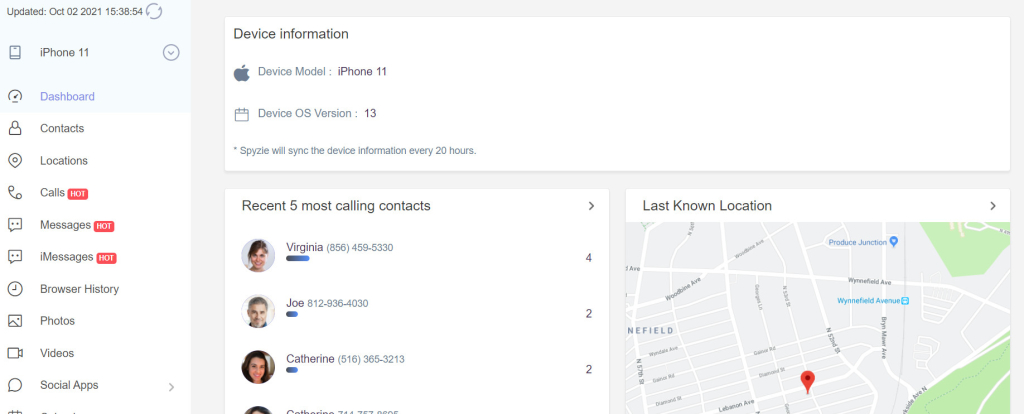
Things to Consider Before Using Spy Apps
Check out these important things to know before installing and using spy app.
Rooting and Jailbreaking
Some software providers require you to either root (Android) or jailbreak (iOS) your device. Jailbreaking and rooting are used to remove some of the target device’s security settings.
This will allow you to access all the features of the monitoring app. You will also find it easy to perform “location tracking” or access data such as social media messages. However, be careful when you jailbreak iPhone or root your Android, as it can void the device’s warranty.
Furthermore, you have to assign the process to a competent professional. Usually, reliable spy apps such as Spyzie have technical staff members who can help with the process. However, you might have to get a product subscription first before Spyzie’s technical team can help you out.
Uninstalling A Spying App
Most spy apps come with the stealth mode function so that your child never notices it running in the background. The app achieves the stealth mode by using a different name such as “System Services” in the task manager section. However, note that the app might be present with a different name. We also have a dedicated guide on how to remove certain apps, like removing mSpy for example.
So, while the app runs stealthily, it’s still possible for you to access it through the task manager section.
Some high-end apps come with encrypted functions so that only a user with a password and user account access its data. It’s an excellent resource for protecting the app from unwanted deletion.
Can Spy Apps Be Detected?
No, spy apps cannot be detected once you choose to enable stealth mode. For Spyzie, in particular, you have the option to “Hide the application” towards the end of the setup process. On the other hand, iOS devices don’t even require the app to be installed physically. All you need is the target’s iCloud credentials, and you’re ready to start monitoring.
Is It Possible to Track Someone’s Phone Without Them Knowing?
Yes, you can use spy apps like Spyzie to track someone’s phone without them knowing about it. However, remember that it is illegal to do so without the user’s consent. Even if you’re monitoring your child, it’s best to tell them that you’ve installed the app on their phone so that they’re aware. However, do consult your local laws to find out the regulations regarding the use of spy apps.
Can I Install a Spy App Remotely?
Yes, you can technically install a spy app remotely on an iOS device. The key here is that you don’t even need to install it; all you need is the target’s iCloud credentials and you’ll be able to start monitoring their device. However, this will only be possible if two-factor authentication has been disabled on the target device. If it isn’t, you’ll need to physically access the device once to do so.