How to Read Instagram Direct Messages without Being Seen?
Let’s be honest: do you want to become invisible and spy on people on Instagram without being seen? Want to read Instagram direct messages secretly? Watch your ex’s story without him knowing it?
Fortunately, several simple methods allow you to read Instagram messages without a sender knowing. In this article, we are going to present some of the most effective workarounds on how to read Instagram messages. So, let’s find out how you can do this!
Best Ways to Read Instagram Chats without Being Seen
Unlike WhatsApp and other instant messaging platforms, this app requires you to send “read receipts” to the sender before opening their Direct Message (DM). While this may not concern most users, some may prefer to browse their Instagram messages covertly.
There are several ways to read Instagram direct messages without being detected. So, we will share some of the easiest solutions with you. It should be noted that you can:
- read a message sent you by another user withoug being seen;
- read a message of another user secretly.
These are different options. And we are going to cover them all.

Read Instagram Direct Messages by Disabling Your Wi Fi
So, we know that every time when you have a new message, and you read it, the sender usually can see this fact – that you open and read a message. It is because of the notification panel features. However, sometimes we don’t want others to have such a “seen receipt”.
We want to read Instagram direct messages without being seen. But what about reading Instagram DMs secretly? Is it possible? By disconnecting the Internet on your device, you can check Instagram messages without sending “read receipts” to the message sender.
However, as soon as you reconnect to the Internet, “read receipts” will be transmitted, and the sender will be notified that you have seen the message. It means the sender will have a kind of “seen receipt”.
Follow these steps to read Instagram direct messages incognito:
Step 1: Swipe down the notification bar on your phone screen and disable mobile data or turn off Wi Fi using phone drop down menu.
Step 2: Launch the Instagram app and navigate to the Instagram messages section.
Step 3: Select the messages on Instagram you wish to read.
Step 4: Exit the Instagram app.
The sender will not receive “read receipts” as long as you remain offline.
How to Read Instagram Direct Messages with Airplane Mode?
You can also turn on the Airplane Mode to avoid “read receipts” in the “notification history”. This is a simple and effective way to read Instagram messages without being seen.
Follow these steps to read Instagram direct messages secretly:
Step 1: Open the Instagram app on your smartphone and wait for the message to load. Once they have loaded, exit the app and turn on Airplane Mode. This can usually be done by swiping down from the top of your screen and tapping on the airplane icon.
Step 2: With Airplane Mode on, you can now go back to the Instagram app and read the message without worrying about triggering the “read receipt”. Since you are not connected to the internet, the message won’t be marked as “seen” in the sender’s chat.
Step 3: After you read Instagram direct messages, you can close the app and turn off Airplane Mode. The message will still be marked as unread, and the sender won’t know that you have seen it.
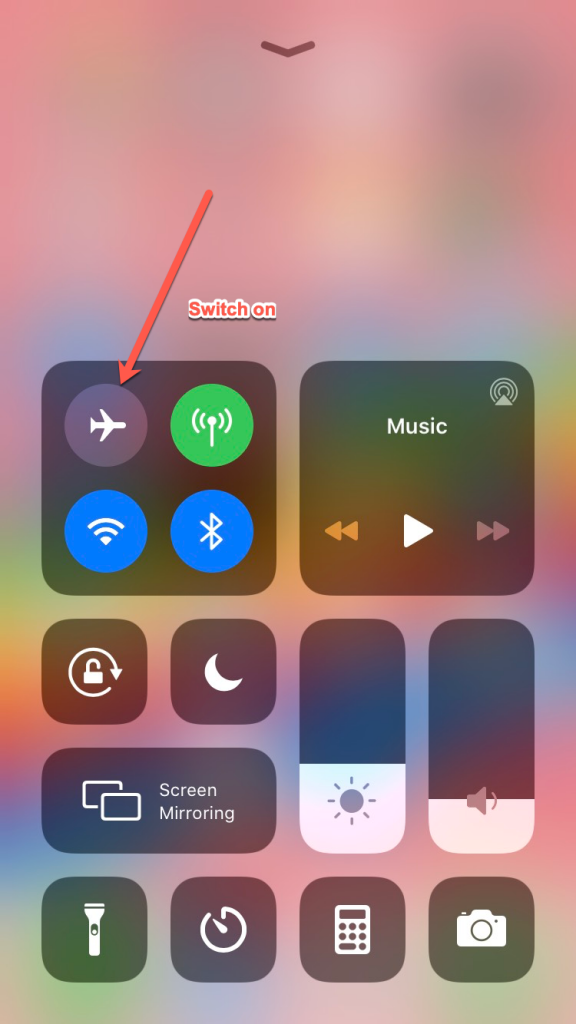
However, keep in mind that this method only works if the message has already loaded before you turn on Airplane Mode. If you open the app for the first time while in Airplane Mode, the messages won’t load, and you won’t be able to read them.
This method won’t work if the messages contain any links or media files that require an internet connection to load. So, make sure to check the content of the messages before using this method.
But turning on Airplane Mode is a simple and effective way to read Instagram direct messages without being seen. However, it is important to use this method responsibly and respect the privacy of the sender.
Disable Your Internet and Log Out to Read Instagram Direct Messages
To read Instagram direct messages without being seen, you can disable your Internet connection and log out of the app. This will allow you to read DMs while offline without notifying the sender that you have viewed them when you come back online.
By logging out, the app will be unable to transmit a “read receipt” once you reconnect to the Internet. Alternatively, you can clear the Instagram app data from your phone to achieve a similar outcome.
Here you can see steps how to read Instagram direct messages without being seen:
Step 1: Go to your profile page and tap on the three bars at the top right corner of the screen.
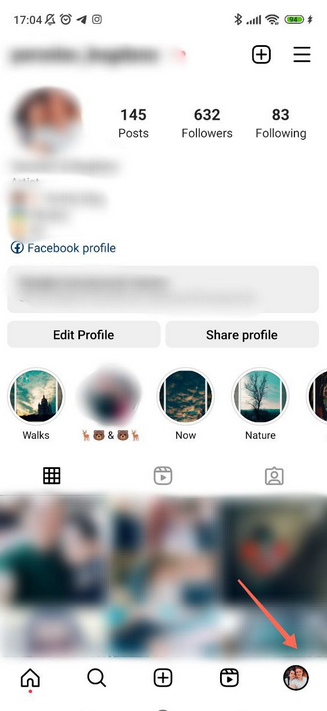
Step 2: Choose Settings App from the drop down menu.
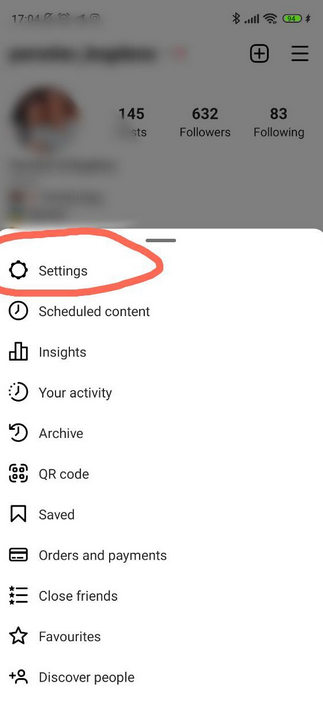
Step 3: Scroll down and select Log Out.
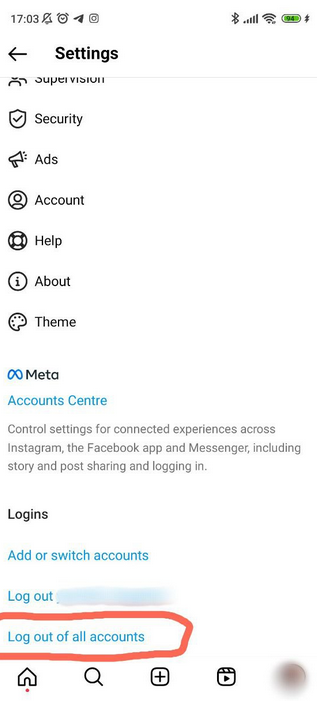
Read Instagram Direct Messages by Putting the Sender on Restrict Mode
Restrict Feature offers a solution to tackle instances of bullying, harassment, and spamming on the platform. When you restrict account, user’s comments will only be visible to them and you, and their messages will be moved to the Message Requests folder.
You can access the DMs in this folder without notifying the sender that you have seen them. A message request is a type of communication sent by a user on social media to another user who is not already a friend or follower.
The Message Requests folder in social media is an important feature that helps protect users’ privacy and filter unwanted messages. By the way, when people send messages first time they also may end up in this folder.
So, the Message Requests folder acts as a barrier between the sender and the recipient, allowing the recipient to decide whether to accept or reject the message before opening it. If you don’t want to limit your Instagram app just use an opposite – the Un Restrict Option.
How to Use the Restrict Option for Instagram Message Requests?
To use the Restrict Option for an Instagram user, follow these steps:
Step 1: Visit the user’s profile.
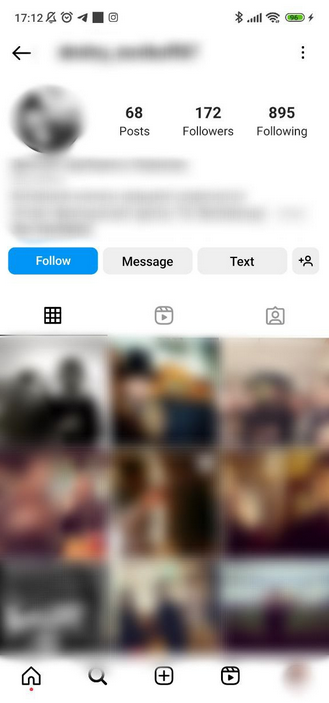
Step 2: Tap on the three dots at the top right corner of the profile (on the opposite side of the profile picture).
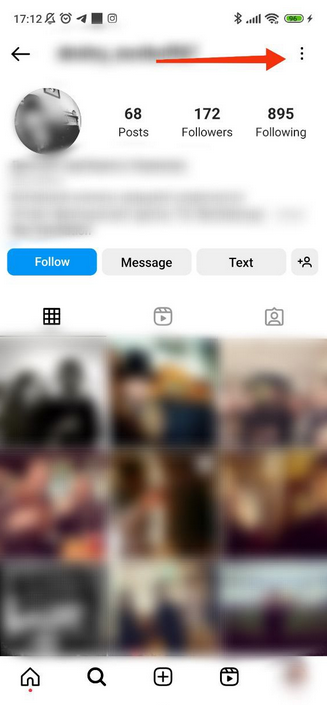
Step 3: Select Restrict from the menu that appears.
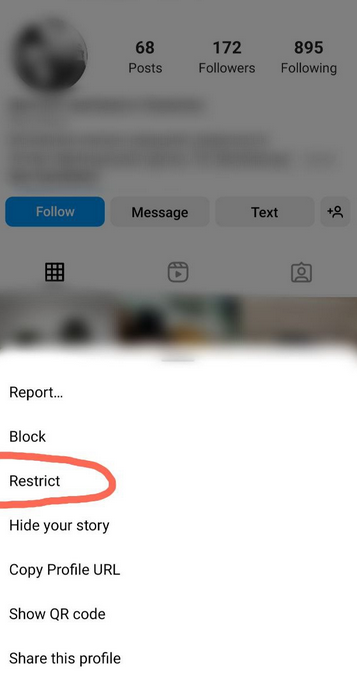
Step 4: The user’s DMs will now be transferred to the Message Requests folder, which can be found in the DM section.
Using a Third-Party App to Read Instagram Direct Messages Secretly
There are several Instagram spy apps available in the market that can assist you in managing your Instagram account. These applications provide you with tools that can help boost engagement on your profile and even increase your follower count in an authentic way. One such application is AiGrow, which also enables you to read Instagram direct messages without being seen.
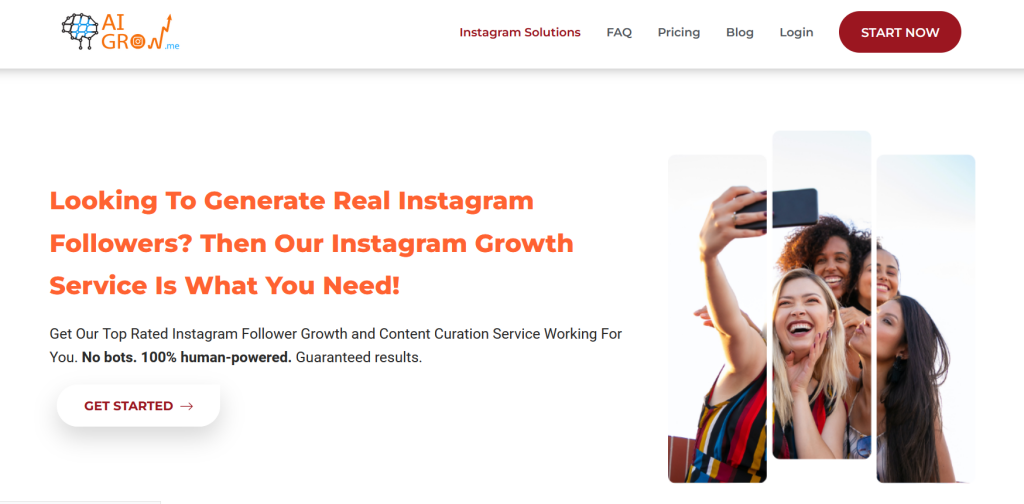
How to Use AiGrow to Read Instagram Direct Messages?
To use AiGrow, follow these steps:
Step 1: Register on the AiGrow application or website.

Step 2: Include your Instagram account in the AiGrow dashboard.
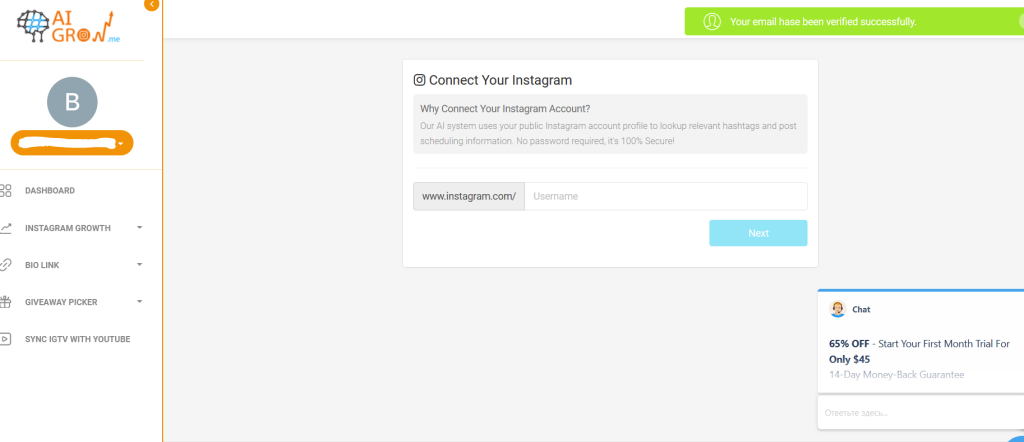
Step 3: Click on Manage Account.
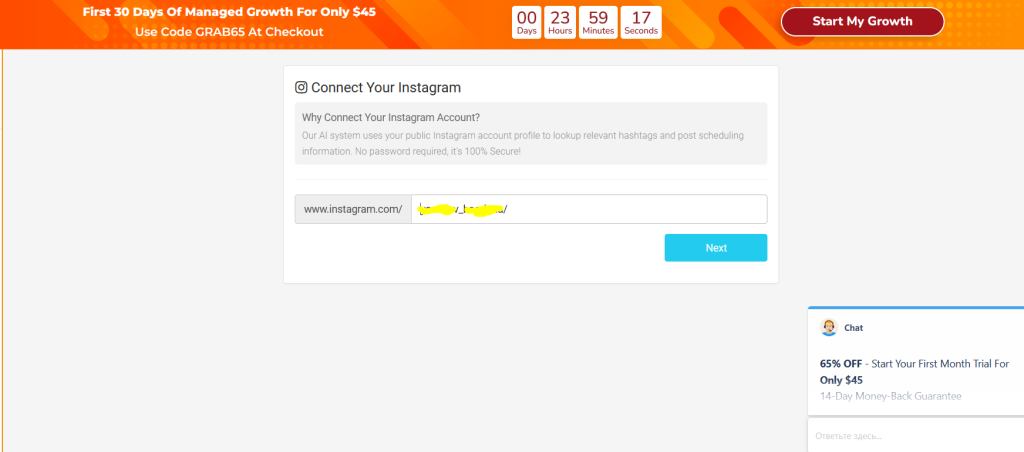
Step 4: Open your Inbox.
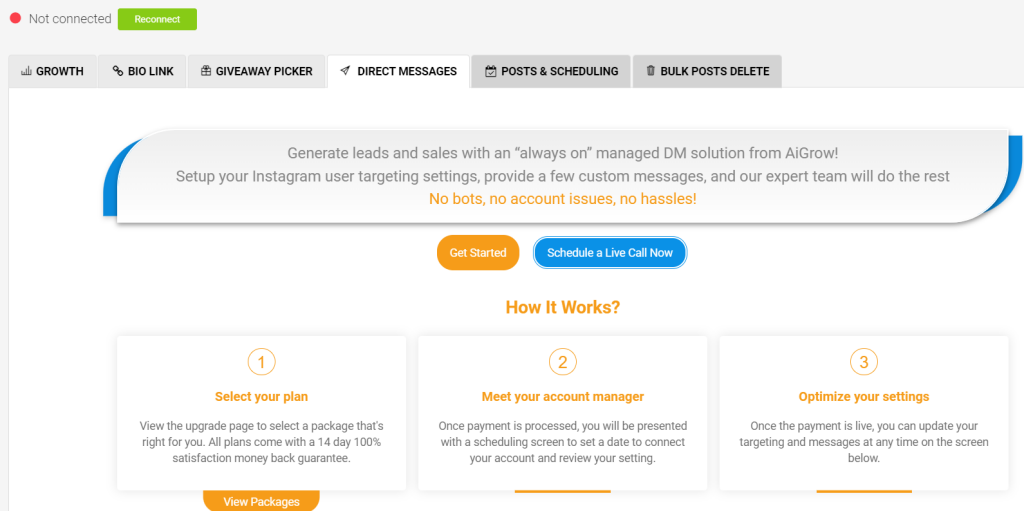
Step 5: Choose the conversation you want to read. Opening any messages will not notify the sender with a “read receipt”.
However, using such app for your social media account may pose a risk to your privacy. These apps may store your personal information, which can compromise your security. Always be cautious about the risks involved while using any third-party app.
Use Your Email to Read Instagram Direct Messages Incognito
AiGrow offers another way for users how to read Instagram direct messages without being seen, which is to access them through their email accounts. Once you set up Instagram direct message forwarding, you can check and respond to these Instagram messages in your email inbox.
The following steps can help you to read Instagram direct messages without being seen:
- Go to the AiGrow dashboard and click on the DM to Email option.
- Add your email address.
- Verify your email address by checking your inbox.
- Your email will now be linked to AiGrow, and you can access your Instagram DM in your email inbox.
Also, it’s important to note that reading messages notification will not send a “read receipt” to the sender. In case the Instagram message exceeds the notification size limit, you can expand it by performing a long press on the three dots icon located within the notification.
However, this may not work for multiple long messages sent together, in which case you can try any of the methods mentioned above.
How to Keep Track of an Instagram Direct Message Using Spy Apps?
Spy apps have emerged as a popular means to keep tabs on someone’s account. These apps are frequently used to safeguard children from online harassment and predators. They can also be utilized by employers to ensure that everything is running smoothly in the workplace.
Spy apps enable you to remotely monitor users or devices, and can even help you obtain someone else’s password by offering keylogging features that record everything they type. We’ve compiled a list of the top five py apps for you to choose from.
uMobix
uMobix can be used as a spy app to monitor Instagram activity. Parental control apps like uMobix offer features that allow parents to monitor online activities, including their social media usage.
With uMobix, you may be able to monitor various aspects of Instagram usage, such as posts, comments, direct messages, followers, and the content they interact with. The specific features and capabilities may vary depending on the parental control app and the subscription plan you choose.
To get the most accurate and up-to-date information about uMobix’s features and compatibility with monitoring Instagram, read our uMobix review.
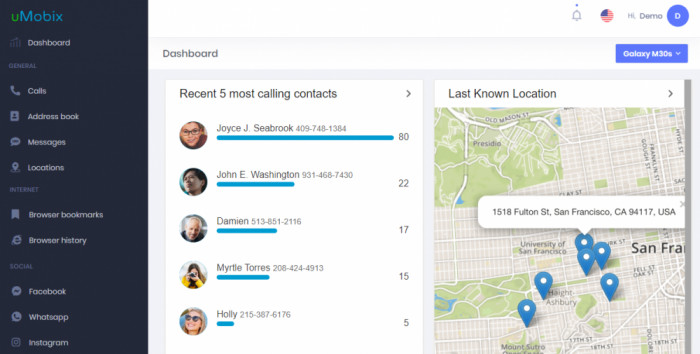
Features
- 100% safety, security, and privacy;
- Data storage only on the device;
- Multiple subscription plans available;
- User-friendly with a setup process;
- Real-time monitoring of activity.
Pricing
uMobix offers three pricing plans to its users:
- 1-month plan – $49.099/month
- 3-month plan – $27.99/month
- 12-month plan – $11.66/month
mSpy
mSpy is another effective tool for monitoring chats. It is especially useful for parents who want to ensure their children’s safety online.
With mSpy, you can easily access and monitor Instagram direct message, along with all other installed apps on the device. The Control Panel displays all the device activity, giving you real-time insights into your child’s online behavior.
This tool is compatible with both Android phone and iOS devices, and the website provides an online checker to determine compatibility. Moreover, you do not need to root or jailbreak your device to use the application.
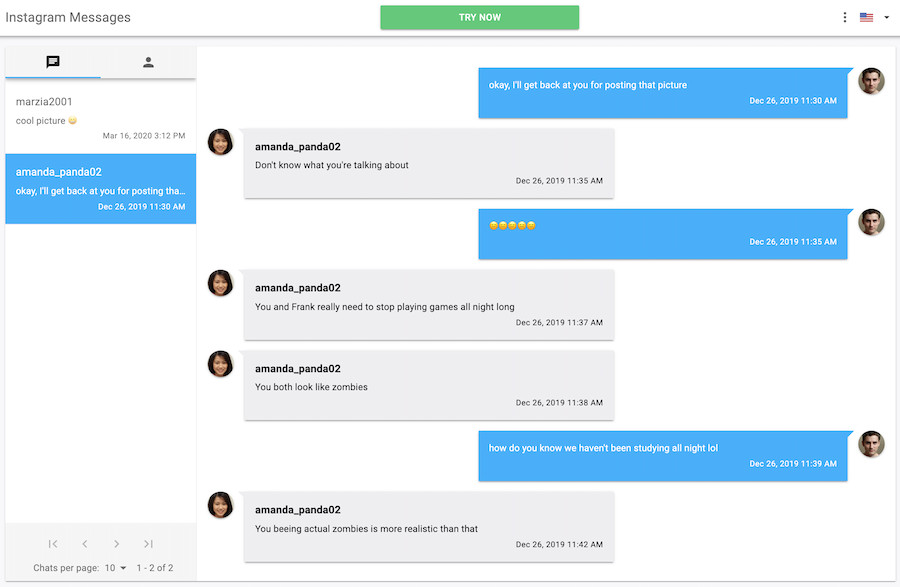
Features
- Call manipulation;
- SMS monitoring;
- Reading direct messages;
- GPS tracking;
- Social media tracking.
Pricing
mSpy offers three pricing plans to its users:
- 1 month – $69.99/month
- 3 months – $40.00/month
- 12 months – $16.67/month
FlexiSPY
FlexiSPY is one of the top spy apps for monitoring Instagram activity as well as other apps. With FlexiSPY’s Instant Messages feature, you can conveniently keep tabs on all social media activities in one place. Using a conversation view, it’s easy to pinpoint a specific message among the clutter.
FlexiSPY supports monitoring of all popular social media apps, such as Facebook, Instagram, and others. In addition, the search function enhances the user experience by enabling you to quickly locate a particular keyword across all social media conversations.
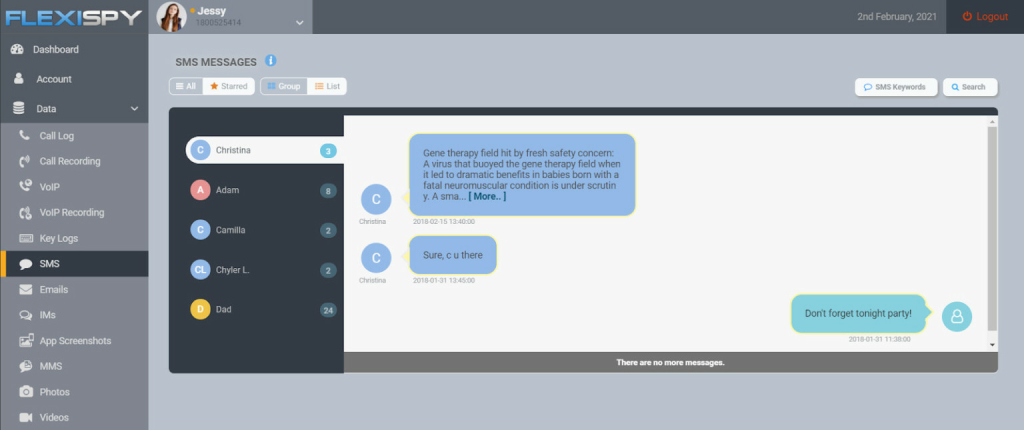
Features
With this tool, you can:
- Read Instagram direct messages without being seen;
- Record social media calls;
- Watching photos and videos.
So, this Instagram direct spy feature, allowing you to monitor Instagram activity.
Pricing
FlexiSPY provides users with three pricing plans to choose from:
- Lite – $29.95/month
- Premium – $68/month
- Extreme – $199/month
How to Install Instagram Spy?
Installing an Instagram spy is a straightforward process with all the mentioned software. You only need your email, target phone, and an internet connection.
Here are the simple steps to start the Instagram spy app:
- Sign up for free on the vendor’s website.
- Download and install the app on the target phone, which usually takes less than 5 minutes.
- Disable Google Play Protect first.
- Configure the app to ensure it is hidden on the target’s phone.
- You’re ready to monitor the target phone.
Conclusion
So, there are several reasons why someone would like to read Instagram messages or watch stories without being seen.
To do this, one can use a special Instagram spy app that lets you monitor a target’s Instagram account remotely. These apps offer features such as viewing direct messages, stories, and posts, as well as blocking unwanted contacts or restricting screen time.
Out of the apps mentioned, mSpy is the best choice for monitoring Instagram activity. It’s user-friendly, affordable, and offers a wide range of features that cater to both parents and employers. With mSpy, you can monitor Instagram activity in real-time, view messages, and track the target’s location, among other things.
What Are the Ways to View Someone’s Instagram Message?
It is necessary to consider Instagram’s policy on the use of spy software. According to the Instagram Platform Policy, third-party access is not allowed.
However, our experts have conducted tests on over a dozen Instagram spy apps, including mSpy, Hoverwatch, and Spyic, and all of them have proven successful in accessing an Instagram message.
Can an Instagram Account be Spied On?
There are several methods to monitor or gain unauthorized access Instagram, including:
☑️ Using an Instagram spy app;
☑️ Hiring a hacker;
☑️ Hacking on your own;
☑️ Resetting the password;
☑️ Phishing.
How Can I Discover Someone’s Instagram Password?
If you’re looking to access someone’s Instagram password and want to , we recommend using mSpy.
mSpy provides a seamless way to monitor someone’s Instagram activity without their knowledge. With mSpy, you won’t need to hack or crack anything – the tool will do the work for you.