Best Free SMS Trackers Without Installing on the Target Phone
Besides social media, texting remains one of the most common means of communication. As a result, you might be wondering if you can use a special app to intercept text messages on someone’s phone. Alternatively, are there some free SMS trackers that you can use to do so?
In this article, we will talk about the most common ways of intercepting text messages without installing software on their phone.
Is There a Really Free SMS Tracker?
Regarding iOS devices, the most common and effective method to intercept text messages without a target phone is to install a hidden SMS tracker. You can use legitimate third-party SMS tracking apps, such as mSpy.
A free SMS tracker is a legal software solution that enables users to read someone’s messages. However, not all free SMS trackers will do that. This option is usually only available to iOS users, thanks to their iCloud credentials.
Android users, on the other hand, will have to obtain one-time physical access to the target device to download and install the software before being able to track text messages remotely.
Here’s a list of phone trackers you can use to read someone’s messages without installation.
mSpy
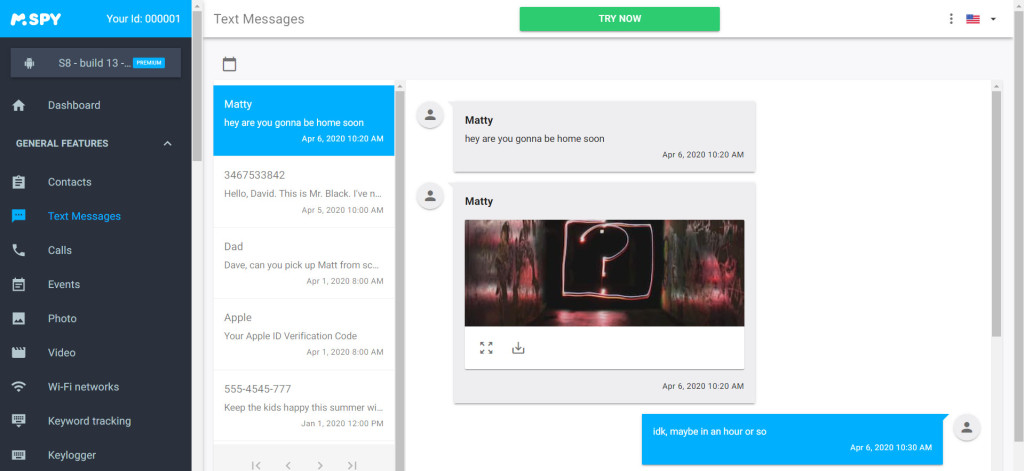
If you’re wondering how to get text message records, mSpy is your answer. This app is compatible with Android and iPhone devices and offers a lot of detail as a part of its SMS tracking abilities. Some of these include:
- The name and phone number of the contact
- Dates and timestamps for each chat
- MMS attachments sent with texts
- A conversation view to read texts easily
The mSpy app is impressive because it offers a wide variety of parental control features on the target phone, including:
- Retrieve text messages from another phone
- Tracking incoming and outgoing calls
- Monitoring browser history
- Monitor hidden and deleted messages
- Monitoring conversations and media files on social media apps such as Facebook Messenger, Instagram, and more
- Geo-fencing and GPS tracking in real-time
- It doesn’t require jailbreak
This free SMS tracker also offers a 7-day free trial version that you can use to understand how the app works and decide if it’s a good fit for your needs.
Moreover, mSpy allows you to enter cell number and read texts or track someone’s social media activity.
How to Read Someone’s Texts Without Installing Software on Their Phone?
- Obtain iCloud user credentials – password and email address. If you can’t do that, then you will need to install the tracker app on the target phone physically after you enter your cell number.
- Purchase a subscription plan and choose a no-jailbreak package.
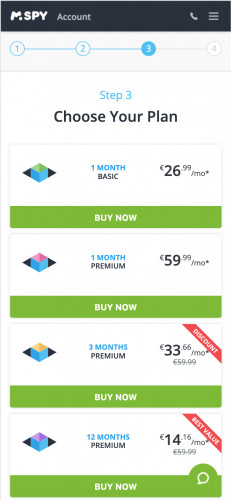
- Enter payment details.
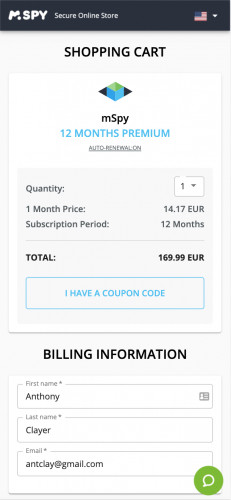
- Once done, you will receive a welcome letter and detailed instructions on installing the app on the target phone.
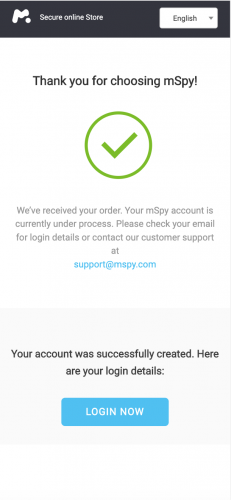
- Log in, go to your Control Panel, and begin monitoring the texts on the target phone using this free SMS tracker.
Pros
- Ensuring that your kid is safe from predators and scams
- Easy access
- Ability to monitor other activities, such as social media or photos and videos
- Straightforward installation process
- It offers a good refund policy
Cons
- It’s not free
- It might require physical access
SpyBubble
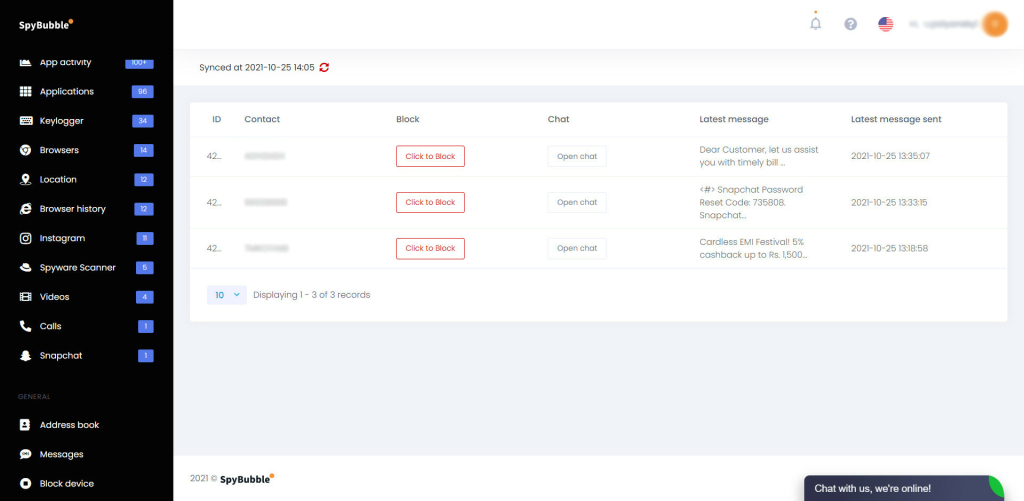
SpyBubble is compatible with Android and iOS devices and offers several important features with its SMS tracker. Some of these include:
- Monitoring sent and received text messages
- Monitoring deleted SMS messages
- Dates and timestamps for each message
- MMS attachments sent with texts
- Blocking a specific contact
Other than SpyBubble’s SMS monitoring features, the app also offers several other features that you can use to track a mobile device. These features include:
- Monitoring incoming and outgoing calls
- Monitoring messages and media files shared on instant messaging apps like Facebook Messenger, Snapchat, Instagram, Tinder, and more
- Location tracking
- Monitoring app activity
- Browser history monitoring and more
Installing this app on an iPhone merely requires access to the target’s iCloud credentials, while doing so on Android will require you to access the device to set it up physically. It is considered that SpyBubble is one of the most convenient SMS trackers.
Pros
- Offers a clean and easy-to-use interface
- Relatively affordable to purchase
- Completely undetectable on the target phone in Stealth Mode
- Offers full access to Facebook and Instagram on iOS
Cons
- Certain features are only iOS and Android-specific
- Doesn’t offer geofencing
- Doesn’t show messages in a conversation view
eyeZy
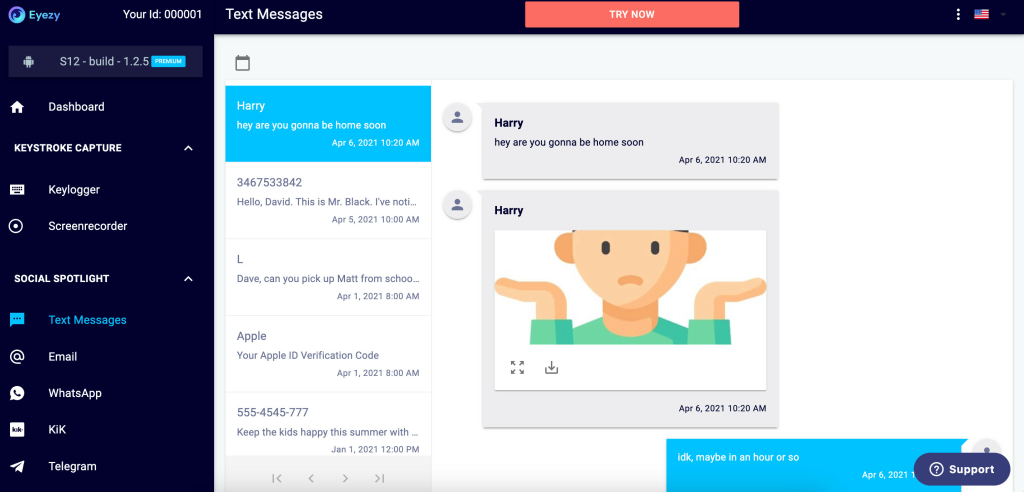
eyeZy is another accurate and popular app compatible with Android and iOS devices. Just like other SMS trackers, eyeZy offers all the standard features, including:
- The contact name and phone number
- Dates and timestamps for each text message
- A conversation view to read chats chronologically
- Viewing MMS attachments sent with texts
Once installed on the target phone, eyeZy also allows you to monitor several other apps. Its features include:
- Tracking incoming and outgoing calls and call logs
- GPS tracking and geofencing
- The ability to block websites, WiFi networks, and applications
- Browser history monitoring
- Monitoring media files saved on the device
- Social media monitoring on apps like WhatsApp, Snapchat, Instagram, and more
Unlike SpyBubble, all the features of this app work equally on an iPhone and an Android phone. That’s why eyeZy is one of the most popular SMS trackers.
Pros
- Intuitive dashboard
- Offers various monitoring features
- Offers an effective screen recorder
Cons
- eyeZy doesn’t offer a free trial
- Tracking for multiple devices can be expensive
Cocospy
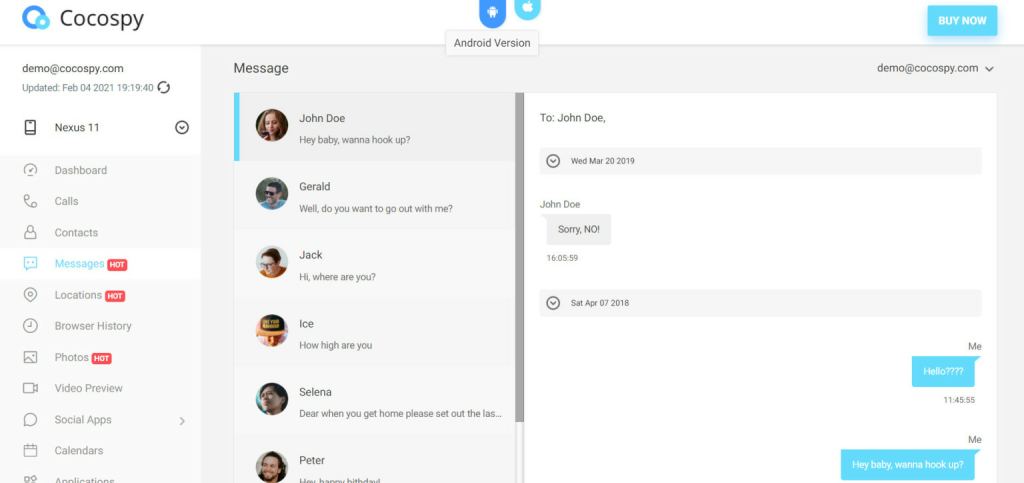
Primarily, there are SMS trackers for Android phones. But it is possible to find a good app for iPhone, too. All you need to do is to obtain the target’s iCloud credentials.
Once done, you can visit Cocospy’s website, enter their iCloud credentials, and start tracking their mobile phone number through a dedicated control panel. It also lets you spy on iPhone text messages without installing software on their phone, as long as you have the target’s iCloud credentials.
Cocospy remote message tracker also comes with many other features, such as GPS location tracking, social media text message tracking, and browsing history, and it doesn’t require rooting or jailbreaking.
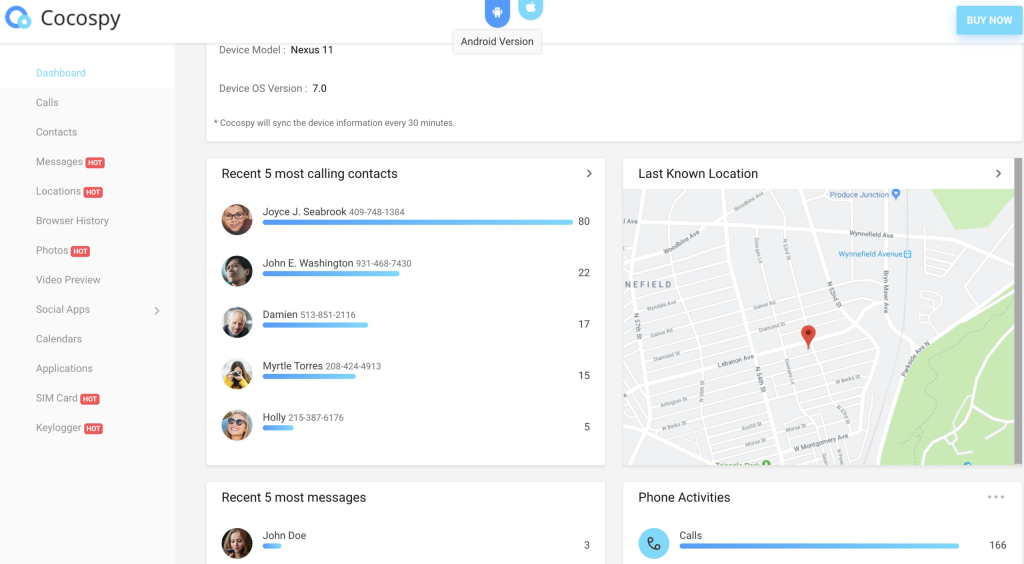
Cocospy is a fantastic parental control app that works best for iOS users because it is one of the SMS trackers without installing software. However, the app is also compatible with Android phones, although installing it will require you to access the target mobile phone physically.
Some of the key features of this app include:
- Dates and timestamps for every text message
- Contact names and phone numbers
- Contact pictures
- Ability to view 10, 20,50, or 100 entries
- A conversation view to read texts easily
Other than Cocospy’s, the app also offers several other features that you can use to monitor a mobile phone:
- Monitoring incoming and outgoing text messages
- View all call logs
- A 100% stealth monitoring feature
- Tracking the GPS location of the targeted phone
- Geofencing
- Social media monitoring on apps like Instagram, Tinder, WhatsApp, and more
These features can be accessed from the app’s remote control panel. While it is ideal for iOS users because of its remote control capabilities, Android users will require one-time access to the device to install the app.
Pros
- It has a lot of outstanding features
- Easy access
- It offers great privacy
Cons
- Only iPhone users can install the app remotely
- Doesn’t offer a free trial
KidsGuard
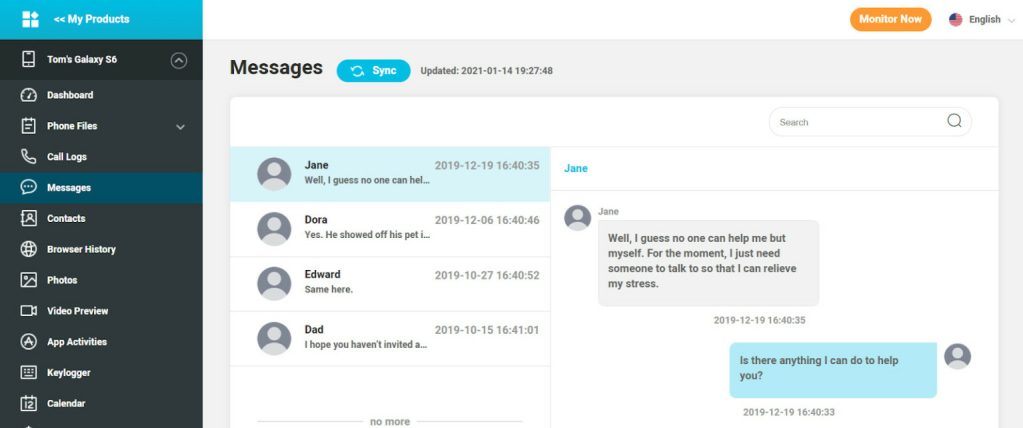
KidsGuard Pro has various SMS tracking features and others on Android and iOS devices. It’s straightforward to use, and you only need to obtain one-time physical access to the target Android device.
Installing on the target phone on an iOS device, however, isn’t needed if you can access the target’s iCloud credentials.
Some of the critical features of this SMS tracking app include:
- Monitoring incoming and outgoing text messages
- Contact IDs and phone numbers
- Dates and timestamps for all outgoing and incoming text messages
- MMS messages
- A conversation view
Other than tracking text messages, KidsGuard also offers several other features, some of which include:
- The ability to track GPS location
- Monitor outgoing and incoming calls
- Monitoring web browser activity
- Monitoring media files stored on the device, such as photos, videos, and audio files
- Remote call recording, screenshot capturing, and photo taking
- Geofencing as a part of the location tracking service
While the app doesn’t offer a free trial, you can still use this as a free SMS tracker using the 30-day refund policy. Remember that there are other SMS trackers with demos – a good option if you still have to decide what app you will use.
However, as soon as you install the app on the target device, you’ll be able to read their text messages without installing software ever again!
Pros
- Read all incoming, outgoing, and deleted text messages
- It offers additional mobile tracking features
- You can see timestamps
Cons
- Doesn’t offer a free trial
- Currently not available for iOS users
FlexiSPY
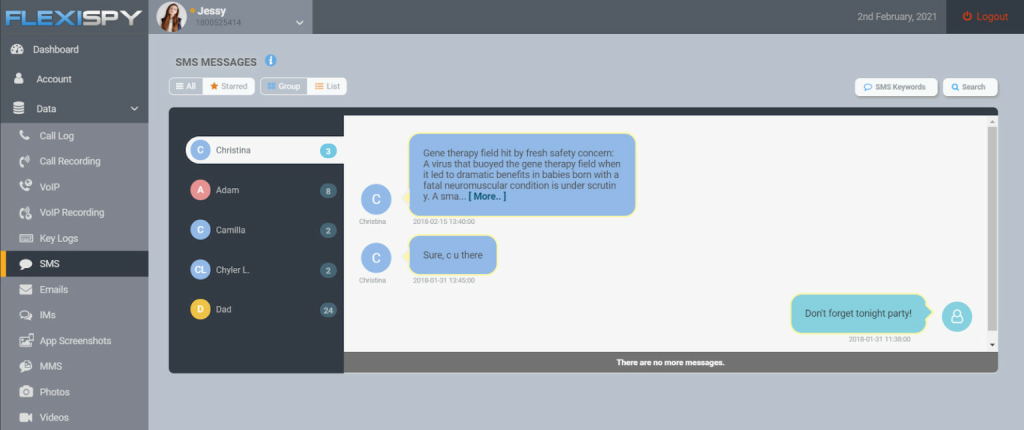
FlexiSPY allows you to intercept all text messages – otherwise, it wouldn’t be on this list. Secondly, you can also delete someone’s text messages by selecting specific keywords. Some of the critical features of this app to track SMS include:
- View all incoming and outgoing texts
- View deleted texts
- Get dates and timestamps for all texts
- Delete texts using keywords
- Conversation view to easily read chats
- Contact IDs and phone numbers of the other person
When installed on Android or iOS cell phones, FlexiSPY also offers some very advanced monitoring features that you can use. These include:
- Track the target’s call logs
- Record the phone’s surroundings
- Record phone calls
- Location tracking and geofencing
- Monitoring messages and media on instant messaging apps
FlexiSPY also offers the option to order a cell phone with pre-installed mobile SMS tracking software.
Pros
- It has a lot of features
- It’s compatible with both Android and iPhone
Cons
- It can’t be hidden
- It requires physical device access
Hoverwatch
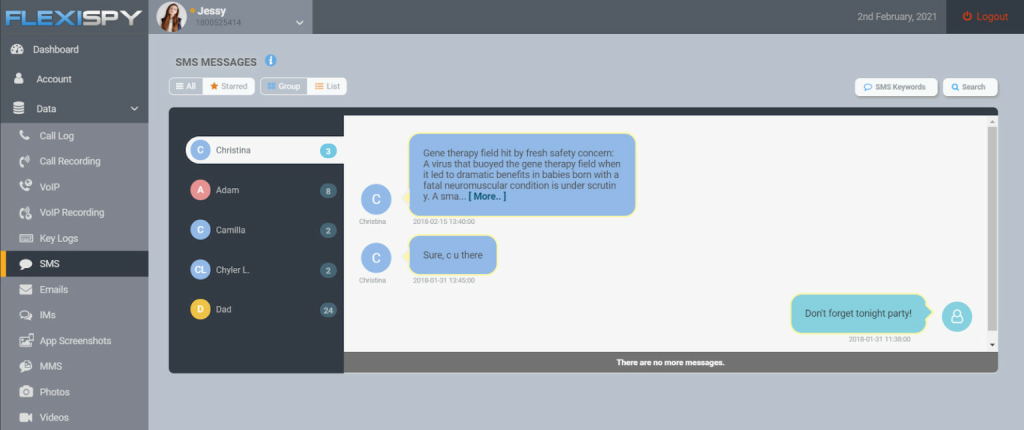
Hoverwatch is a phone tracking solution especially suitable for Android users. You can use it to track several phone activities, such as intercepting someone’s text messages, monitoring their calls, and knowing their GPS location.
You can see all that information with Hoverwatch, even if the user tries to delete it from their phone. Some of the features of this app’s SMS tracker include:
- Viewing all incoming and outgoing texts
- The date and time of each text
- Contact IDs and phone numbers
- Media or MMS files
The installation process is relatively simple. Further, some of the other features include:
- Monitoring call logs
- Tracking photos, videos, and audio files stored on the device
- Screenshot capturing
- Location tracking
- Web browser history monitoring
Hoverwatch offers users a 3-day free trial that they can use to see if the app fits their needs. It is also undetectable on the target device, so the user will never know they’re being monitored.
Pros
- Advanced tracking features
- See deleted text messages
Cons
- It doesn’t work on iOS devices
Spyzie
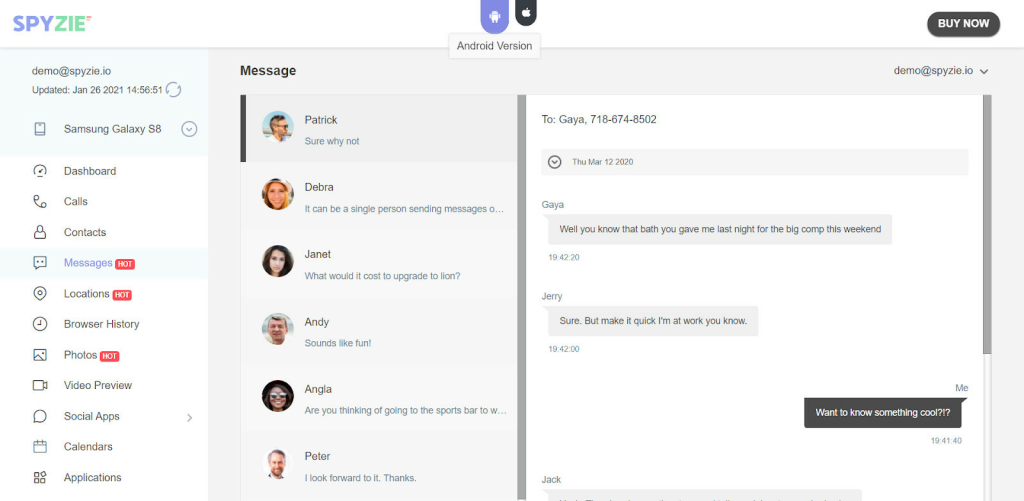
Spyzie has been around for a long time, but it has recently renovated its software and added a lot of other helpful tracking options. You can choose between two software options – Android devices (no root) and iPhone devices (no jailbreak). Some of the key features of its SMS tracker include:
- Viewing incoming, outgoing, deleted, and unset messages
- Dates and timestamps for each message
- Contact names and phone numbers
- A conversation view to read texts easily
It offers a comprehensive set of additional features, some of which include:
- SIM location tracking
- Reading someone’s social media text messages
- Stealth Mode
- Monitoring the target’s browsing history
- Location tracking and geofencing
Spyzie is a perfect way to read someone’s text messages without installing software because all you need to do is find your target’s iCloud credentials on iOS.
Pros
- iPhone device users can use Spyzie without installation on the target cell phone
- It operates in stealth mode
Cons
- Android users have to physically access the device for installation
How to Intercept Someone’s Text Messages Without Installing Software on Their Phone?
There are three main ways to do it:
- Use iCloud to download stored messages without installing software
- Use Android backup to intercept their messages
- Use monitoring apps to read their messages
mSpy is one of the best cell phone spying apps for Android and iOS. It’s compatible with all OS versions and types and offers some of the best features.
Either way, thoroughly check reviews and features before installing anything yours on your kids’ devices.
Many websites try to take advantage of caring parents by tricking them into downloading malware on their devices. Some even ask you to enter your cell number and then misuse this. That is precisely why you must be extra careful when installing monitoring apps.
FAQ
Which Is the Best Free SMS Tracker Without Installing On Target Device?
The best free SMS tracker is mSpy. You can use this free SMS tracker without installing it on the target phone to monitor all text messages on the target phone. This monitoring app comes with a 7-day free trial.
Can You Read Someone’s Texts Without Their Phone?
You can read someone’s texts without the target phone using iCloud. All you need are the target’s iCloud credentials, and you can get access to all their texts. There are also several SMS trackers that you can use to monitor all the activities on mobile devices.
Can I Intercept Text Messages Without Target Phone For Free?
Yes, there are several SMS tracker apps that you can use to intercept texts on the target phone for free. Some of these SMS tracker apps include:
1. mSpy
2. SpyBubble
3. eyeZy
4. Cocospy
5. FlexiSPY, and more.
Can You Track Deleted Text Messages?
You can track deleted texts using a spy app like SpyBubble. Some of the other best SMS tracker apps that you can use to view deleted texts include KidsGuard and Hoverwatch.
Is there a app than can locate your position by you answering a call or responding to a text?
Yes, Geofinder can do that.